Best Way to Format SD Memory Card safely & quickly
jackleen DroidFormatting SD cards can solve some problems, but there's a better way now.

For most digital camera users, the preferred method to format a memory card is while it’s still in their camera.
Though not generally recommended, some users format the cards via a computer. Neither method is foolproof.
Introducing SD Card Formatter
The SD card formatter is the official organization responsible for the global SD standard. Its free software, SD Formatter, is considered one of the best tools to format SD memory cards ensuring they comply fully with their SD File System Specification.
SD Formatter is designed specifically for SD/SDHC/SDXC memory cards. The utility differs from the OS format utilities that format a variety of storage media.
Due to its higher performance, the SDA strongly recommends SD Card Formatter over the format option offered by your OS.
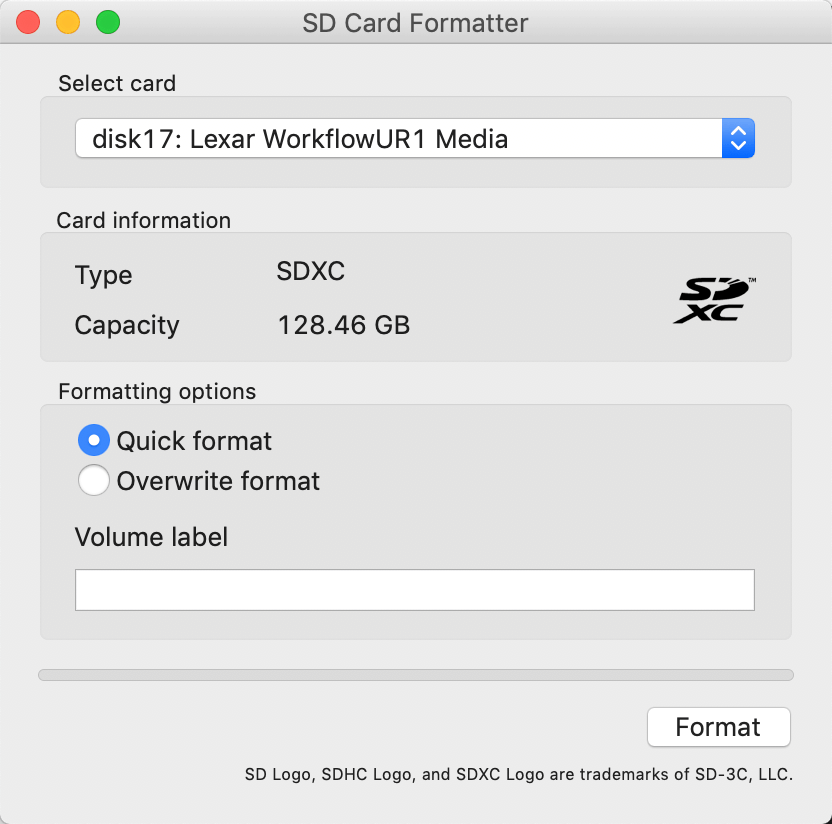
For example, the SDA states that “SD/SDHC/SDXC memory cards have a special ‘Protected Area’ on the card as part of their standard’s security function. Some utilities may actually format the protected area, however SD Formatter does not.
Using SD Formatter also results in better memory card performance and speed, as well as improving overall longevity.
SD Formatter provides three types of formatting options:
QUICK: Fast formatting that only initializes the file system parameters, but not the user data area.
FULL (Erase): Initializes the file system parameters and deletes all the user data areas. If there is an item incompatible with this procedure, the process will skip it and operate just like the QUICK erase option.
FULL (OverWrite): Initializes the file system parameters in the card and all the user data areas.
Compatibility
We tested SD Formatter and can confirm it works on the following systems and devices:
• Windows and Mac OS: For users with a SD card slot on their computer, they should ensure it is compatible with SDXC cards with the SDXC driver installed.
• USB Secure Digital memory card reader.
• PC Card, CardBus or ExpressCard SD adapter.
For exact system requirements and to download a free copy of the latest SD formatter, visit the official SD Card Formatter. At the time of writing, we saw user manuals available in the following languages: English, Japanese, Simplified Chinese and Traditional Chinese.
SD Formatter or in-camera formatting?
The SDA recommends using its own SD Formatter utility to format your SD Cards rather than the formatting utilities provided in SD host devices such as digital cameras or smart phones.
The formatting utilities in SD host devices may not format SD Cards correctly, either causing damage or usage issues.
Technhub uses SD Formatter when preparing SD cards prior to testing new devices and we are happy to support it.