Backup and restore the system
Use TimeShift for creates system restore point.
TimeShift is designed to protect system files and settings. User data such as documents, pictures and music are excluded by default.
Install:
sudo apt-add-repository ppa:teejee2008/ppa sudo apt-get update sudo apt-get install timeshift
- Typically, for use doesn't require any additional settings, just click the
Backupbutton for create snapshot.
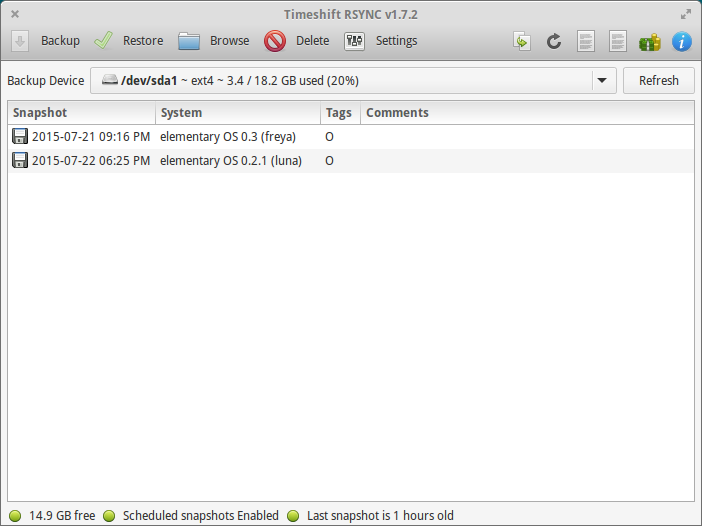
- For restore select a backup from the list and click the
Restorebutton on the toolbar. After, select the system partition from the Restore Window that is displayed. Click theRestorebutton to continue and start the restore process.
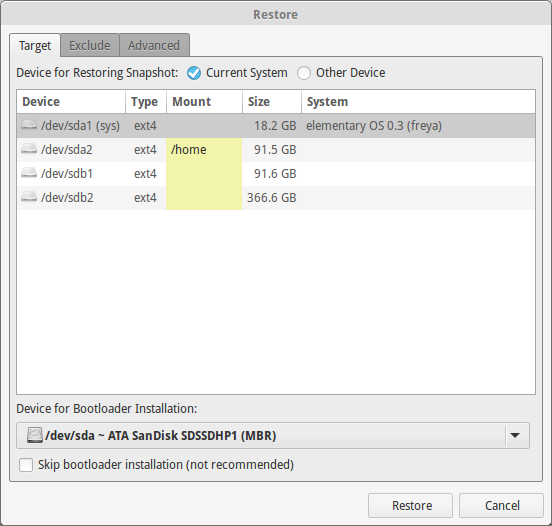
- You can be enabled for taking automatic snapshots of the system at regular intervals. The backup levels can be selected from the Settings window.
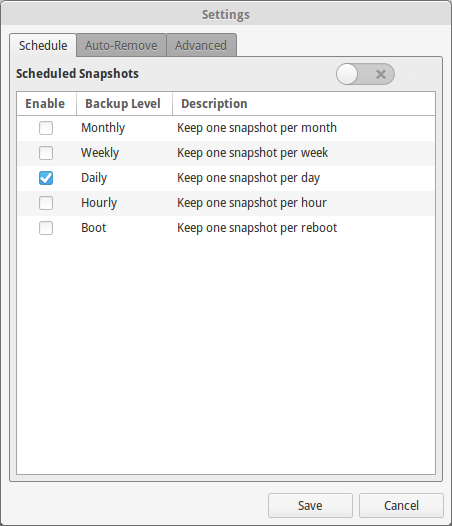
If you can't get into the graphics mode (eg after a failed installation of video driver), you have to use Live USB with elementary OS or Ubuntu. After booting into the live system, run the commands in terminal to install timeshift and follow the general instructions for restore.