Awaken OS Flashing Notes for OnePlus 6 | 6T from OOS | Any other Custom ROM [OrangeFox Recovery V6.2]
ViruzZ☻😈⚠️ Please do read notes blindly, if something is not mentioned in the guide then its not to be done.
⚠️ Warning : Before doing anything, Remove all Passwords | Pattern | pin. If you are coming from any other rom or custom rom, Clean flash is Mandatory.
🔊 Make sure you've backed up whatever data you want to keep to somewhere that's not on your phone; we're going to format the data partition and you're going to lose everything from internal storage.
⚠️ Make sure you Downloaded these files:
○ Latest OOS (V11.1.2.2)
○ Latest Awaken OS Rom
○ Download Link (Enchilada OP6)
○ Download Link (Fajita OP6T)
○ Temp TWRP for OrangrFox Booting
○ Download Link (Enchilada OP6)
○ Download Link (Fajita OP6T)
○ OrangeFox recovery (From Dualboot OrangeFox v6.2) :
○ Download Link (Enchilada OP6)
○ Download Link (Fajita OP6T)
○ Finalize_File (For copying Firmware to Both slots)
○ Finalize.zip OR Join Group
●● OrangeFox Installation Method
⚠️ Warning : Please do read notes blindly, if something is not mentioned in the guide then its not to be done.
If you have inbuilt TWRP Skip this Step
○ boot fastboot mode and flash temp twrp.
* Fajita (OP 6T)
fastboot boot fajita_twrp_3.6.0_11-0_test2.img
* Enchilada (OP6)
fastboot boot enchilada_twrp_3.6.0_11-0_test2.img
○ Copy & Paste Dualboot OrangeFox v6.2 to SD Card and Flash it

⚠️ Warning : From this Step Read and check each image before flashing. Because it's not official OrangeFox recovery. We are not responsible for any mistake from your side.
○ Select Dualboot OrangeFox v6.2 and select Flash
⚠️ Warning : It will ask some permissions and its added below. Read carefully if not understand check below images.
1️⃣ If you don't want to repartition/format, continue Otherwise select no and the zip will copy itself to /dev and you can flash it from there.
Ans : Vol+ YES
2️⃣ Dm-Verity: Keep as is or Disable?? If you made ANY modifications outside of data this should be disabled Vol+ Do not change, Vol- Disable (Recommended)
Ans : Vol- Disable (Recommended)
3️⃣ Forced Encryption: Keep as is or Disable? Vol+ Do not change, Vol- Disable.
Ans : Vol- Disable (Recommended)
4️⃣ Install Magisk? Vol+ yes, Vol- no
Ans : Vol- No(Recommended)
5️⃣ Last Chance - Are you sure? Vol+ yes, Vol- no (exit installer)
Ans : Vol+ Yes (Recommended)
Images
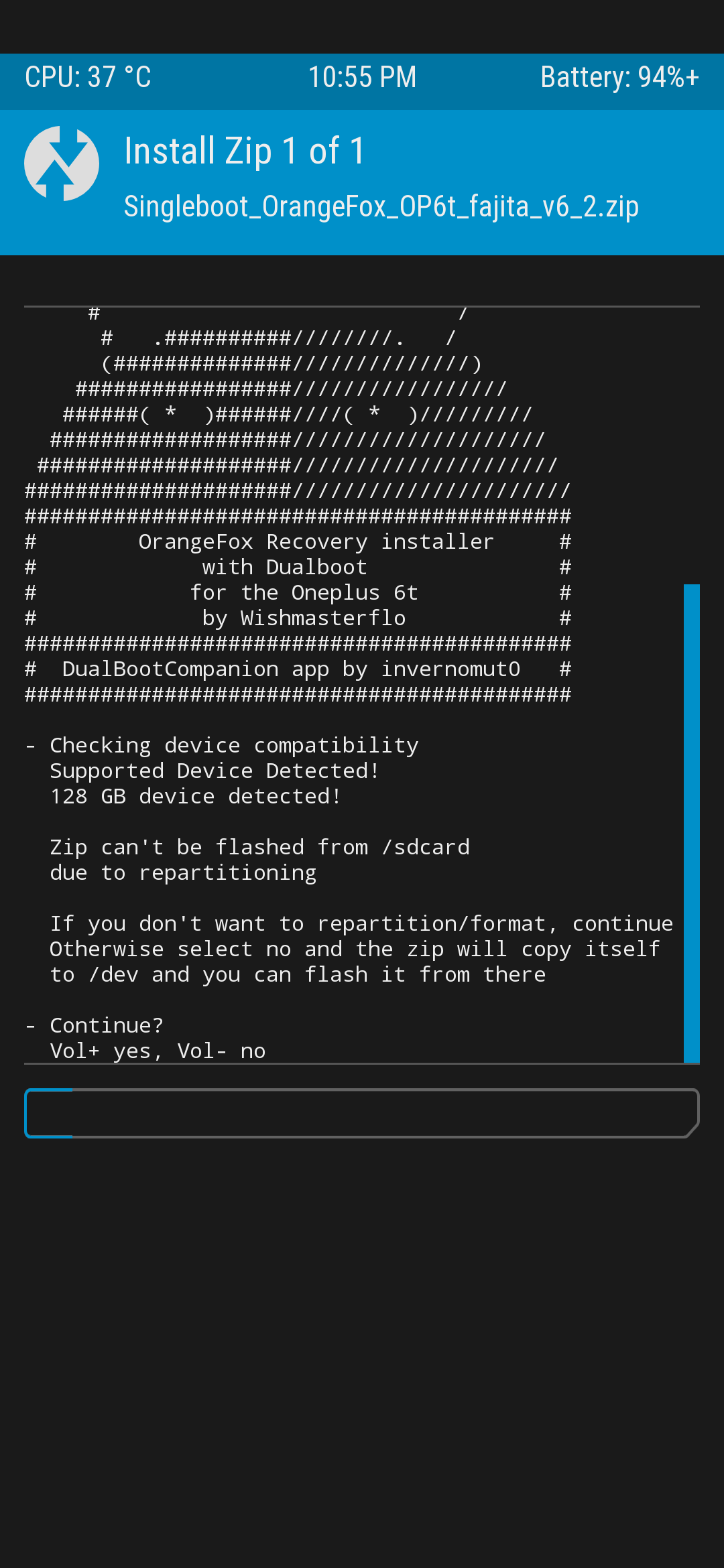


Done OrangeFox Installed Successfully. Go to reboot and select reboot recovery. It will open OrangeFox recovery.
●● Awaken OS Installation Method
1️⃣ Reboot to Recovery and Copy files to sd card.
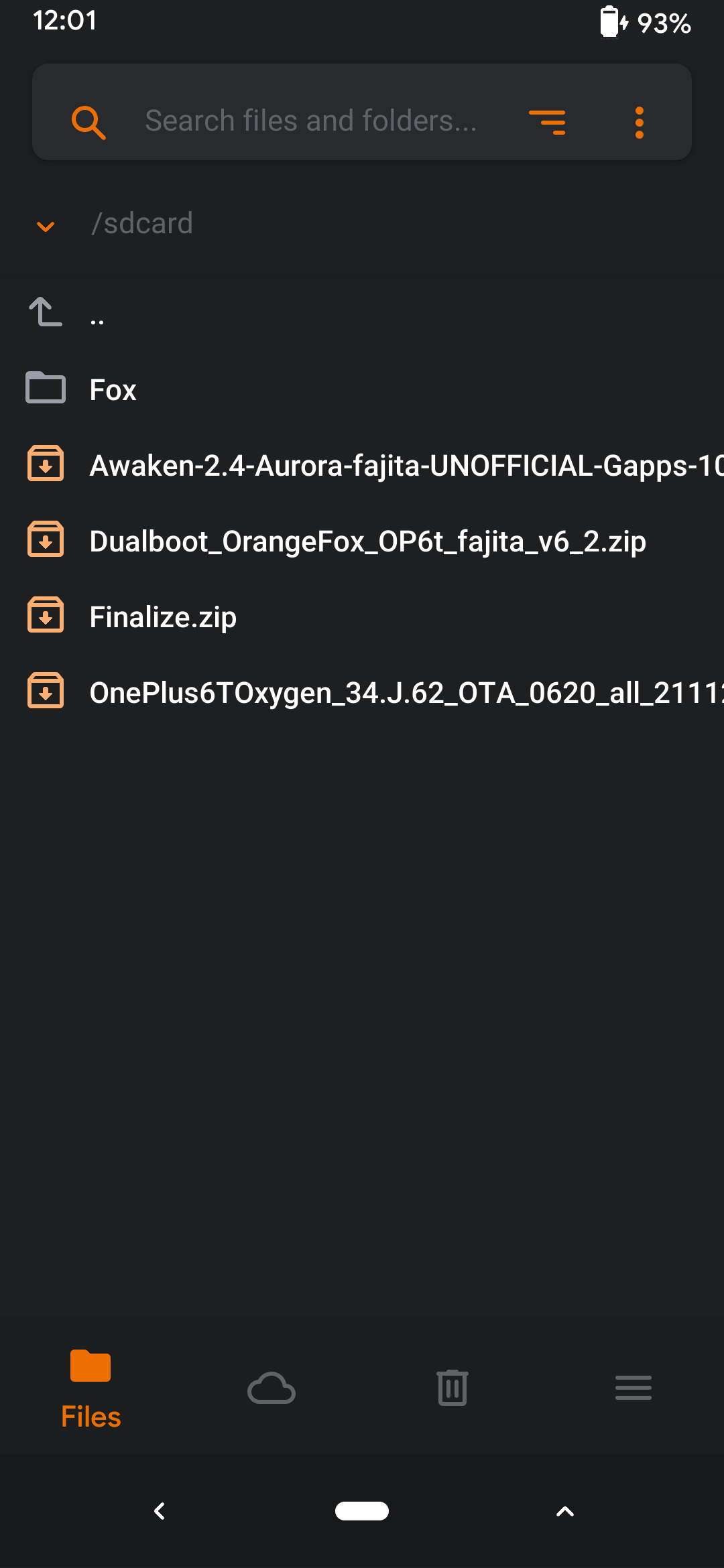
2️⃣ Select OOS 11 and hit Add to Queue

3️⃣ Select Awaken OS & Add to Queue
4️⃣ Select Finalize and swipe to Install
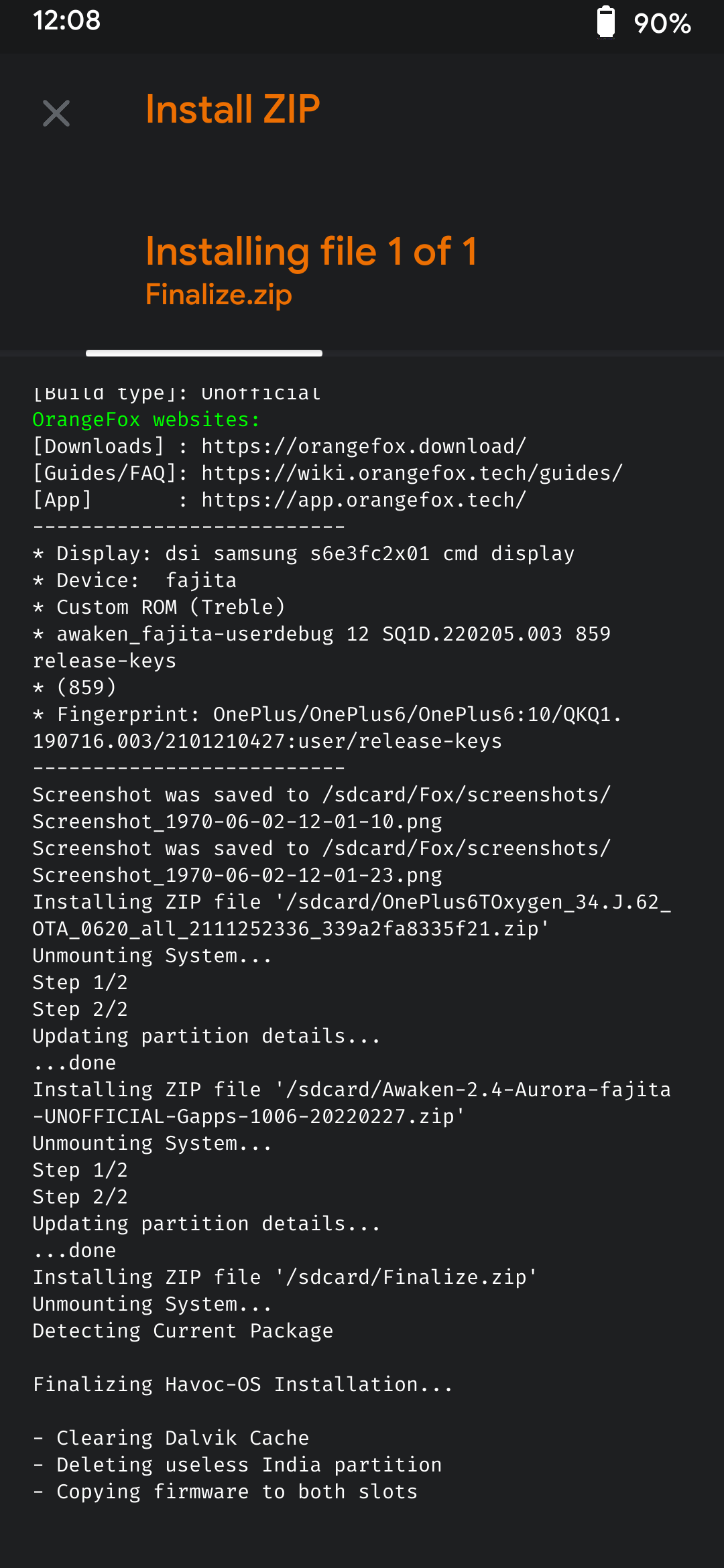
5️⃣ After finalized installation we need flash OrangeFox.
Select Dualboot OrangeFox v6.2 and select Flash
Note : Same procedure for previous OrangeFox Installation.
1️⃣ If you don't want to repartition/format, continue Otherwise select no and the zip will copy itself to /dev and you can flash it from there.
Ans : Vol+ YES
2️⃣ Dm-Verity: Keep as is or Disable?? If you made ANY modifications outside of data this should be disabled Vol+ Do not change, Vol- Disable (Recommended)
Ans : Vol- Disable (Recommended)
3️⃣ Forced Encryption: Keep as is or Disable? Vol+ Do not change, Vol- Disable.
Ans : Vol- Disable (Recommended)
4️⃣ Install Magisk? Vol+ yes, Vol- no
Ans : Vol- No(Recommended)
5️⃣ Last Chance - Are you sure? Vol+ yes, Vol- no (exit installer)
Ans : Vol+ Yes (Recommended)

Done Rom & OrangeFox Flashed Successfully.
Last Step Go do wipe and Format Data YES

Reboot System
