Awaken OS Flashing Notes for OnePlus 6 | 6T from OOS | Any other Custom ROM [TWRP Recovery]
Awaken OS Flashing Notes for OnePlus 6 | 6T from OOS | Any other Custom ROM [TWRP Recovery]⚠️ Please do read notes blindly, if something is not mentioned in the guide then its not to be done.
⚠️ Warning : Before doing anything, Remove all Passwords | Pattern | pin. If you are coming from any other rom or custom rom, Clean flash is Mandatory.
🔊 Make sure you've backed up whatever data you want to keep to somewhere that's not on your phone; we're going to format the data partition and you're going to lose everything from internal storage.
⚠️ Make sure you Downloaded these files:
○ Latest OOS (V11.1.2.2)
○ Latest Awaken OS Rom
○ Download Link (Enchilada OP6)
○ Download Link (Fajita OP6T)
○ TWRP Recovery [V3.6.0_11]
○ Download Link (Enchilada OP6)
○ Download Link (Fajita OP6T)
○ Finalize_File (For copying Firmware to Both slots)
○ Finalize.zip OR Join Group
●● TWRP & Awaken OS Installation Method
⚠️ Warning : Please do read notes blindly, if something is not mentioned in the guide then its not to be done.
Need this TWRP for Encryption. So don't Skip this step...
○ boot fastboot mode and flash temp twrp.
* For Fajita (OP 6T)
fastboot boot fajita_twrp_3.6.0_11-0_test2.img
* For Enchilada (OP 6)
fastboot boot enchilada_twrp_3.6.0_11-0_test2.img
○ Now booted on TWRP. Then Twrp go to Advanced >> Click Flash Current Twrp and Install. . [ ScreenShot Attached ]
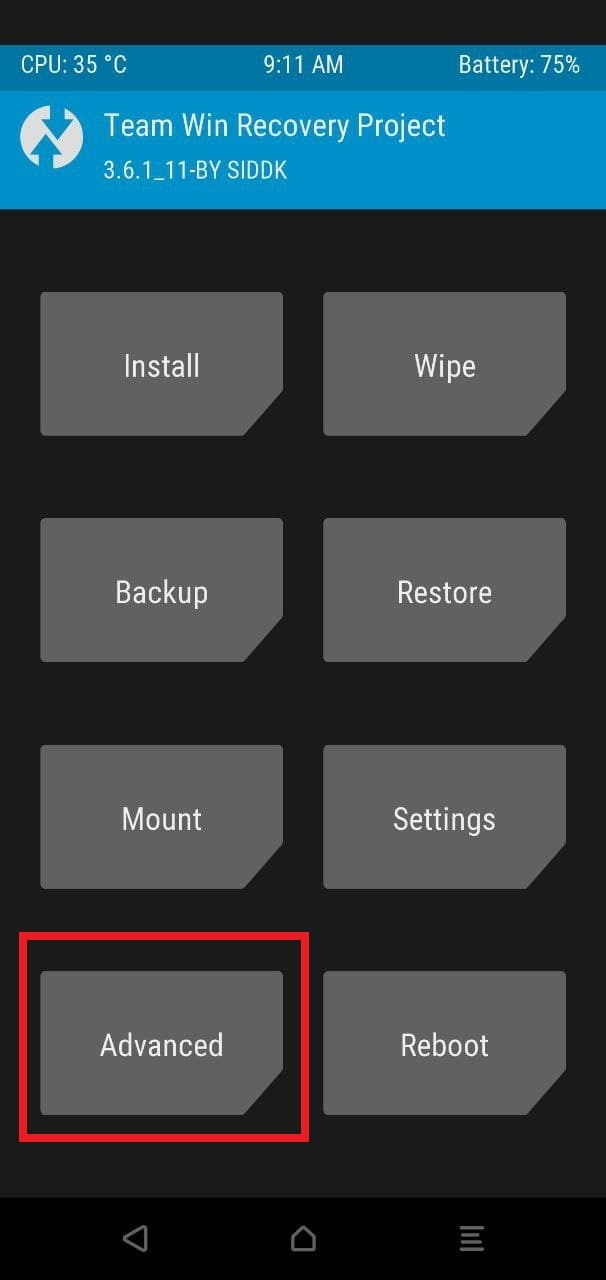


○ Now Got to Reboot option and Click Reboot to Recovery
○ [ Optional Step.. ] After rebooted to twrp Go to Wipe and do Format Data YES and Got to Reboot option and Click Reboot to Recovery
○ Now Paste all Downloaded files to SDCard.
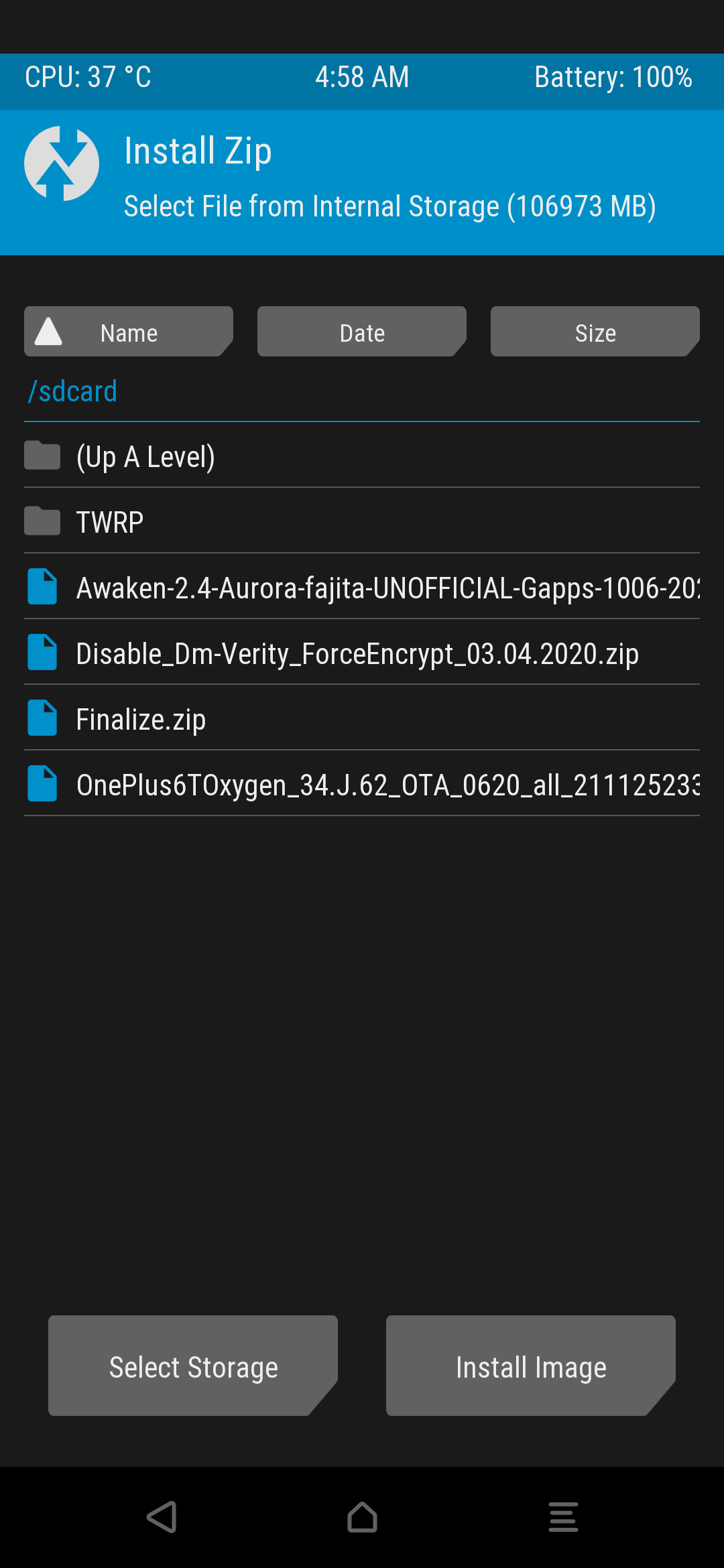
○ Let's start Flashing.
OOS11 1.2.2+Awaken OS + Finalize zip
○ After finished the flashing Go to Advanced and Flash Current TWRP
○ After THEN choose Wipe and do Format Data YES and Reboot System
