Autorclone in Android (Termux)
Roshanconnor Yo yoLet me come straight to the point
Follow the steps below to setup Autorclone in Android (using termux)
- Install termux from Playstore
- Go to settings-Apps-Termux-Give Storage Permissions
- Open Termux
- Run the code below
pkg install python && pkg install rclone && pkg install openssl
- After this minimise Termux app
- download https://github.com/xyou365/AutoRclone/archive/master.zip
- Extract it
- after that create a new folder called Autorclone in Internal storage
- move all the contents from this extracted folder to this new Autorclone folder
- Open browser
- Now go to https://developers.google.com/drive/api/v3/quickstart/python
- Remember which email you are using for this step..its important
- Enable Drive API - Choose Desktop
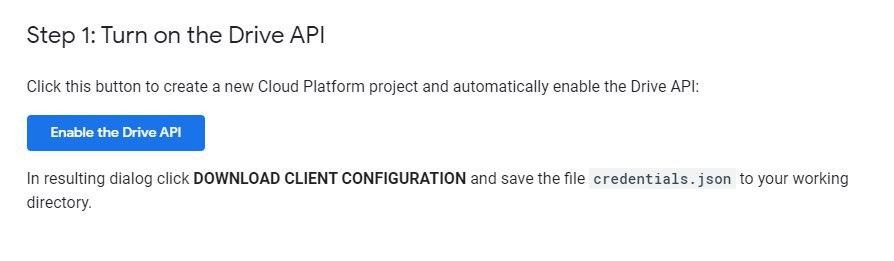
- Download the credentials.json
- Open File Manager in Phone
- Go to Downloads Folder
- Select credentials.json & Move it to Autorclone Folder in your Internal Storage
Go back to termux now
Run the code below
cd /sdcard/Autorclone && pip install -r requirements.txt
python gen_sa_accounts.py --quick-setup 1 --new-only
After it is finished, there will be many json files in one folder named accounts.
Here I used 1 because I need only 100 Service accounts (ie to copy 75TB a day)
If you need more Service accounts..change the number as per your need
I must warn you that - If you have only data less than 75 TB ,just use 1 not more than that..its because that you can add only 100 members to google groups in a day
After that copy paste this code to your termux :-
cd /sdcard/Autorclone/accounts/ && grep -oPh '"client_email": "\K[^"]+' *.json > emails.txt
- Go to accounts Folder in Autorclone Folder
- You will see emails.txt , Open it-You will see 100 emails
- Go to Google Groups
- Follow this image now

Add the group address name@googlegroups.com to your source Team Drive (as viewer) and destination Team Drive (as contributor)
---------------------------------------------------------------------------------------------------
To copy From one Teamdrive to another Teamdrive:
Go read the Gclone Guide Here
----------------------------------------------------------------------------------------------------
Credits - https://github.com/xyou365/AutoRclone
The Archivists - The script to get emails from jsons