✈️ Amazon | Registration | Warm Up | Holds
@bwrfeed, Blackwater™ International, Buy n Large™ Group
First you need to read the terms and conditions and choose the right domain for you to order from Amazon. The process of registration / withdrawal of hold, etc. is the same for all domains.
You need the mail to which we will register Amazon. You can use Yahoo, AOL, any American mail without two-factor authentication. In order not to catch a ban for multiaccount, just use a dedicated server if you initially registered on the main device.
We go to the Amazon website itself, set the zip-code of your / mail forwarder address and walk around the site, watch the video, look for any goods. We climbed the site for about 20 minutes, close it and postpone it for a day. We go the next day and also stuff cookies, look for products, watch videos, etc.
We may found absolutely anything, for example "fit + fresh cold coolers", and add it to the cart by clicking "Add to Cart":
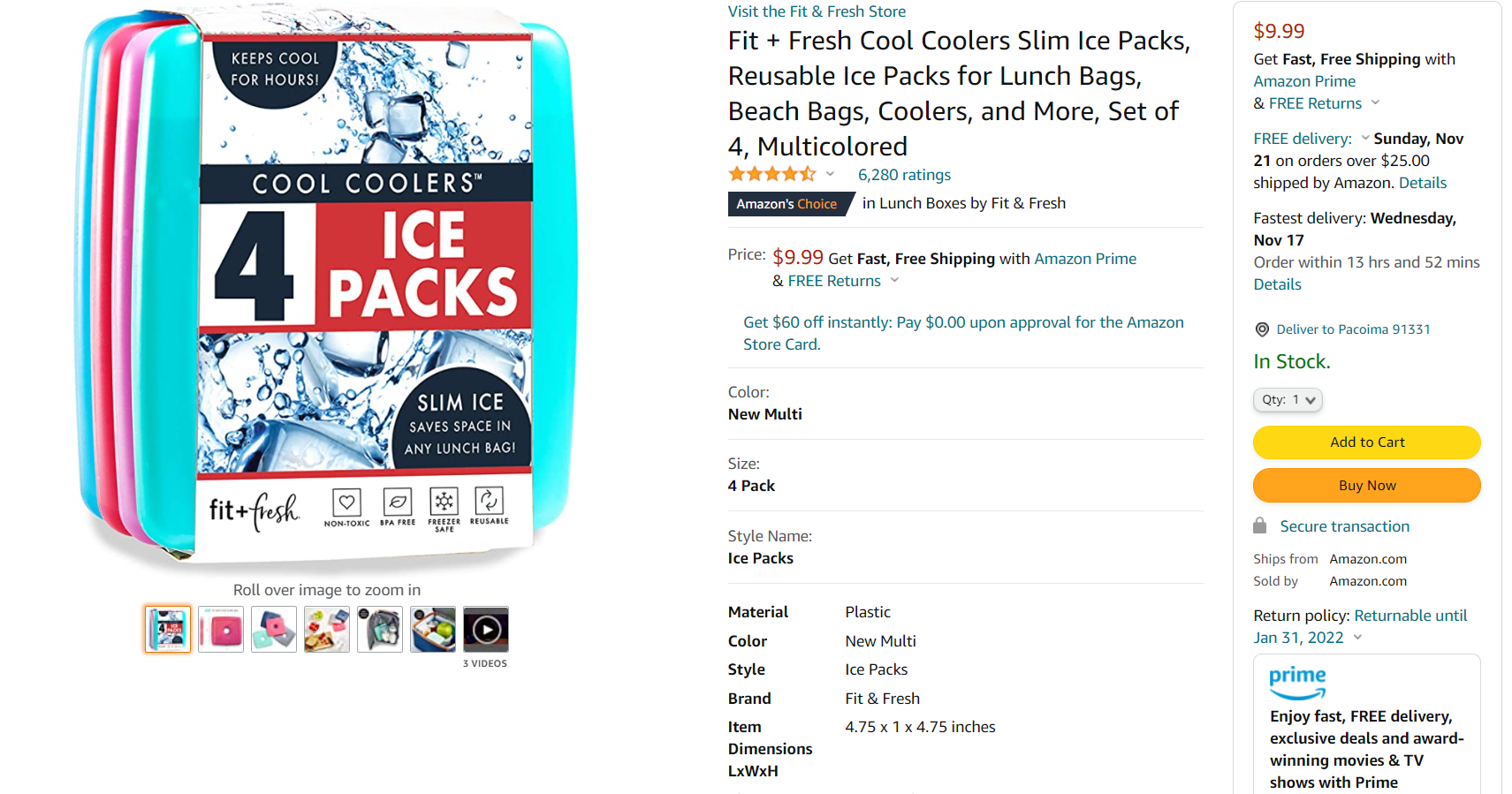
Then we delete it by clicking on the “Delete” button, since we don’t need it at all and we came here for MacBooks and iPads:
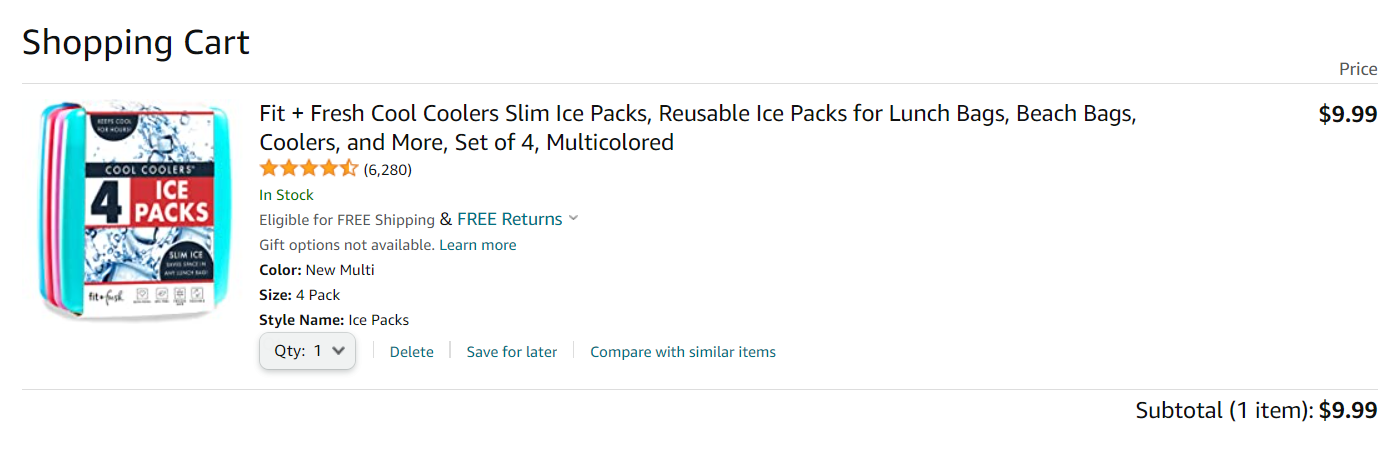
And then we are offered to log in or register an account. Press the corresponding button:
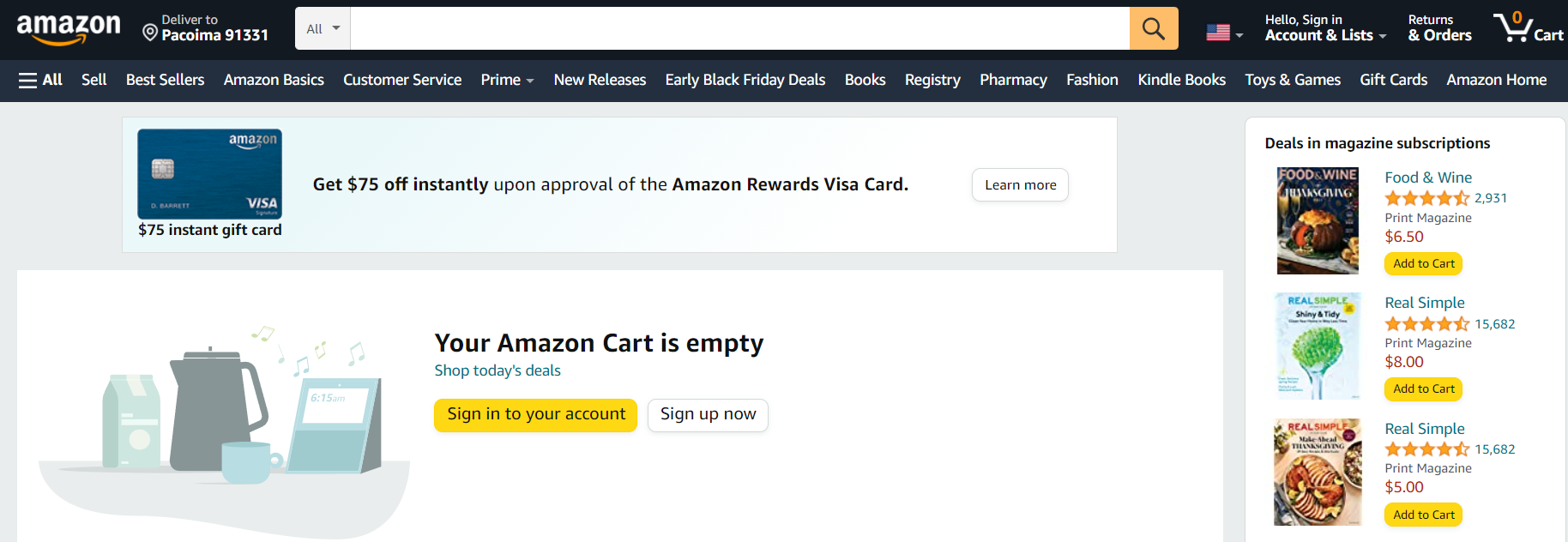
Enter your details and email address:
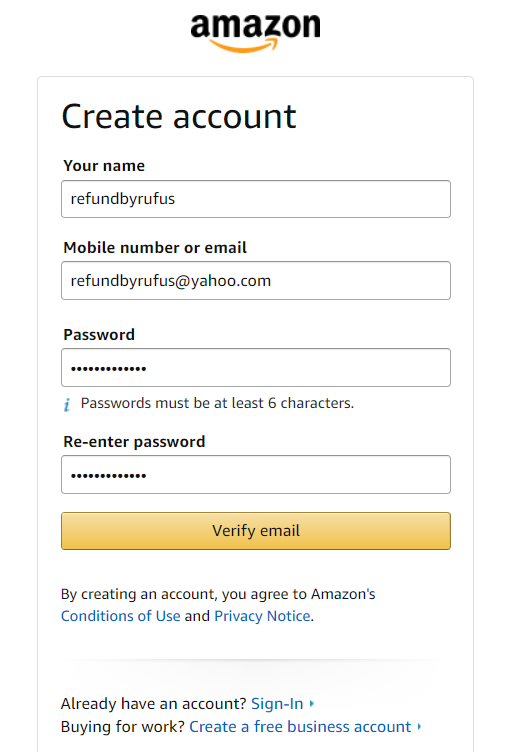
After that, a code will be sent to the mail, which will need to be entered to confirm the mail:
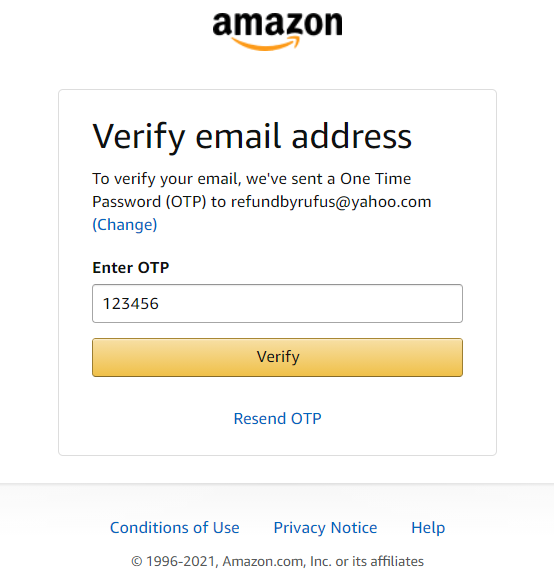
Ready! Account created! We continue to surf the site and watch everything we like and dislike, comment on customer reviews, like reviews, etc. In general, we show the activity of a real user. If Amazon asks for a phone number, you can click "Not now":
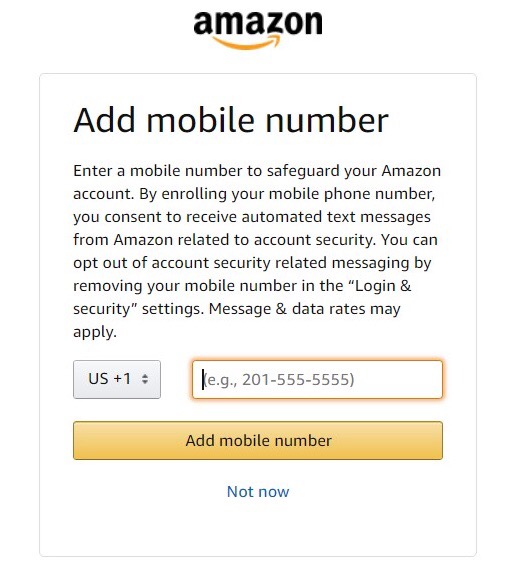
If you still need to enter a phone number, then you can enter any number, you can use a virtual phone number. After entering and confirming, go to the settings and untie it.
Before ordering goods for heating, go to the settings and go to the “Account” section, after which we select the “Your address” address setting:
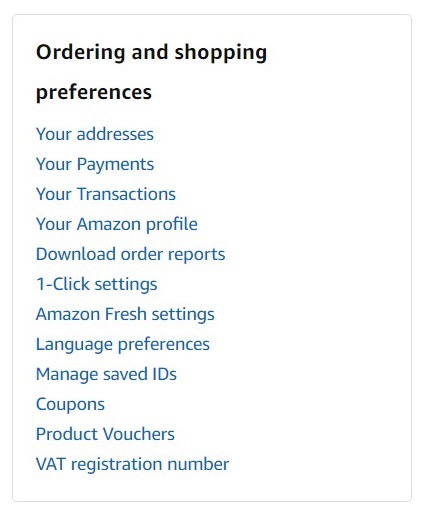
Click on "Add address":

And add your address or address of mail forwarder.
Important! If you order through mail forwarder, change the address of the mail forwarder, just write it with mistackes, but everything should be in moderation. How to do it correctly is written in previous articles. Don't need to write STE, ICS, # in the address number, just write like: Apt, Fl, Apartment, Flat, Apartament, etc. You don't need to write the mail forwarder phone number, just only change the last 2-4 digits.
Fill in the delivery data, click "Add address".
Go to payment settings and later, return to the settings menu and select "Your Payments".
Now we add our card by clicking "Add a credit or debit card":
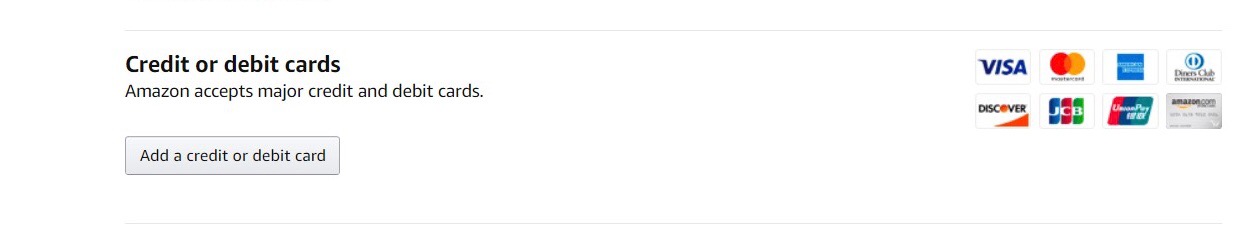
And fill in the data:
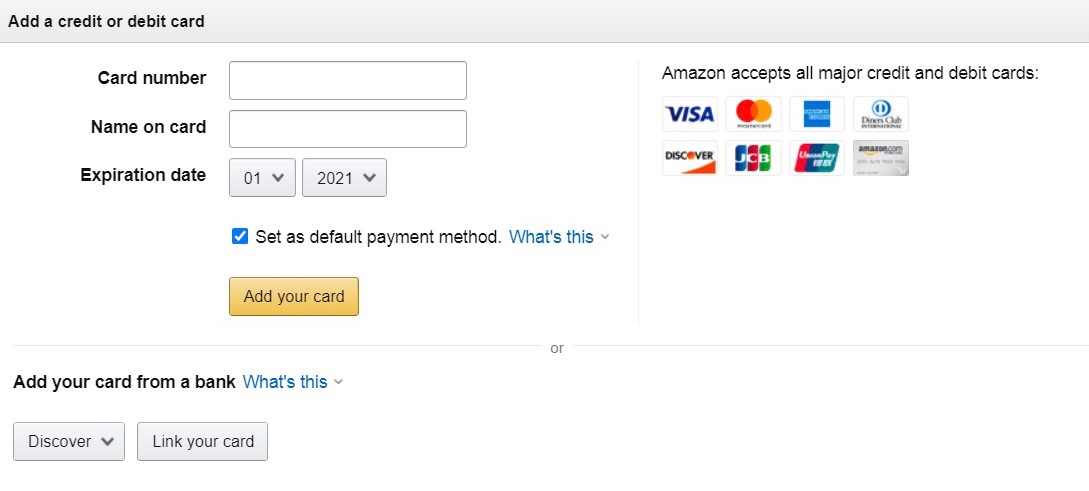
Filled out, clicked "Add your card"
Now we are asked to provide a Billing address, what is it? And what is the shipping address?
Billing address - the billing address to which the card itself is issued, that is, the place of your registration or your residence address.
Shipping address - the address where store send your package, in our case, this is the address of the intermediary. Fill in the billing address data, write your data there, your phone number.
Important! if you ordering through the mail forwarder, The billing address must not match the warehouse address of the mail forwarder (Shipping address), the address must be under the bin of the card (the bin code is the first six digits of the card). However, you can specify absolutely any information, because Amazon will not be able to verify the correctness of the entered data, even your name, only the country of the card issuing bank is determined, on Amazon EU it is the same. It is worth noting that if you pay with an American card, then you need to enter real data, Amazon will check this information through AVS, Address Verification System, that is, the order will be canceled if the billing address and shipping are different.
We added all the information, again we surf the site and look for goods for warming up, it will be enough to make 5 orders for warming up for a total amount of $10 to $200. The better the account is warmed up, the better, respectively, for Amazon's anti-fraud systems. We "crawl" through the site, add the product to the cart, remove it, crawl and put it off until tomorrow.
Tomorrow has come, we crawl around the site, select the goods for heating, add to the basket. Go to the shopping cart and click on the payment button:
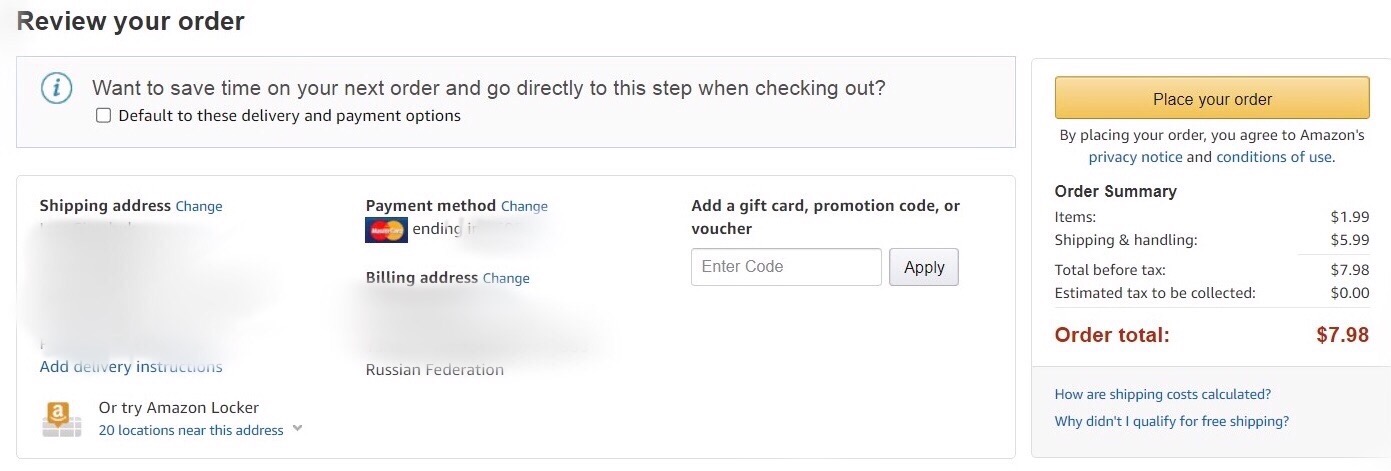
Important! Amazon is an American store and accepts payment for goods in U.S. dollars / euros, and yours may be in the national currency, for example, Turkish Lira / Ukrainian Hryvnia, etc. Thus, the Liras is converted into U.S. Dollars when paying, but when returning, it is converted in the opposite direction - you receive less than you paid, because the exchange rates are extremely volatile + the merchant's commission and it turns out that the replenishment is always lower than for withdrawal, therefore ideally use the same currencies on the credit card and when paying.
Hold on Amazon occurs in 90% of cases (When you try to pay non-U.S. credit cards), you will receive something like this message:
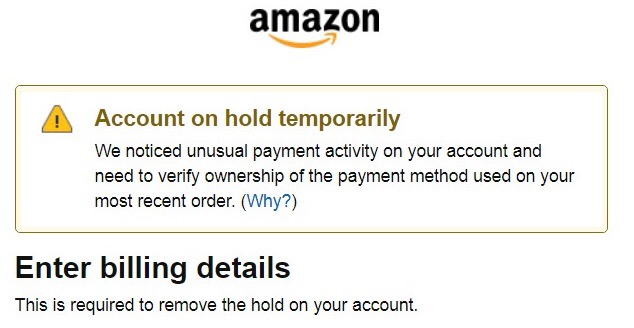
Why? Because the merchant and the anti-fraud system suspected something was wrong with this transaction. A merchant is an aggregator that processes payments in an online store where you pay for a purchase. Each store has a different aggregator. That is why we are asked for documents confirming your billing address.
Important! You must understand that in such a situation there is no cause for concern, but you need to act quickly. You don't need to create a new account, especially on the same device and for the same data, otherwise you will suddenly be blocked from both accounts for a multi-account.
They asking for a bank statement that contains the last four digits of the credit card with which you paid for the purchase, the billing address, first name, last name and email address.
Naturally, everything must correspond to the data for which you registered the account.
Suitable for such purposes:
- Bank statement for the month, which displays the transaction from Amazon;
- A bank statement showing a specific transaction from Amazon;
- Photo of the card (card number, except for the last four digits, you can cover up) which paid for the purchase;
- Screenshots from the personal account of the bank;
- A copy of the agreement with the issuing bank, where your address is registered;
- Utility bill showing your name, surname and address;

If there is no billing address in the document, or you generally indicated the "left" data, then anything can be added. If you do not know how, our admin will help you.
Important! It happens that your statement may not be accepted the first time, or even worse, your account may be blocked, in which case you need to send a letter with documents to these (instead of amazon.com, insert the Amazon domain you need fr/de/pl/it) addresses:
investigate@amazon.com
cis@amazon.com
ofm@amazon.com
cs-reply@amazon.com
address-verification@amazon.com
orders@amazon.com
Just modify the statement, change the current date / data, throw everything in the kit, but not more than a couple of times a day. We moderately wait until we come across a calm Indian / Arab who will remove the hold.
If you don't want to spend time on this, then we advise you to look at stores with simpler registration, for example, eBay.
=> To main page Telegram Channel | YouTube Channel | Admin | Support

Subsidiary of the Buy n Large™ Group © 2017-2022