Amazing Websites for Downloading Free Fonts
MistuFinding optimal free fonts of your choice can be a challenging affair. There’s plenty of websites to download fonts from, but it’s hard to know which sources to focus on.
To save you from having to trawl through countless web pages, we’ve compiled a list of websites that pack high-quality free fonts you can use for personal and commercial projects.
Google Fonts
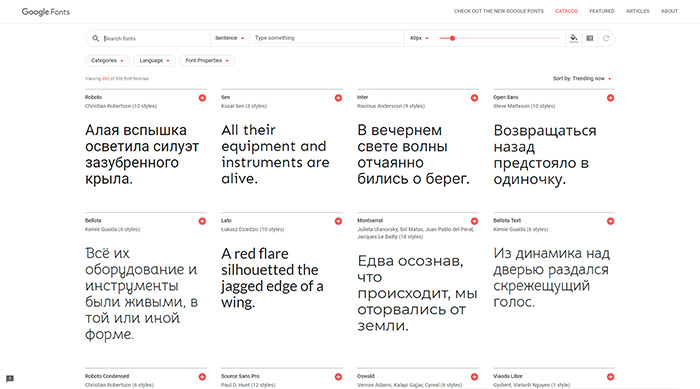
Google Fonts is among the most popular and most used font resources in the world. It’s an open source library, with an impressive catalog of 980 fonts that can be used in 135 languages. And you can get them all for free.
To find a font to your liking, use the Search option at the upper left corner of the page. There are also multiple Categories to choose from, such as serif, sans serif, handwriting, etc. You can also activate additional search parameters such as Language, as well as Font Properties (font thickness, slant, width). It’s also possible to preview how your content would look like written in multiple different fonts. The previews are displayed across the screen. Type in letters of the alphabet, sentences, paragraphs, numerals, and your own custom content.
As you hover over a specific font, you’ll see that you can modify the font weight and the font size of the previewed content. There’s also an option to sort fonts by Trending now, Most popular, Newest, and by Name.
To select a font family, click on the + sign in the upper right corner, in line with the font’s name. When you open the Selected Font Family window (at the bottom right corner of the screen) you’ll notice there’s a code you can use to embed the font into your webpage as well as the code to specify in your CSS. There’s also the possibility to modify the font weight, as well as to choose between several languages, depending on the font. For instance, if you select Open Sans, you can choose between Cyrillic, Greek, Latin, and Vietnamese.
Google Fonts also lets you choose between light and dark backgrounds, as well as to view fonts as a list or in grid.
Fontspace
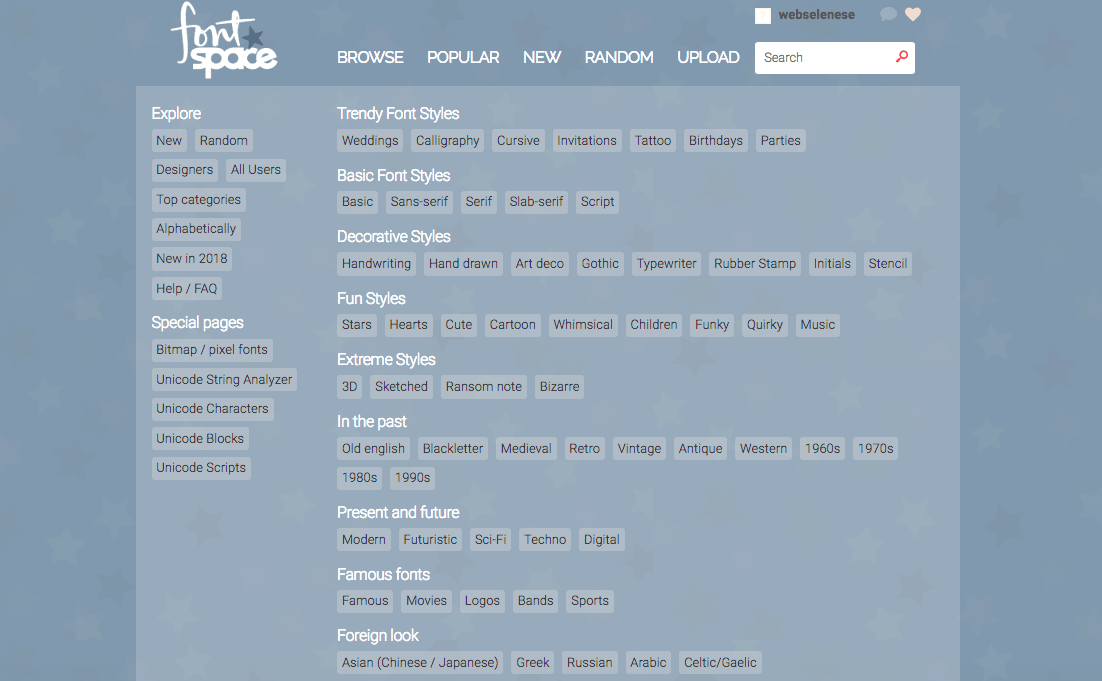
Browse the huge font assortment on Fontspace and find the perfect font for your next project.
At the moment, Fontspace comes with more than 64k free fonts to choose from, and all of them are legally licensed. There’s a myriad of font tags you can go through to find the font that best fits your requirements. Alternatively, you can also just browse Popular and New categories, or jump into the unknown by checking out the Random tab.
Some fonts are intended for personal use only, but if you tick the Only 100% free fonts box, Fontspace will show you the fonts that you can use for all kinds of projects.
It’s possible to preview the content as well, simply by typing in words, characters or numbers in the designated field. The size of each font can be modified right on the spot, as well as its background color.
By clicking on a font’s name, you can read some additional info about it, or leave a comment to the author (to do this, you need to create an account).
To download the font, you don’t even have to click on it, nor do you have to register on the website. Simply press the cloud-like icon with a downward-pointing arrow, and your download will start straight away.
Font Squirrel
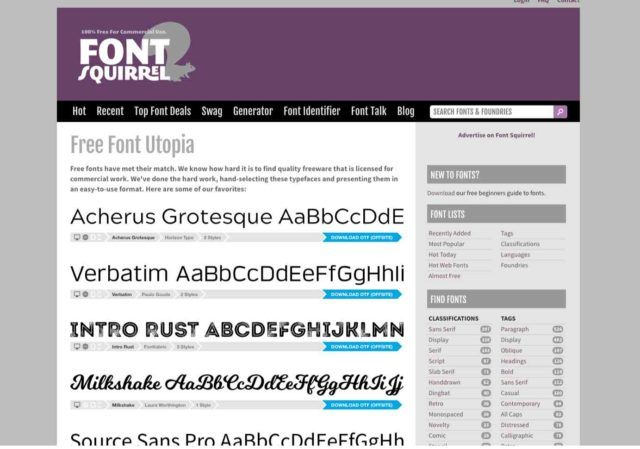
Font Squirrel is a great website for discovering free fonts that are ready for commercial use.
Under the name of each font, you’ll notice several symbols.
The icon of the computer stands for commercial desktop use (for commercial graphics and documents). The globe-shaped icon is for embedding the font in your website with CSS. The one that looks like a Kindle is for embedding fonts in eBooks and portable documents. And the one that looks like a phone is for embedding fonts in apps and software.
If an icon is dark, that means you can use the font, and if it’s light, then it’s illegal to commercially use the font.
Even though it’s said that all fonts on Font Squirrel are free, in their FAQs the authors suggest you still carefully read the license for each font, just to be on the safe side.
Browse the font collection by name, by tags, licenses, size, language, etc. You can also search through the Recently Added, Most Popular, Hot Today, Hot Web Fonts, and Almost Free categories.
Some of these fonts can be downloaded from Font Squirrel directly, while in case of some other fonts, you might get redirected to other websites.
What’s really cool about Font Squirrel is their Font Identifier. When you see a picture with a font you like somewhere on the web, upload that image to the identifier, and it’ll try to match the font with one available on Font Squirrel.
FontFabric
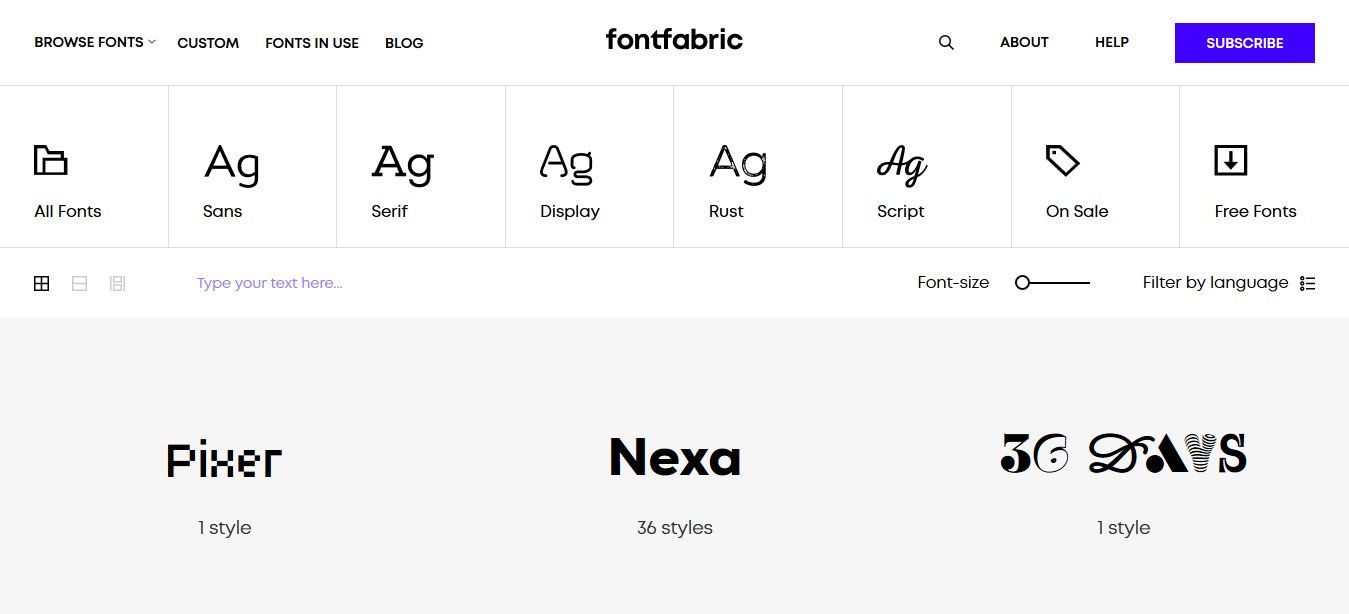
While FontFabric only has about 130 different options, one of the best features of the site is that many include comps showing how the font would look on different websites, stationary, and advertisements. This is extremely helpful in envisioning how the font can come to life for your brand. And don’t be fooled by the limited inventory; each font is distinctive, giving the overall collection a very artistic feel compared to some of the other websites on this list. The vast majority are free for both personal and commercial use, and can be imported and modified as you like. Read the details carefully, as some require specific software for all of their elements (such as color) to work properly.
Fonts - Telegram Channel
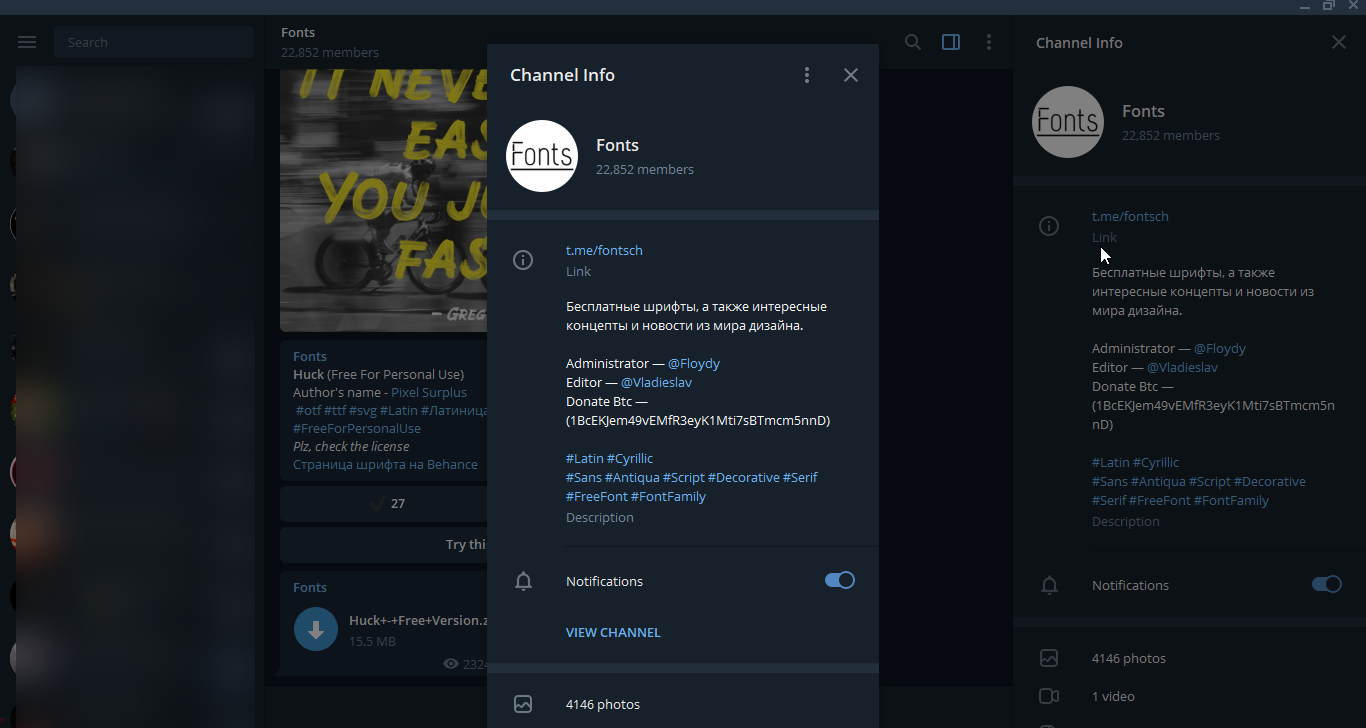
Great source of #Latin #Cyrillic free fonts. The channel is very active and regularly keep being updated.