All about statistics in Tivit Bet Partners cabinet.
Tivit PartnersDear partners, today we have prepared for you an article in which we will tell you about the section "Statistics" and about each Tivit Partners indicator.
First, let me explain to you how everything works, and then we'll move on to explaining each metric.

Where do statistics come from and how are they counted in your account?
Each of you has your affiliate link.
It looks like this - https://click.tivit-track.com/Q7E3EQbe or https://tivitbet-app.in/tivitram/
Especially for you, we have set up metrics that allow us to track all the users who have clicked on your link. This metric captures absolutely all indicators about this player - Clicks, Registrations, Number of deposits, deposit amount and so on.
Statistics help us and you analyze your stats and make promotion recommendations, so you can make more money with Tivit Bet Partners.
So, let's start at the beginning, namely with the indicator. There are 9 main indicators in the partner cabinet:
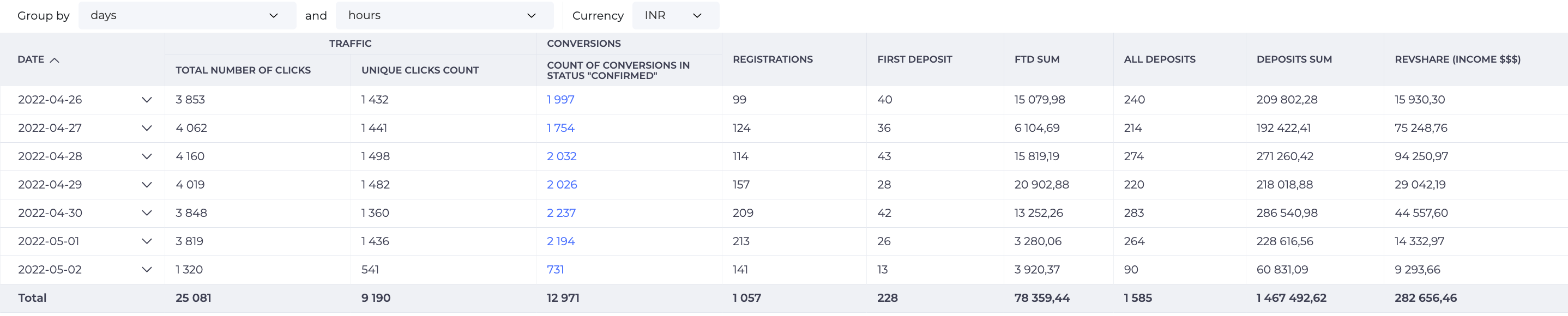
1) TOTAL NUMBERS OF CLICKS - this indicator shows us absolutely every click on your link.
Example:
You have added your link to the description of Tivit Bet video on YouTube. Users click on this link and your statistics keeps track all the clicks by your users. For example, your link was clicked 10 times. Then,
TOTAL NUMBERS OF CLICKS = 10.
2) UNIQUE CLICKS COUNT - this number shows the clicks of each unique user.
WHAT IS THE DIFFERENCE BETWEEN "Total Number Of Clicks" and "Unique Clicks Count".
Total Number Of Clicks - shows absolutely all clicks on the link. If the same user clicked on it 10 times, the statistics will show - 10.
Unique Clicks Count - shows only clicks of unique users. That is, if the same user will click on the link 10 times, the statistics will show you - 1.
3) COUNT OF CONVERSIONS IN STATUS "CONFIRMED" - Under this indicator is suspected the number of all conversions. The number of deposits, registrations, bets, and so on.
4) REGISTRATIONS - shows the total number of users who have registered through your link.
Example:
Your link registered 14 people. Then the statistics will show:
Registrations - 14
5) FIRST DEPOSITS - this indicator tells us the number of players who have clicked on your link and made their first deposit after registration. In fact, this indicator is equal to the number of your active players.
For example:
There are 5 people registered under your affiliate link and 3 of them have made FIRST DEPOSIT.
Then in the statistics will be displayed:
First Deposits - 3.
6) FTD SUM - FIRST DEPOSIT SUM is the total amount of First Deposits deposited by your players.
Repeat Deposits are not included in this figure.
Example:
You have attracted 13 active players. All of them are different amount of First Deposits:
5 of them contributed $10 as first deposit ,
5 others - 15$ deposit as first deposit,
The remaining 3 - $20 as their first deposit.
The total FTD SUM will be calculated as follows = 10$x5 + 15$x5 + 20$x3 = 50$ + 75$ + 60$ = 185$.
7) ALL DEPOSITS - this shows us the total number of deposits made by your players. Also it takes the number of first deposits.
Example:
You have attracted 9 active players who have made deposits.
3 of them made a total of 3 deposits,
4 others have made a total of 5 deposits,
2 of the remaining players made a total of 7 deposits.
In this case the statistics will be displayed as follows:
FIRST DEPOSITS - 9, because it takes only the number of first deposits.
ALL DEPOSITS will be calculated as follows = 3x3 + 4x5 + 2x7 = 9 + 20 + 14 = 43.
This is the difference between FIRST DEPOSITS and ALL DEPOSITS.
First Deposits takes into account only the first deposits made.
All Deposits takes into account all deposits made by your players.
8) DEPOSITS SUM is the total amount of all deposits, which were made by your players. It takes the sum of the first deposits and repeated deposits.
Example:
You have attracted 5 active players. All of them paid different sum of deposits including first and repeated deposits.
The first player deposited $20,
The second player deposited $30,
The third player deposited $40,
The fourth player deposited $50,
The fifth player deposited $60.
Total DEPOSITS SUM = $20 + $30 + $40 + $50 + $60 = $200.
9) REVSHARE (INCOME $$$) - This indicator indicates the amount of your earnings. It is equal to 50% of the amount of losses of your attracted players.
Let's see how it is calculated:
Your attracted players lost $142 in one day.
REVSHARE = $142 / 2 = $71.
WE GOT THE STATISTICS SORTED OUT, NOW LET'S MOVE ON TO THE FILTERS SECTION
Filters help you sort your stats by different indicators and time period.
Example:
Let's say you want to see your stats for certain dates. Take February 15-17, for example.
For this you need:
1) Click the "Filters" button.
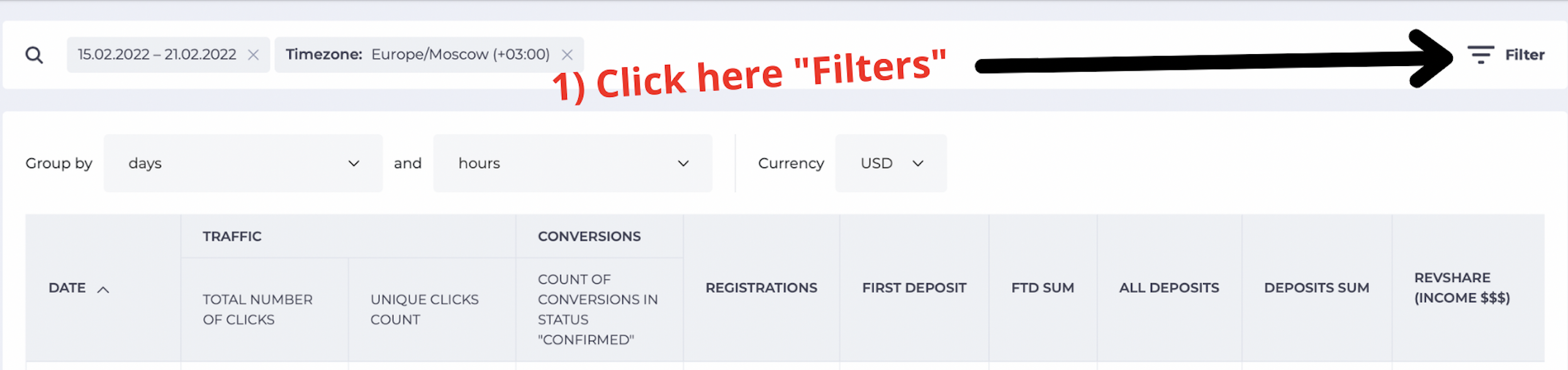
2) This window opens before you. There are several indicators - Date or period, Timezone, Country, Product, Offer, Tag. For now, you don't need to use anything other than the DATE OR PERIOD indicator.
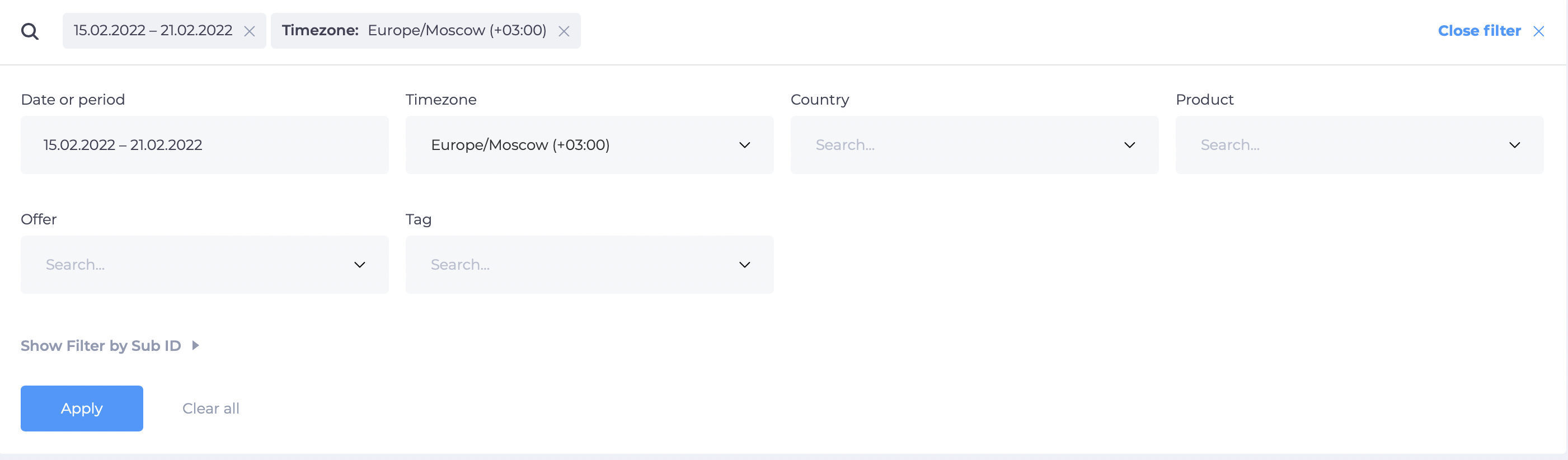
3) Click on the date line and select the period or specific date we are interested in.

4) Done! You will see the statistics for the selected period.
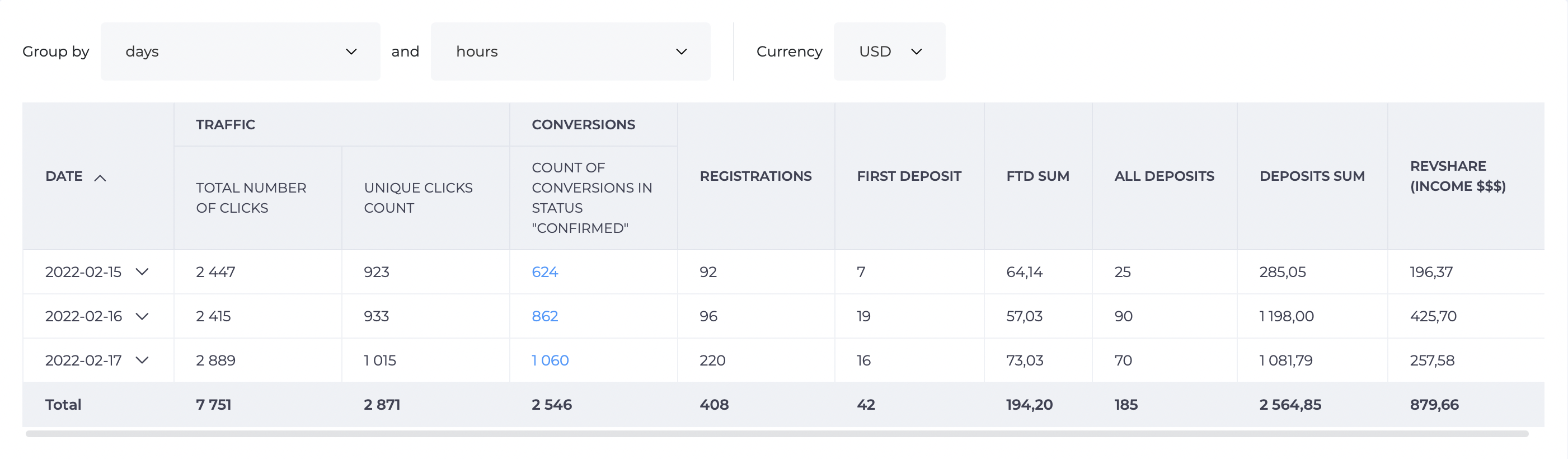
Now you are ready to analyze your statistics.