Adjust subtitles in seconds like a pro
Hey guys today i gonna explain how to adjust any unsync subtitles very easy with drag and drop via script. Big thanks to _coco_ which made script. And also big thanks to
smacke which made ffsubsync program.
ffsubsync can adjust almost all subtitles. It's very rare that it is not successful.
Needed tools:
Python 3.9.9 or lower
ffsubsync python tool https://github.com/smacke/ffsubsync
(will be installed via command "pip install ffsubsync")
ffmpeg https://www.gyan.dev/ffmpeg/builds/ (Download "ffmpeg-git-full.7z" version)
Grep https://sourceforge.net/projects/grep-for-windows/files/latest/download
Script https://anonymshare.com/z1dx/ffs-subsynceng-advanced.bat
Mirror Script https://drive.google.com/uc?id=1sLsdAZ0cwdgm-Q2GTpYc2rM27T0u4TrR
First download python. Must be version 3.9.9 or lower !!
https://www.python.org/downloads/release/python-399/ (Windows installer version)
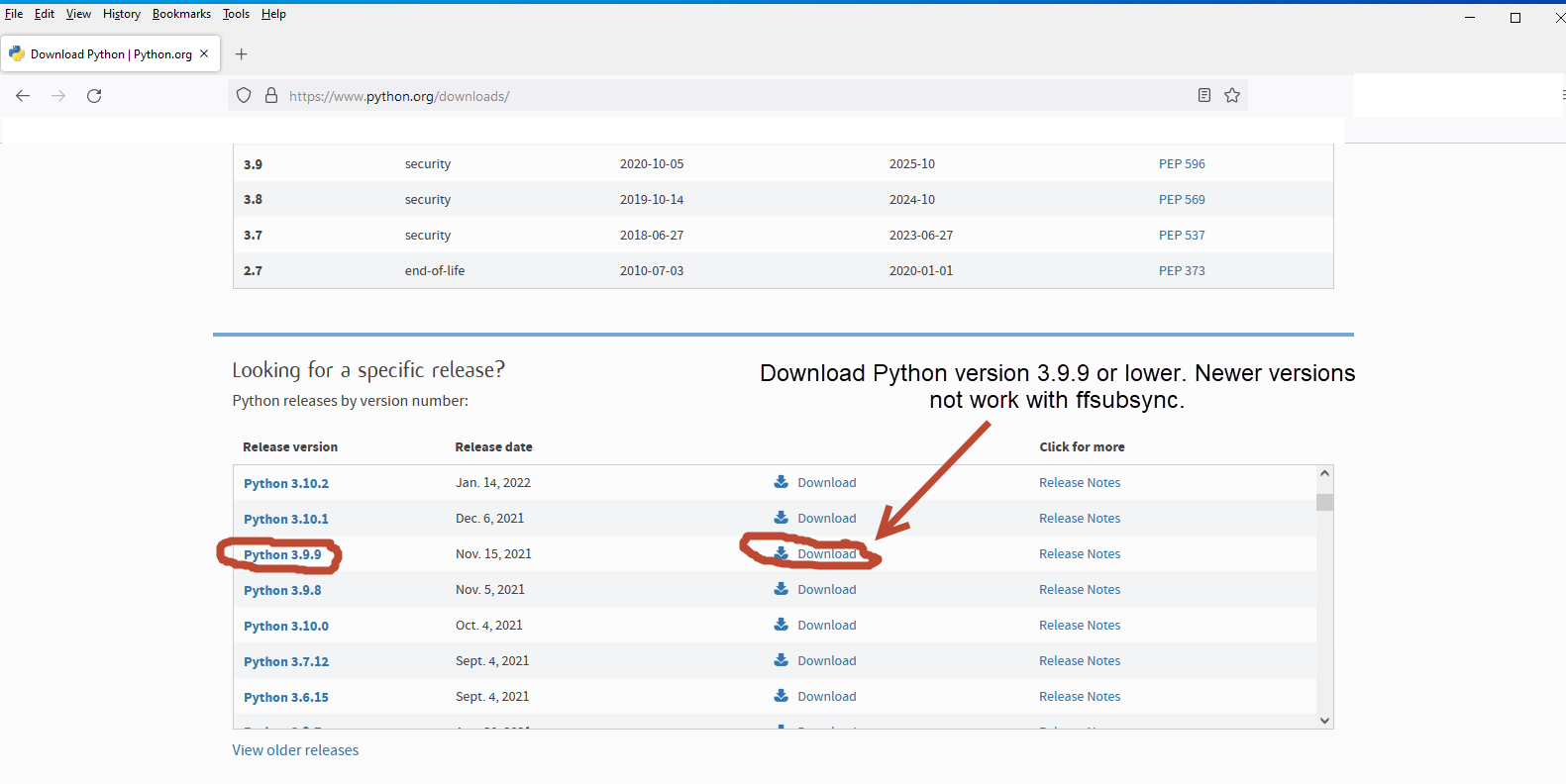
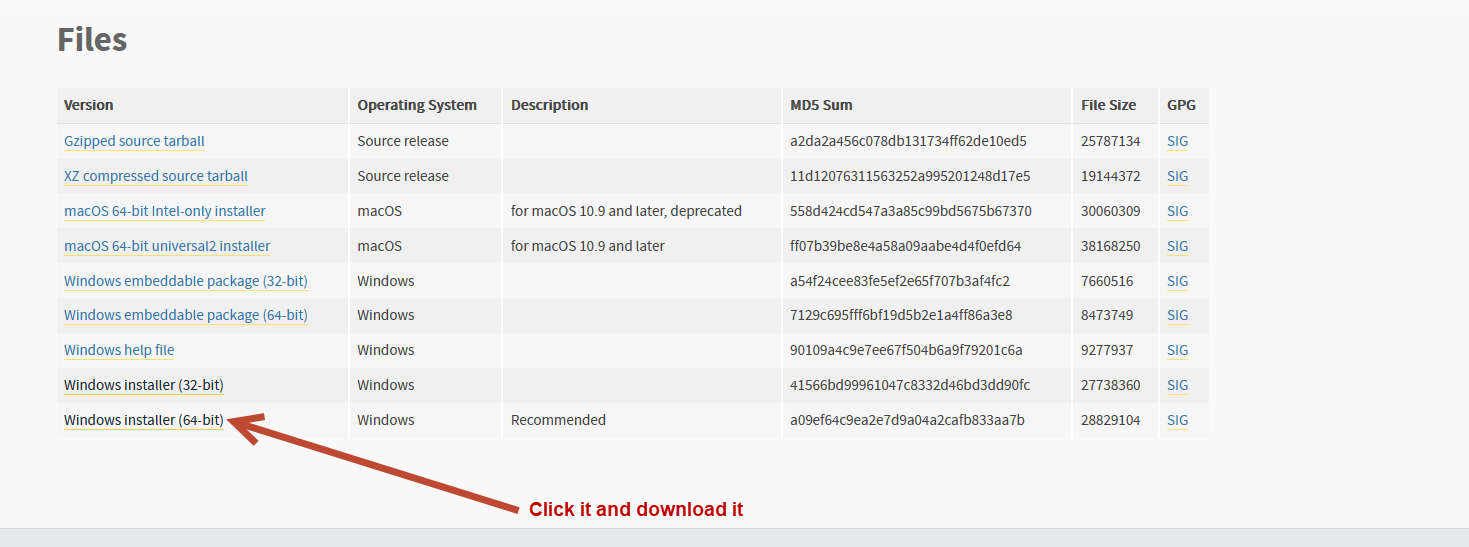
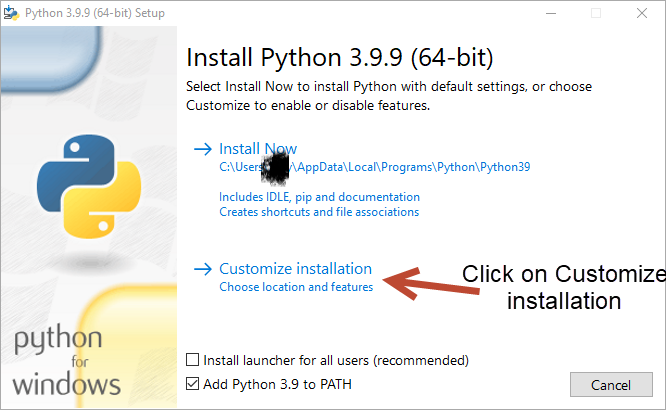
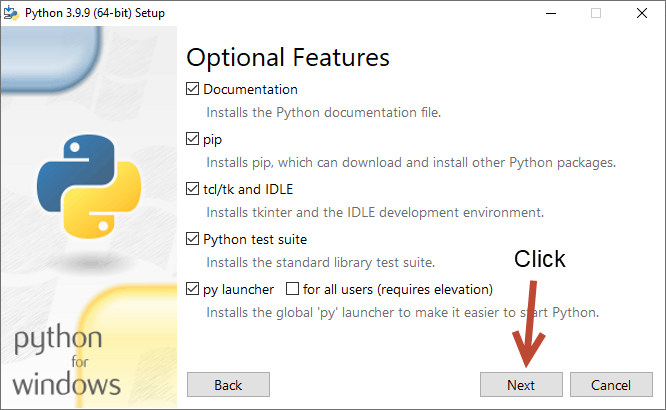
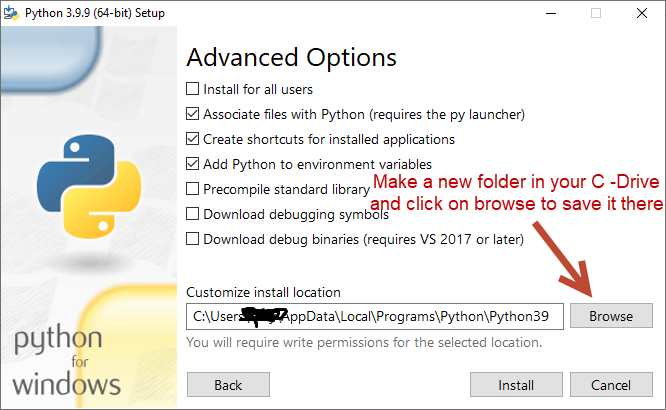
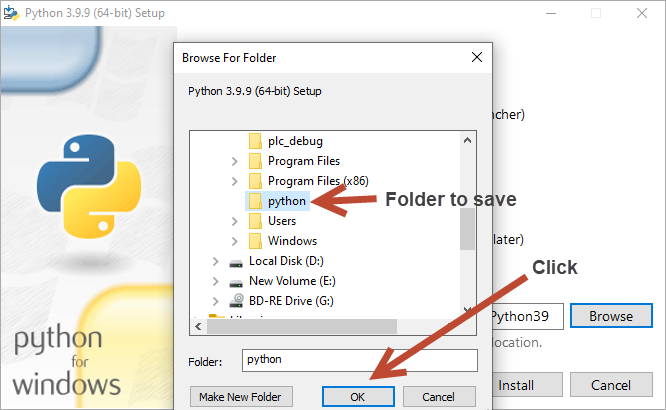
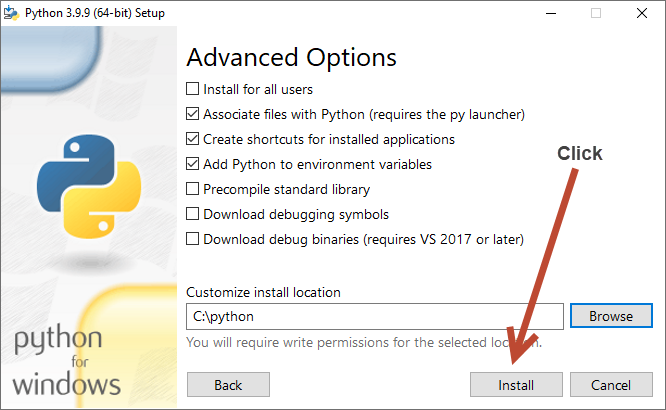
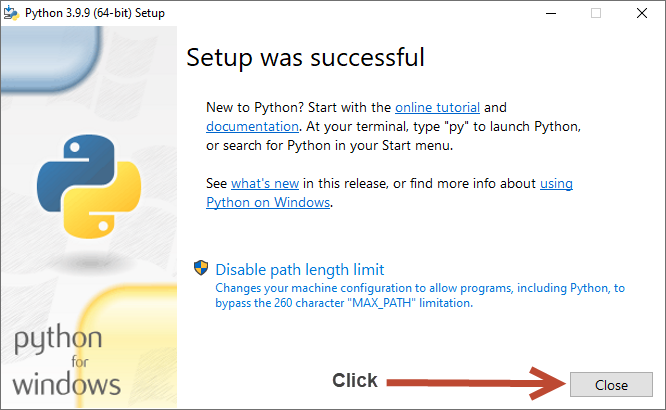
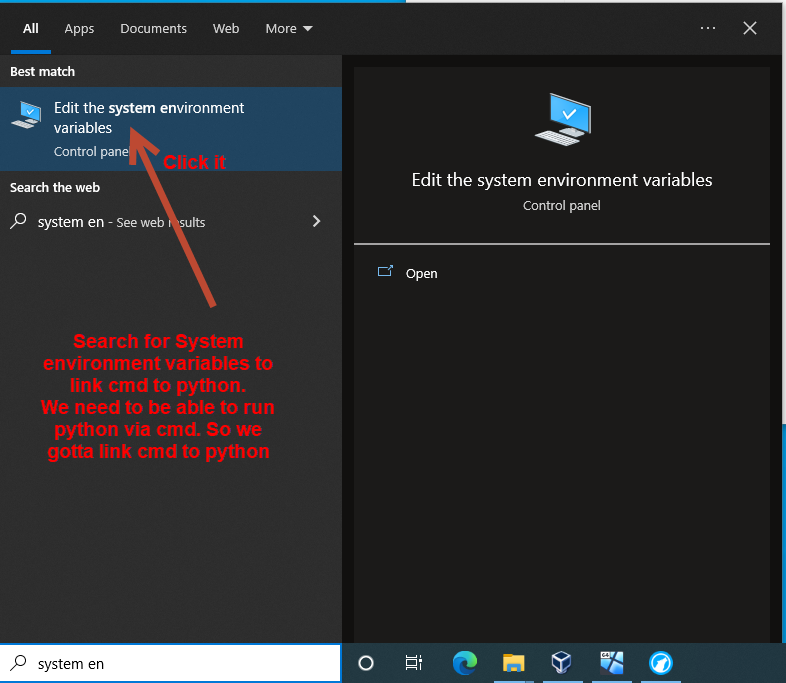
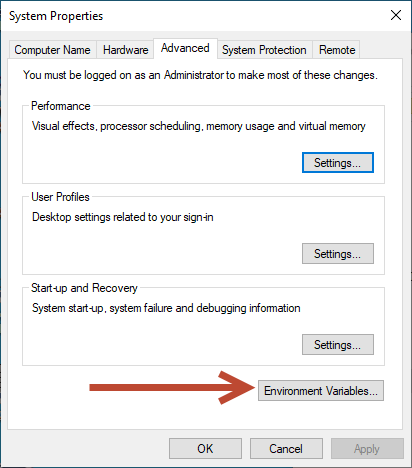

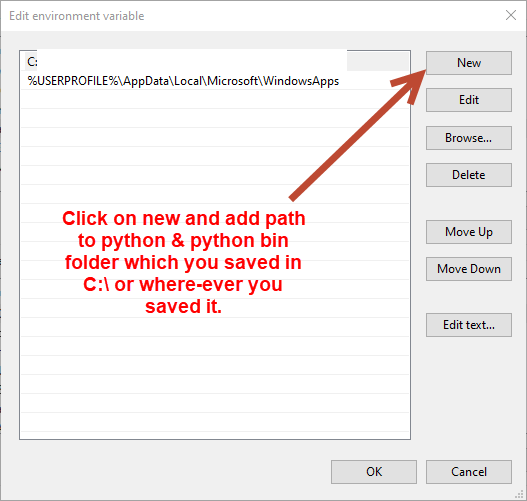
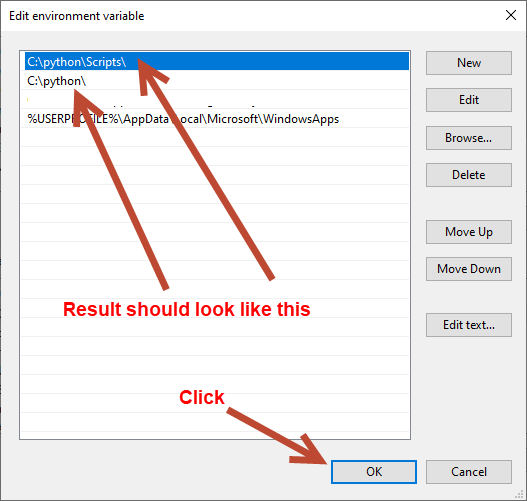
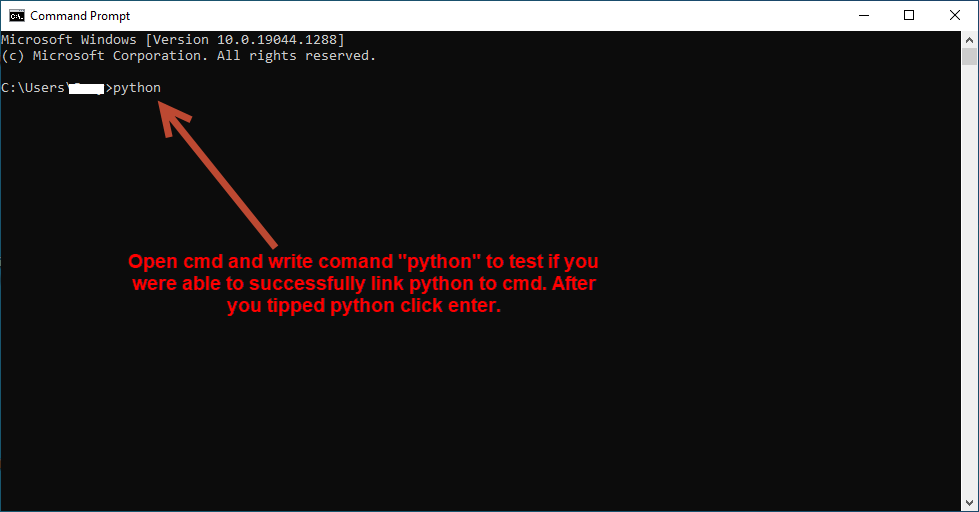
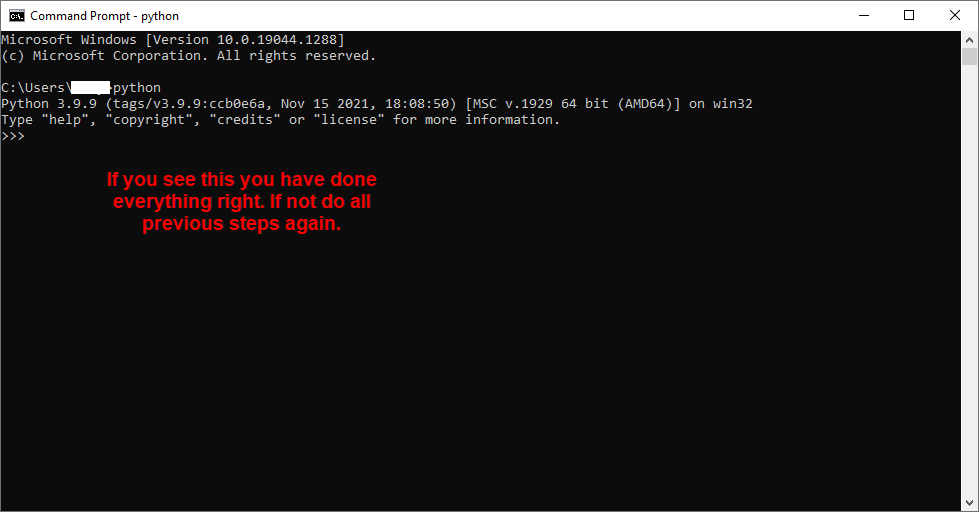
Second step:
Download ffmpeg: https://www.gyan.dev/ffmpeg/builds/
("ffmpeg-git-full.7z" package and extract it in a new folder you made in your C drive.)
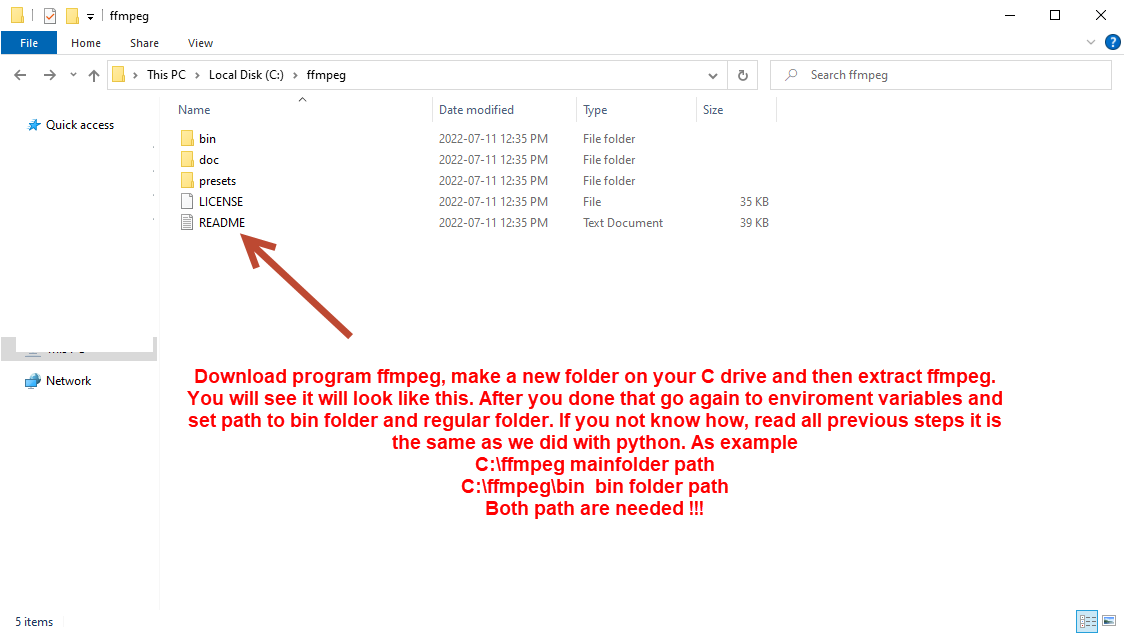
Write path of ffmpeg into enviroment variables. See picture:
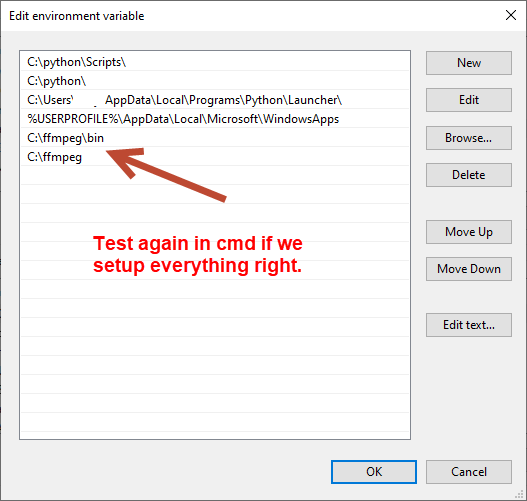
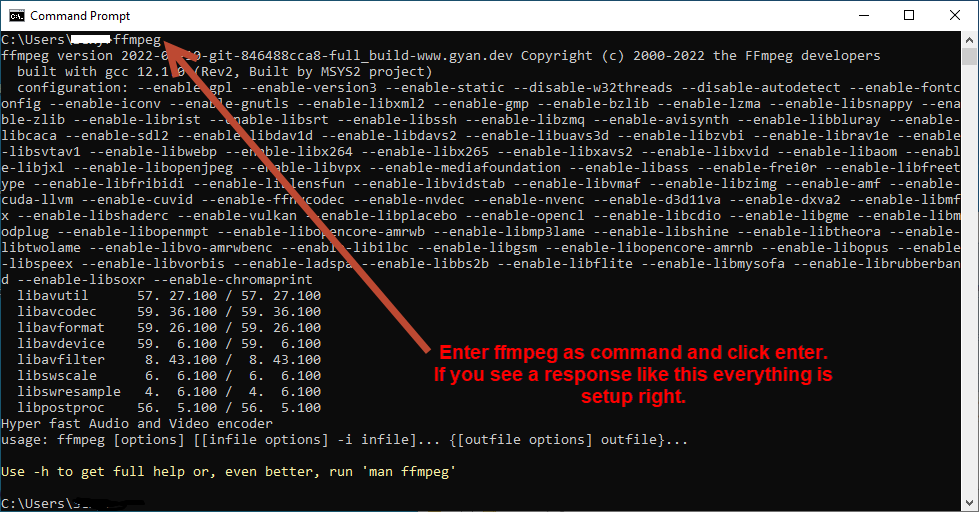
Third step:
Download Grep https://sourceforge.net/projects/grep-for-windows/files/latest/download and install it.
After installation go into the install folder. And copy path of bin and
regular install folder path and set it in enviroment variables.
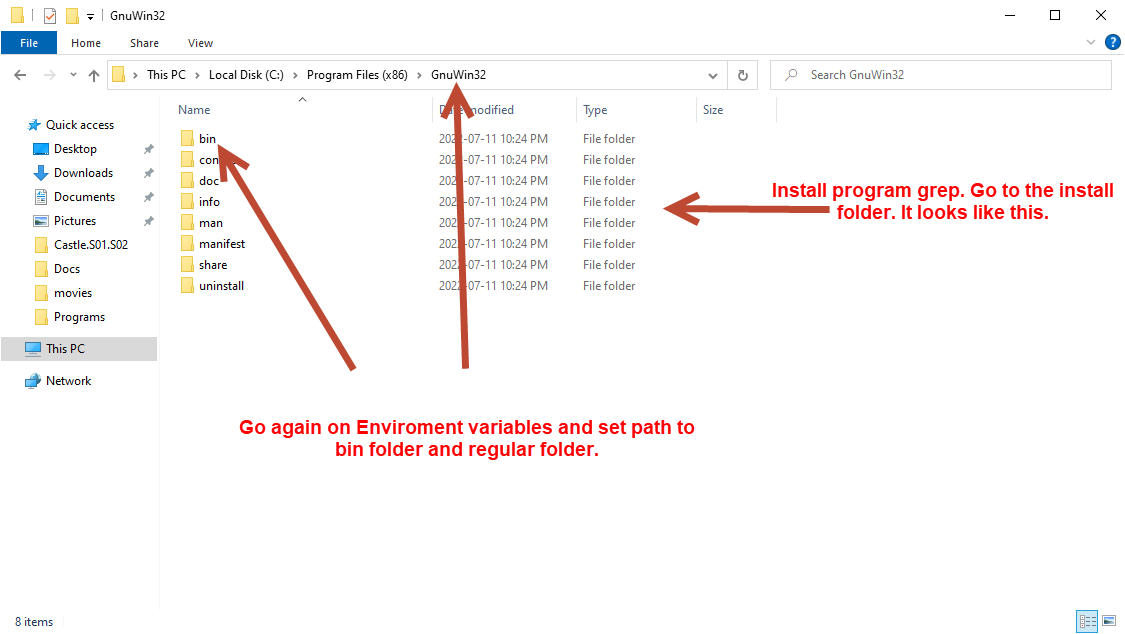
Looks like this:
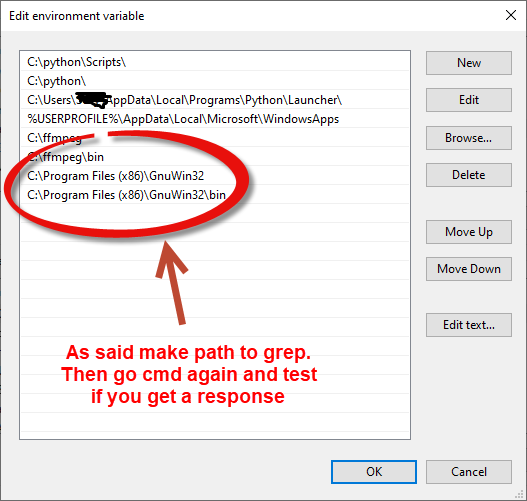
Test in cmd if grep is linked successfully.
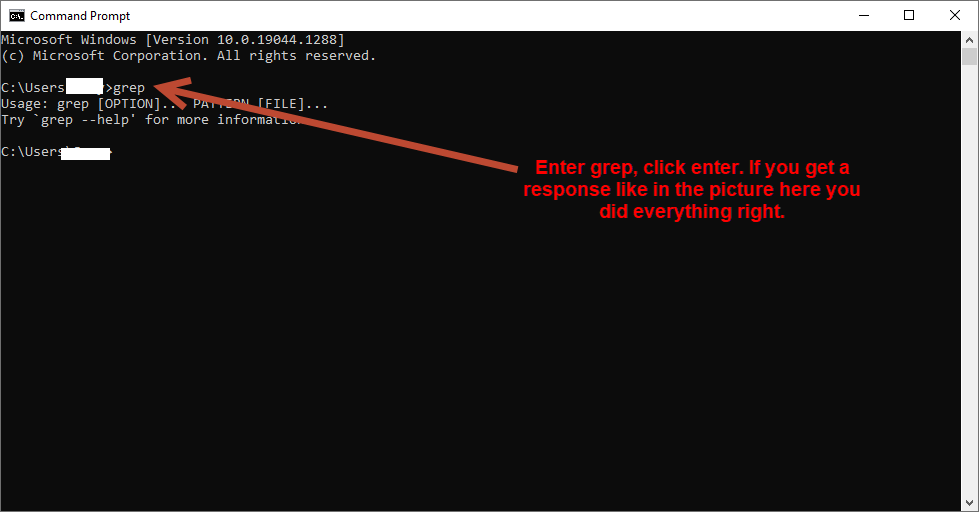
Install ffsubsync via command "pip install ffsubsync".

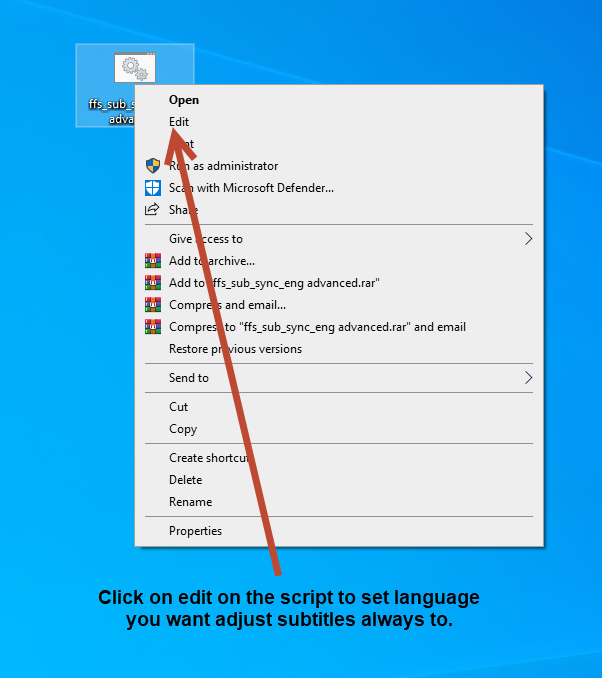
Write to which languages you subtitle always want adjusted to. Use the shortcuts
they usually use in movies. ger as example is =german, "eng" is= english.
You can look at the list here
https://en.wikipedia.org/wiki/List_of_ISO_639-1_codes (Look at the 639-2/B list)
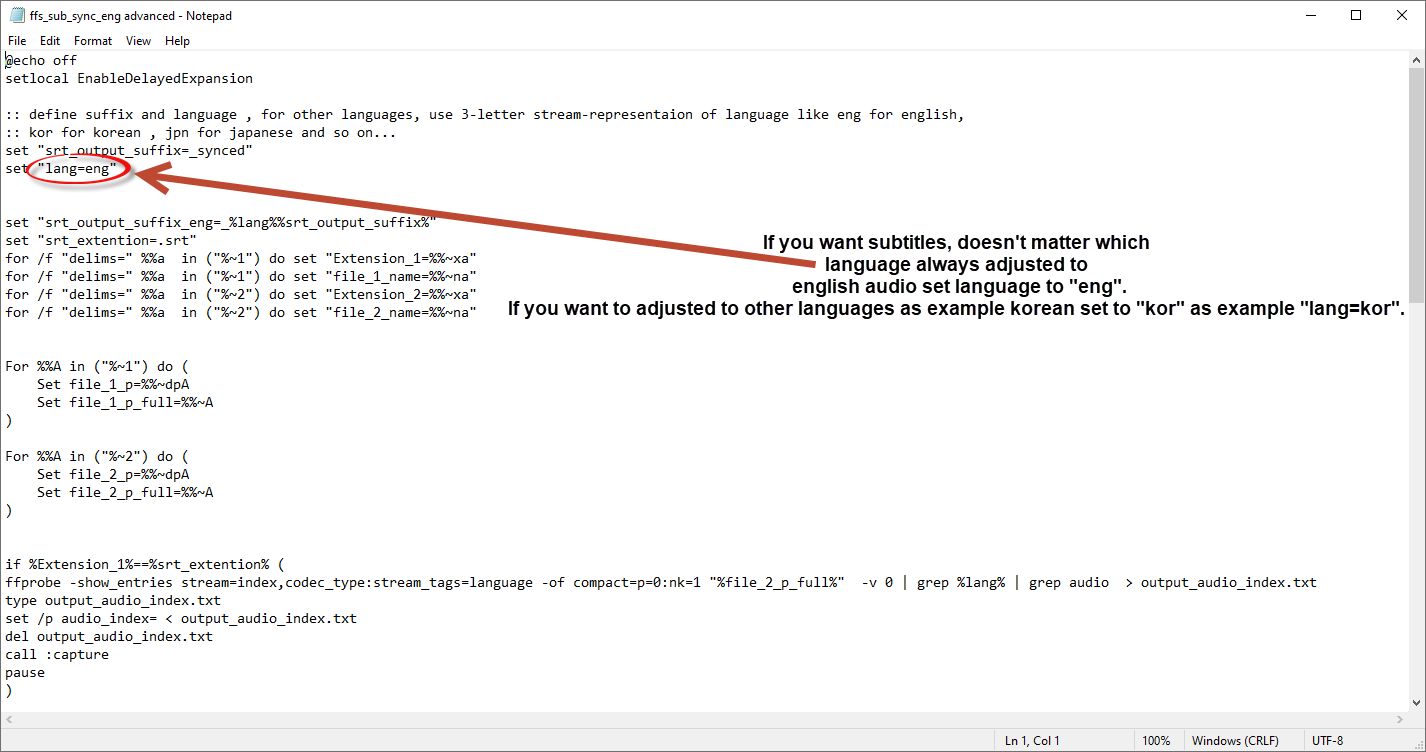
Select video and subfile at same time and drag both at the same time into the bat file.
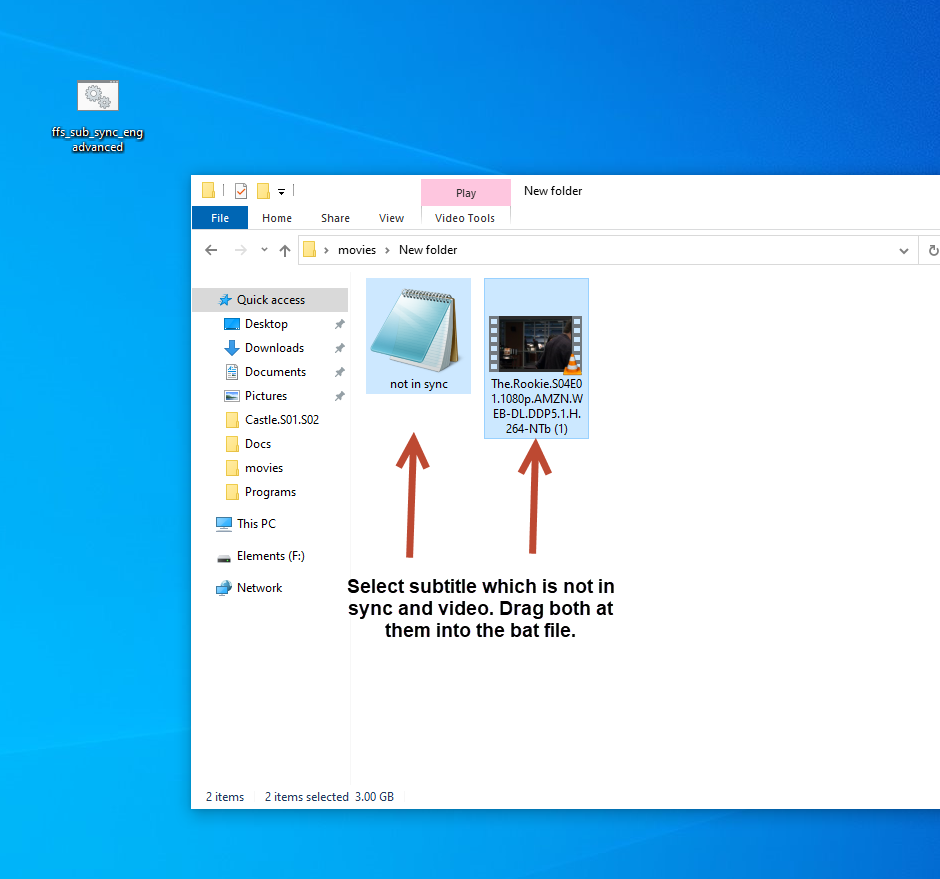
Bat file automatically recognises audio stream language and adjusts your subtitle to the audio.
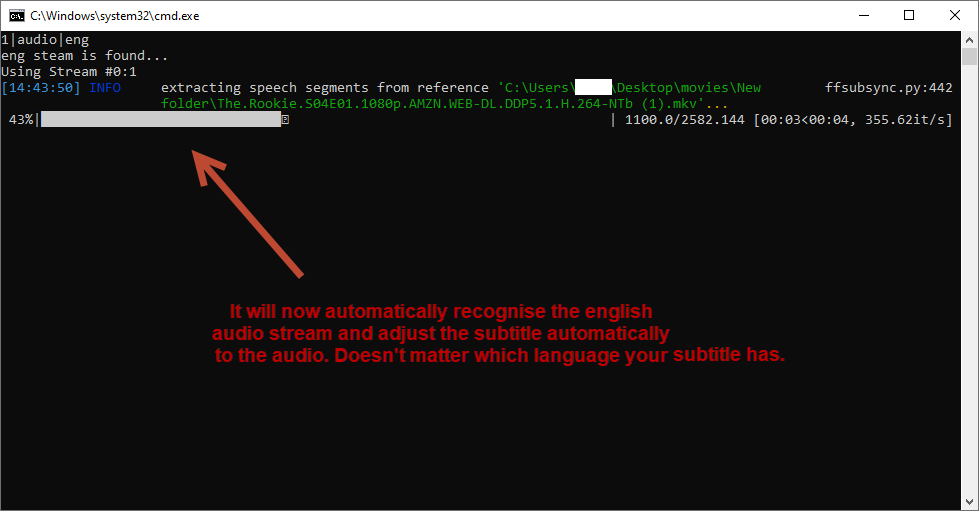
Result looks like this:
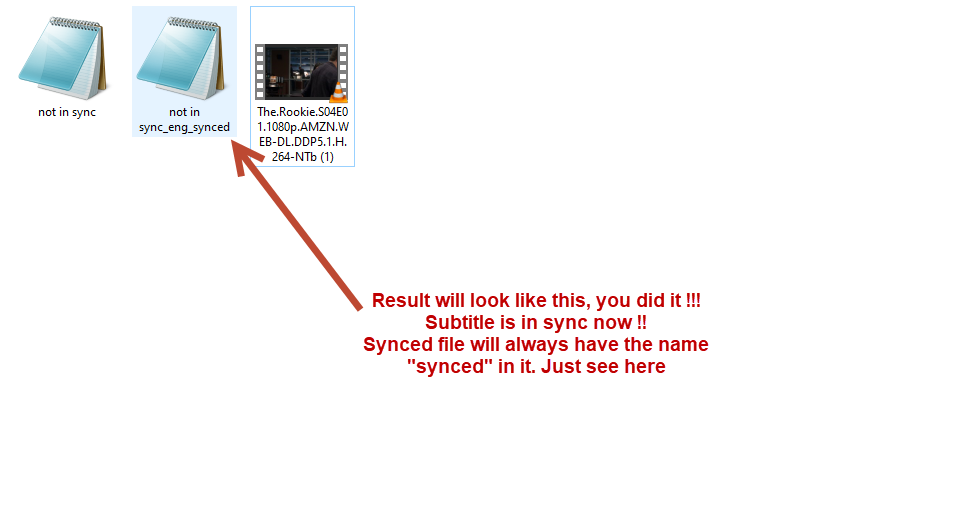
You finished, enjoy
Thank you so much to _coco_ for bat script and smacke on github for making ffsubsync program. You guys are the best :)