☑️Adjust sending in extension for chats on Prime.Date is a new feature - a super-mega update! [🇷🇺 Русская версия]
ChatOSRU Русская версия здесь
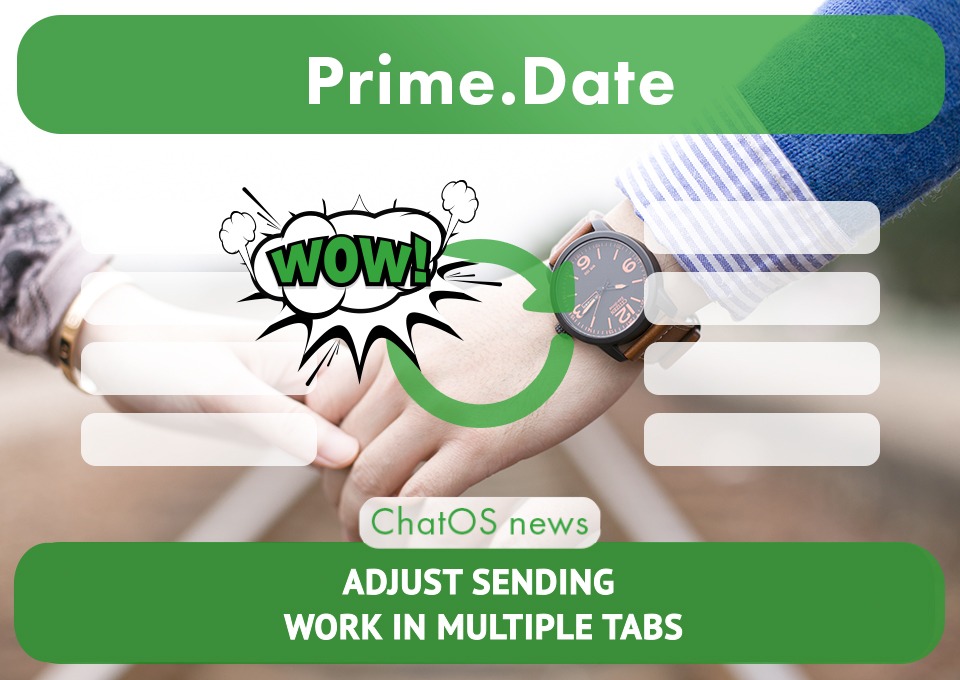
Do you remember the previous news about Balancer 2.0? The sending speed was increased, the issue with men online was solved. Now there is a new breakthrough. Now you have:
The long-awaited opportunity to work in several tabs of the chat and not to stop because the site limit.
🔹 What it is
Adjusting of the sending speed within the site actions limits when working in several chat tabs
🔹 Where it is - look at the picture
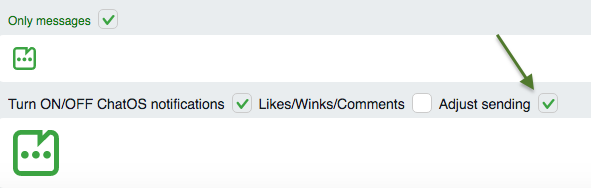
🔹 How it works
If you work in several chat tabs, and you don’t have enough site limit to complete all the necessary actions, mark the “Adjust sending”.
After that, the system quickly adapts and will adjust the sending speed so that all your tabs can work fully and you have in stock a certain number of necessary actions (the system will calculate the optimal number specifically for you)
❗️ Moreover, if you decide to use the "Adjust Sending" function and check the box, then you do not need to check and turn the "Adjust Sending" boxes on in each open tab. Switching-on will happen automatically for all tabs.
🔹 If not use
If you work in one tab and you have enough limit, do not use.
But if your method is work multiplied by 2, 3, 4 ..., then not using the “Adjust sending” function means stopping work, wasting time and waiting for permissions for new actions and not working with ones you want to send.
All is done for you!
Use and get maximum😉