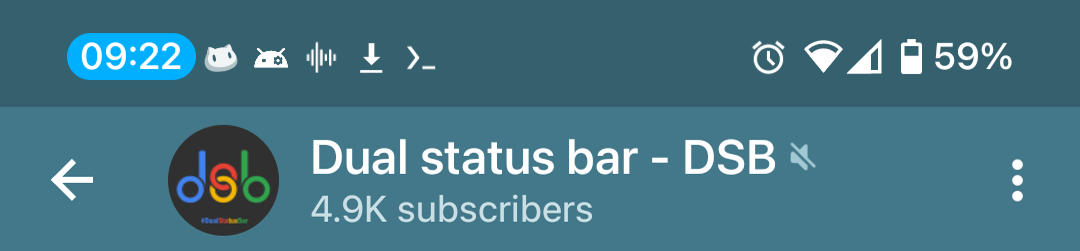Addons v5 & DSB v6
@dualstatusbar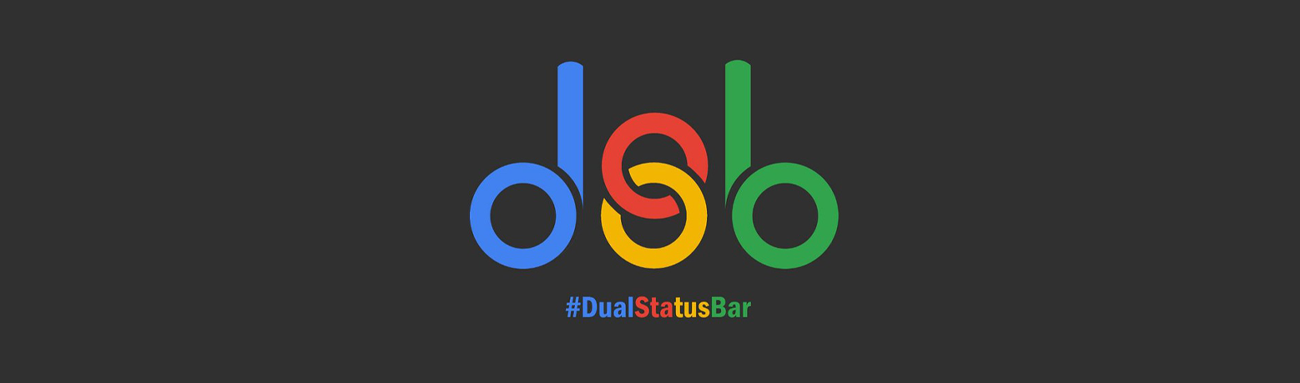
Of course, you'll need to have both of these modules updated to unlock their full potential. If you're using DSB v5 wait for your next rom update, and we'll make a DSB update at that moment
Index:
- About colored backgrounds update
- About text color
- About clock types
- About custom text
- Simple styles
- Advanced styles
Colored backgrounds
This feature got two updates - You can now change the roundness of the backgrounds, and some styles have support for 2, 3 or 4 different colors:
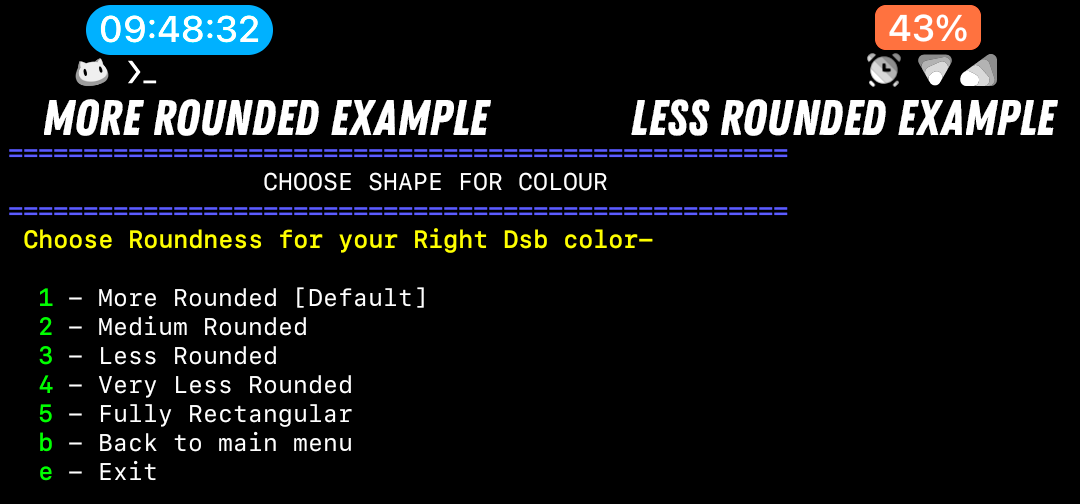
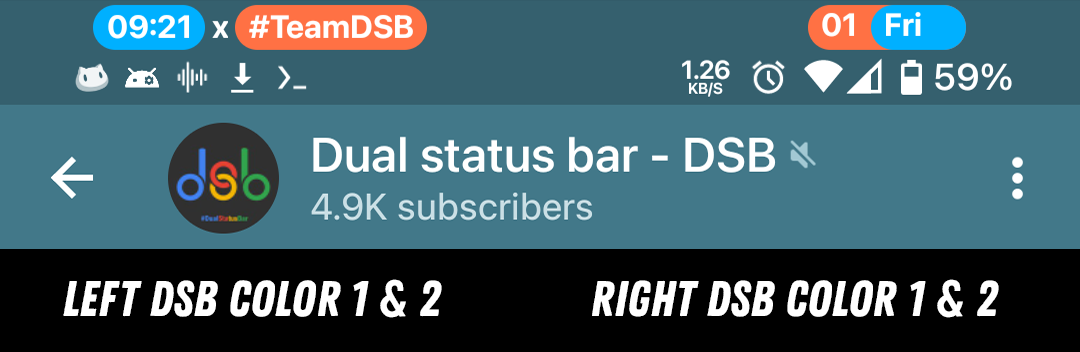
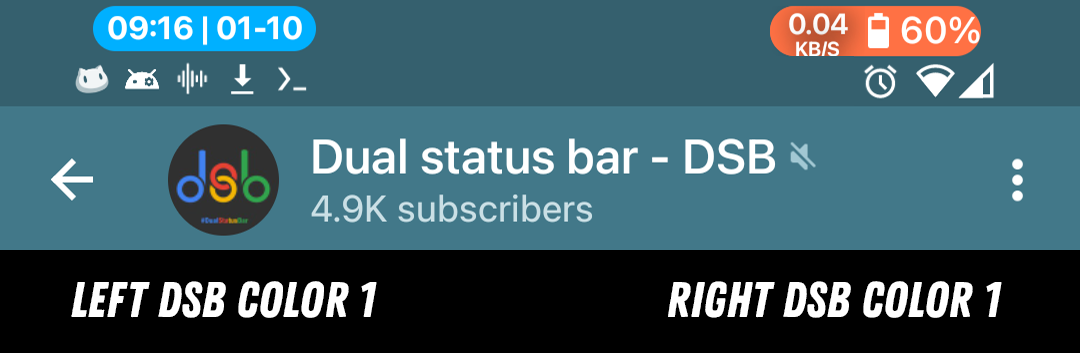
Colored text
You can now choose a custom text color to be displayed only on styles which uses custom additions to the statusbar (custom clocks, custom string, and day + month styles)
You can choose between white, black or set a custom HEX color code of your preference:
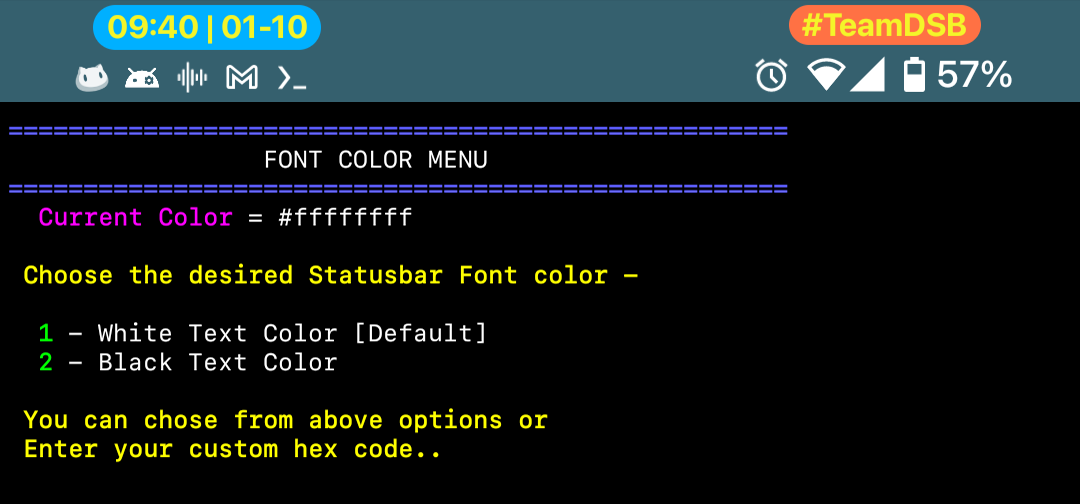
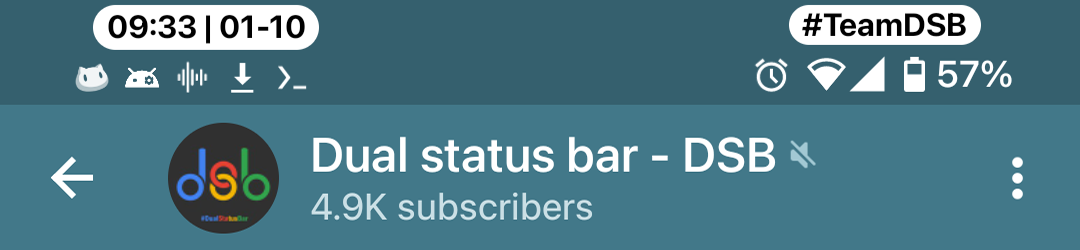
Clock types
Depending on the style, either stock clock or a custom clock is used -
Stock clock will follow your rom's settings about it, and will work as dynamic dsb (so, it'll only move to upper row of left side when a notification arrives, otherwise will be centered on the middle)
Customs clocks won't follow your rom's settings about it, will work as static dsb (so, it'll always be on upper row of left side), and can be colored using the font color selector available on the main menu of Addons
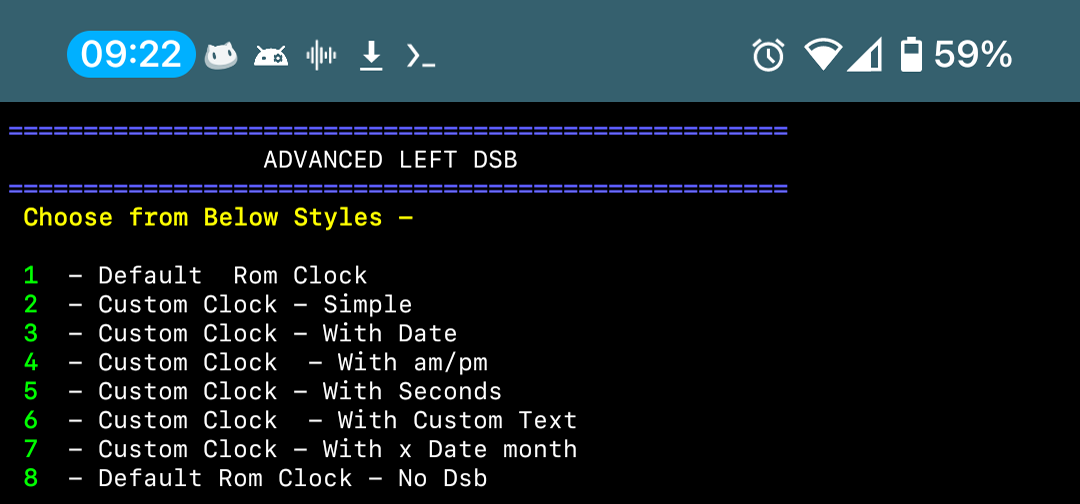
Custom text
Depending on the style, you can set your own words and emojis to be displayed on your statusbar - Take on mind that this will only be displayed when you select a style with custom text/string support. Both left and right side have a style which supports this
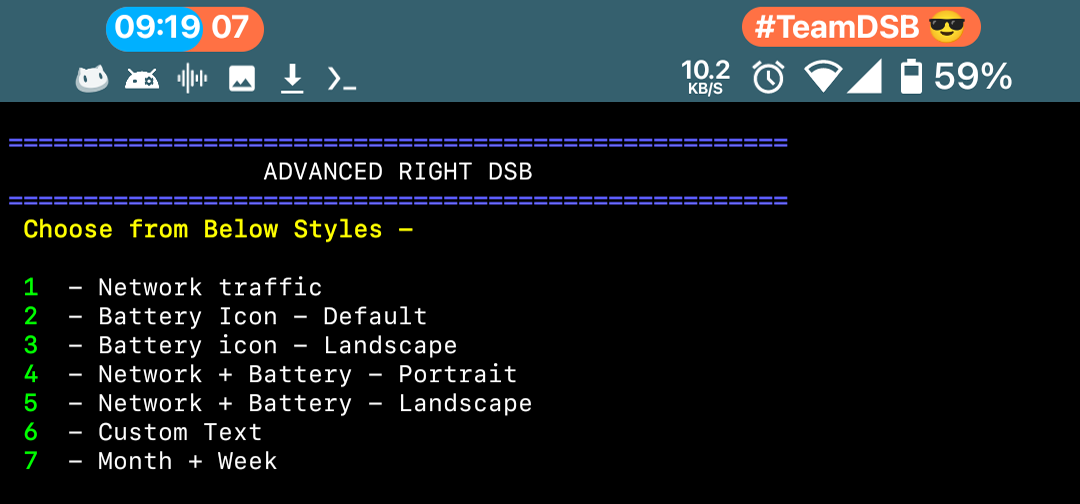
Simple styles
DSB v4 and v5 allow you to choose between two main styles. On DSB v6 you'll still be able to choose one of them after flashing the module on Magisk, and to change your style using terminal:
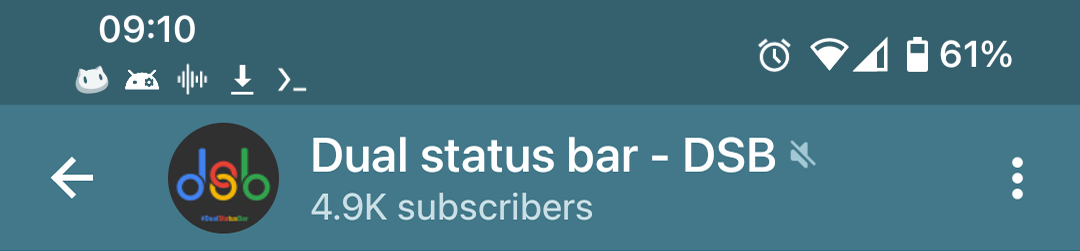
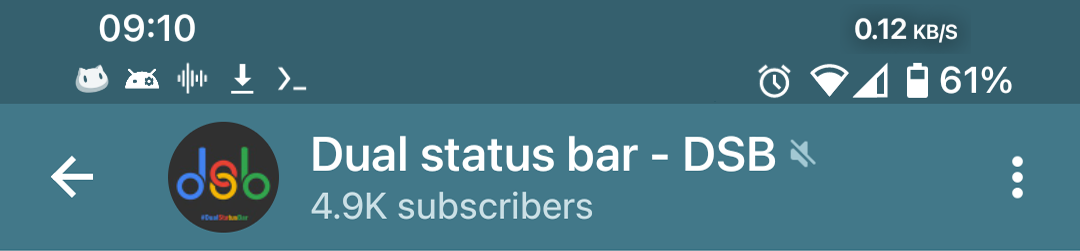
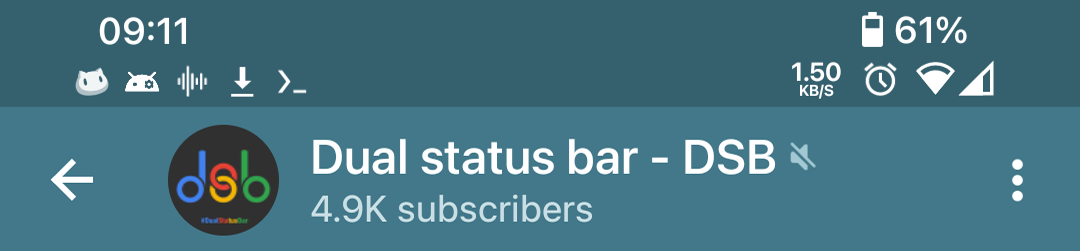
Advanced styles
These ones are only available for addons v6, and can be chosen only by terminal
Sidenote - You can mix any left style with any right style, that's up to you!
Left side #2, Right side #3
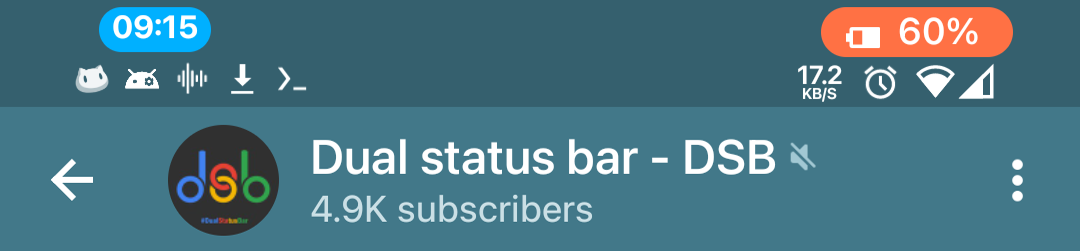
Left side #3, Right side #4
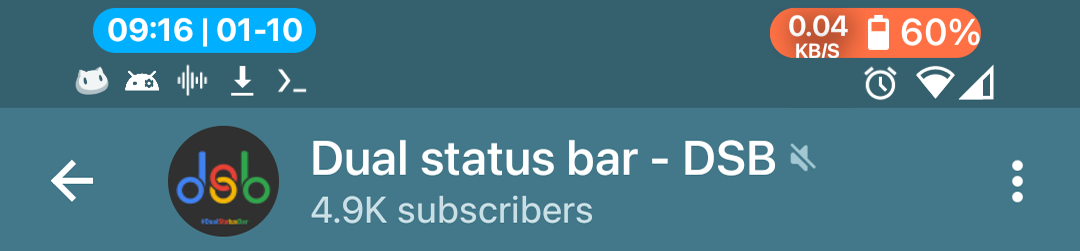
Left side #4, Right side #5
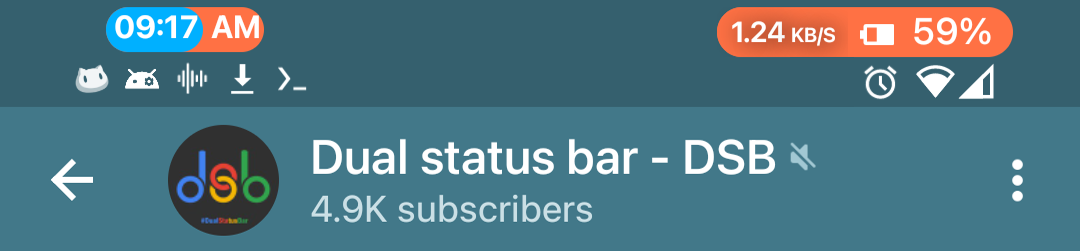
Left side #5, Right side #6
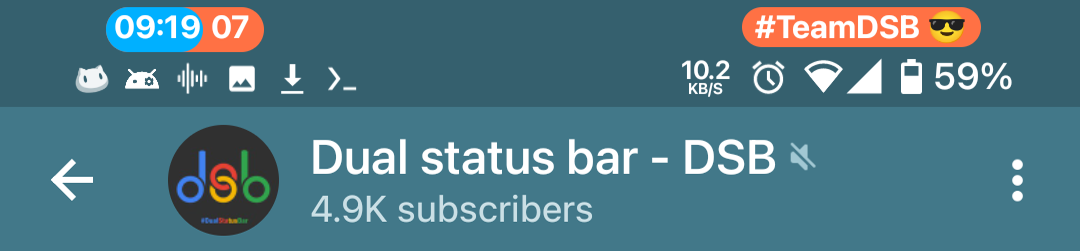
Left side #6, Right side #7
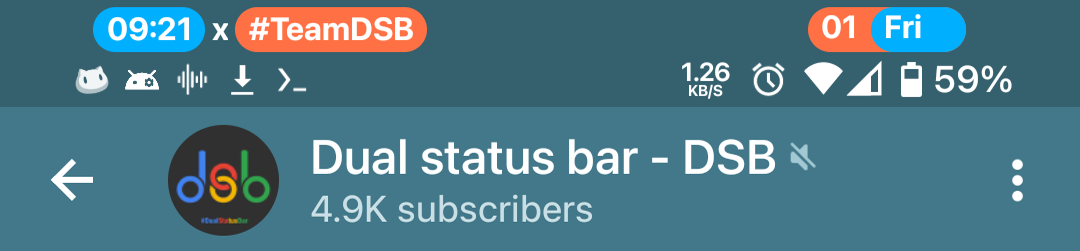
Left side #7
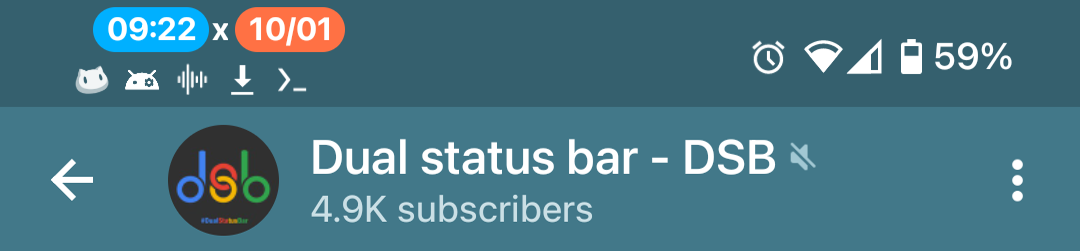
Left side #8