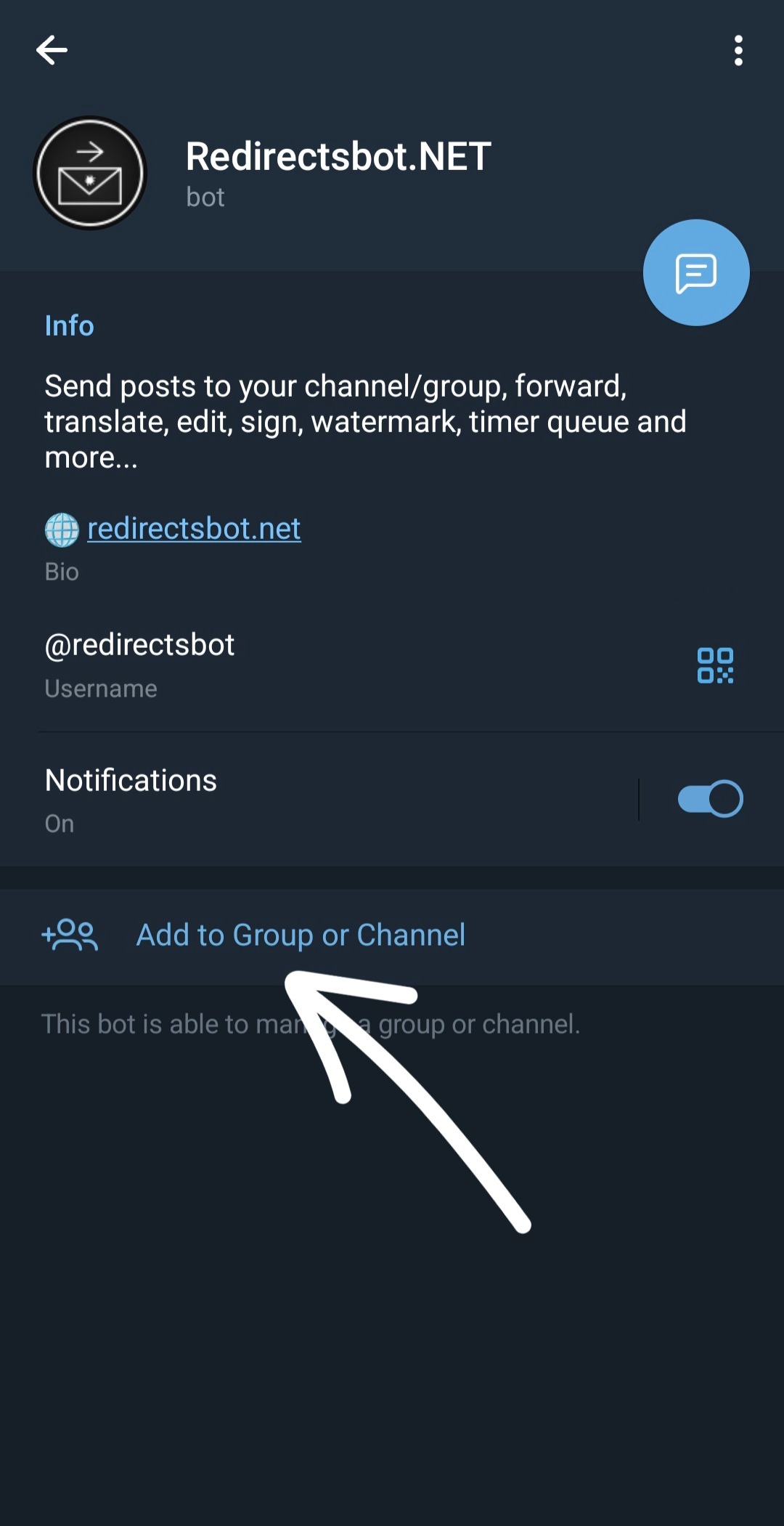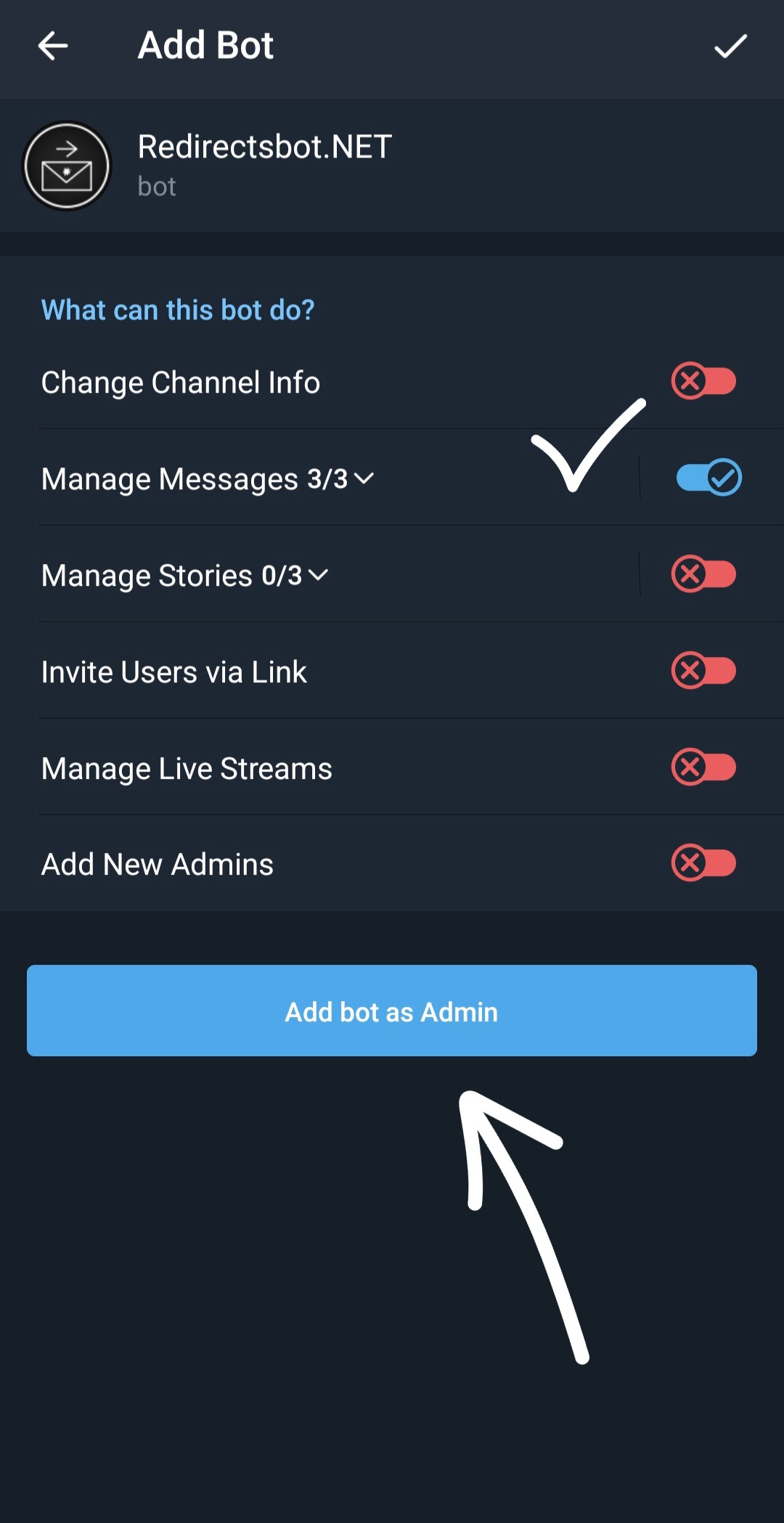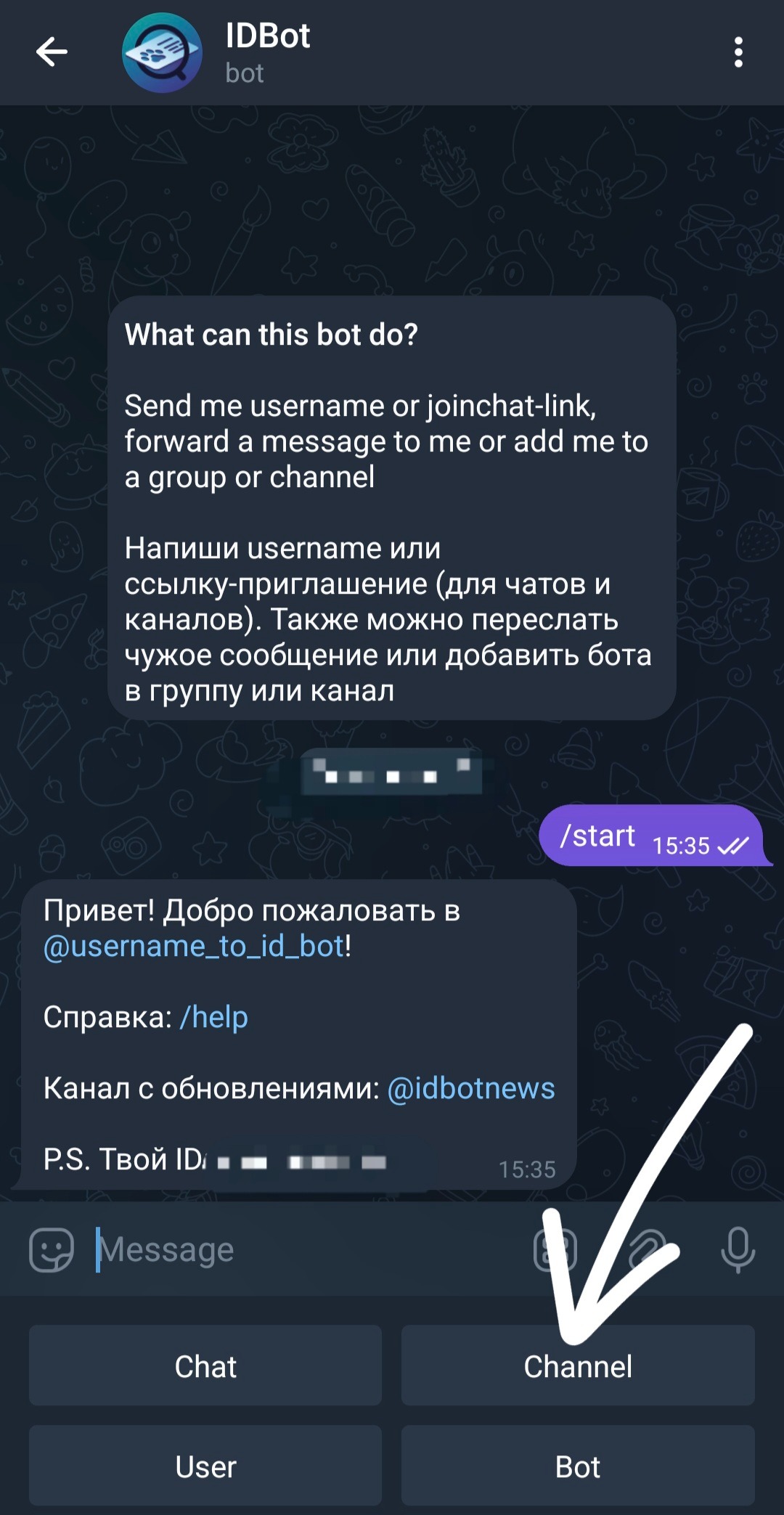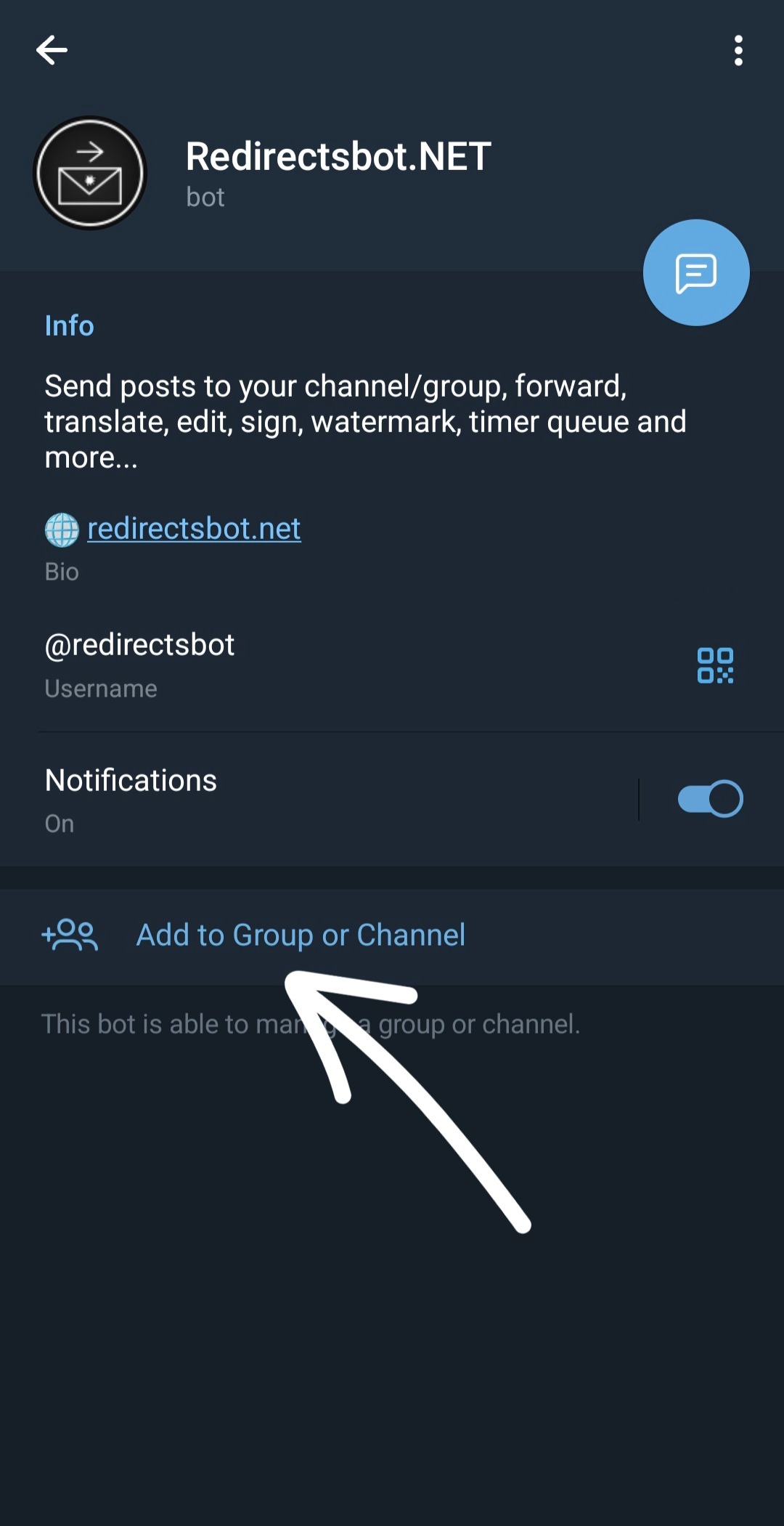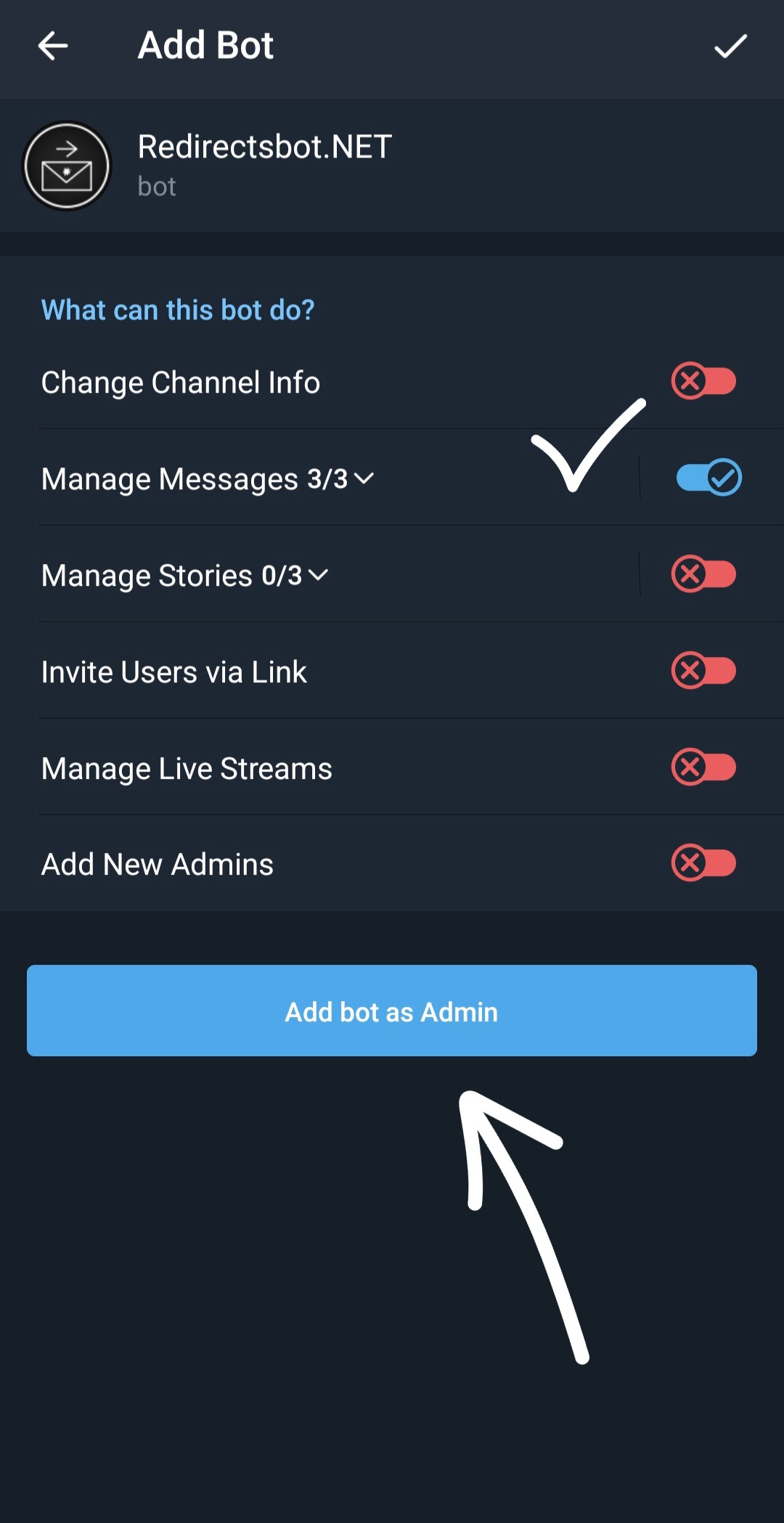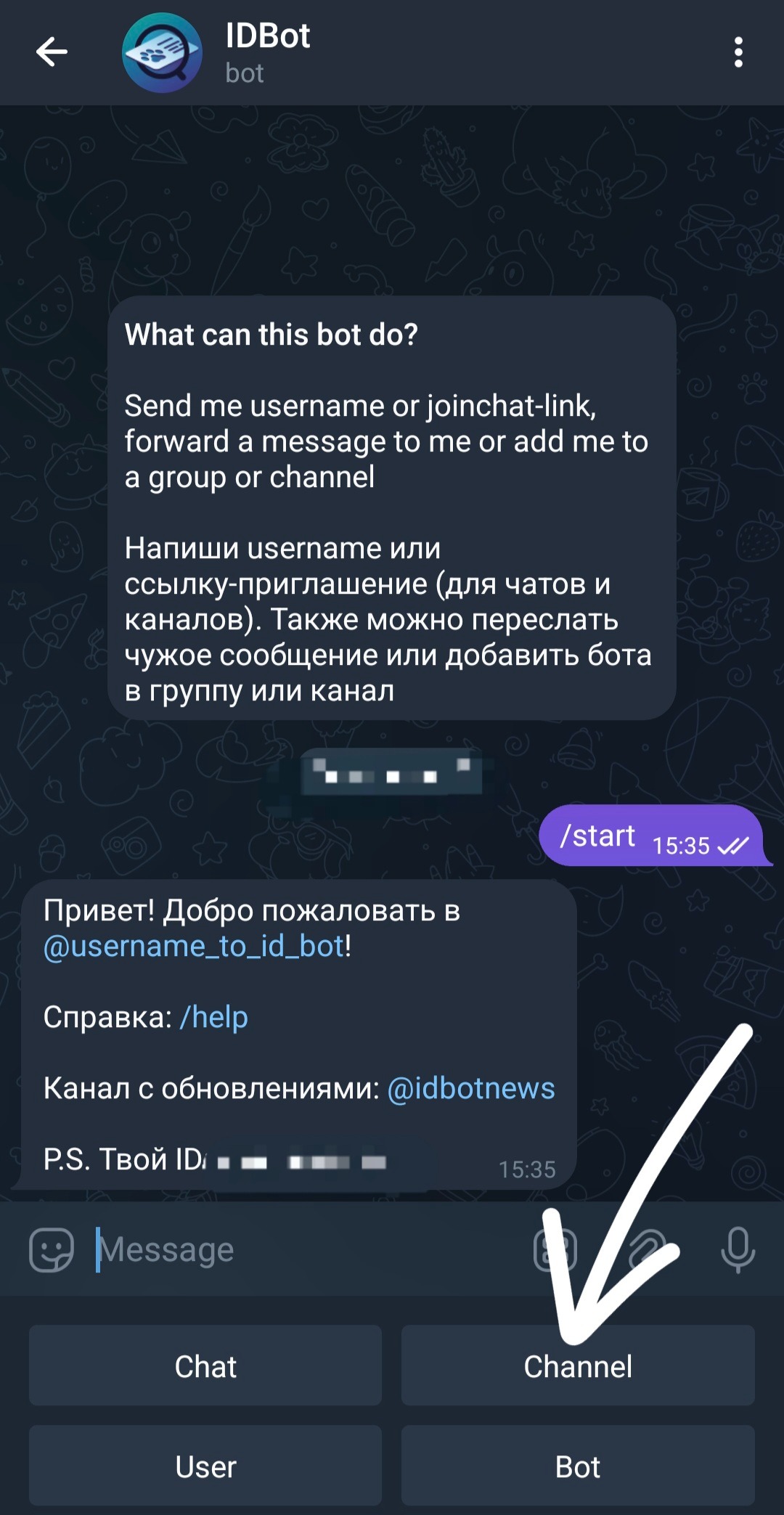Adding a project
@redirectsbot
Adding a project (where posts will be created or redirected from the source)
 In the main menu, click on the 🔍My Projects button.
In the main menu, click on the 🔍My Projects button.
 Click the ➕Add project button
Click the ➕Add project button
 Click on the avatar of the bot to add it to the project admins.
Click on the avatar of the bot to add it to the project admins.
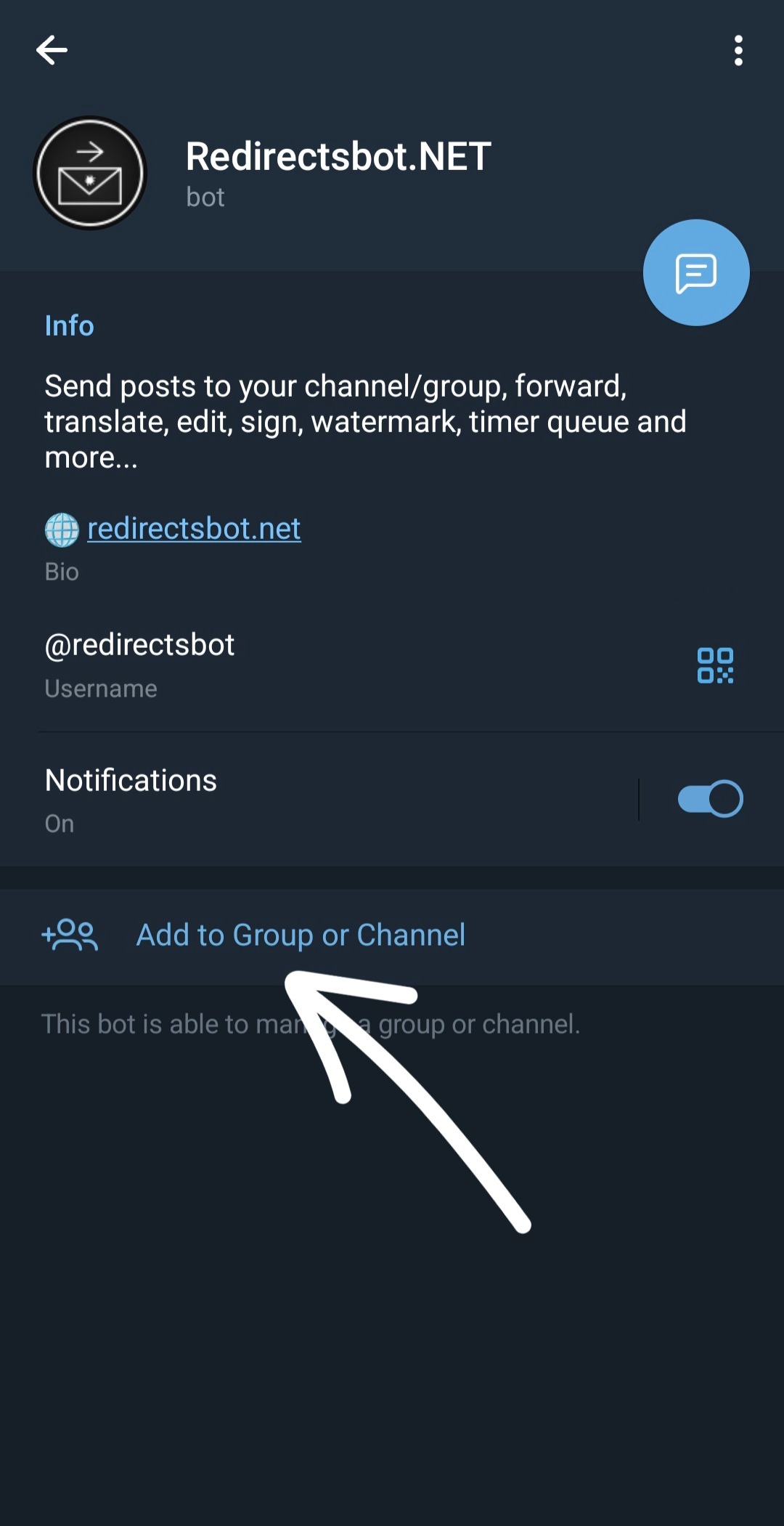 Click on Add to group or channel.
Click on Add to group or channel.
 Select your project from the list.
Select your project from the list.
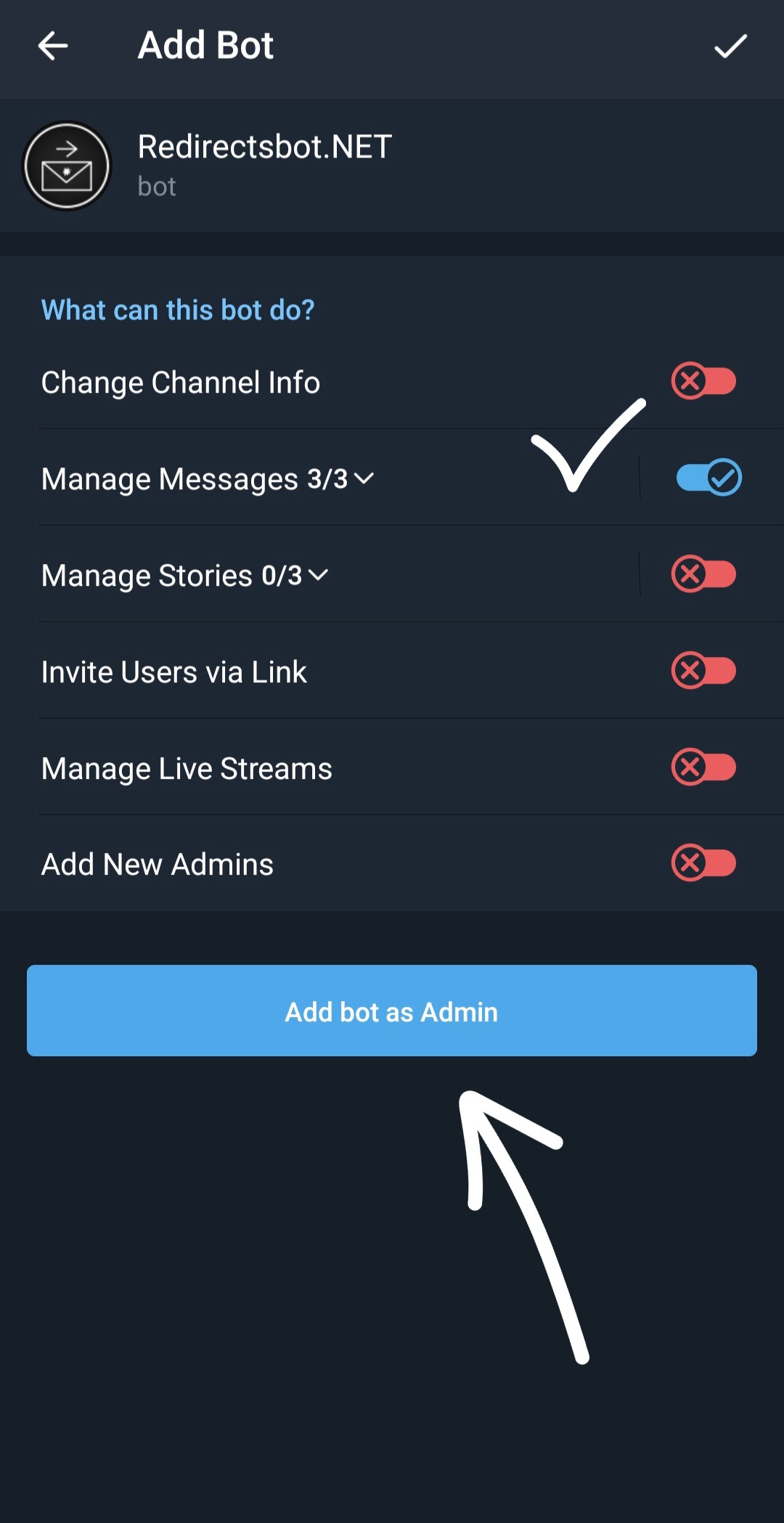 Give rights to manage messages and click on Add bot as admin.
Give rights to manage messages and click on Add bot as admin.
 Confirm by clicking on the Assign button and go back to the bot.
Confirm by clicking on the Assign button and go back to the bot.
 Go to the @username_to_id_bot to determine your project id.
Go to the @username_to_id_bot to determine your project id.
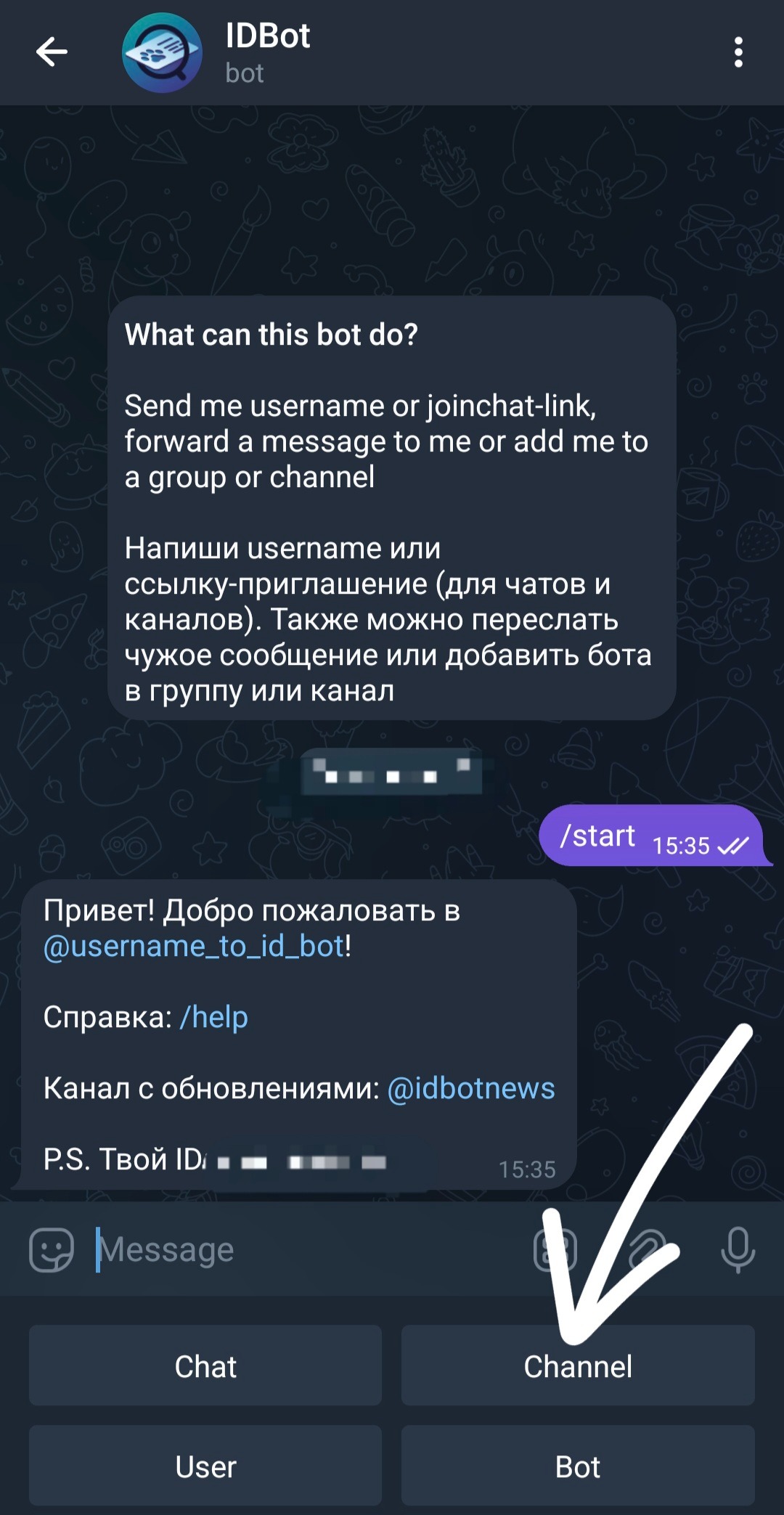 If your project is a channel, click on the Channel button.
If your project is a channel, click on the Channel button.
 You select your project from the list.
You select your project from the list.
 Confirm shipment.
Confirm shipment.
 The bot sends you your project id, tap on it to copy the id and go to @redirectsbot to send the project id to the bot.
The bot sends you your project id, tap on it to copy the id and go to @redirectsbot to send the project id to the bot.
 Paste the copied id of your project and send it to the bot.
Paste the copied id of your project and send it to the bot.
 🎉 The project has been successfully added!
🎉 The project has been successfully added!<<<Back