Add new redirection on @multifeed_edge_bot
Telespace SupportAdding redirections allows you to setup automatic routing of messages from any telegram channels/group to your own telegram channels/groups.
Command format:
/add SOURCE DESTINATION
- add a new redirection from SOURCE to DESTINATION.
Here replace:
- SOURCE with an invitation link or public username of the sourcing chat
- DESTINATION with an invitation link or public username of the destination chat
Both links can be whether private or public links (https://t.me/..., https://t.me/joinchat/...) or usernames (@username)
❗️ The whole command should fit in ONE line!
Usage example:
/add @TelespaceNews https://t.me/joinchat/AAAAAFIaTHjZp8ltykgwEQ
- adds a new redirection from public channel @TelespaceNews to private channel https://t.me/joinchat/AAAAAFIaTHjZp8ltykgwEQ to your redirections list.
After adding a new redirection make sure to give bot agent post/edit/remove messages permissions in the DESTINATION chat.
Once you gave the necessary permissions to the bot agent, don't forget to ACTIVATE your redirection.
Screenshot:
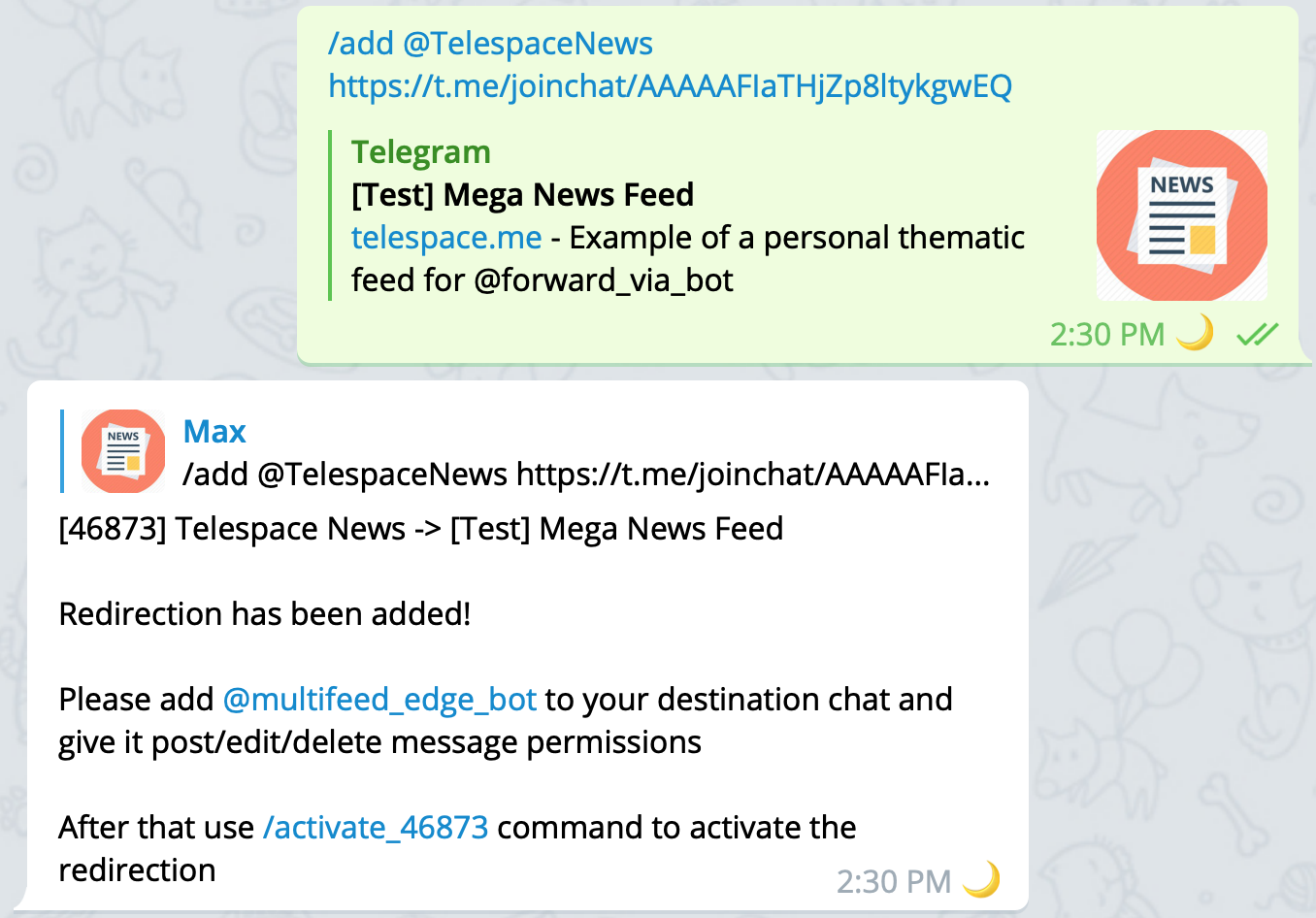
❗️Creating redirection using your own connected account as a forwarding agent.
⚡️ Updates: @TelespaceNews
❓Still have questions? Ask us at: @TelespaceSupport