How do I add my bot to channel admins?
The Controller Bot TeamiOS: Go to Channel Info (tap the photo in the top right corner on the channel‘s chat screen) — Admins — Add Admin — search for your bot by its username.
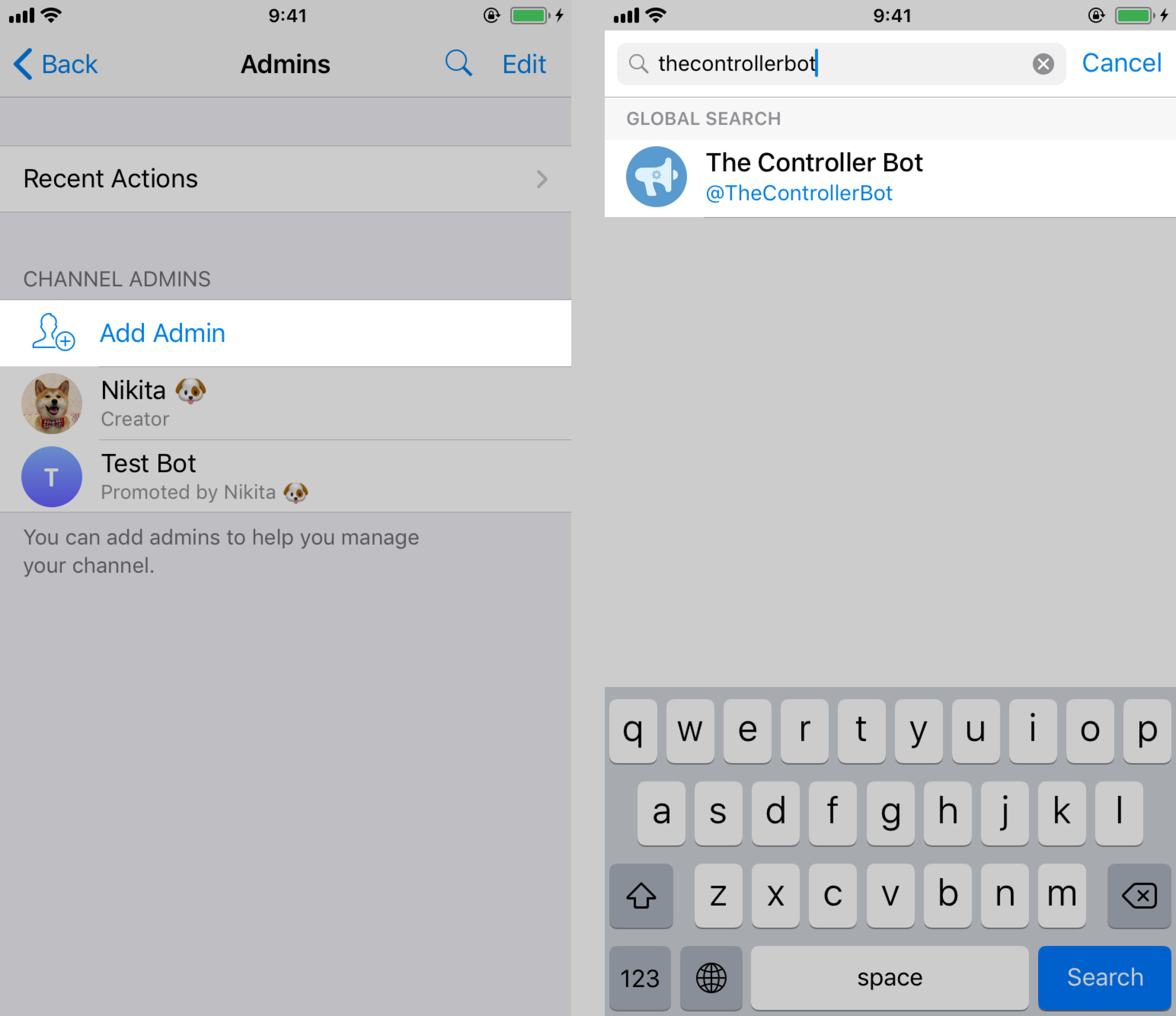
Android: Go to Channel Info (tap the name in the header) — … (in the top right corner) — Set Admins — Add administrator — search for your bot by its username.
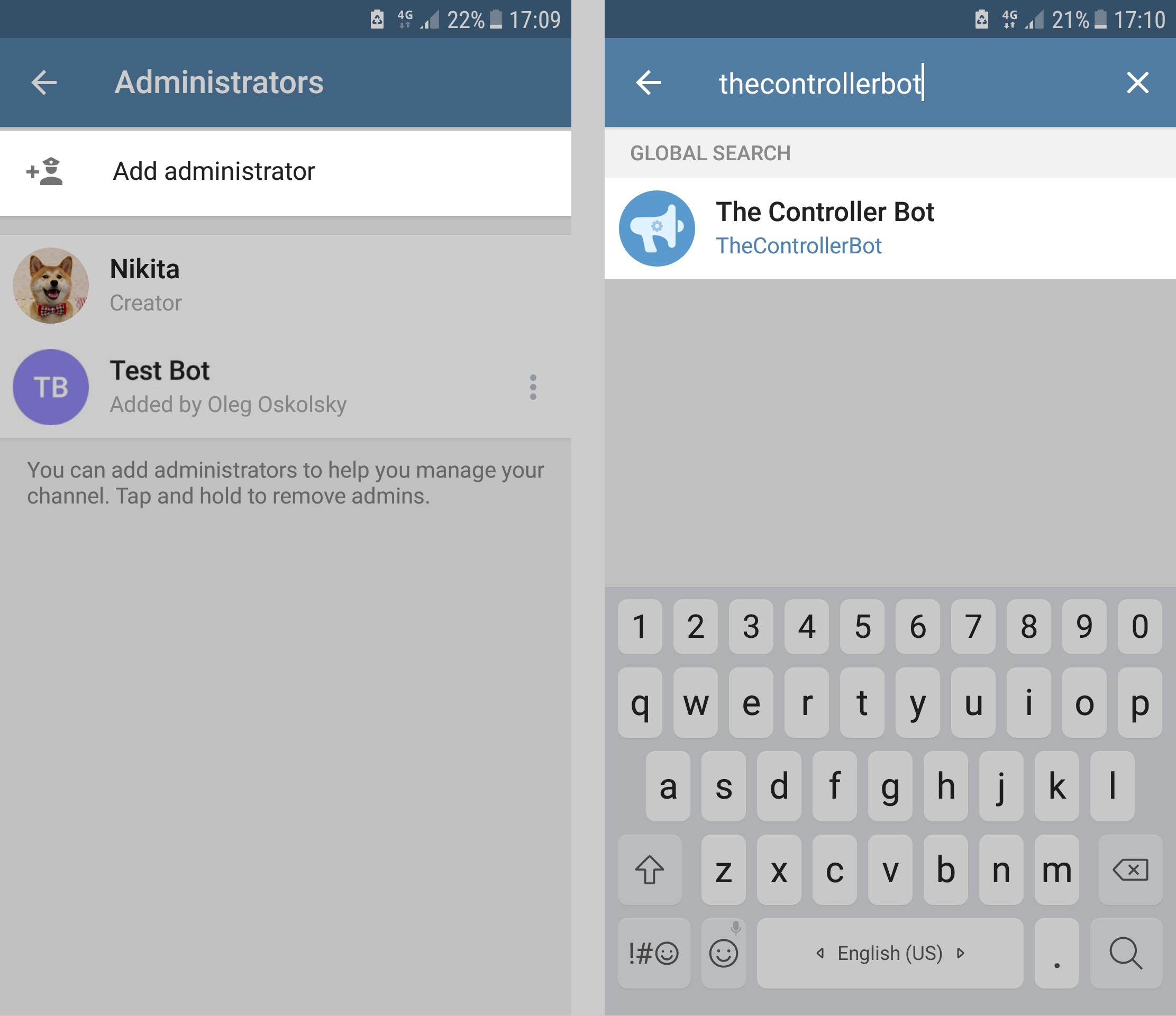
WP: Go to Channel Info (tap the name in the header) — Administrators — Add administrator — search for your bot by its username.
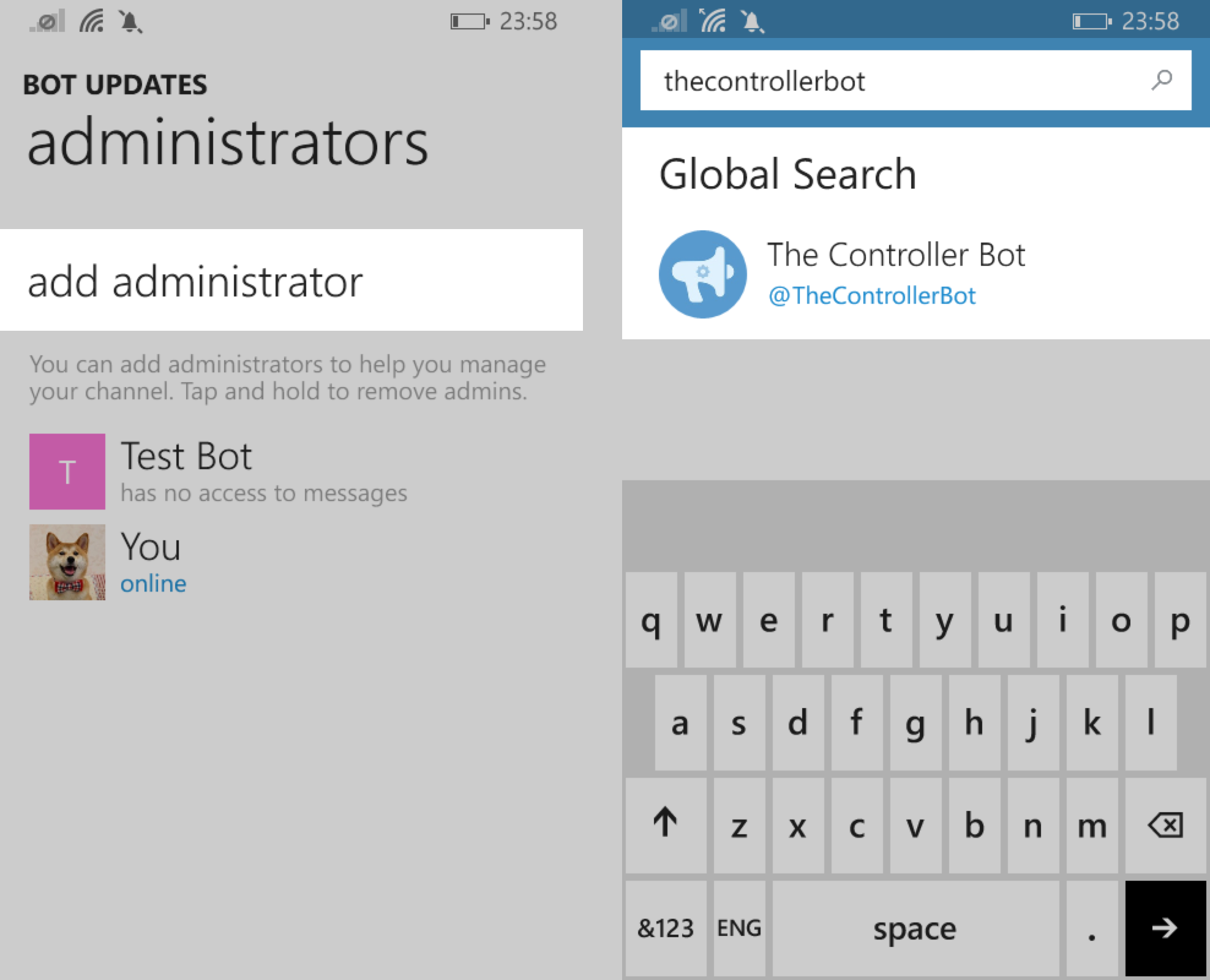
Telegram Desktop: Go to Channel Info (tap the name in the header) — … (in the top right corner) — Manage Channel — Administrators — Add administrator — search for your bot by its username.
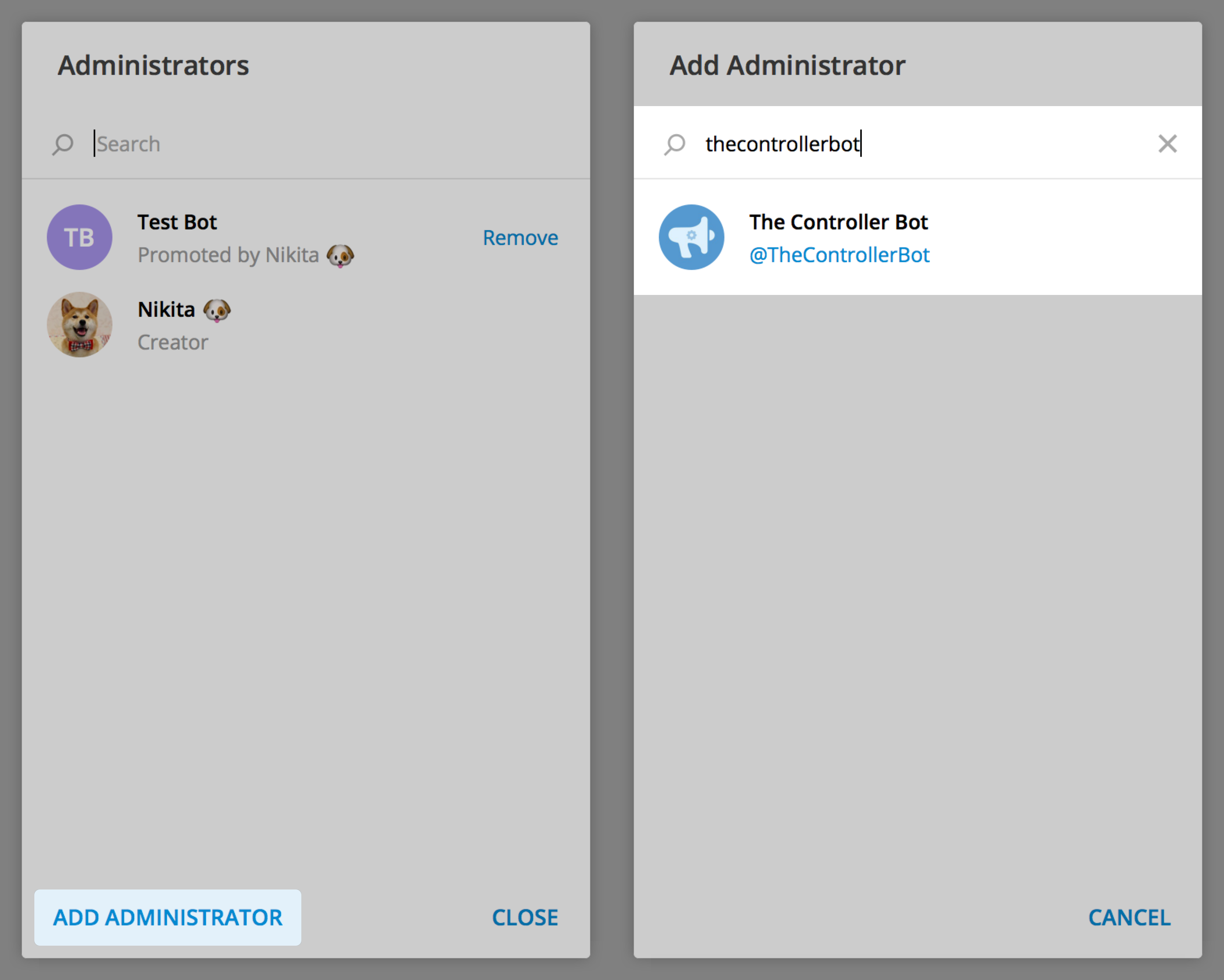
Note that it's not possible to add administrators using Telegram Web at the moment. You can do this with one of the other Telegram apps.