AUTH TOKEN LOGIN GUIDE
ElonShopIn this short guide you will learn how to easily log in to your Twitter account using Auth_Token, which comes with the account.
This token allows us to log in to our Twitter account without entering a username and password. It is very simple, follow the instructions:
1. Download Google Chrome and install there the extension Cookie Editor (clickable), which allows us to work with the cookies of any site. You can use another browser and other extensions, but I will show you by example these two.
2. Go to the Twitter site.

3. open the Cookie Editor extension and click on "+".
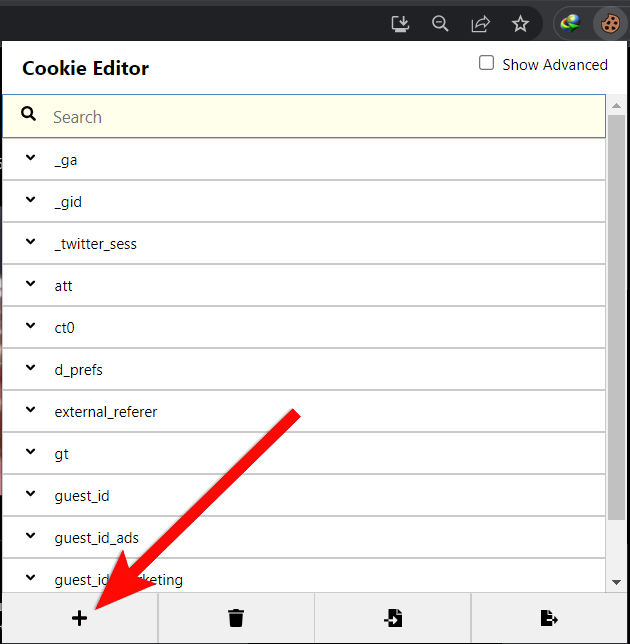
4. In the field "Name" enter the variable "auth_token", and in the field "Value" enter directly our token, which came with the account. And click on "Save" (cassette icon)
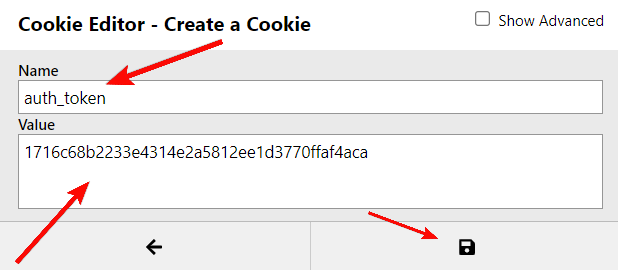
5. Press F5 (refresh page) and we get into our Twitter account without entering login and password!
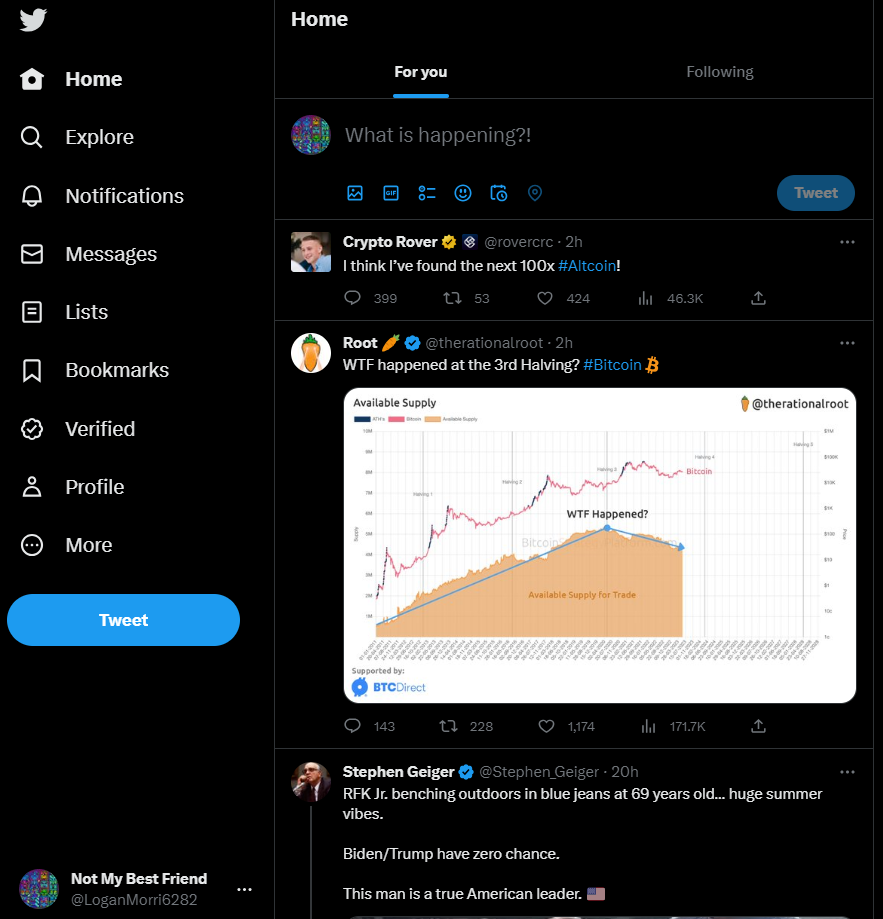
5.1 If you get this error (Something went wrong), just click OK and repeat steps 3-5. That is, click OK and just add auth_token again and refresh the page
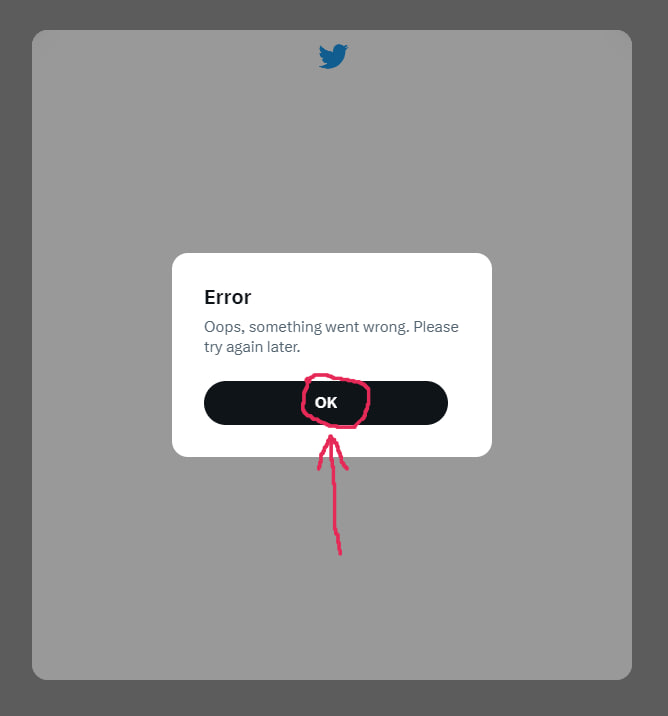
I hope this instruction will make your life easier and make your work with Twitter accounts more comfortable.