AURORA+ Campaigns
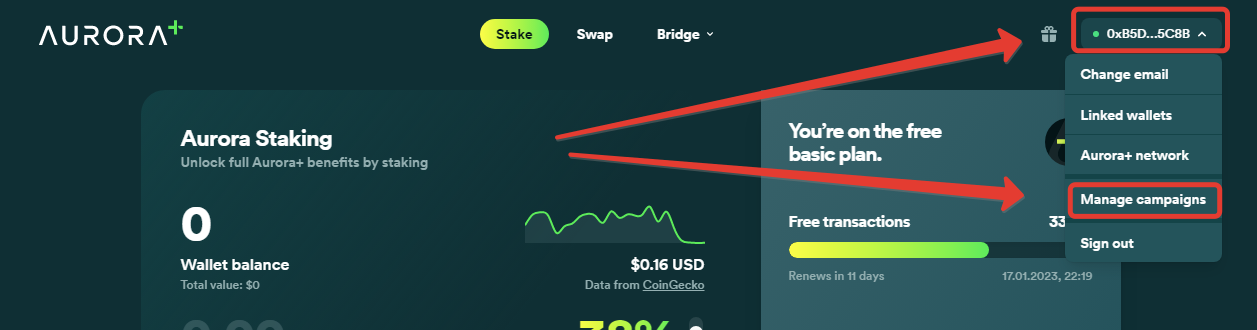
1. Select ‘Manage campaigns’ in the Settings
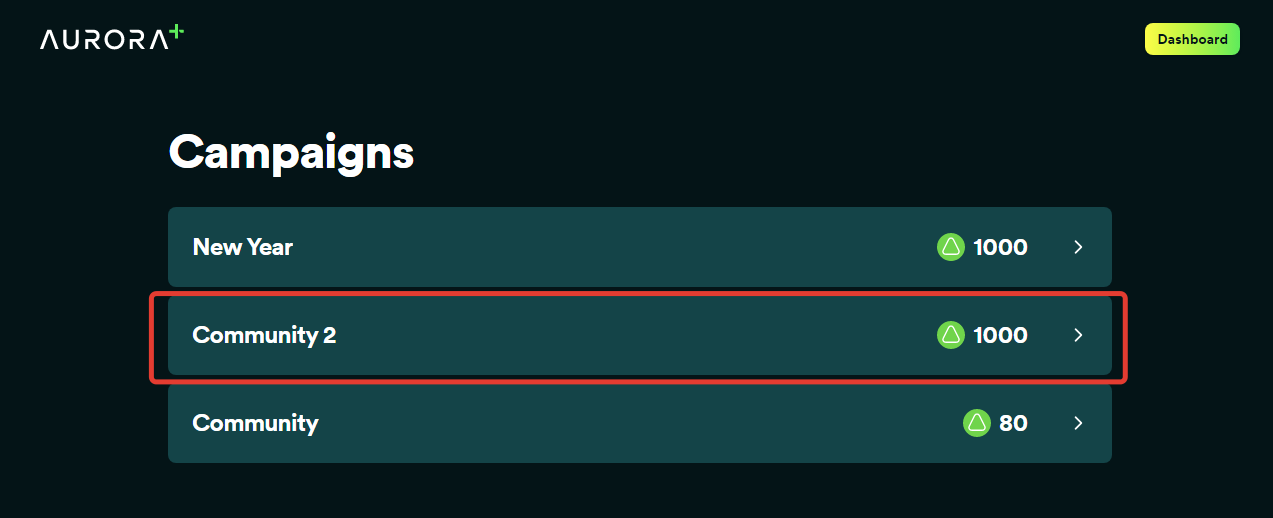
2. Next, the user will see the available companies in which he can create codes. Select the right company.
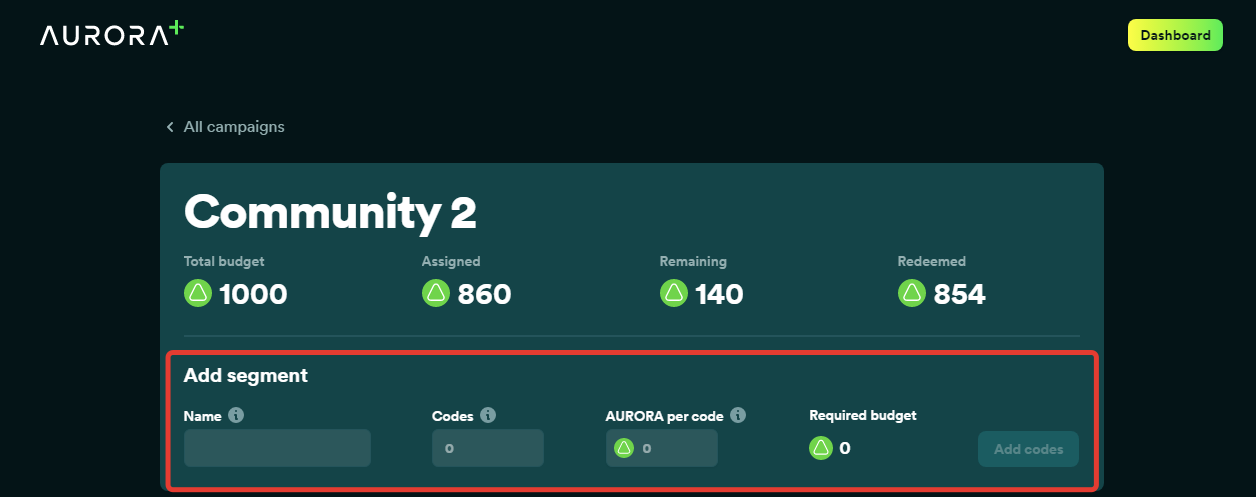
3. The settings panel will appear.
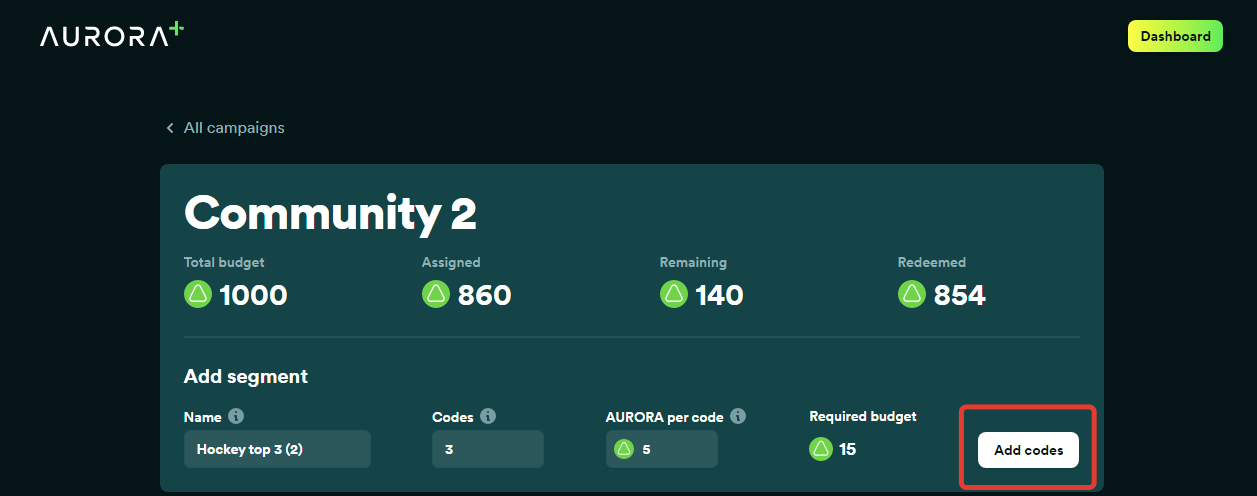
4. You have to enter the proper data - the name, the number of codes, how many coins in one code and click - ‘Add a code’.
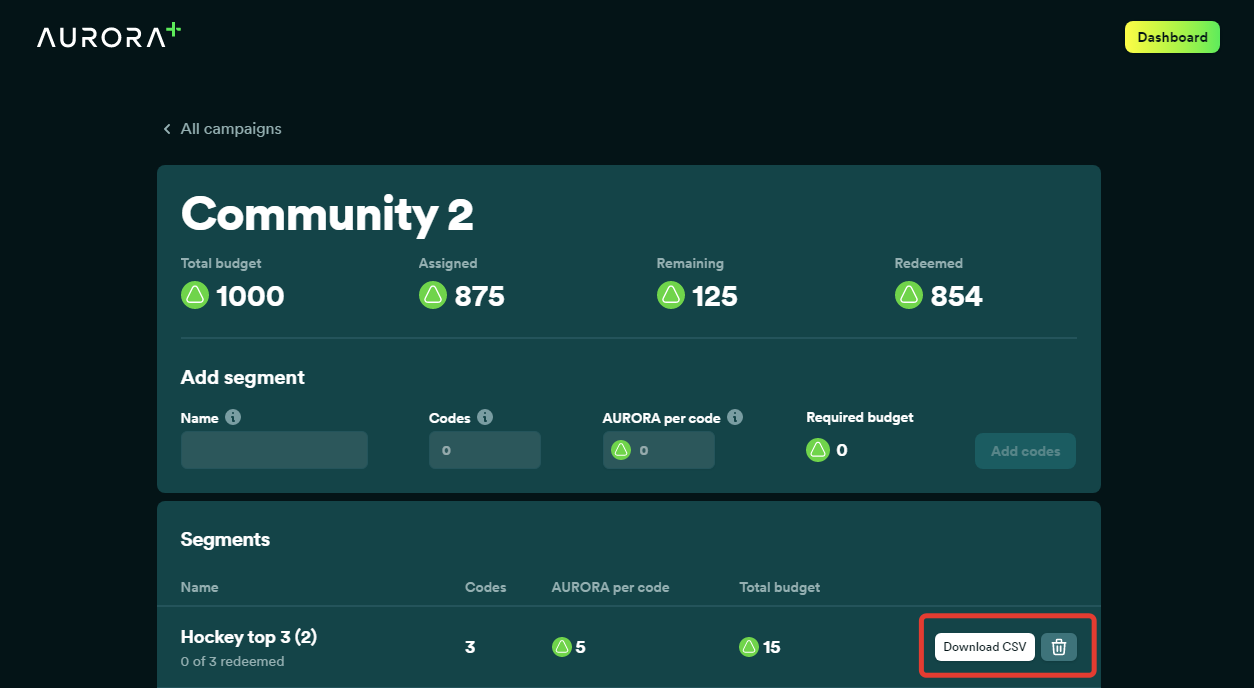
5. The codes have been created. You need to download the file (cvs), open it and copy the codes from the file.
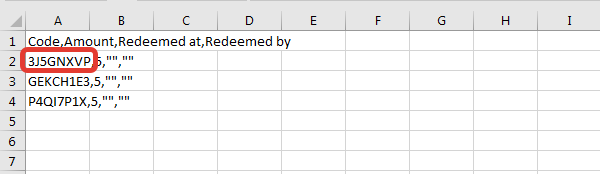
6. Copy the 8-digit code from the downloaded file and send as a personal message (not in general chats) to the winner of the contest, raffle, community member, etc.