ARVANASOFT MIUIID v12.0.1.1-v4 (RN6P)
@sashn9bot
ARVANASOFT MIUIID v12.0.1.1.QEKIDXM-v4 Stable
😍 This rom is based on Stable rom, so here you'll get a lot of customizations with the taste of Global Stable (stock) rom.
This 'v4' is an updated version of 'v3'. You can check the changes on 'v3' from the following link 👇
https://telegra.ph/ARVANASOFT-MIUIID-v12010-v3-RN6P-07-08
Changes on 'v4' (by S A Sohan):-
🔥 Added AROMA Installer :-
-- Add / Remove Ads Blocker;
-- Single / Dual Line Statusbar;
-- Enable / Disable Setup Wizard;
-- FIX: Robotic Voice / Low Call Vol;
-- Change Kernel- Moonlight / Mystic;
-- Root (by Magisk 23.0) / No-Root.
-- Uninstall Apps: FMRadio, Compass, MiVideo, Muviz, Cleaner, Notes, IDM+, Scanner, AppVault, Chrome.
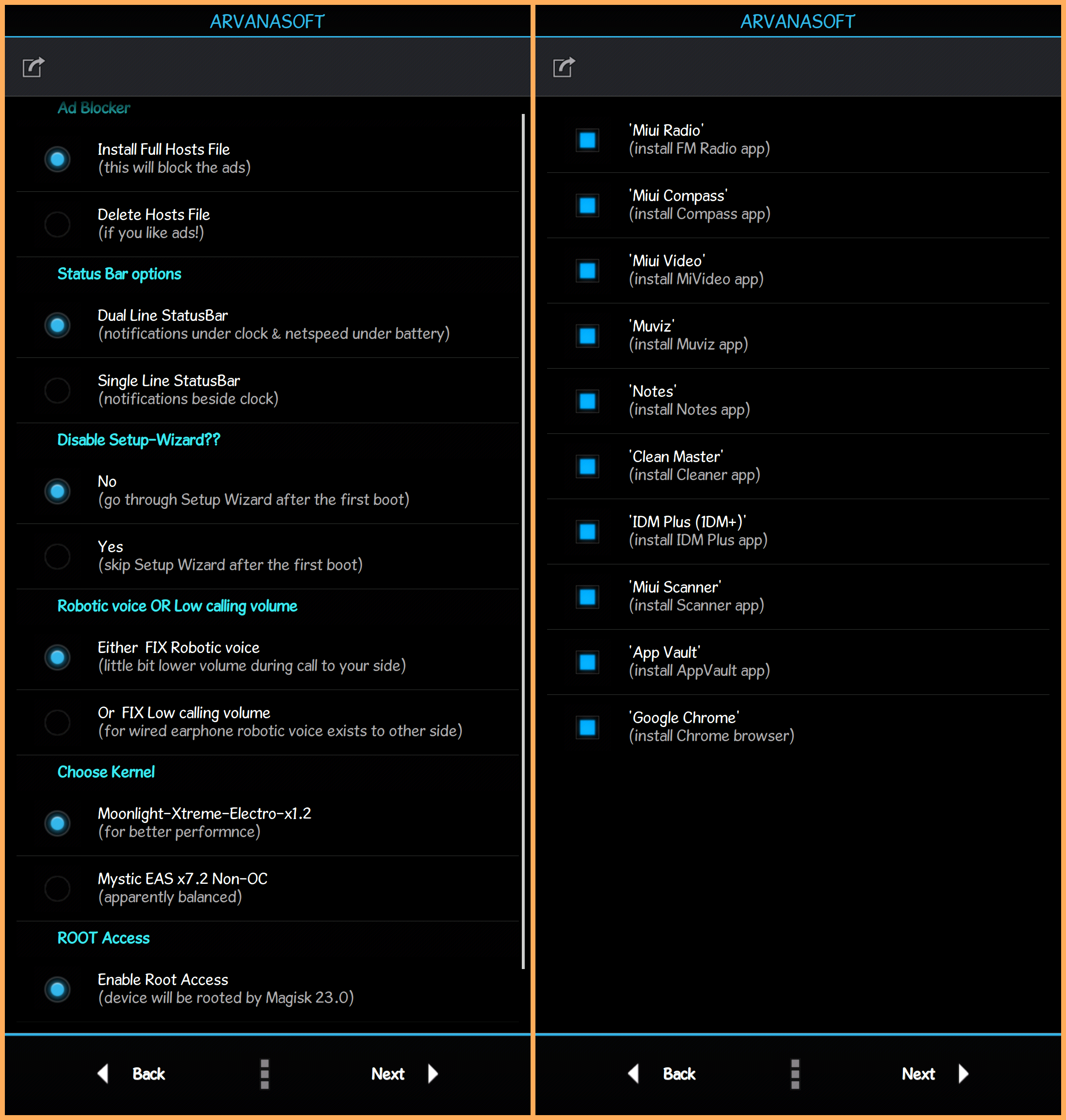
🔥 Fixed:-
-- Fixed some known & unknown bugs.
🔥 Added New:-
-- Updated some apps.
-- Modified some UI audio files.
-- A new theme MixedUI-v1.1
-- Support for Wifi+Hotspot (turn on together).
-- Added Miui Mod Launcher with more 5 types recent-style.
-- Recovered some apps (which were removed on v3, but can again uninstall from aroma page).
🔥 Removed:-
-- PUBG 90fps by default.
-- Some useless apps.
🔥 Others:-
-- Improved performance.
-- Improved smoothness.
🔸 ...umm maybe more, I've forgotten 🙃 ....
💕 Special Thanks to-
Arvana, MIUIID Team, NSA, Lolo666, Sonyw, SidYuri, Ashit, Jai, Sumit, FenFren, PinMonyvichea, Izhar Chaudhary, all the Tulip devs & users community, also some unknown helpers & devs.
🧩 Known issue:-
-- New control panel looks odd from landscape rotation.
-- For the Moded Miui Launcher (which has more 5-types recent style), some issues may arise. (i) The first 2-3 default clock widgets may remain invisible, so recommended to use the other clock widgets. (ii) The double-tap to turn off screen may not work. But it works only from lock screen. (iii) App Vault also may not work due to the modded launcher.
-- So, if you wanna use App Vault and resolve those other issues described above, flash this file via recovery. But remember, you will LOSE the extra 5-types recent-style and also the smoothness of home screen.
⚠️ NB:
- Recommended to use the latest OrangeFox Recovery.
- Clean flash (wipe: dalvik, cache, data, system, vendor, cust) is required.
- To enable 'Ok Google', download Google app from PlayStore. Turn on Autostart and allow all Permissions of Google app. Now go to: Settings > Apps > Manage Apps > Default apps (from 3dots) > Assist & voice input > Assist app > set Google.
- To increase the Reading Mode warm effect, slide the bar to the left.
- If you wanna use any xiaomi apps which are removed from rom, download them from ApkMirror.
- To speed-up miui animations, from Developer options, set the Windows animation, Transition animation & Animation duration scale to 0.5x
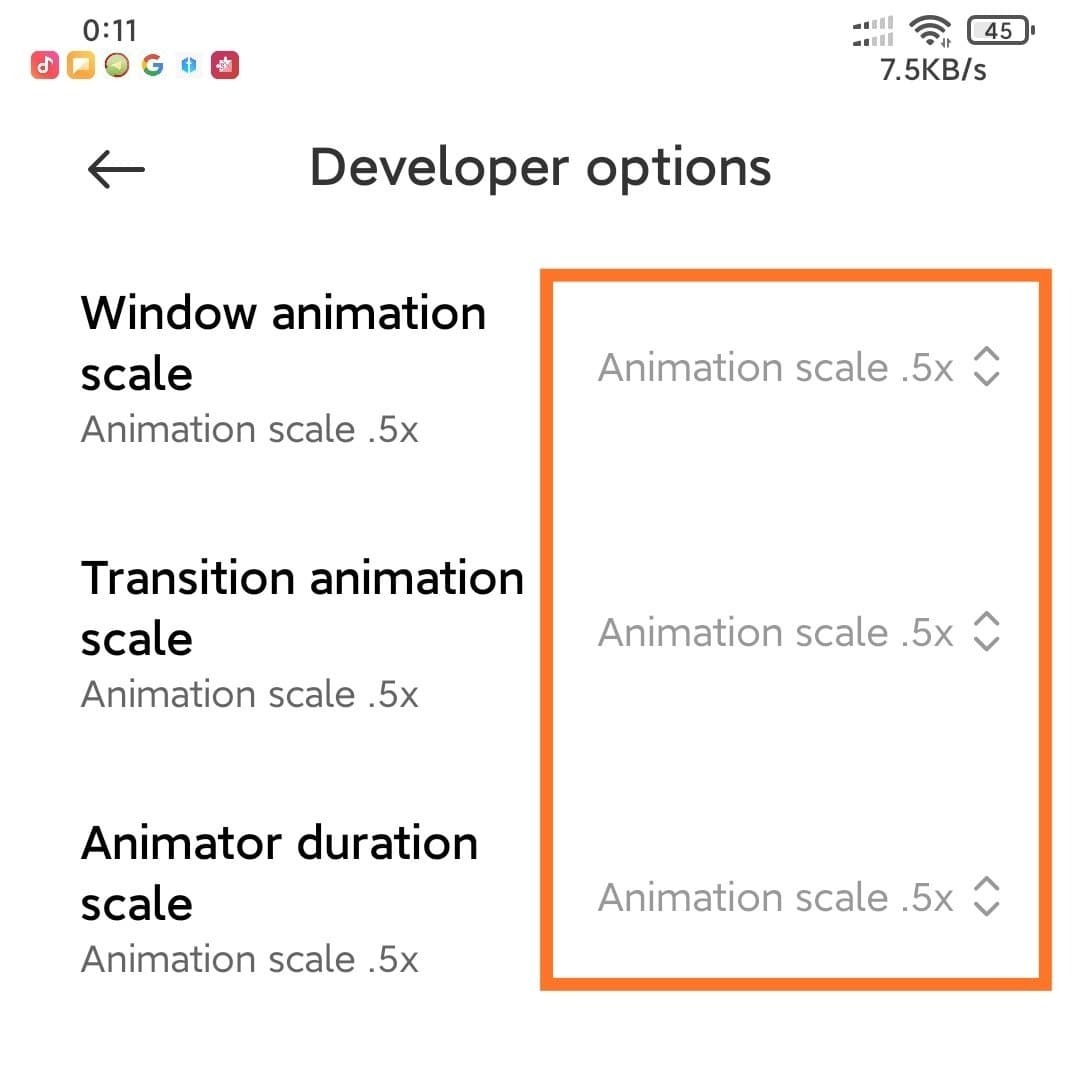
📱 Screenshots:- Click Here (same as v3)
🚀 Performance test:- See Here.
📥 DOWNLOAD Link:- Click Here
[ Please DO NOT Mirror ]
📂 File Size: 1.85 GB
Why the file size is big? - Because of Aroma installer, it contains all other files like DSB, Kernel, Magisk, aroma config files, etc...
〽️ MD5: f1ce63b92f1f6c2e28b4ec42bcecd304.
⏰ Released on: 02-Dec-2021
Follow 👉 XCRUOBD.