ACN -1
techworldthinkQ1. HTTP Non-Persistent & Persistent Connection
The Hypertext Transfer Protocol (HTTP) is an application-level protocol that uses TCP as an underlying transport and typically runs on port 80. HTTP is a stateless protocol i.e. server maintains no information about past client requests.
HTTP Connections
- Non-Persistent
- Persistent
Before starting with persistent and non-persistent HTTP connection lets know what is a RTT.
RTT-> Time for a small packet to travel from client to server and back.
RTT= 2*propagation time
1. For an connection Persistent or Non-persistent it is sure that to initiate TCP connection one RTT is used.
2. One RTT is used for HTTP request and first few bytes to HTTP response to return.
So in order to know total file transmission time->
total = 2RTT+transmit time
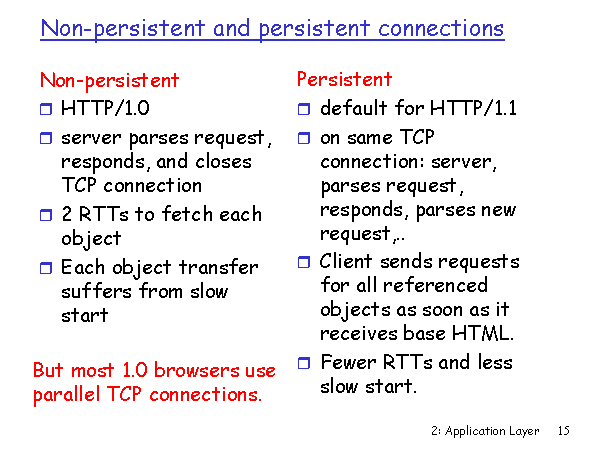
The non-persistent connection takes the connection time of 2RTT + file transmission time. It takes the first RTT (round-trip time) to establish the connection between the server and the client. The second RTT is taken to request and return the object. This case stands for a single object transmission.
A persistent connection takes 2 RTT for the connection and then transfers as many objects, as wanted, over this single connection.
Q2. DNS Record
DNS records are mainly used to convert domain names into servers’ IP that host this website. It is important to mention that the records are entered at domain registrars. They generally provide you with a DNS manager panel.
A Record
Connects an IP Address to a host name
CNAME Record
Allows more than one DNS name for a host
MX Record
Ensures email is delivered to the right location
NS Record
Contains the name server info
TXT Record
Provides additional info about a host or more technical info to servers
SRV Record
Finds computers that host specific services
AAAA Record
Provides IP addresses that do not fit a standard A Record format
SPF Record
Used to help prevent against spam
Q3. TCP vs UDP
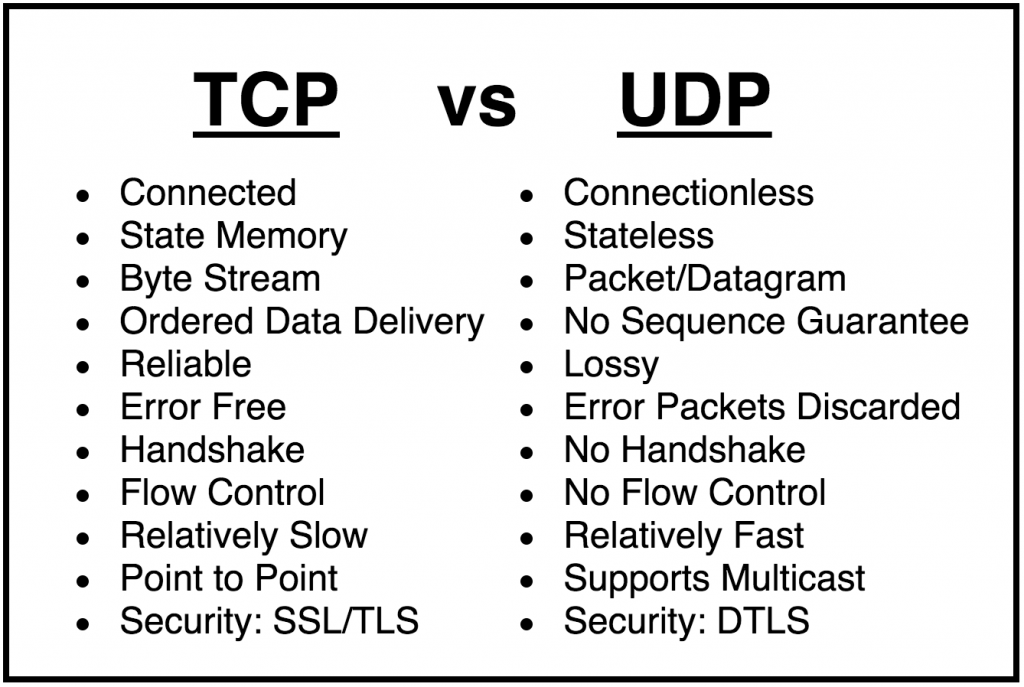
Q4. stop and wait protocol
- Used in Connection-oriented communication.
- It offers error and flow control
- It is used in Data Link and Transport Layers
- Stop and Wait ARQ mainly implements Sliding Window Protocol concept with Window Size 1
- Propagation Delay: Amount of time taken by a packet to make a physical journey from one router to another router.
Propagation Delay = (Distance between routers) / (Velocity of propagation)
- RoundTripTime (RTT) = 2* Propagation Delay
- TimeOut (TO) = 2* RTT
- Time To Live (TTL) = 2* TimeOut. (Maximum TTL is 180 seconds)
Simple stop and wait
Sender:
Rule 1) Send one data packet at a time.
Rule 2) Send next packet only after receiving acknowledgement for previous.
Receiver:
Rule 1) Send acknowledgement after receiving and consuming of data packet.
Rule 2) After consuming packet acknowledgement need to be sent (Flow Control)
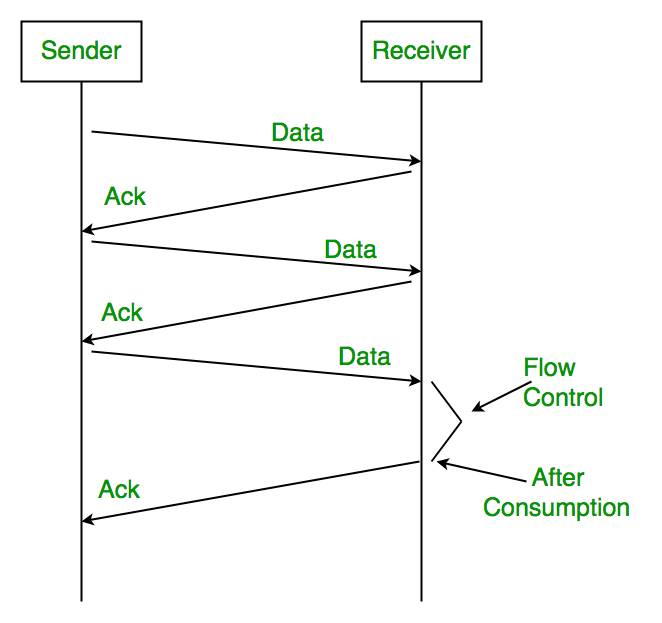
Problems :
1. Lost Data
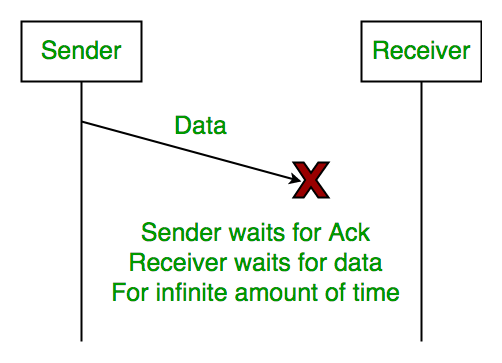
2. Lost Acknowledgement:
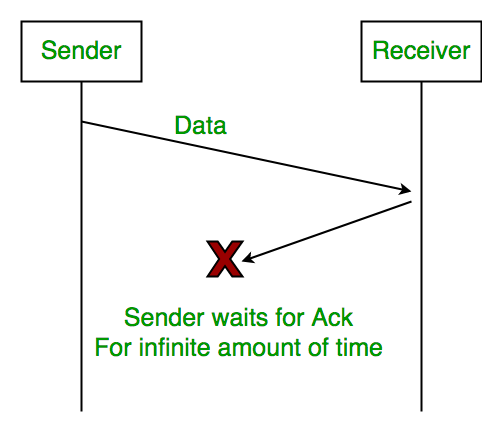
3. Delayed Acknowledgement/Data: After timeout on sender side, a long delayed acknowledgement might be wrongly considered as acknowledgement of some other recent packet.
Stop and Wait ARQ (Automatic Repeat Request)
Above 3 problems are resolved by Stop and Wait ARQ (Automatic Repeat Request) that does both error control and flow control.
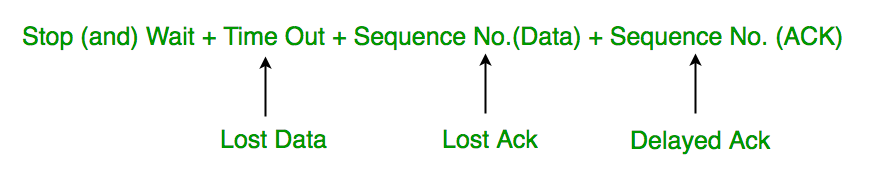
1. Time Out:
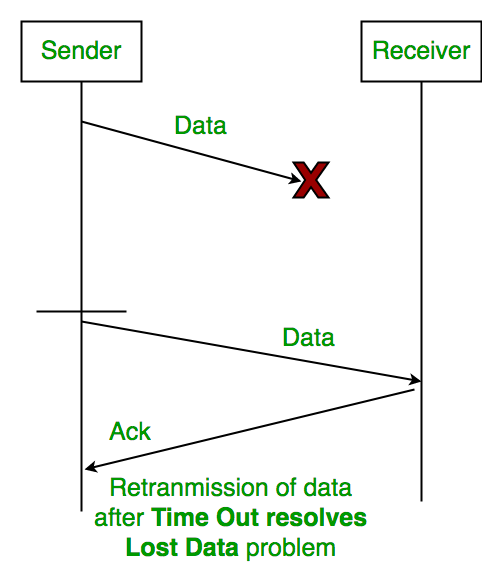
2. Sequence Number (Data)
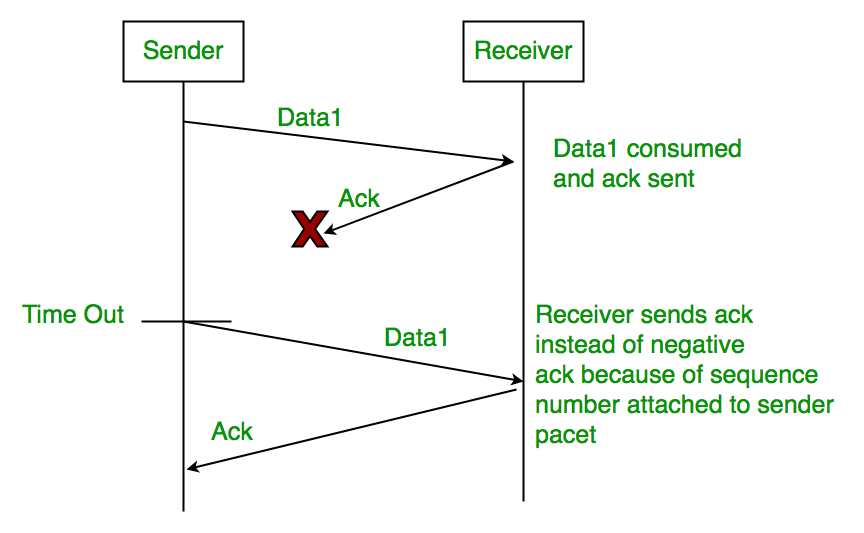
3. Delayed Acknowledgement:
This is resolved by introducing sequence number for acknowledgement also
Characteristics of Stop and Wait ARQ:
- It uses link between sender and receiver as half duplex link
- Throughput = 1 Data packet/frame per RTT
- If Bandwidth*Delay product is very high, then stop and wait protocol is not so useful. The sender has to keep waiting for acknowledgements before sending the processed next packet.
- It is an example for “Closed Loop OR connection oriented “ protocols
- It is an special category of SWP where its window size is 1
- Irrespective of number of packets sender is having stop and wait protocol requires only 2 sequence numbers 0 and 1
The Stop and Wait ARQ solves main three problems, but may cause big performance issues as sender always waits for acknowledgement even if it has next packet ready to send. Consider a situation where you have a high bandwidth connection and propagation delay is also high (you are connected to some server in some other country through a high speed connection). To solve this problem, we can send more than one packet at a time with a larger sequence numbers. We will be discussing these protocols in next articles.
So Stop and Wait ARQ may work fine where propagation delay is very less for example LAN connections, but performs badly for distant connections like satellite connection.
Q5. How does IPv6 solve the problem of IPv4 address exhaustion?
IPv6 uses 128-bit addresses as opposed to the 32-bit addresses used by IPv4, allowing for a substantially larger number of possible addresses. With each bit corresponding to a ‘0’ or ‘1’, this theoretically allows 2^128 combinations or 340 trillion, trillion, trillion addresses. By contrast, IPv4 permits 2^32 combinations for a maximum of approximately 4.7 billion addresses.
In practice, the actual number of usable addresses is slightly less as IPv6 addresses are structured for routing and other purposes, whilst certain ranges are reserved for special use. The number of IPv6 addresses available, though, is still extremely large.
Network operators and large enterprises are typically expected to be assigned a /32 address block, smaller enterprises a /48, and home users a /56 (when they would typically get a single IPv4 address). This allows for scalability and future subnetting, and a virtually-unlimited number of addresses in each /64 subnet.
There is an erroneous perception that the assignment of large IPv6 prefixes to end customers is wasteful, but the IPv6 address space is so huge that it has been calculated (by Tony Hain) that a /48 could be assigned to every human for the next 480 years before they run out.
Q6. Address Resolution Protocol (ARP)
Address Resolution Protocol (ARP) is a procedure for mapping a dynamic IP address to a permanent physical machine address in a local area network (LAN). The physical machine address is also known as a media access control (MAC) address.
The job of ARP is essentially to translate 32-bit addresses to 48-bit addresses and vice versa. This is necessary because IP addresses in IP version 4 (IPv4) are 32 bits, but MAC addresses are 48 bits.
ARP works between Layers 2 and 3 of the Open Systems Interconnection model (OSI model). The MAC address exists on Layer 2 of the OSI model, the data link layer. The IP address exists on Layer 3, the network layer.
ARP can also be used for IP over other LAN technologies, such as token ring, fiber distributed data interface (FDDI) and IP over ATM.
When a new computer joins a LAN, it is assigned a unique IP address to use for identification and communication. When an incoming packet destined for a host machine on a particular LAN arrives at a gateway, the gateway asks the ARP program to find a MAC address that matches the IP address. A table called the ARP cache maintains a record of each IP address and its corresponding MAC address.
- ARP Cache: After resolving MAC address, the ARP sends it to the source where it stores in a table for future reference. The subsequent communications can use the MAC address from the table
- ARP Cache Timeout: It indicates the time for which the MAC address in the ARP cache can reside
- ARP request: This is nothing but broadcasting a packet over the network to validate whether we came across destination MAC address or not. The physical
Address of the sender.
The IP address of the sender.
The physical address of the receiver is FF:FF:FF:FF:FF:FF or 1’s.
The IP address of the receiver
4. ARP response/reply: It is the MAC address response that the source receives from the destination which aids in further communication of the data.
Q7. A series of 8-bit message blocks to be transmitted across a data link using CRC for error detection. A generator polynomial of x3+ x2+1.is to be used. Message transmitted as 110010. Explain how CRC check is implemented?
Q8. Transmission Media (Wired)
In data communication terminology, a transmission medium is a physical path between the transmitter and the receiver i.e it is the channel through which data is sent from one place to another. Transmission Media is broadly classified into the following types:
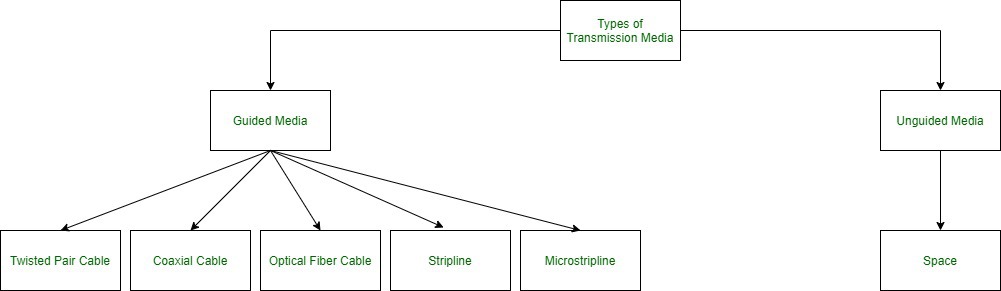
(i) Twisted Pair Cable –
It consists of 2 separately insulated conductor wires wound about each other. Generally, several such pairs are bundled together in a protective sheath. They are the most widely used Transmission Media. Twisted Pair is of two types:
- Unshielded Twisted Pair (UTP):
This type of cable has the ability to block interference and does not depend on a physical shield for this purpose. It is used for telephonic applications.
Advantages:
⇢ Least expensive
⇢ Easy to install
⇢ High-speed capacity
⇢ Susceptible to external interference
⇢ Lower capacity and performance in comparison to STP
⇢ Short distance transmission due to attenuation
- Shielded Twisted Pair (STP):
This type of cable consists of a special jacket to block external interference. It is used in fast-data-rate Ethernet and in voice and data channels of telephone lines.
Advantages:
⇢ Better performance at a higher data rate in comparison to UTP
⇢ Eliminates crosstalk
⇢ Comparatively faster
⇢ Comparatively difficult to install and manufacture
⇢ More expensive
⇢ Bulky
(ii) Coaxial Cable –
It has an outer plastic covering containing 2 parallel conductors each having a separate insulated protection cover. The coaxial cable transmits information in two modes: Baseband mode(dedicated cable bandwidth) and Broadband mode(cable bandwidth is split into separate ranges). Cable TVs and analog television networks widely use Coaxial cables.
Advantages:
- High Bandwidth
- Better noise Immunity
- Easy to install and expand
- Inexpensive
Disadvantages:
- Single cable failure can disrupt the entire network
(iii) Optical Fibre Cable –
It uses the concept of reflection of light through a core made up of glass or plastic. The core is surrounded by a less dense glass or plastic covering called the cladding. It is used for the transmission of large volumes of data.
The cable can be unidirectional or bidirectional. The WDM (Wavelength Division Multiplexer) supports two modes, namely unidirectional and bidirectional mode.
Advantages:
- Increased capacity and bandwidth
- Lightweight
- Less signal attenuation
- Immunity to electromagnetic interference
- Resistance to corrosive materials
Disadvantages:
- Difficult to install and maintain
- High cost
- Fragile
Q9. NAT(network address translation)
NAT stands for network address translation. It’s a way to map multiple local private addresses to a public one before transferring the information. Organizations that want multiple devices to employ a single IP address use NAT, as do most home routers.
Network address translation (NAT) is a method of mapping an IP address space into another by modifying network address information in the IP header of packets while they are in transit across a traffic routing device. The technique was originally used to avoid the need to assign a new address to every host when a network was moved, or when the upstream Internet service provider was replaced, but could not route the networks address space. It has become a popular and essential tool in conserving global address space in the face of IPv4 address exhaustion. One Internet-routable IP address of a NAT gateway can be used for an entire private network.
It's a way to map multiple local private adresses to a public one before transfering the information. Organizations that want multiple devices to employ a single IP address use NAT , as do most home routers.
1. Static NAT
When the local address is converted to a public one, this NAT chooses the same one. This means there will be a consistent public IP address associated with that router or NAT device.
2. Dynamic NAT
Instead of choosing the same IP address every time, this NAT goes through a pool of public IP addresses. This results in the router or NAT device getting a different address each time the router translates the local address to a public address.
3. PAT
PAT stands for port address translation. It’s a type of dynamic NAT, but it bands several local IP addresses to a singular public one. Organizations that want all their employees’ activity to use a singular IP address use a PAT, often under the supervision of a network administrator.
Q10. Piconet
Piconet is a type of bluetooth network that contains one primary node called master node and seven active secondary nodes called slave nodes. Thus, we can say that there are total of 8 active nodes which are present at a distance of 10 meters. The communication between the primary and secondary node can be one-to-one or one-to-many. Possible communication is only between the master and slave; Slave-slave communication is not possible. It also have 255 parked nodes, these are secondary nodes and cannot take participation in communication unless it get converted to the active state.