A brief explanation on how to block an user
RiccardoWith the latest update, the bot gains the ability to create a blacklist of users that will be banned as soon as they join the group.
Commands
/block
/block can only be used in reply to a forwarded message, or in alternative it accepts a list of username.
When used in reply to a forwarded message, it allows to block the original sender.

If you want to pass a list of usernames, all the users passed will be added to the list of blocked users.
The bot will return a message with the number of new entries in the list of blocked users. This means that the users who already appear in the list are not counted in the returned number. The bot will also tell you if some usersnames have been ignored because they're not part of the database.
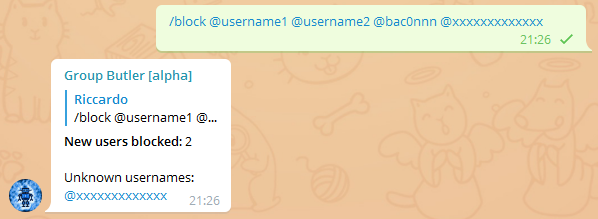
/unblock
/unblock works exactly as /block: it can be used in reply to a forwarded message, and accepts a list of usernames.
/blockedlist
/blockedlist shows the list of the users who have been blocked. /blocklist does the same.
The bot will ask where to send the list, whether in private or directly in the group.
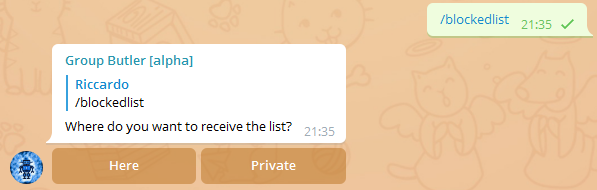
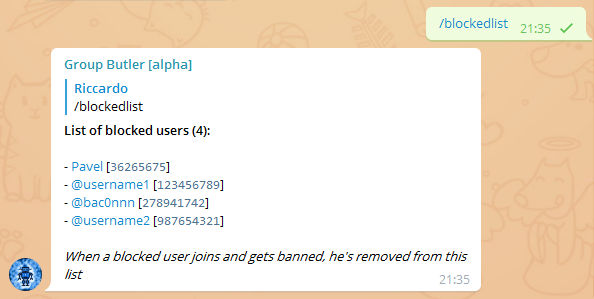
More informations about this commands
Who can be blocked
/block doesn't check if the user you are trying to block is in the group or not. Blocking someone who is in the group results in... nothing. He will be free to talk, as before. If you want to permanently remove a member of your group, use /ban.
You can't block a moderator or an administrator in reply to a forwarded message. Anyway, if you pass a list of usernames, the bot doesn't check if one of the usernames given belongs to an administrator or to a moderator. In this way, they can be added to the list. But, as described above, nothing will happen.
Who can block
Administrators can always use /block and /unblock. Moderators are allowed to use these commands only if they're given the banhammer permission.
Who can use /blockedlist
/blockedlist can be always used by the administrators. Moderators can use this command only if the group informations permission is given.
What will we see when a blocked user joins the group?
This is what happens:
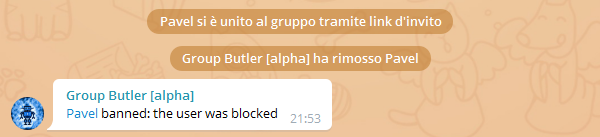
When a blocked user joins and gets banned, he's removed from the list of blocked users.
If a blocked user is added by an admin or by a moderator, nothing will happen.