5 online collaboration tools for teams
AndrewWorking on a project in a team is challenging. I am not even speaking about remote teams where the proper collaboration is a must. Even if you are sitting under the same roof, adequate collaboration plays a critical role. Otherwise, the overall success will be at stake.
With robust collaboration software, you raise your chances to properly coordinate with team members and work on tasks in a timely manner. But there is a problem with finding software as there are too many of them.
Here is a huge list of online collaboration tools where you can find the ones that meet your needs. However, it also requires time to go through it. That’s why I made that list shorter and chose only one tool out of each category.
1. Project management
GanttPRO
This is an online Gantt chart creator. If you need to clearly visualize all your tasks, create a structured plan from the first to the last task with defined dates, a Gantt chart is a perfect choice.
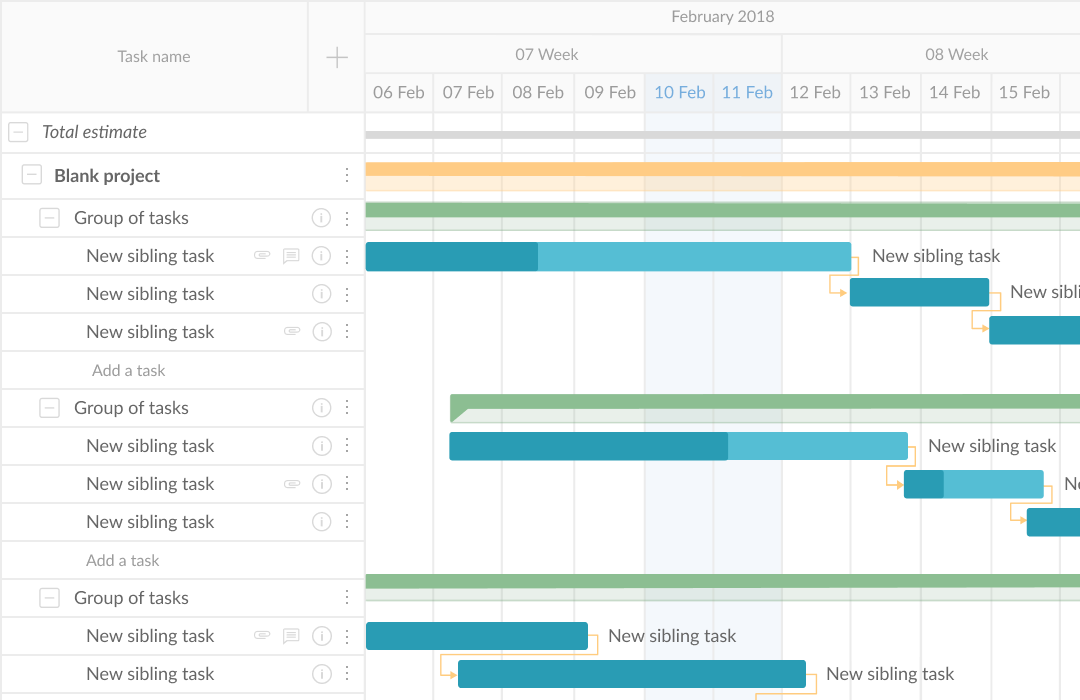
This Gantt chart maker serves well for other activities. It allows tracking progress, working with resource workload, communicating with a team, and managing costs. Also, it offers ready-made templates for a variety of industries.
2. Communication
Ryver
This all-in-one tool organizes communication in one place. Ryver makes it simple and easy. It allows forgetting about other tools such as emails, task management tools, and others. And it takes the best of Kanban tools.

In Ryver, you will find various ways to communicate: private conversations and threads, closed communities, open forums, and freeform conversation. It is all combined with file sharing, voice and video calls features.
3. Time tracking tools
Time Doctor
If you manage a team, you know subtle meanings of time. Some team members waste it; others, vice versa, do more for the same amount of time. A time tracking tool like Time Doctor will help to increase productivity and carefully spend money.

The tool also gives analytics on how much time is spent on other activities that can distract employees.
4. Documentation management tools
Google Docs
Online work can’t be imagined without documents. Google Docs makes online work on them unbreakable and super efficient. Actually, this tool needs no introduction.

5. File sharing tools
Dropbox
You have highly likely used this tool at least once or heard about it. Dropbox makes docs and other files sharing quick and easy.
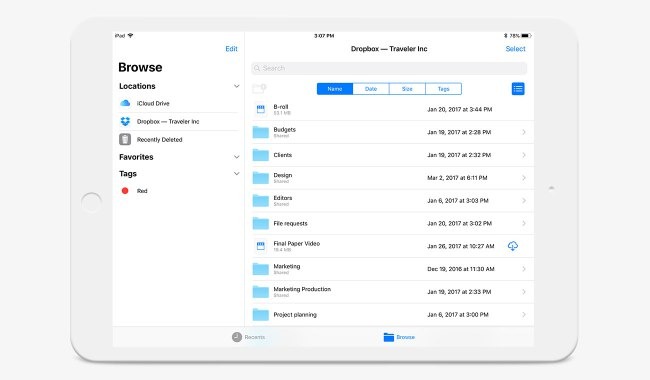
You can store your media file in the tool and share with team members. It is like an online media library that is always at hand.
What tools do you use for online collaboration?