5 Top Free Tools To Create Bootable USB Windows 10
Adelina Harris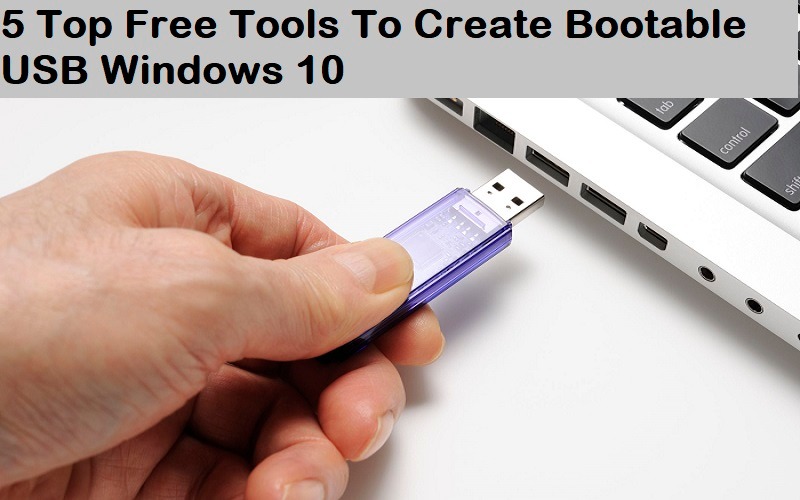
One of the reasons to create a bootable version of Linux Distro or Windows is to use it as a sandbox or try a new operating system.
Windows is the most popular desktop and laptop operating system, thus for those looking to explore Linux without installing it onto your system, these bootable USB solution enables you to try a new OS without messing up your current system.
1.Etcher
Burn images to SD cards & USB drives, safe & easy. Here at resin.io, we have thousands of users working through our getting started the process and until recently we were embarrassed about the steps that involved burning an SD card.
There was a separate track for each Mac/Windows/Ubuntu and several manuals and error-prone steps along the way. Download Etcher from our Official Etcher Website
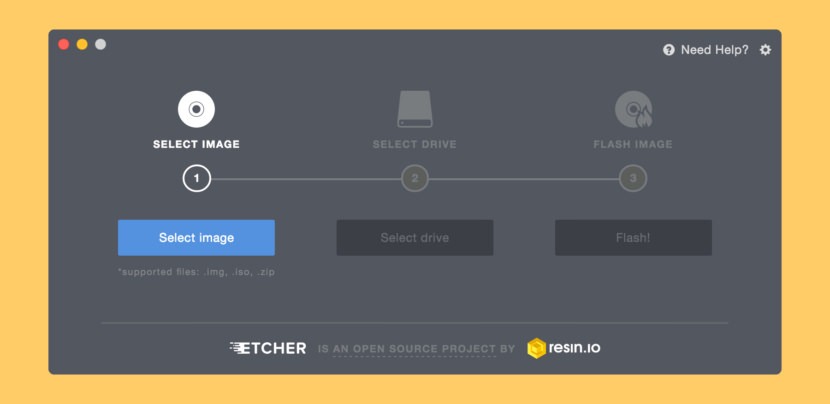
2.WinToUSB
WinToUSB (also called Windows To USB) is the best free Windows To Go Creator that allows you to install and run the Windows operating system on an external hard drive or USB flash drive.
Using an ISO/WIM/ESD/SWM/VHD/VHDX image file or CD/DVD drive as the source of installation, or you can clone the current Windows OS installation (Windows 7 or later) to a USB drive as a Windows To Go Workspace.
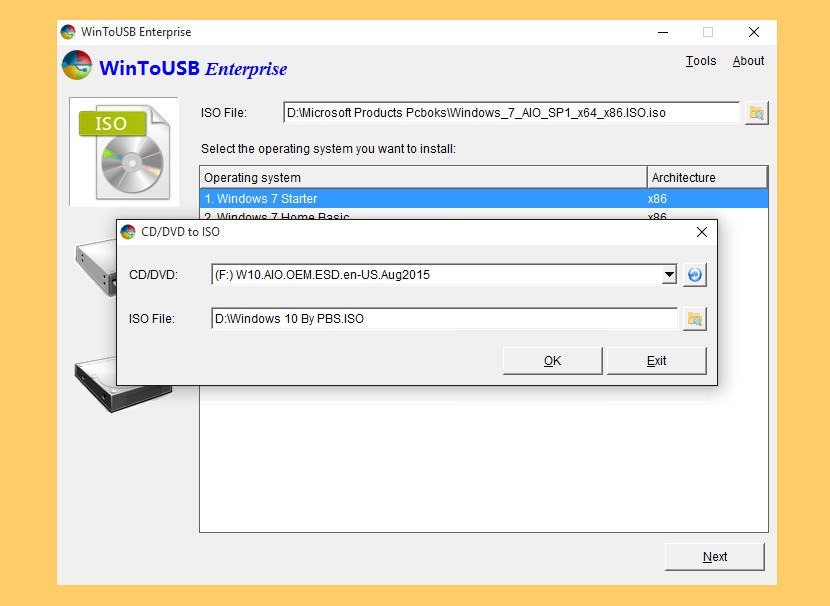
3.Windows USB/DVD Download Tool
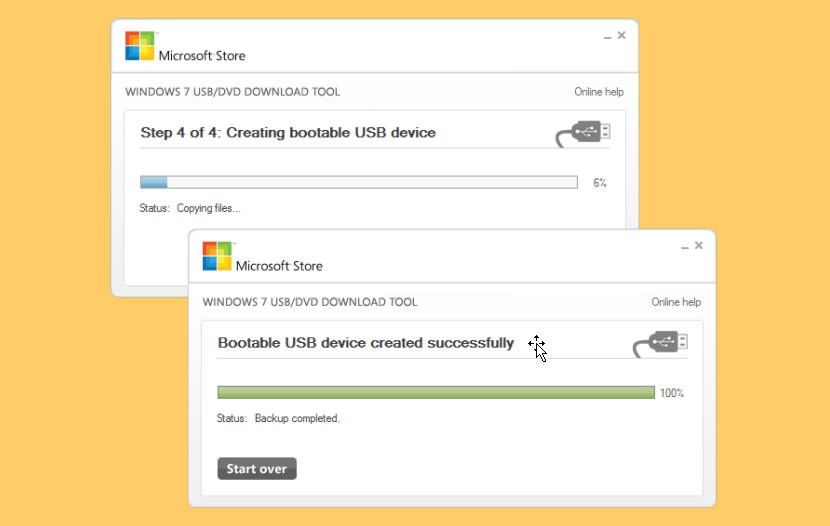
The Windows USB/DVD Download tool allows you to create a copy of your Windows 7/8 ISO file on a USB flash drive or a DVD.
To create a bootable DVD or USB flash drive, download the ISO file and then run the Windows 7 USB/DVD Download tool. Once this is done, you can install Windows 7 or Windows 8 directly from the USB flash drive or DVD.
4.Rufus
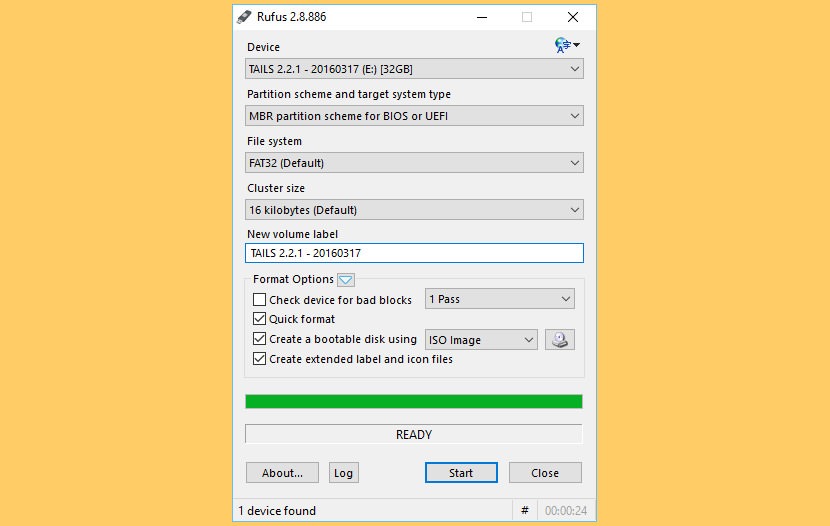
Rufus is a utility that helps format and creates bootable USB flash drives, such as USB keys/pen drives, memory sticks, etc. Despite its small size, Rufus provides everything you need! Rufus is fast.
For instance, it’s about twice as fast as UNetbootin, Universal USB Installer, or Windows 7 USB download tool, on the creation of a Windows 7 USB installation drive from an ISO. It is also marginally faster on the creation of Linux bootable USB from ISOs.
5.UNetbootin
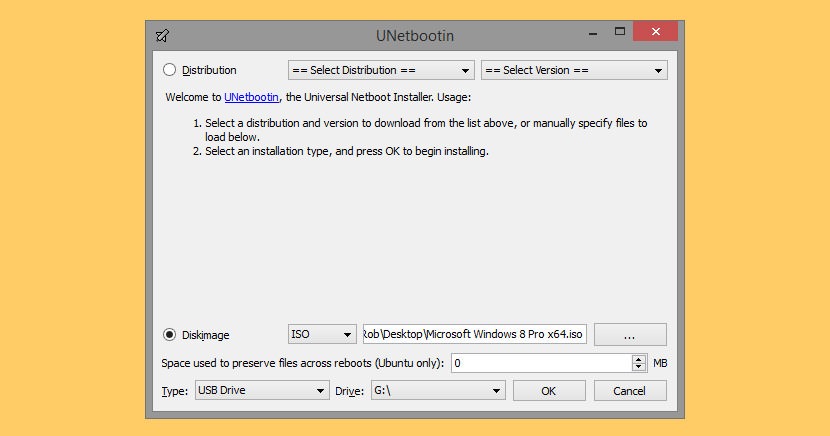
UNetbootin allows you to create bootable Live USB drives for Ubuntu and other Linux distributions without burning a CD.
However, it can be used to create other bootable OS. UNetbootin doesn’t use distribution-specific rules for making your live USB drive, so most Linux ISO files should load correctly using this option.