10 трюков с массивами/обьектами в JavaScript
Debian-Lab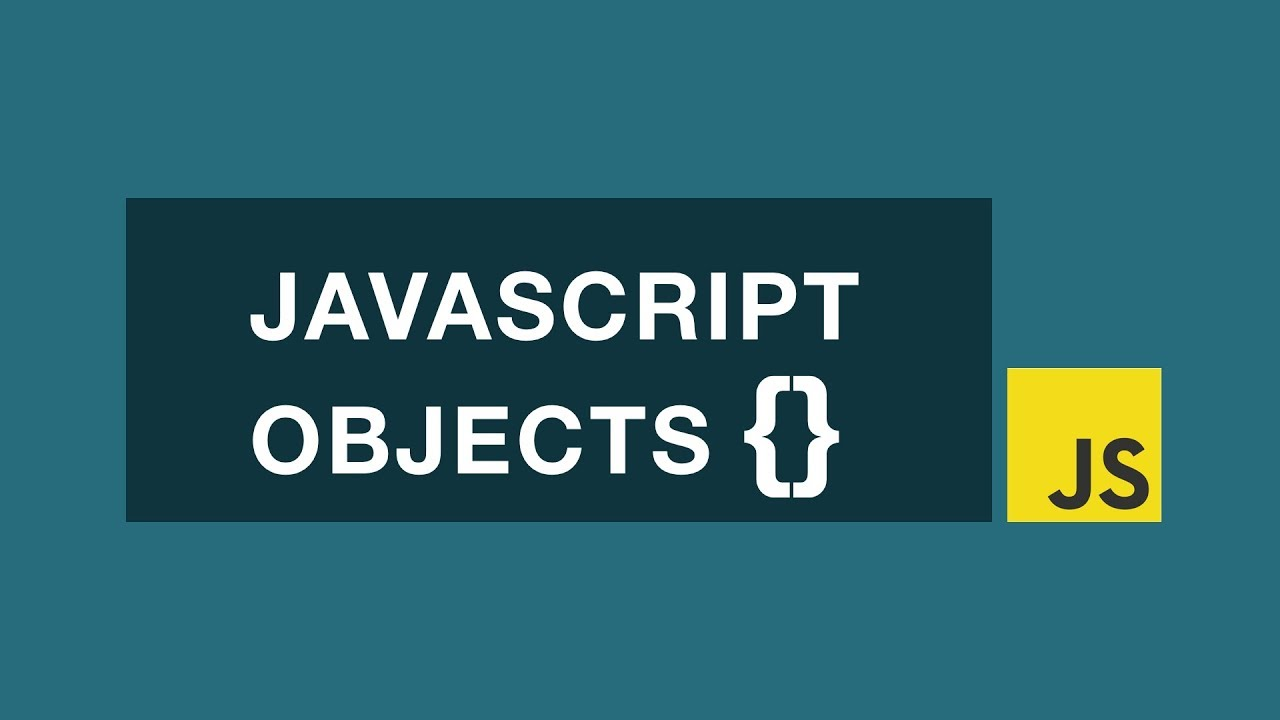
1. Инициализируем массив размера n и заполненяем его значениями по умолчанию
const size = 5; const defaultValue = 0; const arr = Array(size).fill(defaultValue); console.log(arr); // [0, 0, 0, 0, 0]
2. Вставляем что-нибудь в середину массива
const arr = [1, 2, 3, 4]; const index = 2; const insertText = "hello"; // Solution 1 - Split at the index and rejoin them const result = [...arr.slice(0, index), insertText, ...arr.slice(index)]; console.log(result); // [1, 2, 'hello', 3, 4] // Solution 2 - .splice() - It can be used to add/remove elements from array const arrCopy = [...arr]; // splice modified the array on which the operation is performed. arrCopy.splice(index, 0, insertText); // arguments are - index, no of elements to remove, new element to add console.log(arrCopy); // [ 1, 2, 'hello', 3, 4 ]
3. Выбираем случайный элемент из массива
const themes = ['neo', 'black & white', 'color']; const randomNumber = Math.round(Math.random() * 100); // random number between 0 - 100 const randomElement = randomNumber % themes.length; // so that the number is within the arrays range console.log(themes[randomElement]);
4. Проверяем, является ли значение массивом
const arr = [1, 2, 3]; console.log(typeof arr); // object console.log(Array.isArray(arr)); // true
5. Удаляем дубликаты из массива
const array = [1, 1, 2, 3, 5, 5, 1]; const uniqueArray = [...new Set(array)]; console.log(uniqueArray); // [1, 2, 3, 5]
6. Проверяем, пуст ли объект
const obj = {};
console.log(!!obj); // always returns true, even if the object is empty
const totalKeys = Object.keys(obj).length; // returns the total number of keys in an object
console.log(totalKeys ? 'Not Empty' : 'Empty');
7. Проверяем, существует ли свойство в объекте
const obj = {
test: undefined
};
// cannot differentiate if the property is not present or the value is undefined
console.log( obj.test ); // undefined
// the property exists
console.log( "test" in obj ); // true
8. Loop над объектом
const age = {
john: 20,
max: 43
};
// Solution 1 - Get 'keys' and loop over
const keys = Object.keys(age);
keys.forEach(key => age[key]++);
console.log(age); // { john: 21, max: 44 }
// Solution 2 - for..in loop
for(let key in age){
age[key]++;
}
console.log(age); // { john: 22, max: 45 }
9. Запрещаем обновление значения свойств объекта
const obj = {name: 'Codedrops'};
console.log(obj.name); // Codedrops
/* Set the 'writable' descriptor to false for the 'name' key */
Object.defineProperty(obj, 'name', {
writable: false
});
obj.name = 'ABC';
console.log(obj.name); // Codedrops
10. Делаем так, чтобы ключи объектов хранились в порядке вставки
const obj = {
name: "Human",
age: 0,
address: "Earth",
profession: "Coder",
};
console.log(Object.keys(obj)); // name, age, address, profession
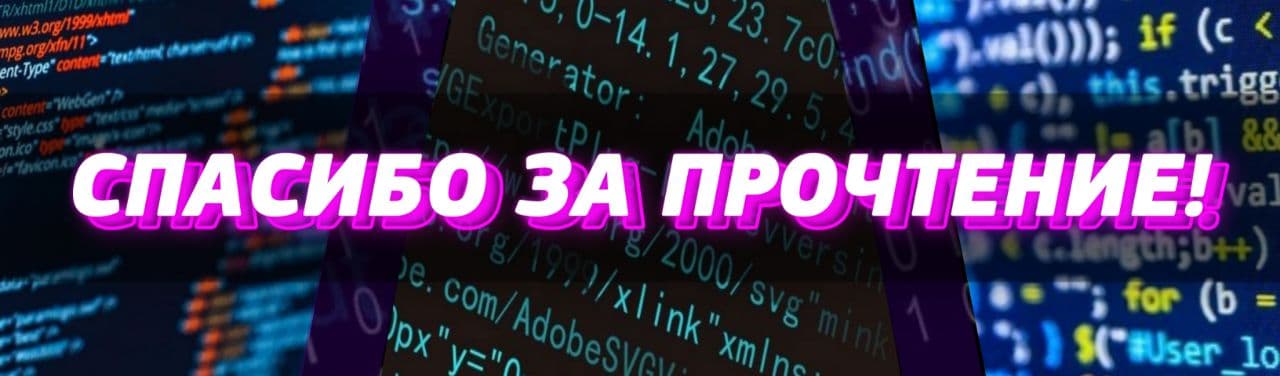
⏳ Наш основной канал - @debian_lab
🌆 Наш канал с приватными сливами - @slivkins_lab