نحوه نصب gta sa انلاین | HOW to play gta sa online in android
DeAREF@
لینک دانلود تمامی فایل ها در انتهای مطلب بالای متن انگلیسی قرار دارد
از طریق باکس دانلود فایل های “Quick Editor، دیتای بازی و obb، فایل نصبی Samp اندروید و ZArchiver” را دانلود کنید.
۲٫ پس از دانلود تمامی فایل ها، ابتدا برنامه “Z-Archiver” را نصب کنید.
۳٫ فایل دیتای بازی دانلود شده (۱۰۷M) را باز کرده و پوشه “Com.rockstargames.gtasa” را با ZArchiver در مسیر Android/Data/ اینجا استخراج کنید.
نکته: دقت کنید پوشه دیتای بازی Com.rockstargames.gtasa دقیقا باید با همین اسم در محل Android/Data استخراج شده باشد همانند عکس زیر.
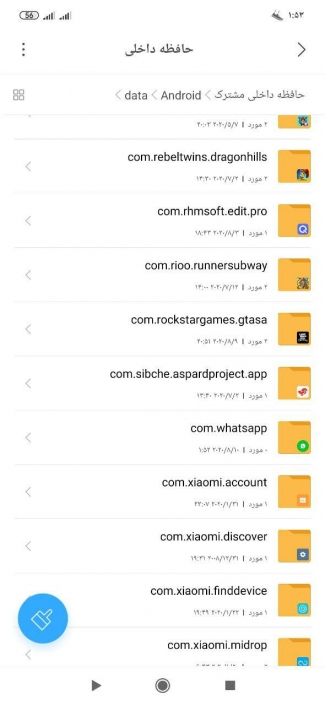
۴٫ فایل Obb دانلود شده (۱٫۸G) را باز کرده و پوشه “Com.rockstargames.gtasa” را با ZArchiver در مسیر Android/obb/ اینجا استخراج کنید.
نکته: اگر فولدر obb وجود نداشت، خودتان فولدری جدیدی با اسم obb ایجاد کنید.
نکته: حجم فایل پس از استخراج ۲٫۶G خواهد شد.
نکته: دقت کنید پوشه obb بازی Com.rockstargames.gtasa دقیقا باید با همین اسم در محل Android/obb استخراج شده باشد همانند عکس زیر.

۵٫ فایل Apk بازی را نصب کنید.
۶٫ فایل برنامه Quick Editor را دانلود و نصب کنید و طبق آموزش تصویری به مسیر زیر بروید
Android/Data/com.rockstargames.gtasa/files/SAMP/Settings.ini
و طبق آموزش ویدیویی جلوی Name نامی که میخواهید داخل بازی برای همه نمایش داده شود را بنویسید، برای مثال:
Name = AppDUNY
نکته: کاراکترهای مجاز که میتوانید داخل اسمتان استفاده کنید: ( ) [ ] a-z A-Z 0-9 _
نکته: اسمی که انتخاب میکنید قبلا نباید توسط افراد دیگری انتخاب شده باشد، برای مثال اسامی Ali، Sara و … قبلا توسط افرادی انتخاب شده است. اگر بار اول است که میخواهید وارد سرور بشوید و قبلا ثبت نام نکرده اید، اگر بار اول صفحه لاگین برای شما رویت شد یعنی این اسم قبلا توسط فردی انتخاب شده و اگر صفحه ثبت نام برای شما باز شد یعنی آن اسم انتخاب نشده و شما میتونید بقیه مراحل را طی کنید.
۷٫ وارد بازی شده و صفحه ورودی گزینه Offline را انتخاب کنید و پس از ورود به صفحه مِنو گزینه MultiPlayer را انتخاب کنید و منتظر باشید تا صفحه لود شود و به سرور متصل بشید
برخی نکات مهم و دستورالعمل ها:
نکته ۱: برای باز شدن کیبورد و چت کردن میتوانید روی چت ها لمس کنید.
نکته ۲: موقع ثبت نام حتما ایمیل اصلی و ایمیل خودتون رو وارد کنید تا بعدا موقع فراموشی رمز عبور به مشکل بر نخورید.
نکته ۳: به هیچ عنوان پسورد خود را در اختیار دیگران قرار ندهید و برای اکانت خود پسورد آسان انتخاب نکنید. (حداقل ۵ عدد)
نکته ۴: پس از وارد شدن به بازی، اولین کاری که باید انجام دهید دریافت گواهینامه است. بدون آن شما مجاز به استفاده از وسایل نقلیه نیستید. جهت دریافت گواهینامه به نقطه قرمز در نقشه بروید. سپس شما نیاز به یک شغل دارید تا کار کنید و پول به دست بیاورید. با پول میتوانید خانه، ماشین یا … خریداری کنید. جهت معرفی شغل ها و لیست کدهای سرور به آموزش های بعدی که بالای همین سایت نوشته شده است را مطالعه کنید.
نکته ۵: زاپیا روی گوشی شما نصب باشد ممکن است بازی اجرا نشود.
نکته ۶: برای نشستن و بلند شدن در بازی میتوانید دو بار پشت سر هم به گوشه پایین سمت چپ لمس کنید.
نکته ۷: برای پریدن میتوانید دو بار پشت سر هم به علامت دویدن در گوشه پایین سمت راست را لمس کنید.
پس از مطالعه این قسمت، قسمت لیست کدهای های سرور سمپ را کامل بخوانید. در صورت وجود مشکل یا سوال داخل بازی helpme/ رو تایپ و پس از قبول درخواست شما، با تایپ hl/ درخواست خودتونو مطرح کنید هلپرها به کمک شما می آیند. برای مثال hl slm man gir kardm/
بعد از گرفتن گواهینامه با زدن دستور jobs/ برای خود شغل انتخاب کنید. بعد از انتخاب شغل، با رنگ قرمز روی نقشه به شما نشان داده میشود که باید به منطقه شغل خود بروید. متاسفانه در نسخه فعلی مشکلی وجود دارد و بر روی نقشه نمایش داده نمیشود. تا برطرف شدن این مشکل از طریق روش زیر سر شغل خود حاضر شوید.
پس از انتخاب شغل با تایپ دستور service taxi/ درخواست تاکسی داده و بعد از امدن تاکسی، به او بگویید شما را برای مثال به جاب هات داگ ببرد. یا با تایپ helpme/ از هلپرها کمک بگیرید و بگید شما را به جاب مورد نظر هدایت کنند. سعی کنید مسیر شغل خود را به خاطر بسپارید تا هر دفعه مجبور نباشید این کار را تکرار کنید. در نسخه بعدی این مشکل فیکس میشود.
حتما و حتما لیست کدها، معرفی شغل ها، مشکلات متداول و فیلم آموزشی که در همین بخش گذاشته شده را نیز تماشا کنید.
امیدوارم پست کامل بوده باشه و لذت کافی رو برده باشید

لینک دانلود سمپ اندروید
https://tehranspeak.ir/tehrangaming-android-apk/TG-AndroiD-V-2.0.0.apk
لینک دانلود دیتا بازی gta sa
https://tehranspeak.ir/tehrangaming-android-apk/com.rockstargames.gtasa.zip
دانلود فایل obb
https://tehranspeak.ir/tehrangaming-android-apk/obb2.0/com.rockstargames.gtasa.zip
دانلود برنامه quick edit
http://tehranspeak.ir/tehrangaming-android-apk/QuickEdit_Text_Editor_Pro_v1.6.3.apk
پست های دیگر ما رو از دست ندید👇
t.me/appduny
🇺🇸EN
How to install gta sa online | HOW to play gta sa online in android
DeAREF @
gta online
Download the "Quick Editor, game data and obb, Samp Android installation file and ZArchiver" files from the download box.
2. After downloading all the files, first install the "Z-Archiver" program.
3. Open the downloaded game data file (107M) and extract the folder "Com.rockstargames.gtasa" with ZArchiver in the Android / Data / path here.
Note: Note that the Com.rockstargames.gtasa game data folder must be extracted with the exact same name in the Android / Data location, as shown below.
4. Open the downloaded Obb file (1.8G) and extract the folder "Com.rockstargames.gtasa" with ZArchiver in the path Android / obb / here.
Note: If the obb folder does not exist, create a new folder named obb yourself.
Note: The file size will be 2.6 G after extraction.
Note: Note that the obb folder of the Com.rockstargames.gtasa game must be extracted with the exact same name in the Android / obb location, as shown below.
5. Install the game apk file.
6. Download and install the Quick Editor program file and go to the following path according to the video tutorial
Android / Data / com.rockstargames.gtasa / files / SAMP / Settings.ini
And according to the video tutorial in front of Name, write the name that you want to be displayed in the game for everyone, for example:
Name = AppDUNY
Note: Authorized characters that you can use inside your name: () [] a-z A-Z 0-9 _
Note: The name you choose should not have been previously chosen by other people, for example Ali, Sara and است have already been chosen by other people. If this is the first time you want to log in to the server and you have not registered before, if the login page was seen for the first time, it means that this name has already been selected by someone and if the registration page opens for you, it means that the name has not been selected and you can Follow the rest of the steps.
7. Enter the game and select the Offline option input page, and after entering the menu page, select the MultiPlayer option and wait for the page to load and connect to the server.
Some important tips and instructions:
Tip 1: To open the keyboard and chat, you can touch the chats.
Tip 2: When registering, be sure to enter your main email and your email so that you do not have a problem later when you forget your password.
Tip 3: Do not share your password with others and do not choose an easy password for your account. (At least 5)
Tip 4: After entering the game, the first thing you need to do is get a certificate. Without it you are not allowed to use vehicles. Go to the red dot on the map to get the certificate. Then you need a job to work and earn money. With money you can buy a house, a car or.. To introduce the jobs and the list of server codes to the next tutorials, read the one written on this site.
Tip 5: Zapia is installed on your phone, the game may not run.
Tip 6: To sit and get up in the game, you can touch the lower left corner twice in a row.
Tip 7: To jump, you can touch the running sign in the lower right corner twice in a row.
After reading this section, read the complete list of SAMP server codes. If there is a problem or question in the game, type helpme / and after accepting your request, make your request by typing hl / helpers helpers. For example hl slm man gir kardm /
After getting the certificate, select jobs for yourself by typing the jobs / command. After selecting a job, you will be shown in red on the map that you need to go to your job area. Unfortunately there is a problem with the current version and it is not displayed on the map. To solve this problem, come to your job through the following method.
After choosing a job, type service taxi / request a taxi and after the taxi arrives, tell him to take you to the hot dog, for example. Or type helpme / help the helpers and tell them to lead you to the desired job. Try to memorize your career path so that you do not have to repeat it every time. In the next version, this problem will be fixed.
Be sure to watch the list of codes, job descriptions, common problems and educational videos that are posted in this section.
I hope the post was complete and you enjoyed it enough
Android samp download link
https://tehranspeak.ir/tehrangaming-android-apk/TG-AndroiD-V-2.0.0.apk
Gta sa game data download link
https://tehranspeak.ir/tehrangaming-android-apk/com.rockstargames.gtasa.zip
Download obb file
https://tehranspeak.ir/tehrangaming-android-apk/obb2.0/com.rockstargames.gtasa.zip
Download quick edit program
http://tehranspeak.ir/tehrangaming-android-apk/QuickEdit_Text_Editor_Pro_v1.6.3.apk
Do not miss our other posts 👇
t.me/appduny