Telegram Theme Guide!
@AlexMargonLearn how to make a telegram theme guide, with a self-explained tutorial!
Step 1
First at all, we need to download a theme to edit! Click here to download it!
Step 2
Now we have to edit our theme, so you must open it with an editor text. I'll use Sublime Text, but you can choose whatever you want.
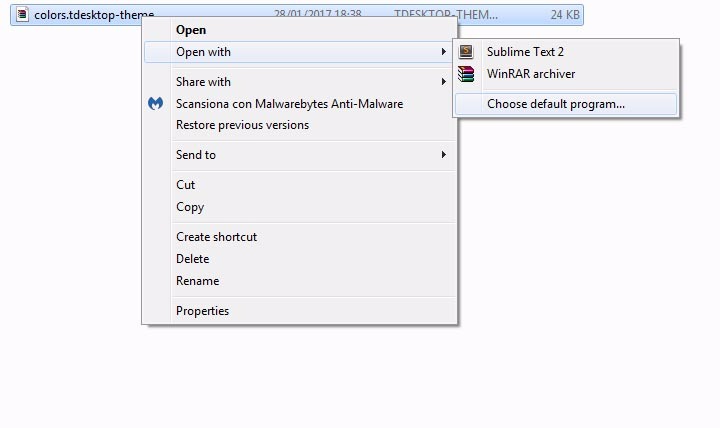
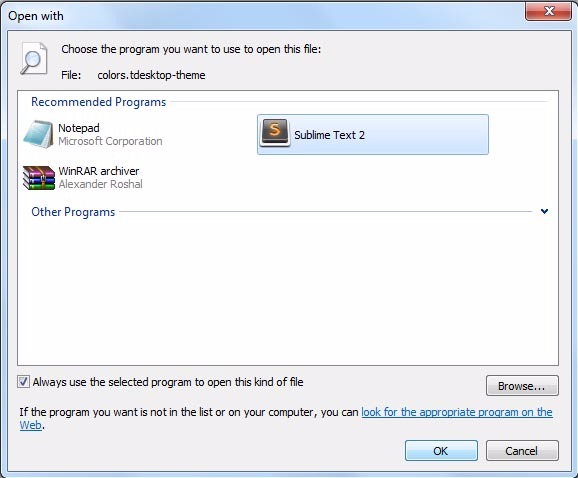
Step 3
Now we have opened our theme, so you can choose some colors in #hexcode and change your theme as you whish!
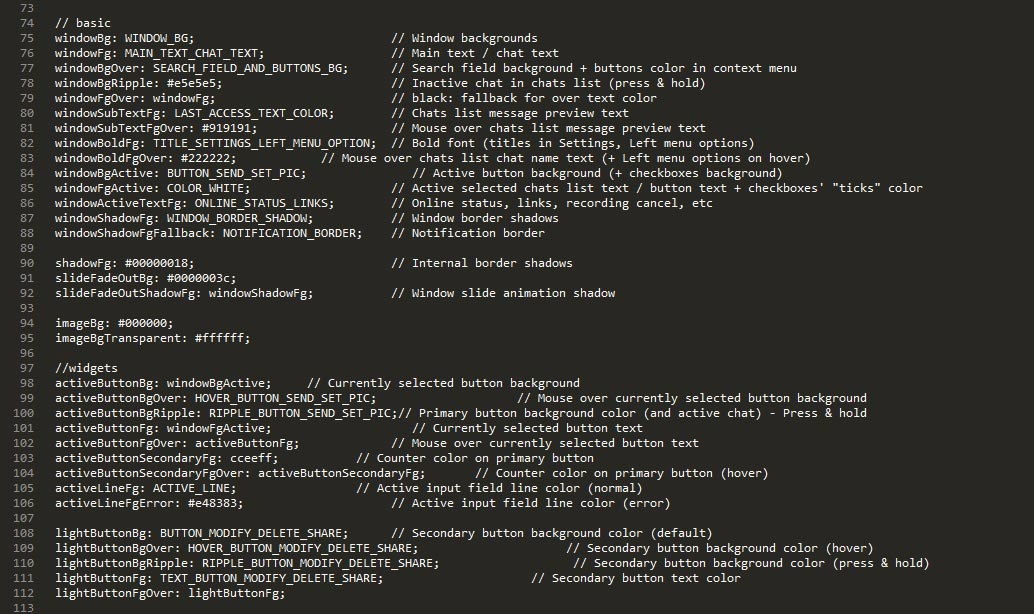
Step 4
Save your changes and then open it in telegram!
Settings -> choose from files -> See if you want to keep your theme!
Step 5
If you want to make an android theme, I suggest you to make a desktop one and then use this guide to convert it in android!