Basic SSD Guide
Gadget CentralSSD Popular Sizes
- 3.5"
- 2.5"
- 22mm x 80mm
SSD Connectors
- SATA
- M.2 - B Key, M key, B Key + M Key
SSD Interfaces
- SATA (AHCI) SSD : Slower, cheap, use less power, generate less heat.
- NVME (PCIe) SSD: Faster, expensive, use more power, generate more heat.
- For most users, a SATA SSD hits a sweet spot for price/performance ratio.
- If you do heavy workloads such as running multiple virtual machines, do 4K video editing, etc. and have sufficient cooling, go for a NVME SSD.
SSD DRAM Caching
- There are 2 types of SSD - one which have DRAM and others which do not have DRAM.
- SSDs with DRAM have better performance and last longer compared to a SSDs without DRAM cache.
- Always buy a SSD with DRAM.
SSD Cell Types:
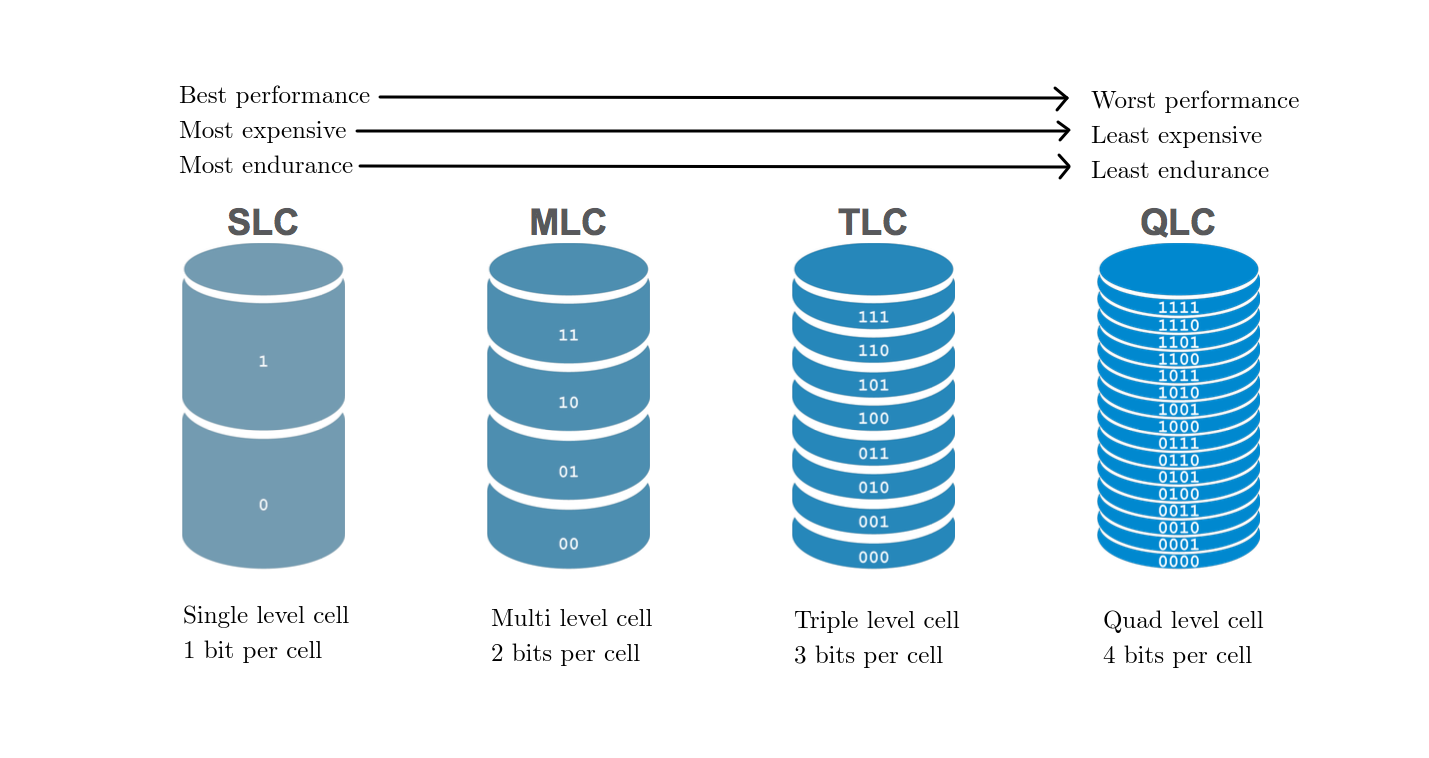
SSD Endurance:
- TBW: Tera Bytes that can be Written on a SSD before it wears completely.
- More the TBW, longer the SSD will last.
Entry-level SATA SSDs (Not recommended unless you have tight bidget)
- Kingston UV 500
- Samsung 860 QVO
Peformance SATA SSDs (Best choice for price/performance ratio)
- Crucial MX 500
- Samsung 860 Evo
- Western Digital Blue 3D
Entry-level NVME SSDs
- ADATA SX 8200 / Pro
- Crucial P1
- Samsung 970 Evo / Evo Plus
- Silicon Power P34A80
Performance NVME SSDs
- ADATA XPG Gammix S50
- Samsung 970 Pro
- Western Digital Black SN750