Twitch Drops
JLL Gaming1. Access the website . And click CONNECT ACCOUNTS.
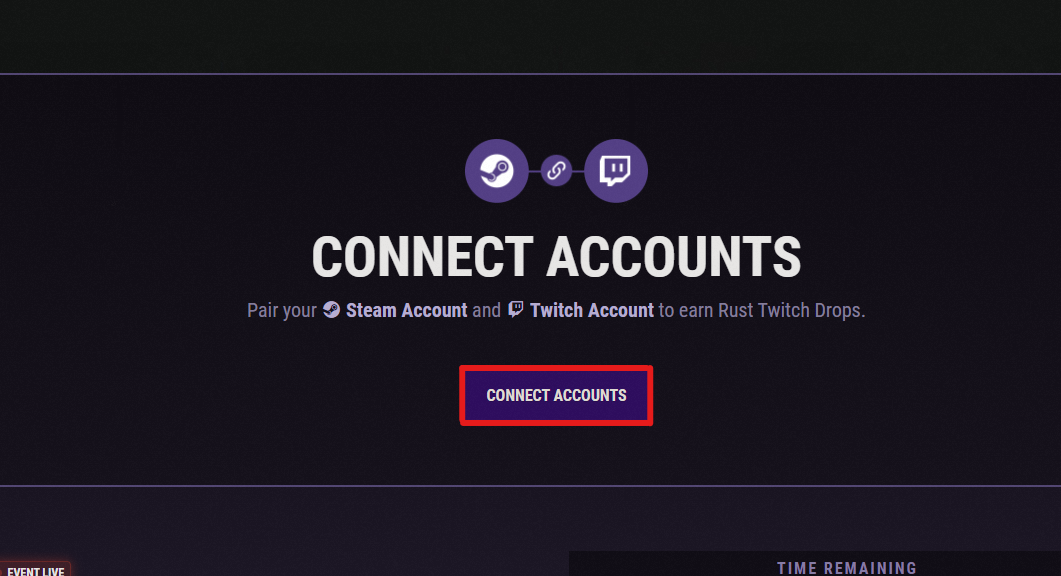
2. First we connect your STEAM account , not the TWITCH account received from us. It's very important!
Also on your STEAM account there must be a purchased game!

3. If after connecting YOUR STEAM account you arrived at a page similar to the image below, then you have already linked TWITCH and STEAM on this site. You need to unlink your accounts. The link is reset by pressing one button - UNLINK ACCOUNT, which is circled in red. After resetting the binding, go back to Point 1 of this instruction, i.e. start over.
If you landed on another page, please ignore this item.

4. We connect the TWITCH account received from the USA:
▶️If you login to your TWITCH account, a window will appear to confirm your email. Click the "Remind me later" button
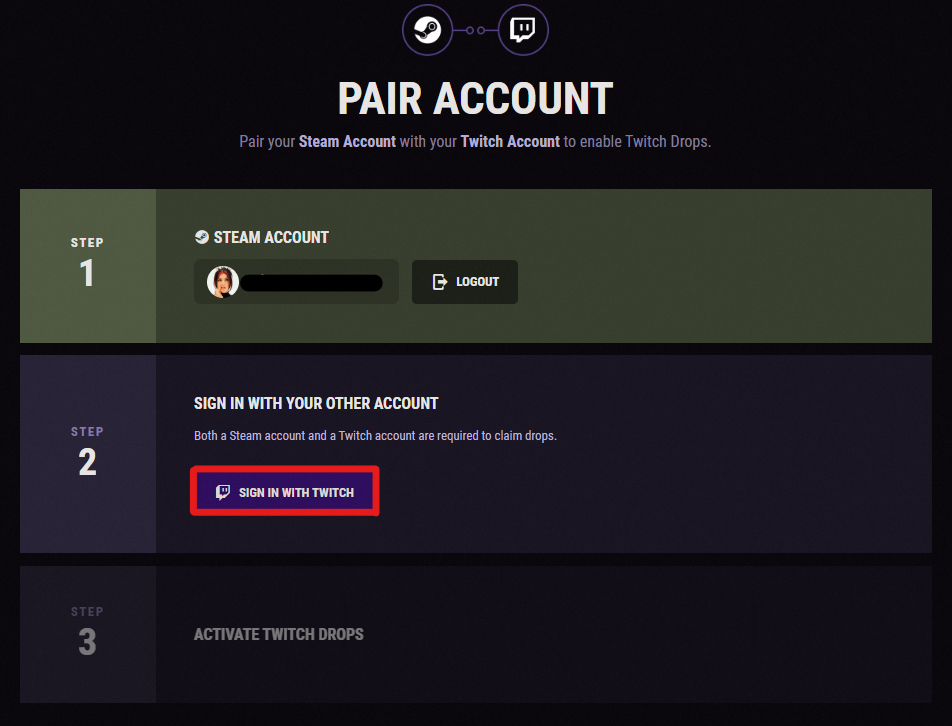
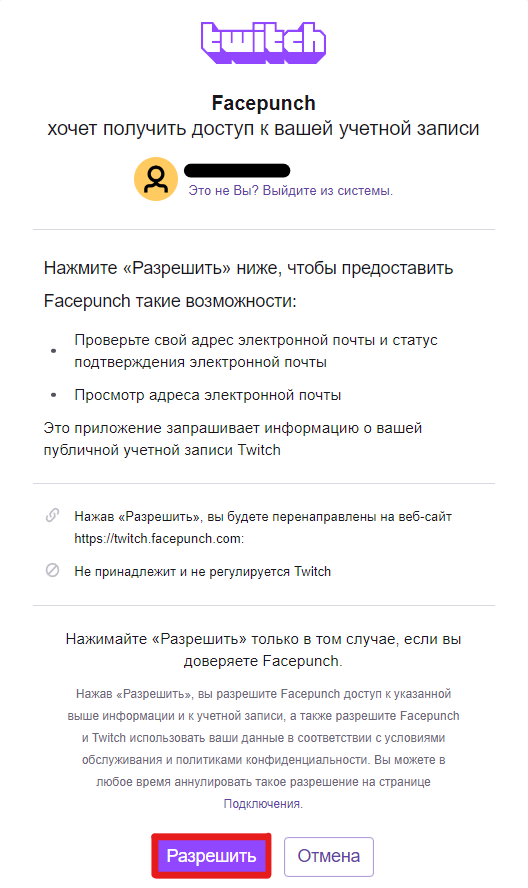
5. Click on the ACTIVATE DROPS button.

6. Click the CHECK FOR MISSING DROPS button.
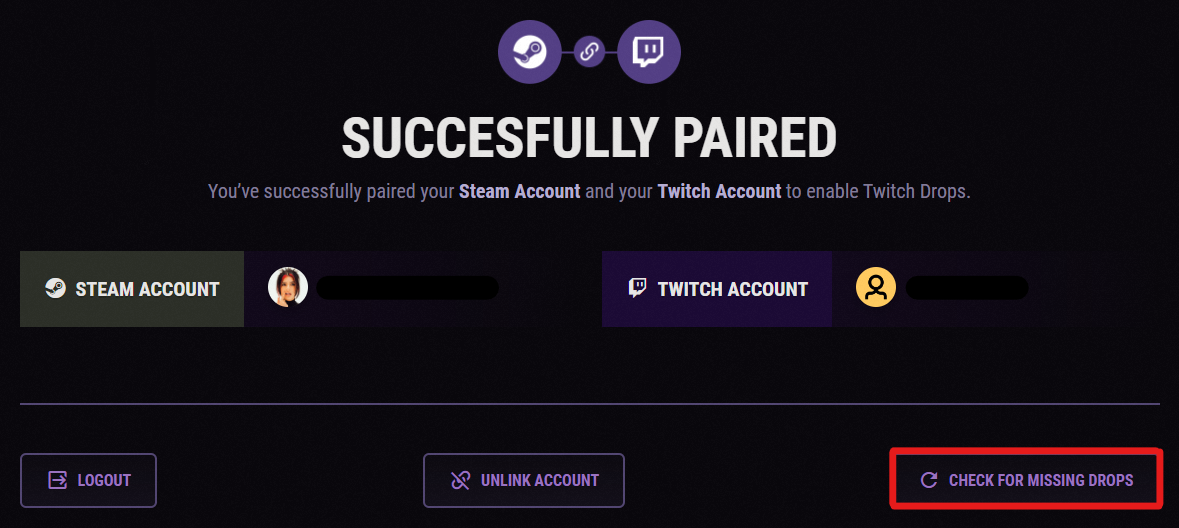
7. Go to your STEAM/GAME inventory . We received items.
If items do not arrive within an hour, try repeating item #6. Press the CHECK FOR MISSING DROPS button again.
If you can't find the items, there is no need to leave negative feedback. Just write to me. I will answer you soon.
Don't forget to confirm your purchase and leave a review :)