Instructions for buying UEFA via Metamask
Point 1 - Installation
Download for Android: https://play.google.com/store/apps/details?id=io.metamask
Download for iOS: https://apps.apple.com/us/app/metamask-blockchain-wallet/id1438144202
Next, proceed with registration and perform basic settings.
Point 2 - Connecting to Binance Smart Chain
You may notice that we are still dealing with a wallet on the Ethereum network. At best, it won't work with decentralized applications (DApps) on Binance Smart Chain. At worst, you may lose funds by sending them to the wrong addresses.
Let's fix that. We need to go to the settings to make the nodes in the Binance Smart Chain network available for the wallet.
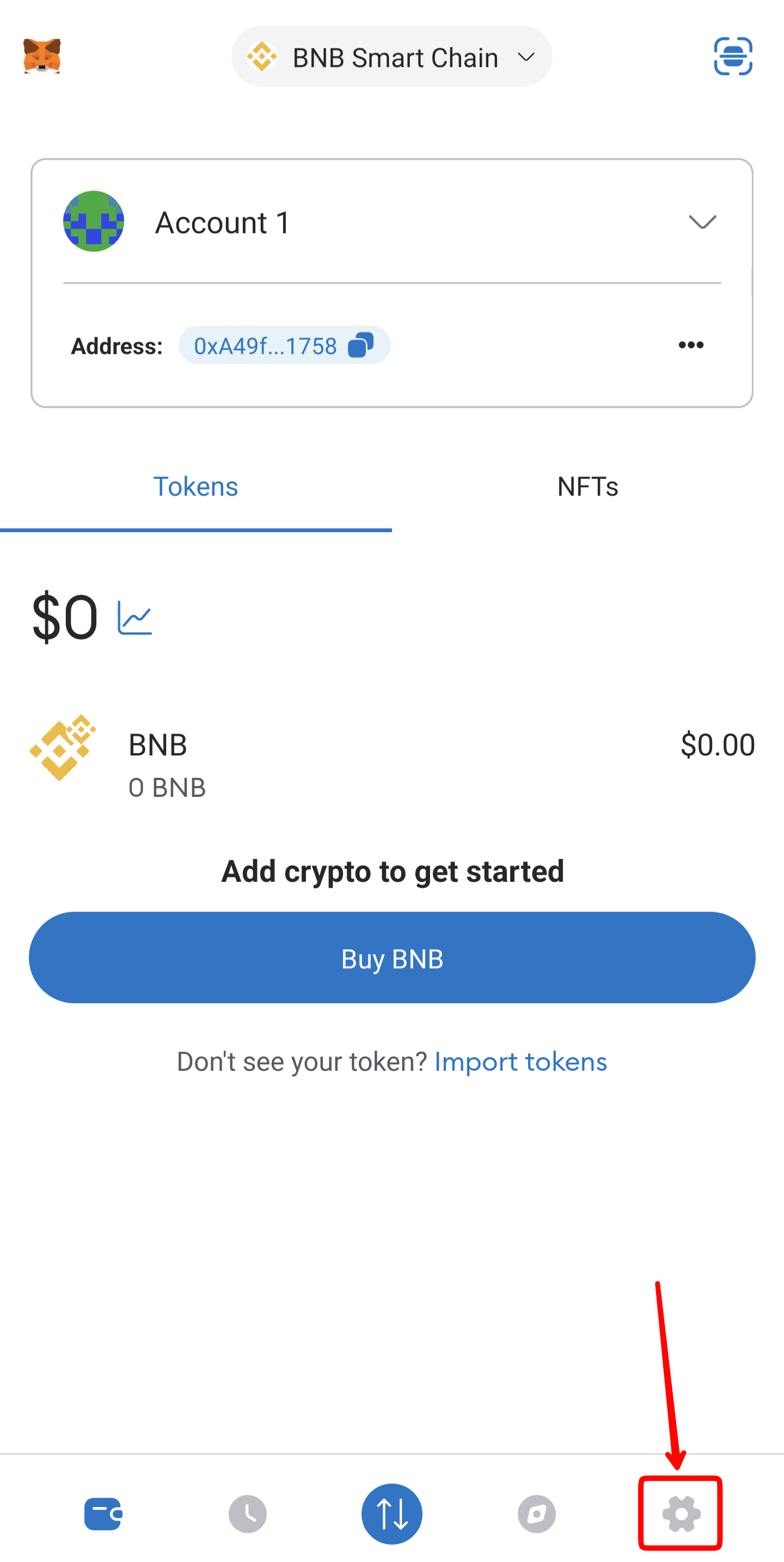
On the settings page, find the "Networks" section.

Click on "Add Network" at the bottom to manually add Binance Smart Chain - it is not connected to MetaMask by default. It's important to note that we can use two networks here: testnet or mainnet. Below are the parameters you need to specify for each.
Mainnet (the one you need)
Network Name: Smart Chain
New RPC URL: https://bsc-dataseed.binance.org/
Chain ID: 56
Symbol: BNB
Block Explorer URL: https://bscscan.com
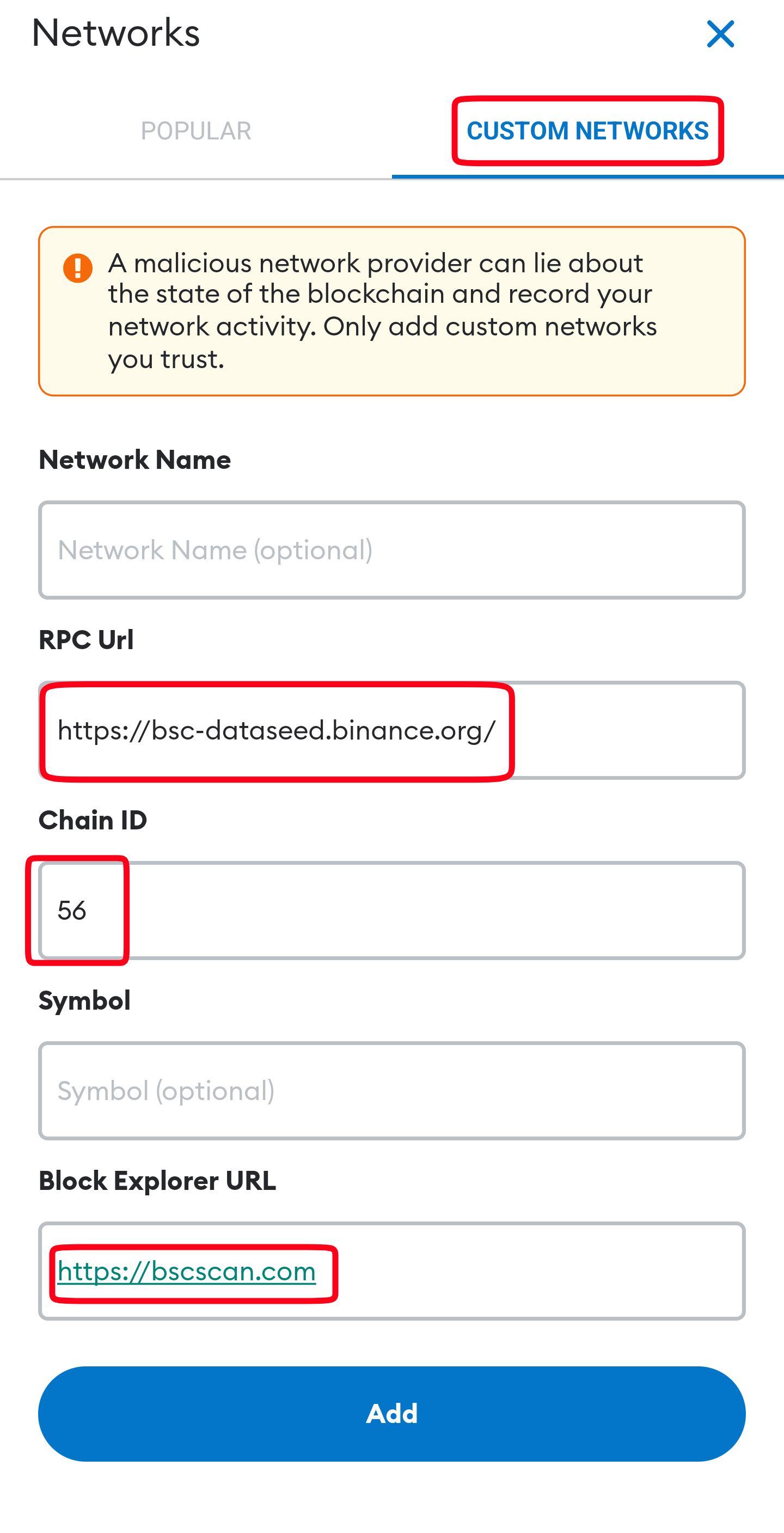
Point 3 - Funding
After completing the steps, we will have the Smart Chain network. Select it by clicking on "Wallet" at the top.
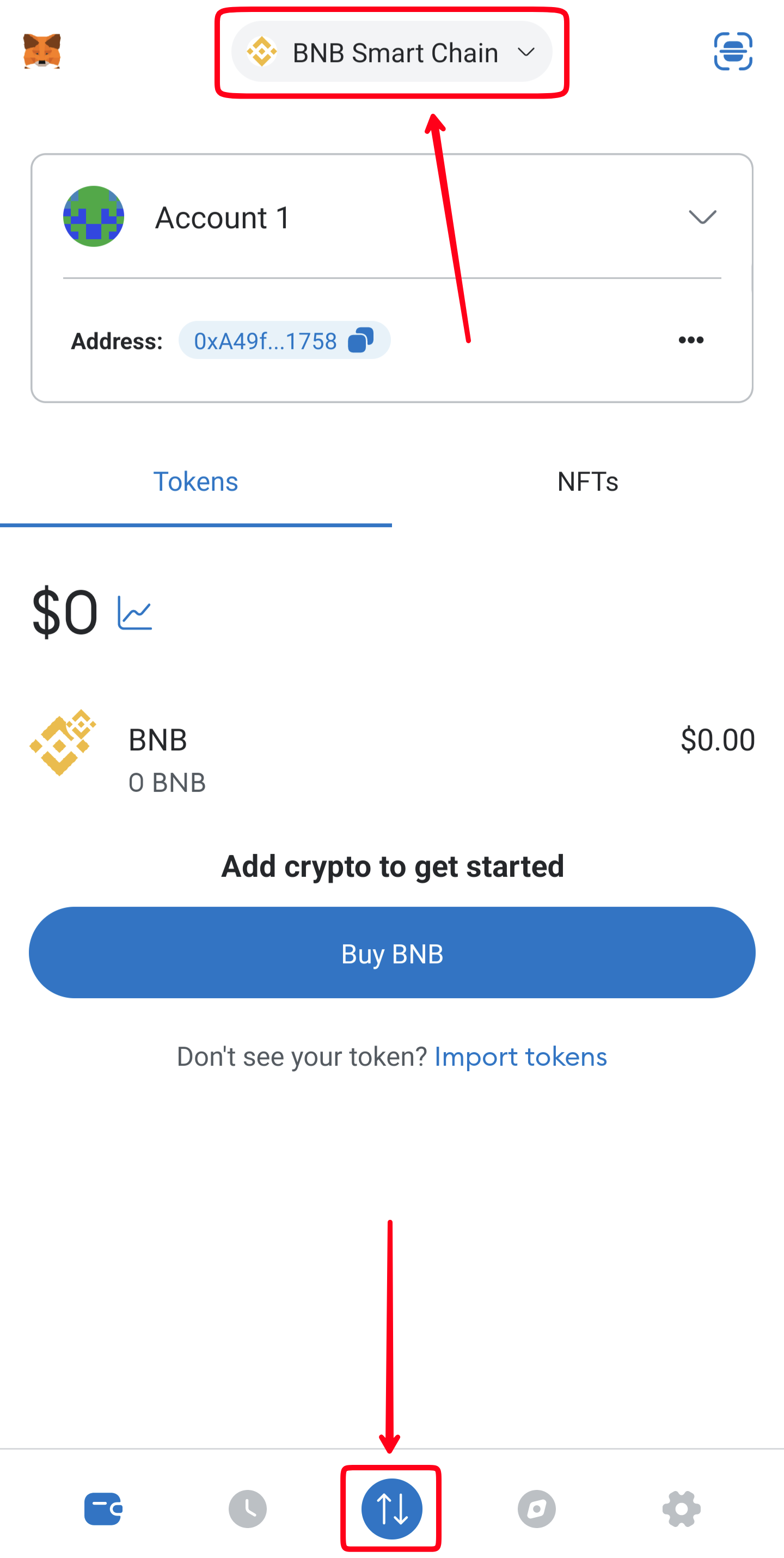
Then choose the Smart Chain network. Next, click on "Receive."
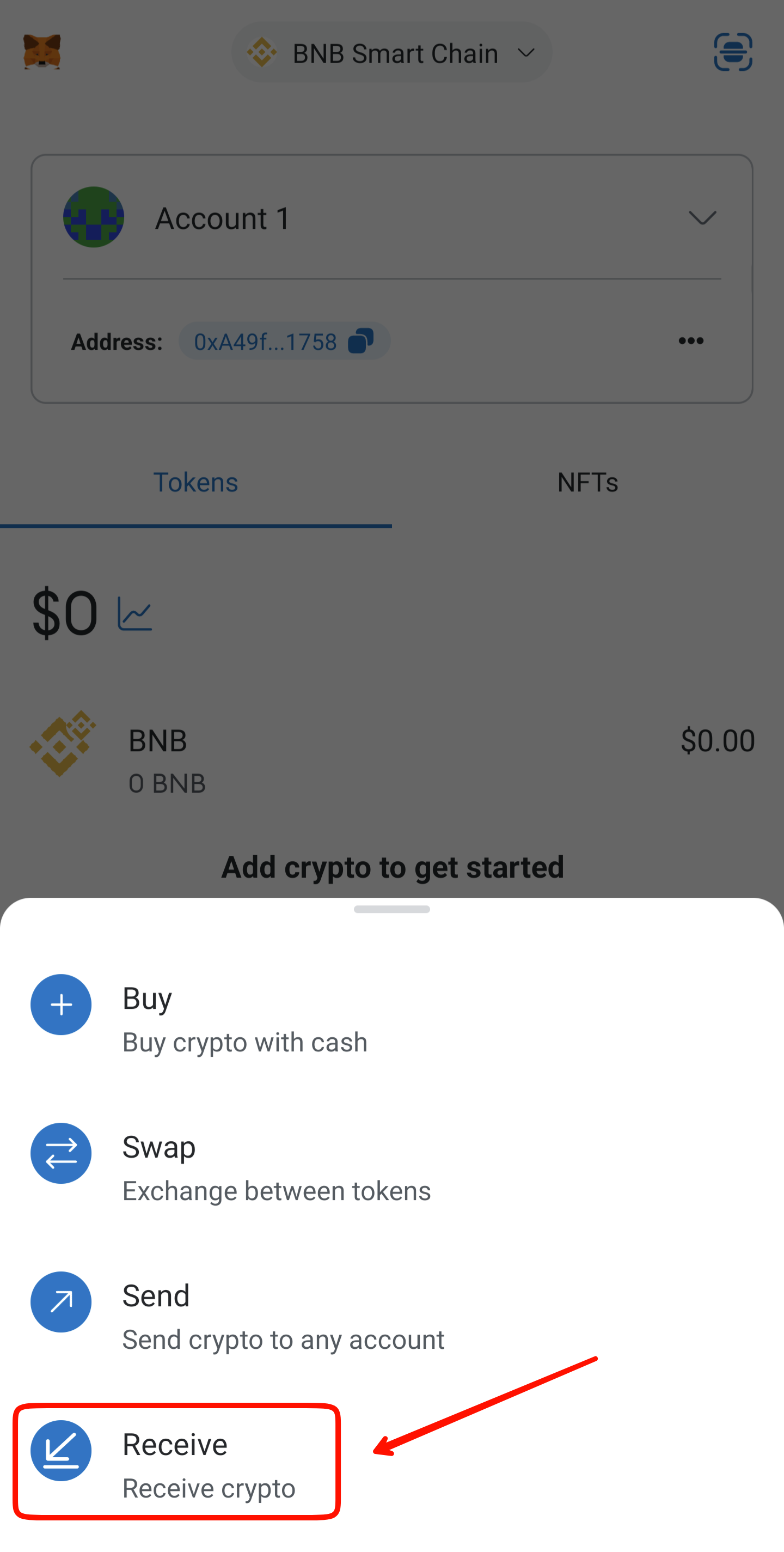
Copy the address.
If BUSD is not displayed in MetaMask
We need to add the token by clicking on "Add Token"
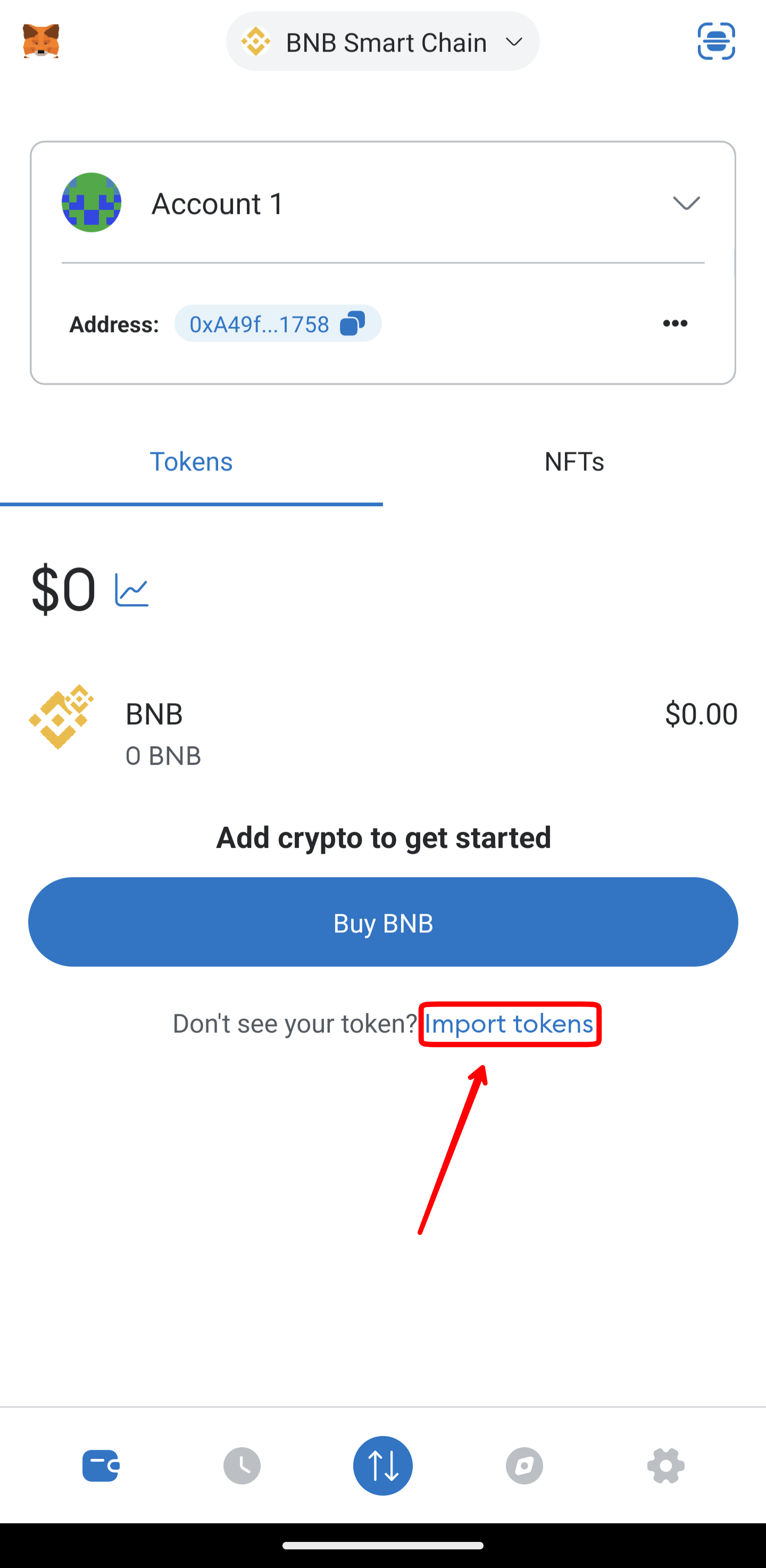
Then paste the BUSD token smart contract - 0xe9e7cea3dedca5984780bafc599bd69add087d56
The "Token Symbol" and "Token Precision" will appear automatically. Then click "Import" and you're all set.
Go to Binance, access the "Wallet" section, select "Spot," and then click "Withdraw" Choose BUSD and select "Send on the crypto network"
Then paste the address we copied from MetaMask and choose the network (BEP20). Enter the amount and click "Withdraw"
We also need to send some BNB to pay the fee to the same address, following the same steps as when we withdrew BUSD.
Point 4 - Token Purchase
1. Navigate to the "Browser" section. Paste the token purchase link into the address bar - https://pancakeswap.finance/swap?outputCurrency=0xF29daC31B204f3dC73f67297371c3c5FC54395bd
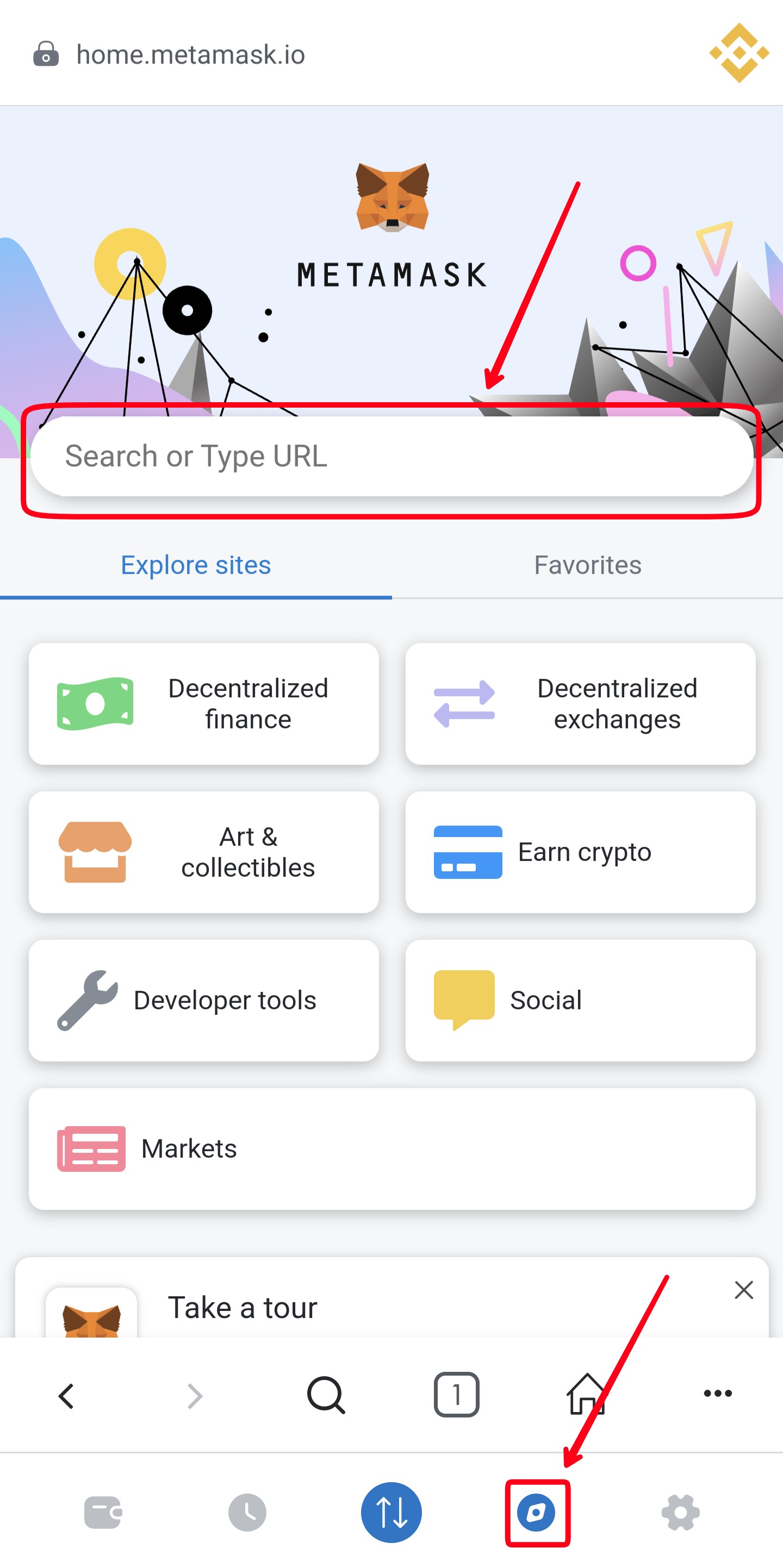
2. Accept the agreement and add the token.

3. Connect your wallet.
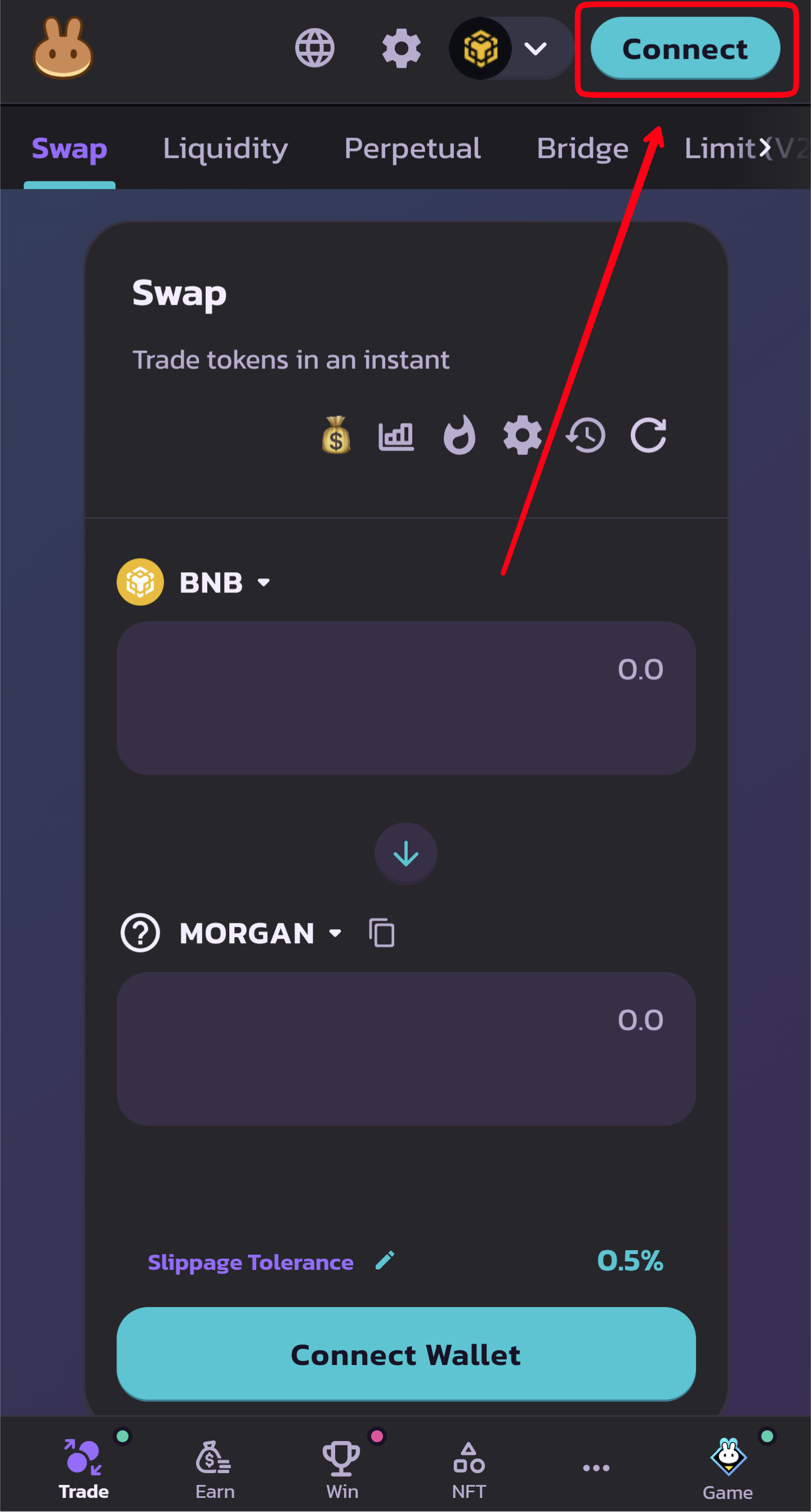
4. Select MetaMask.
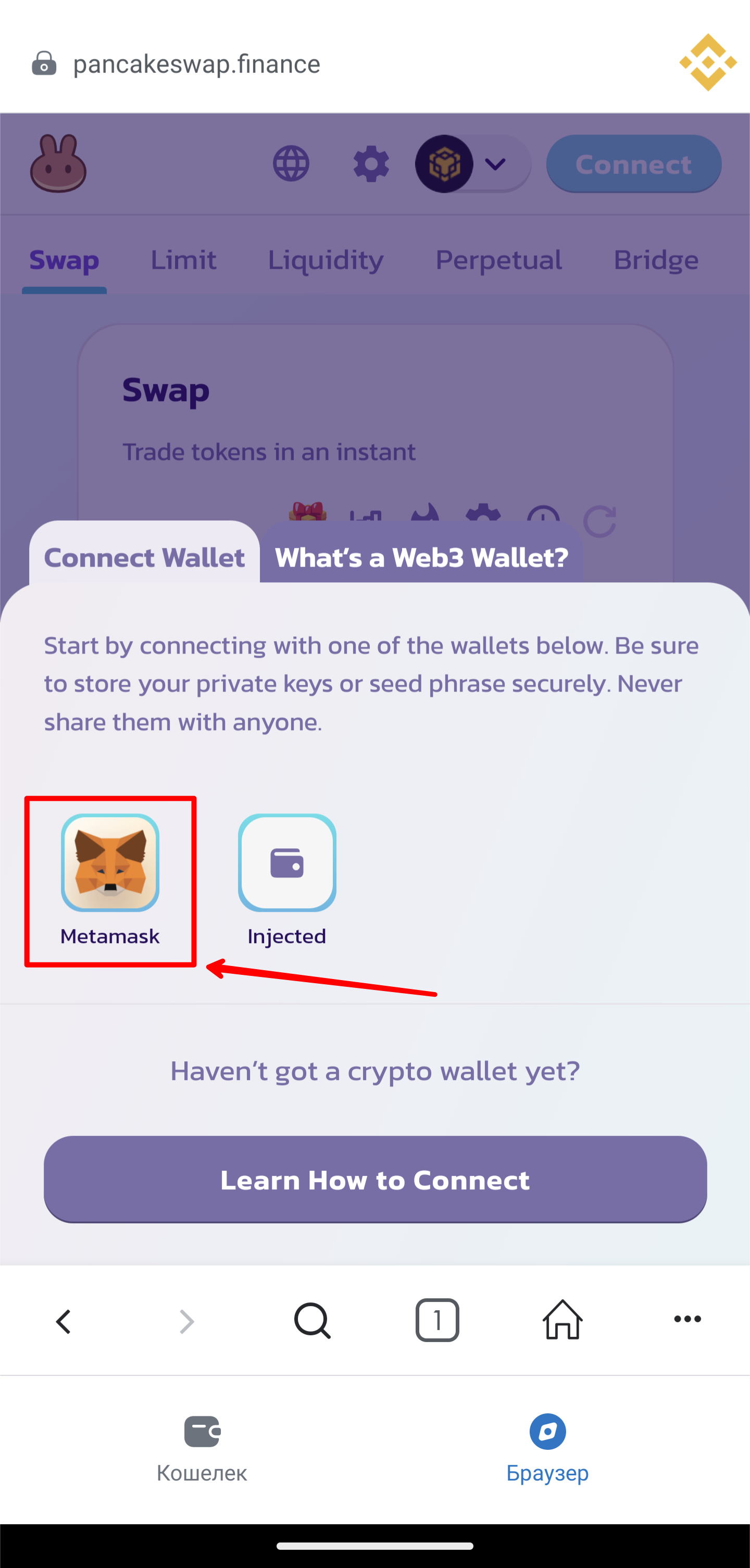
5. Click on "Connect"
6. We have added the token and connected the wallet. Now, we need to set slippage tolerance (to help buy even if the token spikes). Click on the gear icon.
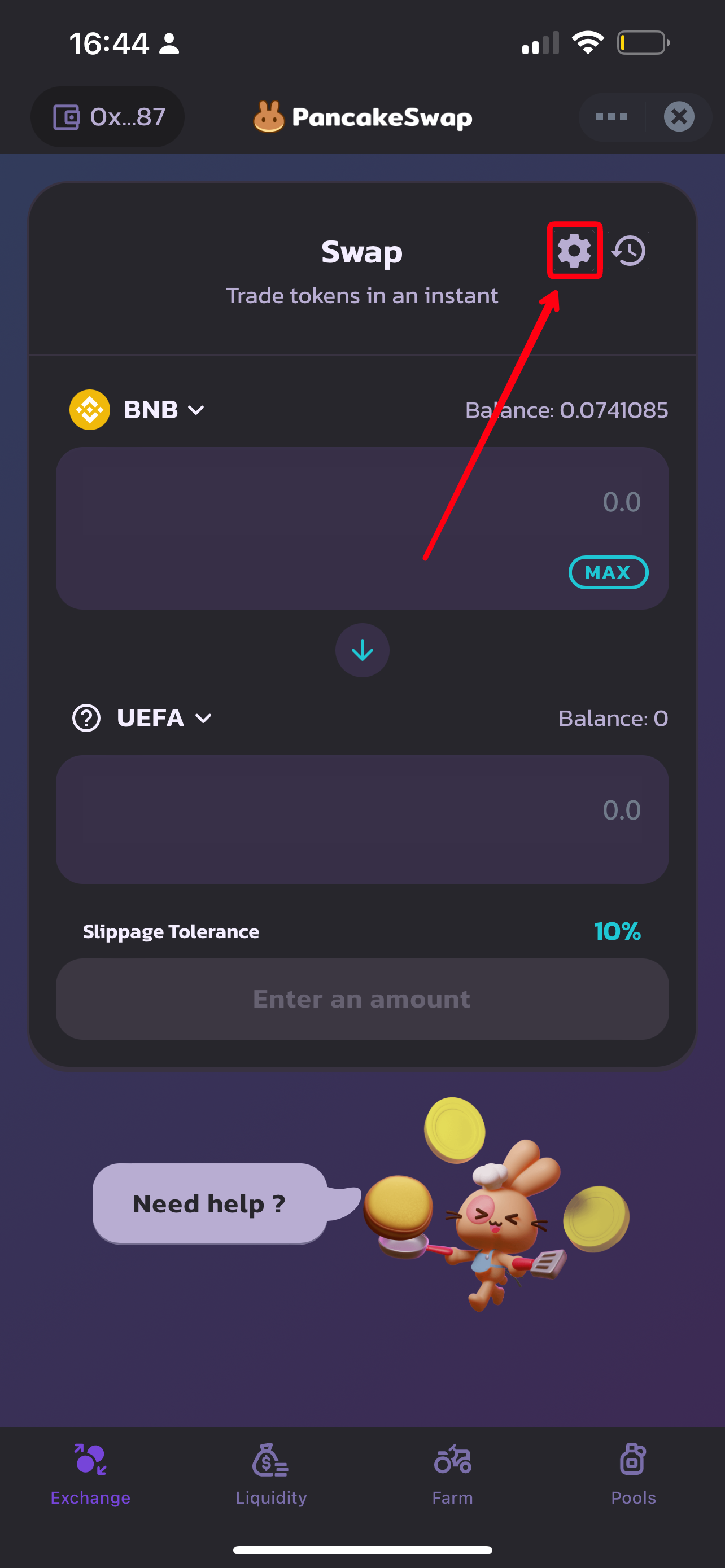
7. In the "Slippage Tolerance" field, set it to 10% (this is an optimal percentage). Slippage tolerance does not affect the commission or gas fees.

8. To buy the coin, choose the amount of BNB you want to purchase. I recommend setting it to the MAX value. Then click the swap button.
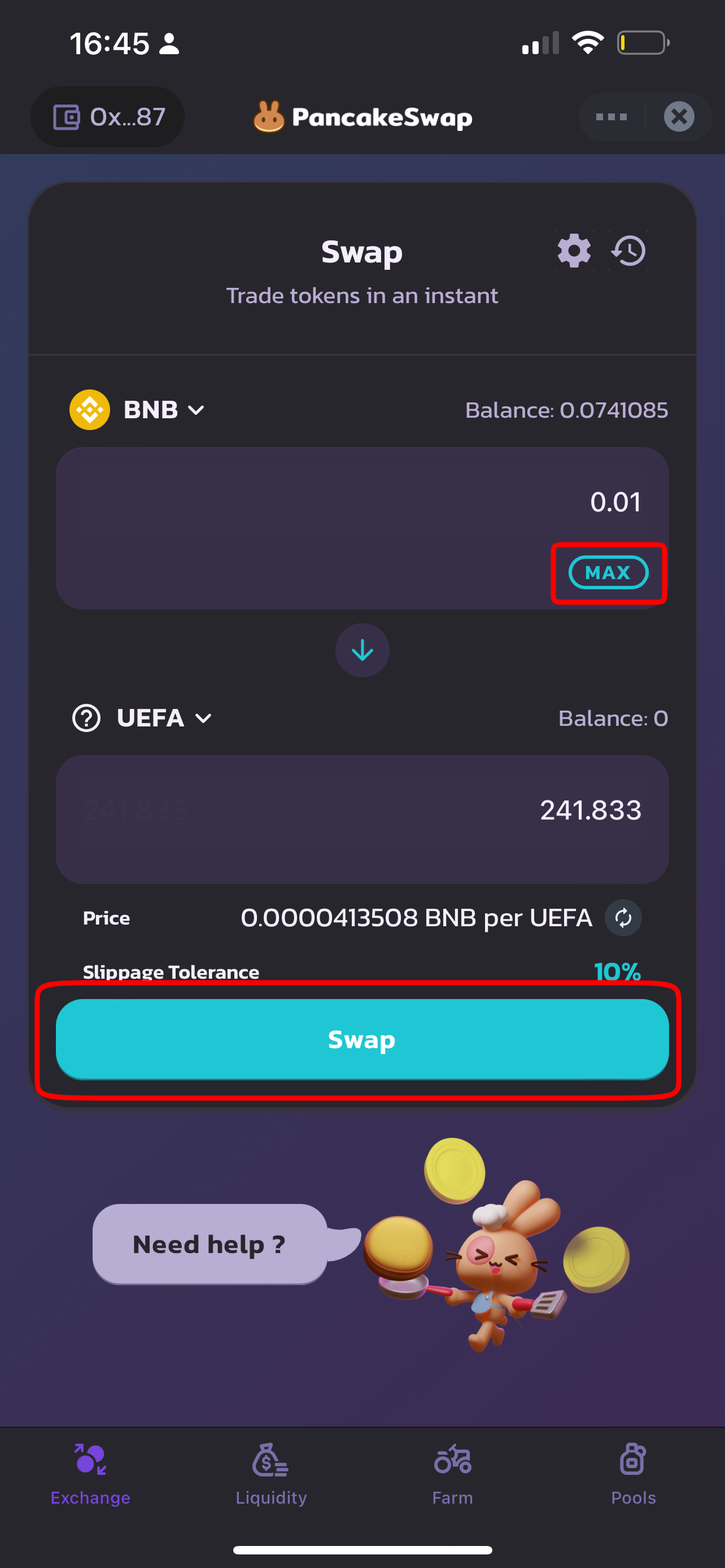
9. Confirm the transaction in your wallet. Congratulations, you have bought the coin and are ready to earn with us.
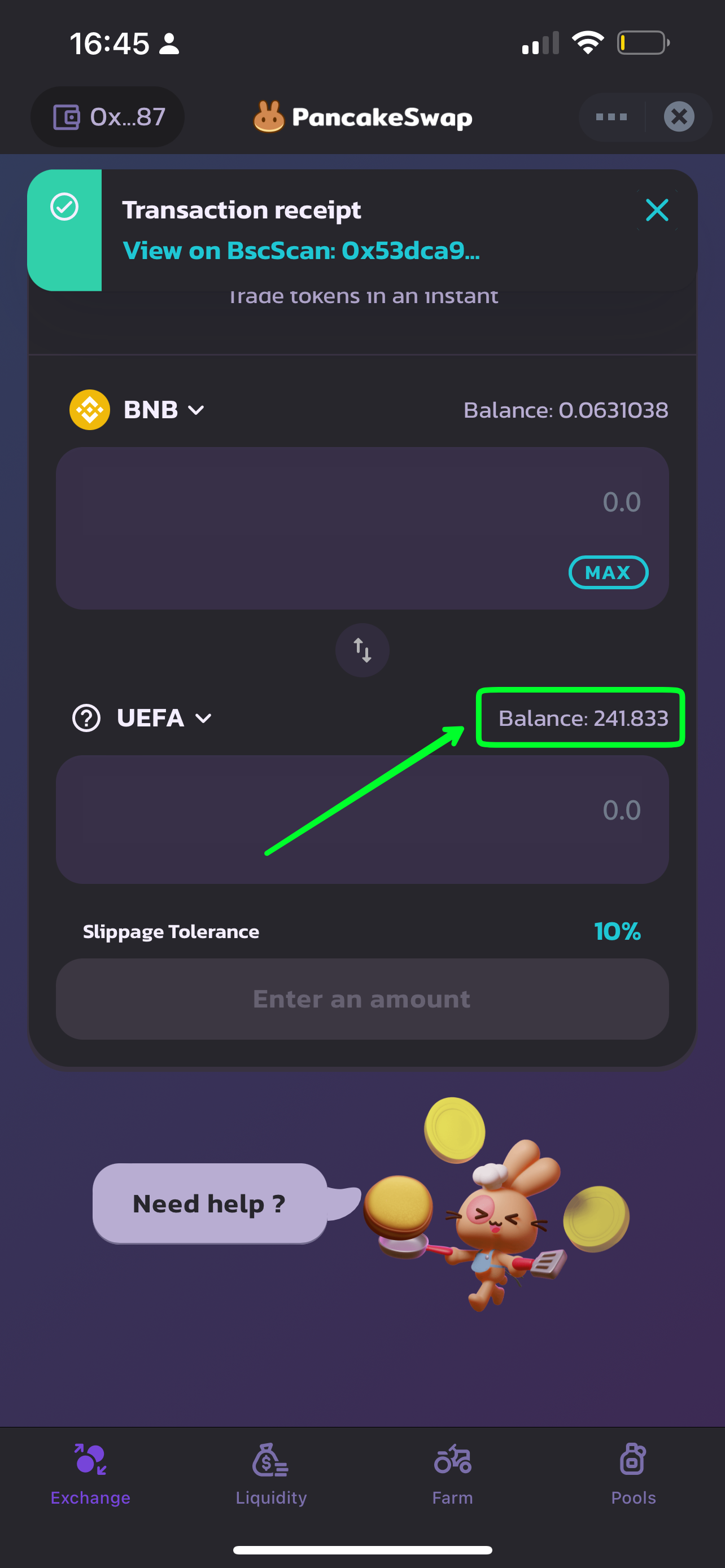
Now, wait for the price to rise and hold the coin until I provide further instructions on securing profits. If anyone has any questions, I will be glad to answer them individually. My only Telegram account is mentioned in the channel description.