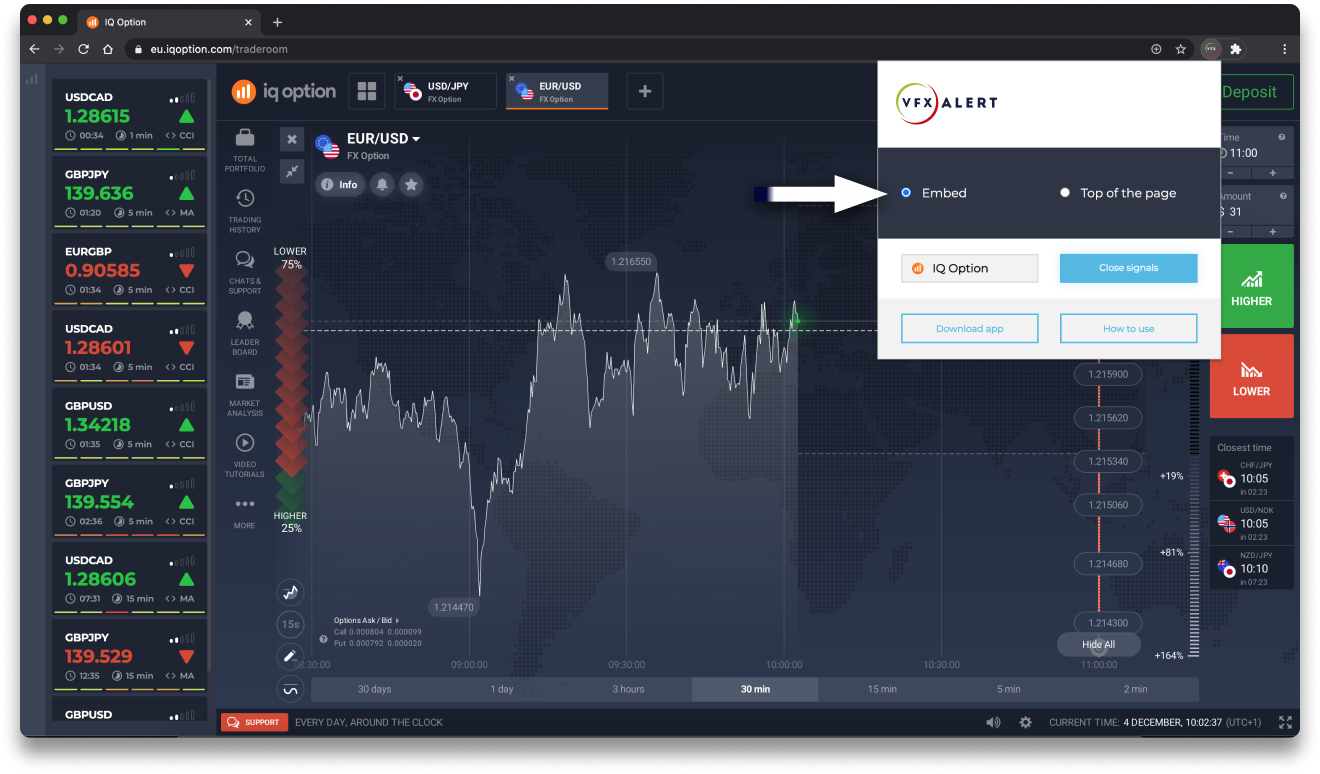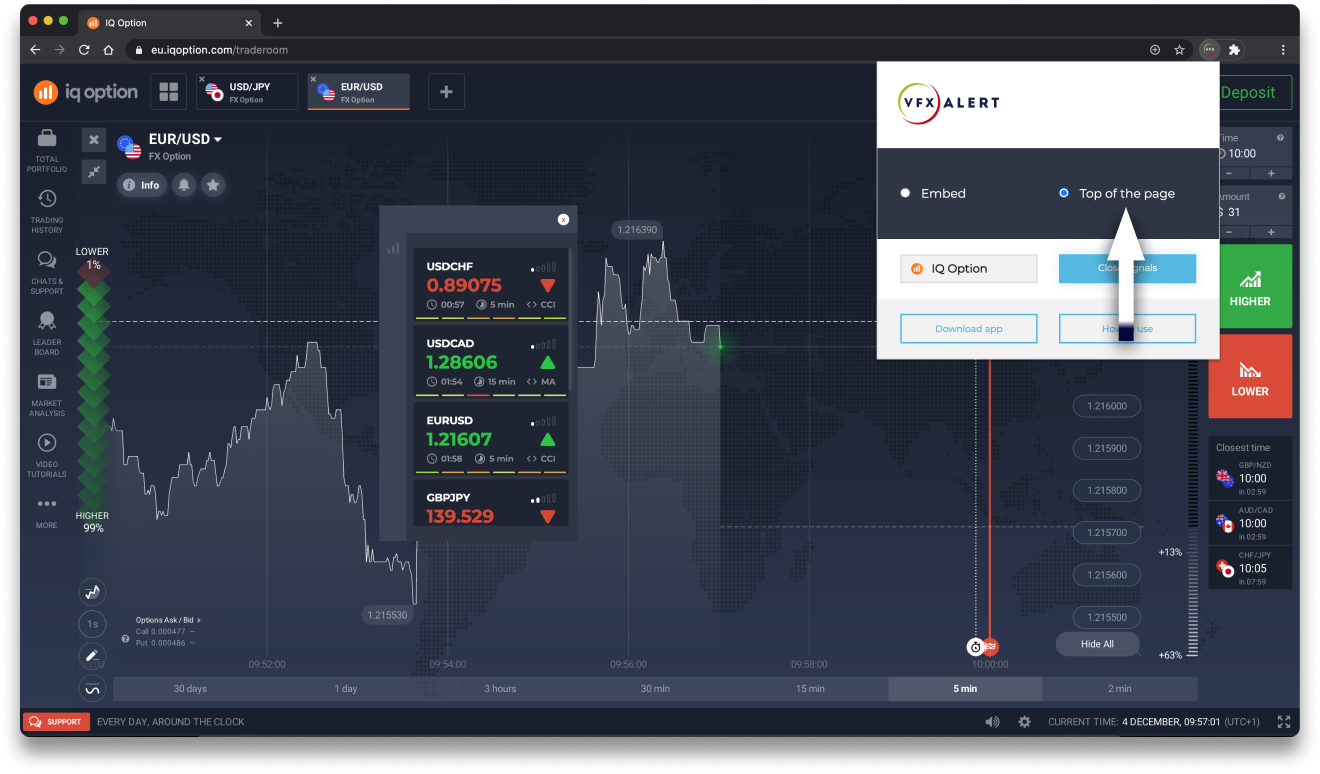Manual
vfxAlert1. After installing the extension, go to Extensions and pin the extension to the panel.

2. If you are registered with a broker, select the one you need.

3. If you are not registered with a broker, then register an account with one of the brokers and select it in the extension.

4. Click open signals and you will see the signals

5. You can choose the location of the signals:
- embed;
- top of the window.