iWall 4 is ready!
iWall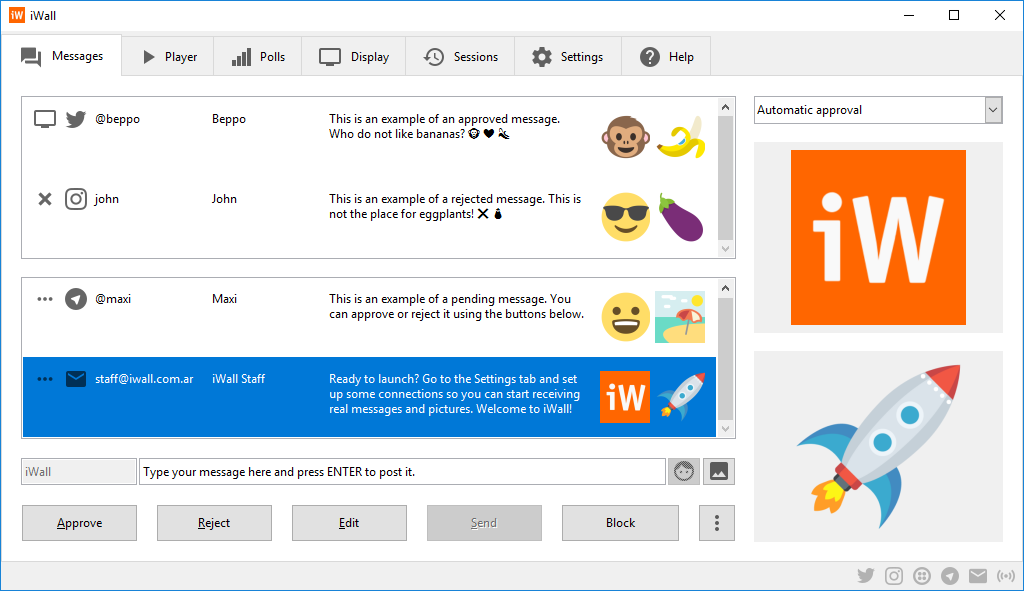
What is new in iWall 4?
Display
- Color emojis can be displayed when running on Windows 10.
- Images from Instagram are now downloaded at 1080p that is the highest resolution available.
- A new flat_wide display theme is included for 16:9 screen format.
Moderation
- Messages can be approved or rejected remotely using the Telegram connection.
- The moderator can attach a picture to private replies and to messages posted to the display.
- Messages in the pending and moderated lists are preserved between application restarts.
- Avatar and attachment images can now be blocked when editing a message.
- New commands for approving or rejecting all pending messages.
- The notifications about pending messages now use the standard notification system of Windows 10, so you don't need to install Growl for it to work.
Sessions
- Received messages are now stored in sessions that can be exported as HTML files including the message avatars and attachments.
- The Groups tab was replaced by the Sessions tab and a new "Send to all in this session" command in the Messages tab.
Polls
- You can specify a keyword for each voting option, and that is used to automatically generate voting instructions.
Connections
- The Twilio connection now uses a different method to get messages that can withstand the transient problems that were affecting Twilio servers.
- The emails got avatars. For each email address, iWall looks on Gravatar for an avatar picture.
- The Facebook connection was removed because with the new privacy "features" of Facebook almost nobody were allowed to send pictures to iWall using that connection. So long, and thanks for all the fish.