How can I get IV for my domain?
Яico JYou have read about the Instant View feature of the Telegram Messenger and now ask yourself “how do I get it for my domain?”, then this guide is exactly what you're looking for.
Simply said: If there is no Instant View yet for your website - you can't get it the official way now. The Telegram team held a crowdsourced contest where users could create Instant View (IV) templates, which are needed to display IV in the Telegram apps. Only domains added before that contest were able to get IV in Telegram.
How can I get it either way?
Since you can still create templates for every domain on earth, you can have a Telegram Bot sending your personal template link (more about that later) in your messages. Keep in mind: You can also send that link without any bot, but it looks very strange and unfamiliar. With a bot you get IV of your website without strange links shown to the user. And here's how to do it:
Log into the Instant View Editor. Click on My Templates and enter your domain name. After that you can start creating a template with XPath selectors. This might be something for more experienced users and can't be done in an hour or a day. Creating a perfect template takes days. So keep this in mind.

In the upper right corner you can click on the "View in Telegram" button to receive your template link I talked about earlier.
It might look something like this: https://t.me/iv?url=http%3A%2F%2Fexample.com%2F&rhash=12a34b56c7d89e
You can send it to anyone and it generates IV already. But users might be scared of such an unfamiliar link. To get rid of it, you need a Telegram Bot. With it you can send messages using the Markdown/HTML parse_mode. That way you can give that cryptic URL a title and have it showing as IV in Telegram. Sending a message like the following via your bot should display IV for your website (assuming your template works!).
The Bot @bold does a good job at it. Just send it a message as the one below and tap on the "Custom Markdown" option, it offers you.
@bold [My domain](https://t.me/iv?url=http%3A%2F%2Fexample.com%2F&rhash=12a34b56c7d89e)

Or if you use your own bot, let it send a message with markdown enabled:
[My domain](https://t.me/iv?url=http%3A%2F%2Fexample.com%2F&rhash=12a34b56c7d89e)
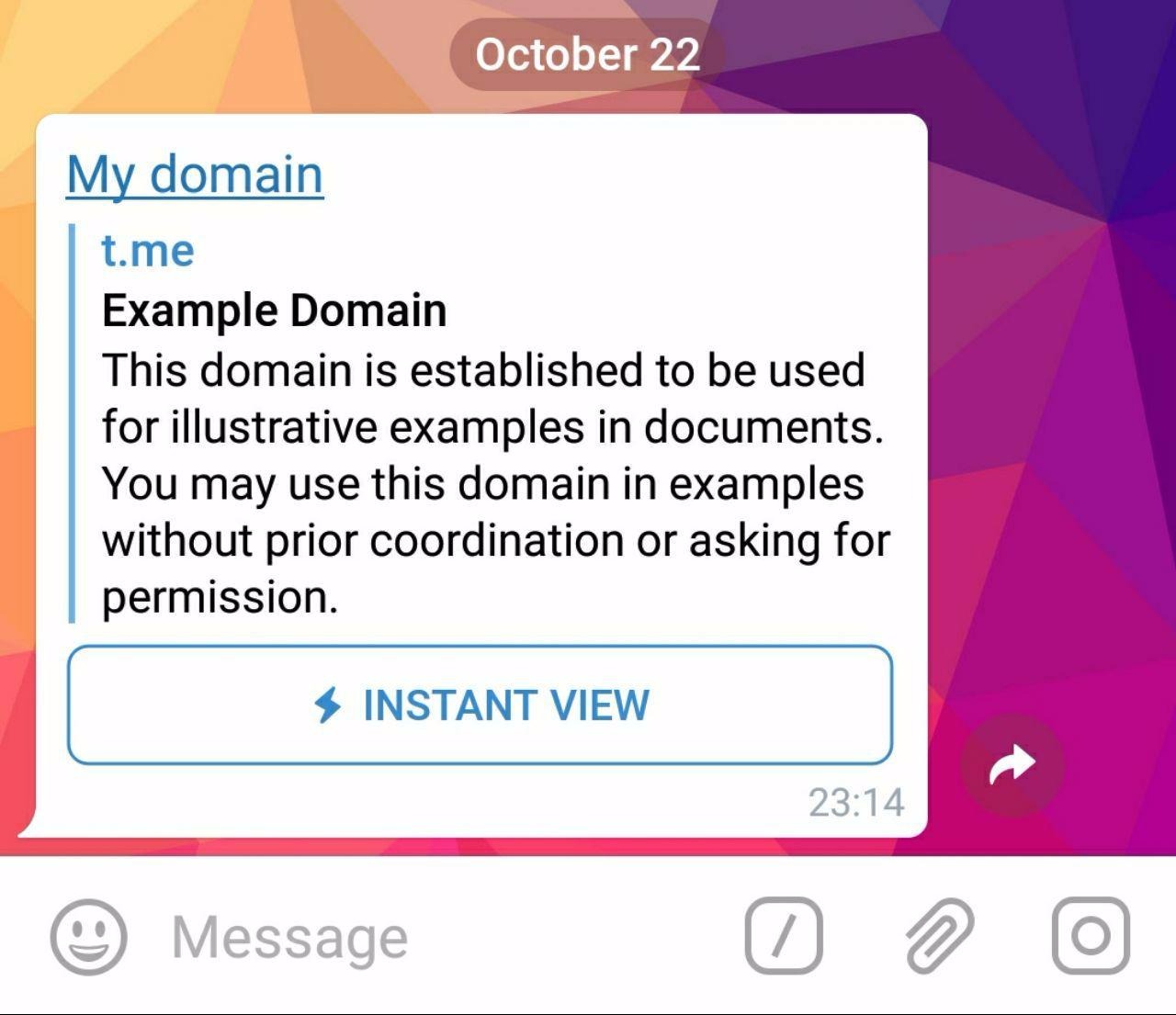
That sounds hard. Is there an easier way?
You can aswell just add your domain to the list of suggested domains. The Telegram team will go through them before the next contest and will add some of these domains for the next contest, if they think they are worth it. Then probably users will create templates for your domain. Caution: Adding a domain to this list *won't* enable IV for that domain. It will only be added to a list of suggested domains, from which the Telegram team can pick some for the next contest.
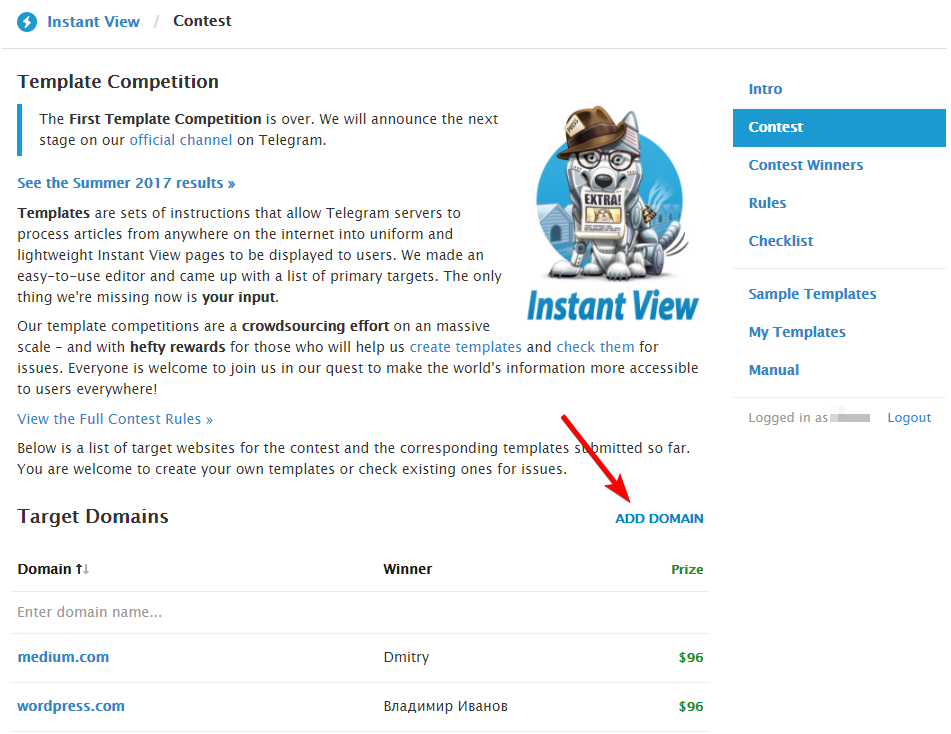
But as the Telegram team states on their website:
Please see our template checklist to get an idea of which websites may be accepted.
DISCLAIMER: I am not a Telegram official - This is public information! Feel free to share it with anyone.