Google ads
1.Google Account Registration
- go to gmail.com and click "create account"

- fill in the fields, use only real name and surname

- enter the existing phone number, and enter the code from SMS
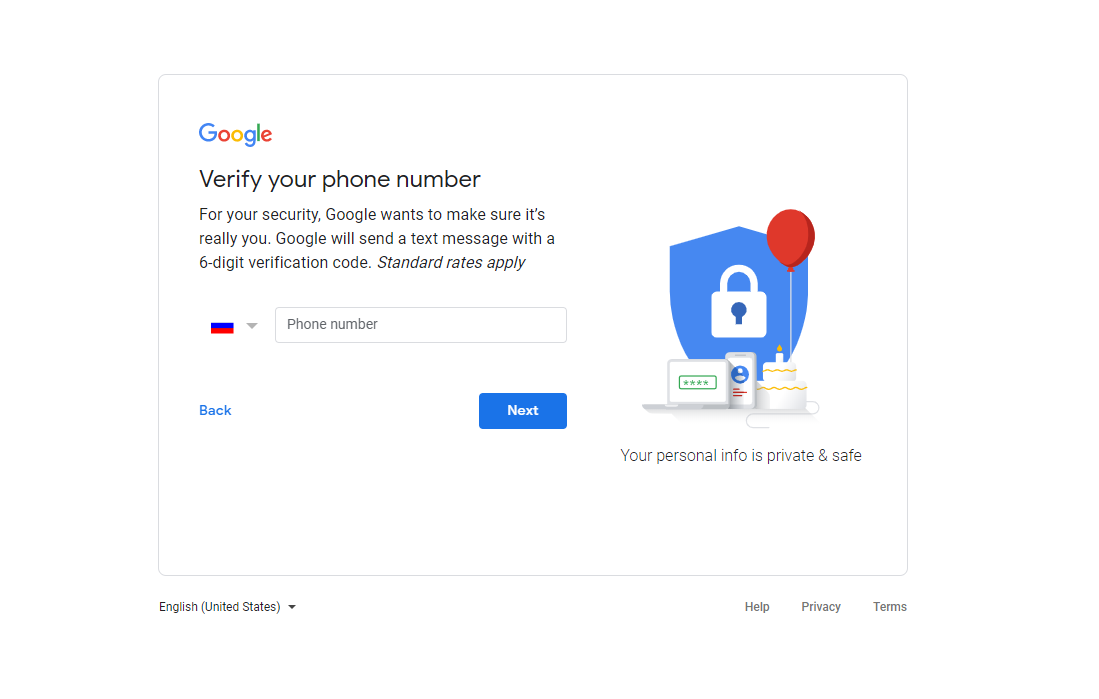
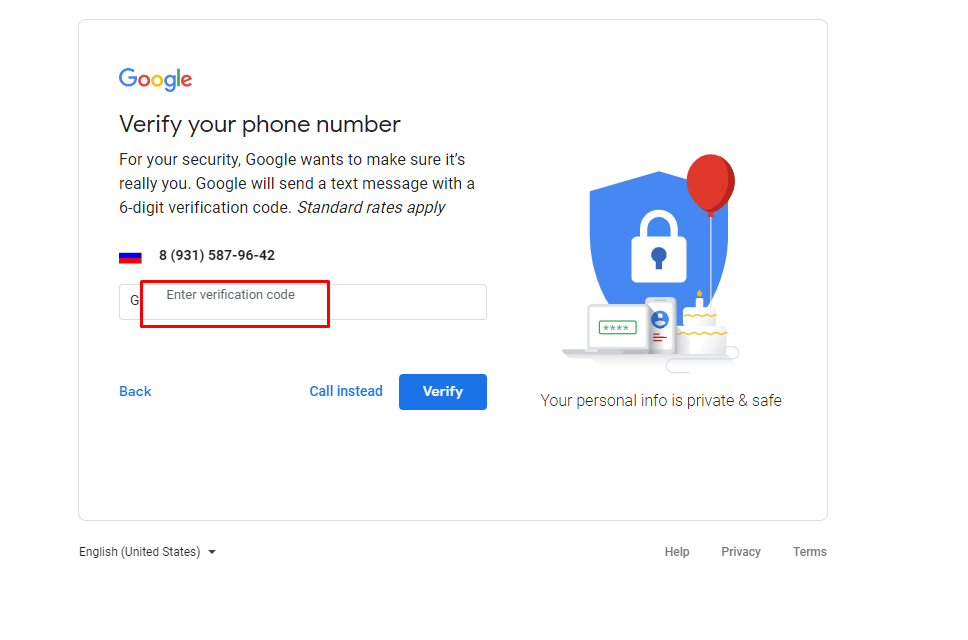
- specify additional existing mail for security and fill in the remaining fields. all real person data
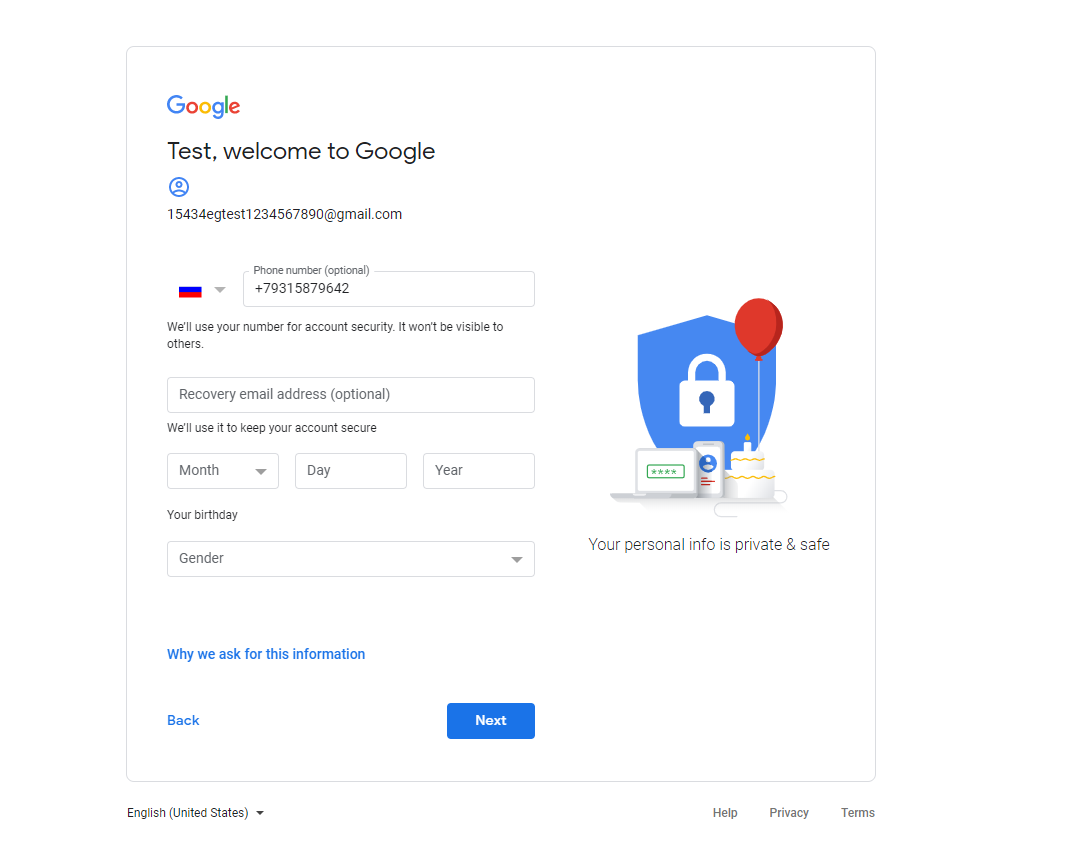
- here just agree


That's all, a Google Account is created.
2. Create a Google Ads account
- open the ads.google.com link and click on Start Now

- skip creating an advertising campaign and click here
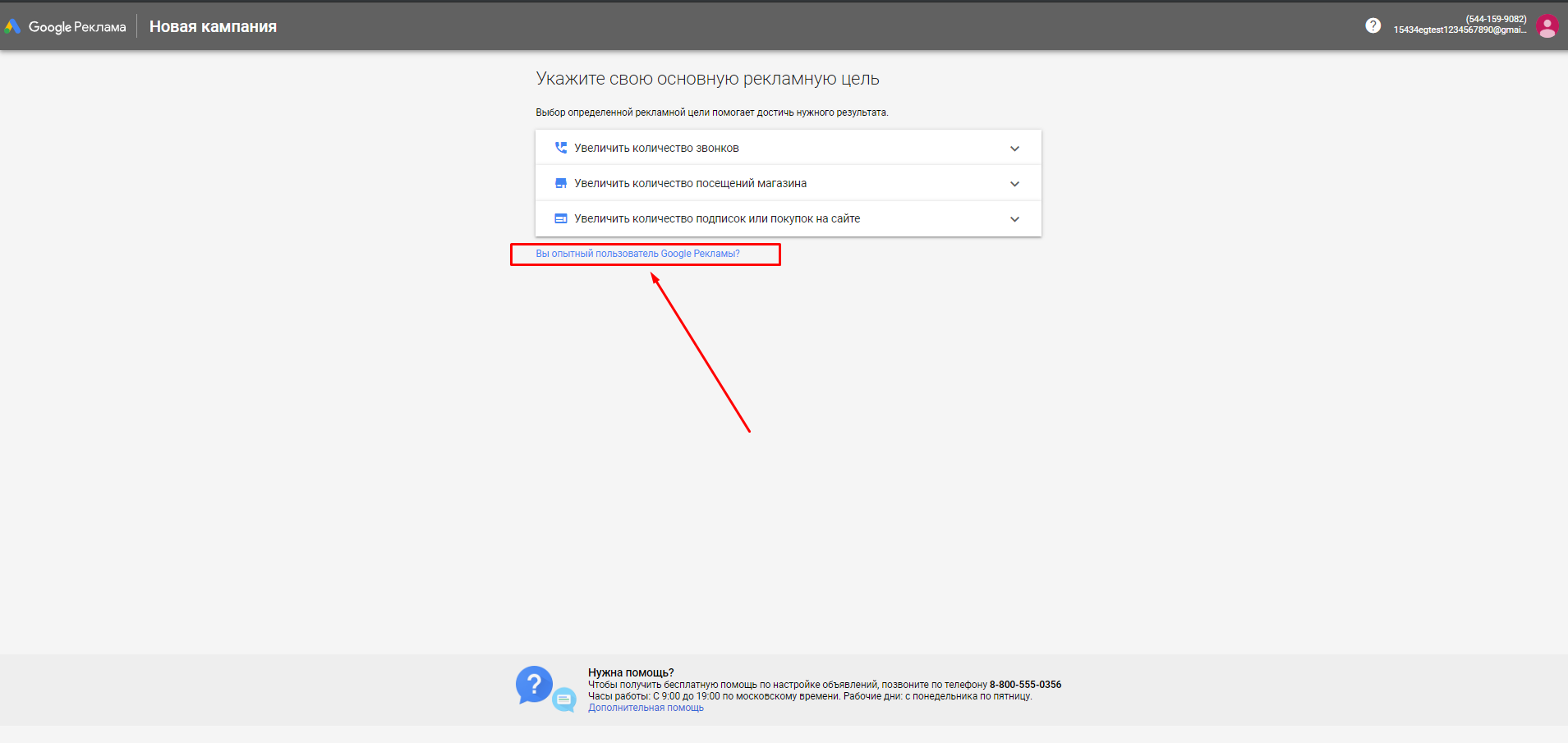
- then here
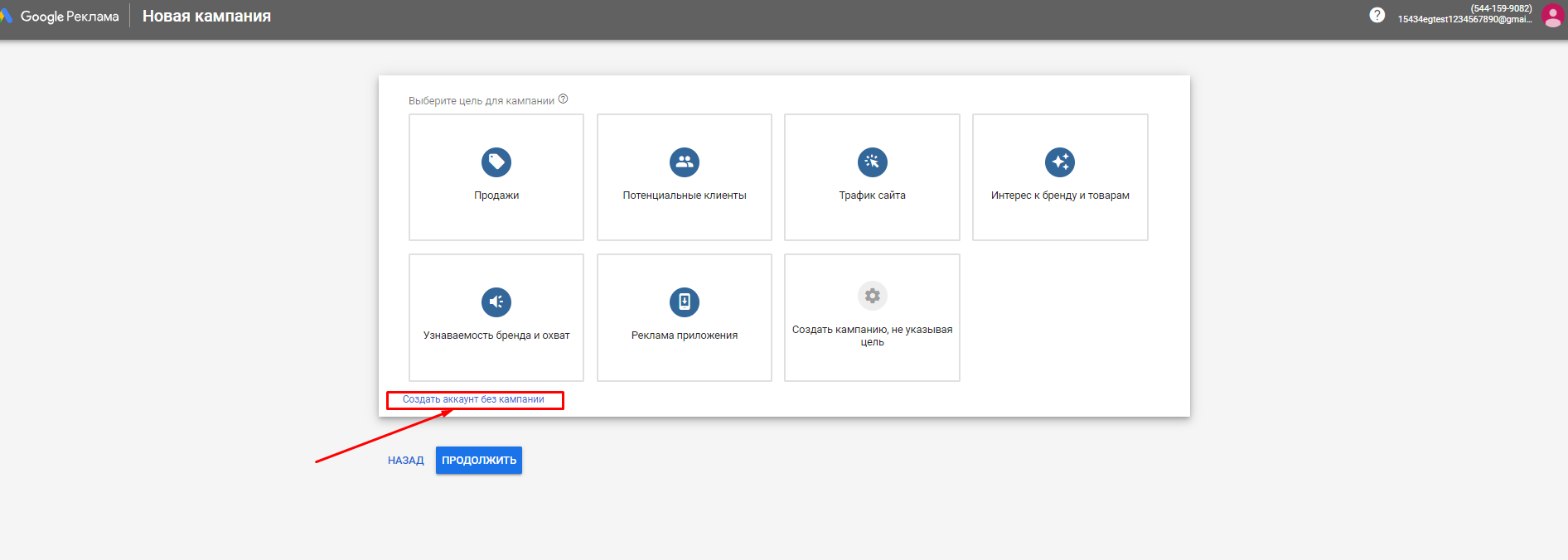
- choose country, time zone and currency (Hong Kong, $....). Turn SEND
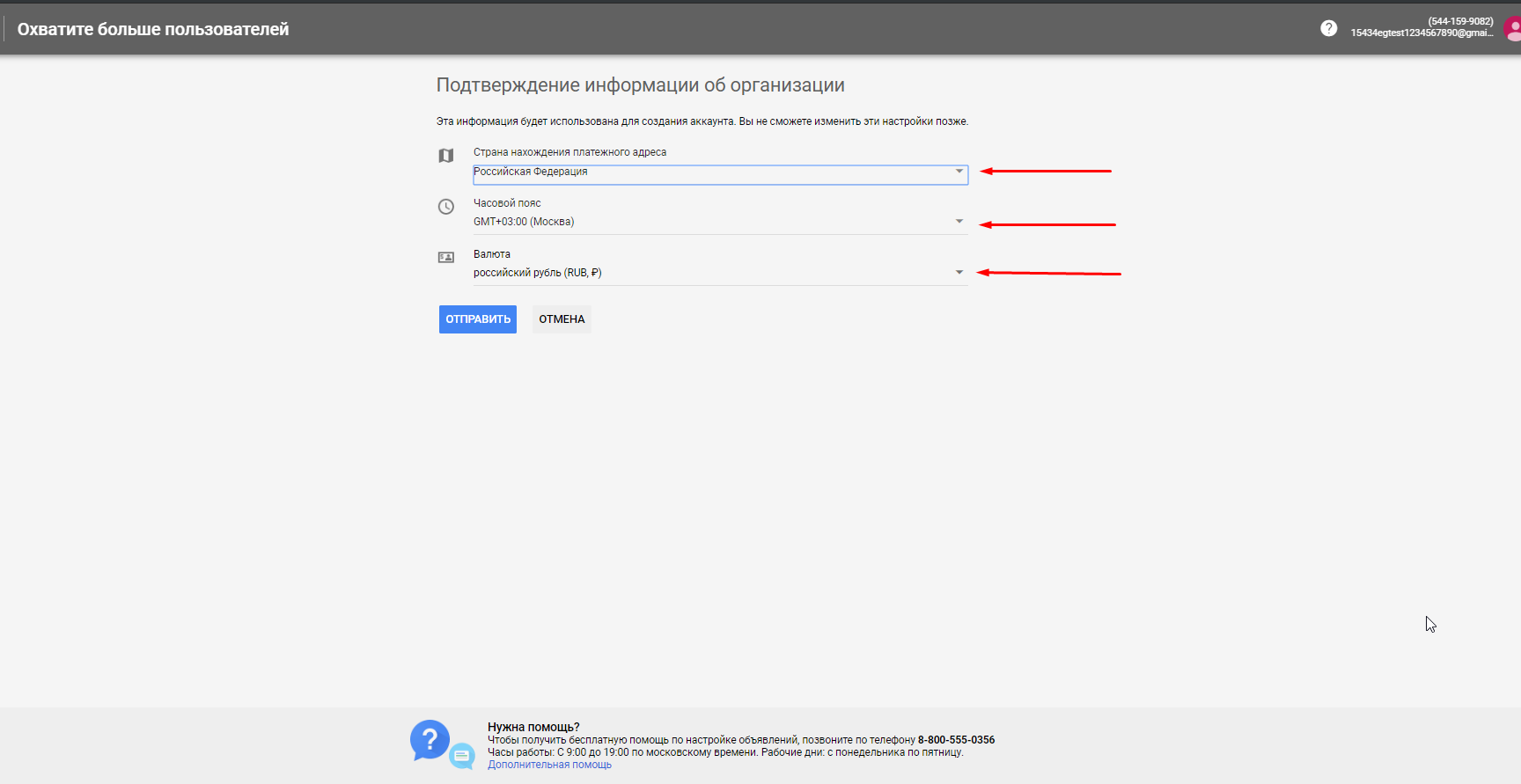
- fill in billing information. specify only real data
in the How you pay field, select a prepayment
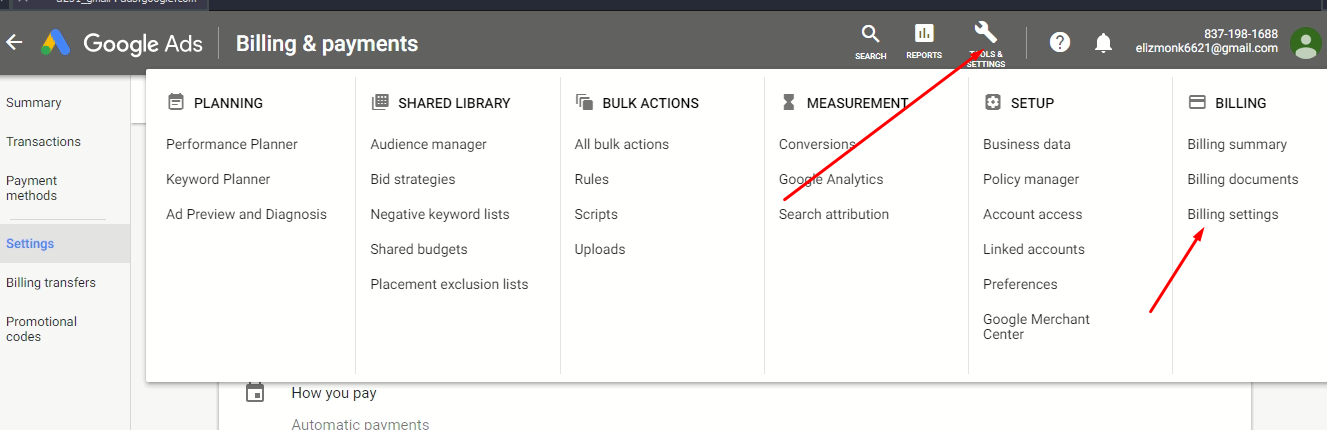
That's all