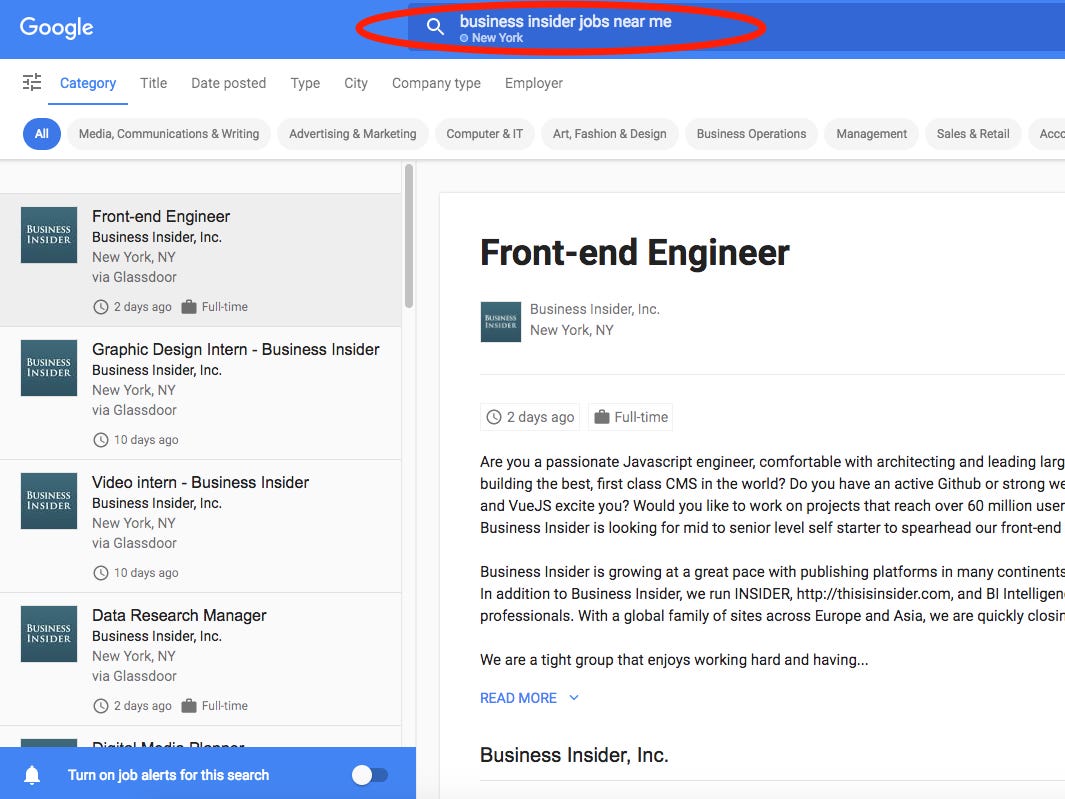G J
Mukesh 🌹Here’s 13 tips on how to get started using Google for Jobs:
1. To get started, type ‘jobs’ or ‘internships’ into a Google search with or without accompanying words, and a box labelled Jobs will pop up beneath the search bar.
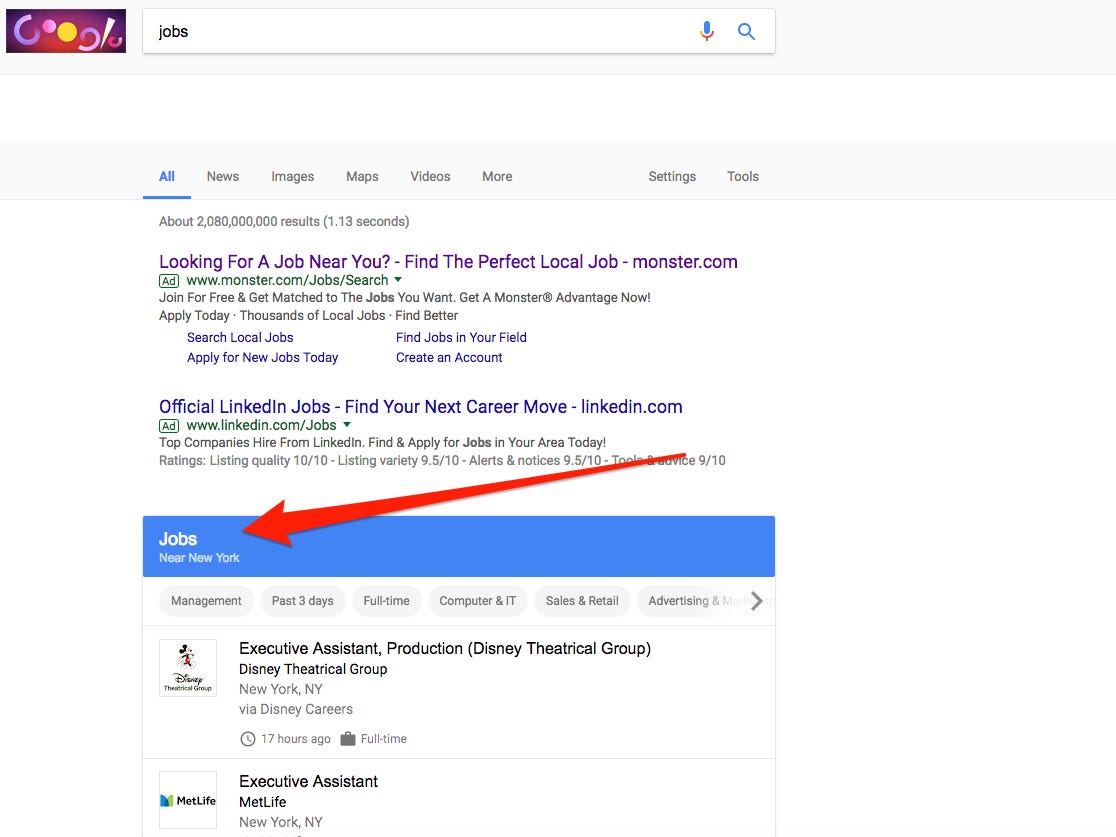
2. The other words you type into your search will narrow your results. So, if you’re looking for a job in media, you could type ‘reporter jobs’ and a number of nearby reporter positions will pop up beneath the Jobs box
3. If you simply want to search for nearby jobs, type ‘jobs near me.’
4. And if you want to find a job in a new locale, simply type the US city or state where you want to work followed by ‘jobs.’
5. When you click on the Jobs box, you’ll be taken to this page. Google for Jobs works by pulling in postings from a wide range of different job sites and deleting duplicate listings.
6. At this point, you can get more specific about what kinds of jobs you’re looking for.
7. Whittle your options down by title
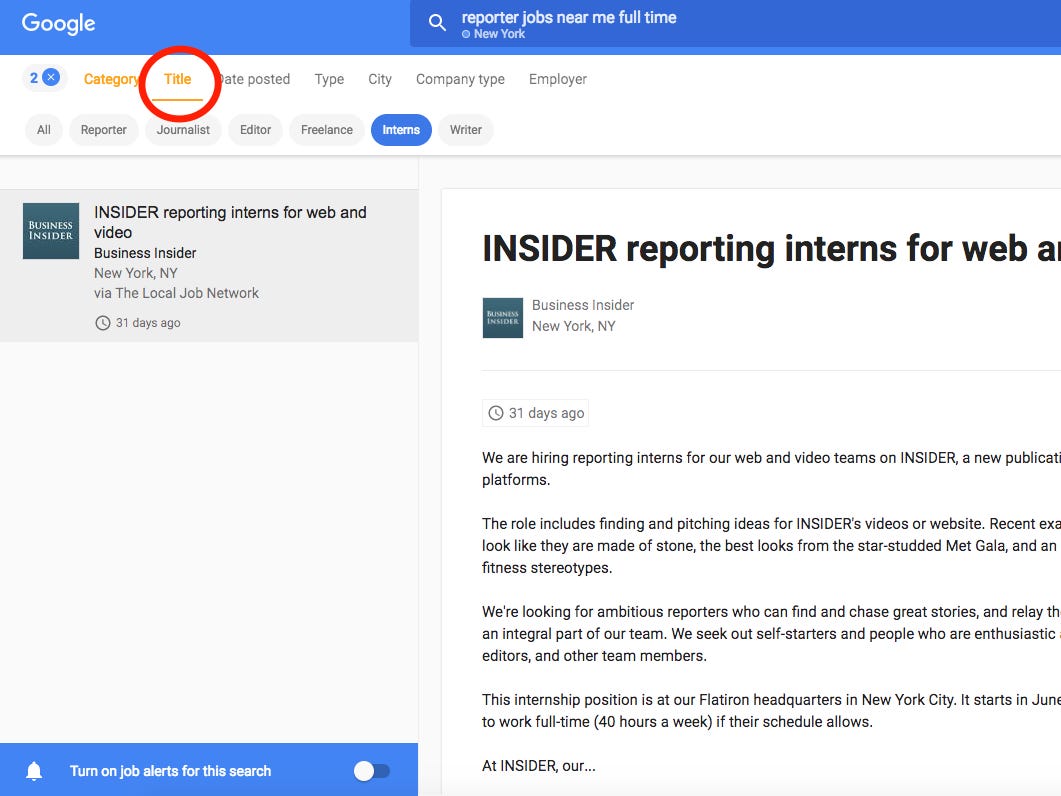
8. Date posted
9. Industry
10. Type of work, as well as location and company type. All of these tabs can really streamline your search and pinpoint good matches
11. If you want to keep on top of certain job postings, you can turn on job alerts to have new search results sent directly to your email
12. Once you’ve found something that strikes your fancy, you can’t directly apply for the role on Google for Jobs. Instead, Google directs you over to the original posting
13. And If you have a particular dream company in mind, you can list it in the search bar or find it by clicking the employer tab