Small FAQ for Telegram iOS
@TelegramiOStalkTelegram or Telegram X? Which is better for iOS?
How can other users find me in the Telegram?
How to create a group or a channel?
How to delete a group or a channel?
How to leave a group, channel or cancel a secret chat?
How can I access blocked channels and groups?
How to create or restore a backup of all chats?
Why I can't send messages to non contact?
How to clear the cache and free up space on the device?
How to recover deleted messages?
How to restore or reset your password?
How do I contact Telegram support?
My voice or video messages are playing too fast
The Telegram for iOS does not have my language, what should I do?
Why I can not share a file with another application?
I no longer own the phone number, how do I log in to the app?
Statement on Cryptocurrencies

The Telegram is an instant messenger that has nothing to do with cryptocurrencies and wallets. Telegram's developers do not create or provide any cryptocurrency functionality for users. Any cryptocurrency bot on Telegram is a scam, do not provide them any of your money.
Please stop using these bots and report it to abuse@telegram.org
Well, and do not forget that money doesn't grow on trees. If you are promised a huge profit with a minimum investment, then wait for cheating.
Telegram or Telegram X? Which is better for iOS?

In short - the Telegram.
There is no difference between them.
Initially, the purpose of creating the Telegram X was to create a new, faster and smoother, written from scratch app in Swift language. Simply put - the Telegram X was created as the future of the regular Telegram app. And since version 5.0, the regular Telegram app has been replaced by the Telegram X. Now they are the same apps, but the Telegram X has fulfilled its purpose and will no longer receive updates.
At the moment, the Telegram X is outdated and not recommended for use.
How can other users find me in the Telegram?

Well, there are several ways to find a user in the Telegram:
- You can share your phone number with a person and he will be able to find you in the Telegram after syncing contacts.
- You can also create a username. Username is your identifier in the Telegram, and other users can find you simply by entering it in the global search or clicking on the t.me/your_username link.
How to set a username?
The username is your identifier in the Telegram, and other users can find you simply by entering it in the global search or clicking on the t.me/your_username link.
To set the username go to the Settings, tap the "Edit" in the upper right corner, then tap the "Username" line and enter the desired name. Tap the "Done" at the end.
How to create a group or a channel?
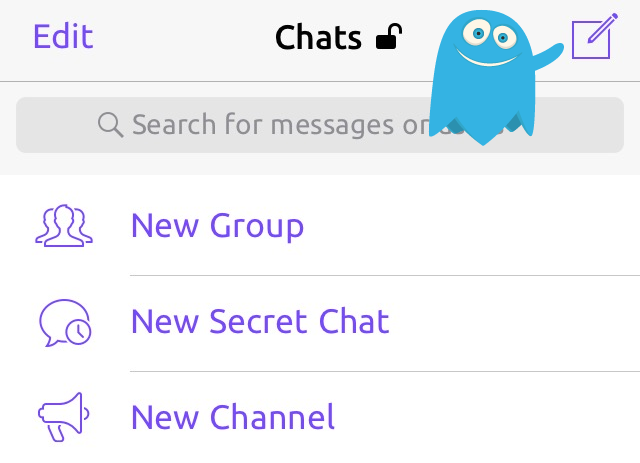
Go to chat list and tap on the "Compose" icon in the upper right corner.
Then tap on the "New Group" or "New Channel" button.
After that, select at least one user you want to invite to the group (it is not necessary when creating a channel), specify the group / channel name and, if you want, add an avatar.
Done!
In the group / channel settings, you can choose whether it is private (in this case, the group / channel will not be found in the search, other Telegram users will not be able to find it and join it without an invitation) or public - you will need to set a name, anyone can find the group / channel in the search and join it.
The Telegram has a limit on the maximum number of participants.
This is 200 users for a regular group and 100.000 users for a supergroup. The number of channel subscribers is unlimited.
You can find more info in Telegram FAQ.
How to delete a group or a channel?

- Deleting a group: Unfortunately, it is impossible to delete a group in the Telegram for iOS, this function has not yet been implemented in it. You will have to use the Android app or Telegram Desktop.
- Deleting a channel: Go to the channel info (while in the chat, tap the name and select "Info" in the drop-down menu or just tap the avatar) and finally tap on the "Delete Channel" button at the bottom.
How to leave a group, channel or cancel a secret chat?

Swipe left on this group / channel / chat / secret chat in the chat list and tap on "Delete".
Also in the «Settings -> Privacy & Security -> Groups & Channels» you can specify who can invite you to the groups & channels.
How can I access blocked channels and groups?

Unfortunately, this is not possible using official applications.
Applications for iOS are forced to obey the App Store Review Guidelines, which prohibit the distribution of inappropriate content, including pornographic and copyrighted content.
- If you are a regular user, then you can access blocked channels using the web version of the Telegram - web.telegram.org - in your browser or using a device with another OS.
- If you are the owner of a blocked channel / group, then in order to unlock your channel / group, you need to remove the inappropriate content and then send an email to abuse@telegram.org with a detailed description of the situation. After that, wait until the Telegram volunteers check your channel / group and unlock it if all violations are corrected.
How to create or restore a backup of all chats?

We have already taken care of this!
All your chats (except secret chats) are automatically synchronized with the Telegram Сloud and can be accessed absolutely on any device at the same time. There is no need for backups, the Telegram apps automatically synchronizes all your chats as soon as you log in to the app.
However, if you need a copy of your chats for some reason, you can use the Export Telegram Data feature in the Telegram Desktop app. To do this, install and run the Telegram Desktop app, go to the Settings - Advanced - Export Telegram Data. For security reasons, you will need to wait some time before exporting.
Information from the created copy cannot be imported back into the application (thus, you will not be able to recover deleted messages or chats in this way. And also in some other ways. You cannot recover deleted messages in the Telegram, sorry).
How to hide my phone number?

Do not worry, you do not need to do anything!
The Telegram take care of your privacy and your phone number is hidden from other users by default.
It is visible only to those users who already have it in their phone book and to those users with whom you have manually shared your contact info.
Why I can't send messages to non contact?

Most likely your account is limited.
There may be several reasons: perhaps someone reported you for spam, or you are in a country whose numbers are limited by the Telegram due to the high spammers activity (Iran and some Asian countries for example). Contact the @spambot for details.
Why I can't join a group?

There may be several reasons.
Perhaps the group has already reached the limit of users. This is 200 users for regular group and 100.000 users for supergroups. The number of channel subscribers is unlimited.
If the limit is not reached, then maybe you are in a country that is restricted by the Telegram - Iran, for example, and some Asian countries cannot join groups due to the high activity of spammers in these countries. Also, maybe you were banned in this group or this is a private group.
How to clear the cache and free up space on the device?

Go to Settings - Data and Storage - Storage Usage and wait for the cache size calculation.
The "Clear Cache" button will appear after the end of the calculation (it may take some time, depending on the number of chats), by tapping on it you can clear the cache of certain chats or clear the all cache at once.
You can also set up an automatic downloading of media in chats and the period of its storage in the cache.
To do this, go to the Settings - Data and Storage. On this page, you can configure which type of media and in which chats will download automatically, you can also disable auto-dowload in general. And in the "Storage Usage" tab, you can set the storage time of downloaded data in the cache - from 3 days to forever (i.e., until you manually clear the cache).
How to recover deleted messages?

Unfortunately, it is impossible to recover deleted messages.
Everything that has been deleted is deleted permanently.
However, if the recipient has these messages, then you can ask him to forward them to you.
Notifications and badges

The Telegram has a granular notifications setting, including counter on the app's badge.
They can be changed if you go to the Settings - Notifications and Sounds.
In this menu, you can change notifications (including their sound) separately for personal chats, groups and channels.
You can also configure separately which notifications will be displayed on the application's badge:

- Include Muted Chats: This option allows you to enable notifications on the badge from muted chats.
- Include Public Groups: This option allows you to enable notifications on the badge from Public Groups.
- Include Channels: This option allows you to enable notifications on the badge from Channels.
- Count Unread Messages: By default, the Telegram displays the number of unread chats on the badge. This option allows you to enable the display of the number of unread messages instead of the number of unread chats.
You can also change the notifications sound for each individual chat. To do this, open the chat profile (while in the chat, tap the name and select "info" in the drop-down menu or just tap the avatar), then tap "Edit" in the upper right corner and select any of the available sounds.
How to set a password?

The Telegram app allows you to configure two types of passwords in Settings - Privacy and Security:
- Passcode to lock the Telegram app - This is a local passcode that is used to protect the application on your device from unauthorized access if someone gets access to your phone. Usually, this is a simple numeric password, you can also use the TouchID or FaceID to unlock your app. In fact, it works in the same way as the passcode in iOS, but separately for the Telegram app.
- Password for Two-Step Verification - This is a global password for your account, which is used to protect your account from unauthorized access, if someone gets access to your phone number and the ability to receive calls and SMS. This password is asked whenever the first login to the Telegram app or when using the Telegram Passport. It is strongly recommended to specify an email when configuring it, since this is the only way to restore access to your account in case you forget your 2SV password.
How to restore or reset your password?

You need to decide what kind of password it is - Passcode or Two-Step Verification password.
- Passcode to lock the Telegram app - Unfortunately, passcode can not be restored. You have only 2 options: The first is to remember the passcode. The second is to reinstall the Telegram app. When you reinstall the application, all settings, including the passcode, are reset to the default (and passcode is disabled by default!). But note that when you reinstall the app, you will lose all your secret chats on this device.
- Password for Two-Step Verification - This password can only be restored if you specified your email address when setting it up. If you did not specify your email address or no longer have access to it, then you have only 2 options: the first is to remember the password, the second is to reset the account. Please note that you will lose all your chats and messages, along with any media and files you've shared, if you proceed with resetting your account. You will receive a completely clean account, as if you are registering for the first time in the Telegram.
How to delete my account?

We are sorry that we go our separate ways. Maybe all is not lost?
However, if you want to delete your account, then you need to follow this link:
https://telegram.org/deactivate
Please note that by deleting your account you will lose all your chats and messages, along with any media and files you've shared. You also will not be able to create a new account with the same phone number for some time (about a week).
How do I contact Telegram support?

Make sure that the answer to your question is not contained in this and official FAQ, then go to the Settings and tap "Ask aQuestion".
Note that Telegram support is provided by volunteers and most of them have day-jobs, so you may have to wait a while before you get an answer.
However, if you have not received a response within a week, then do not hesitate to repeat your question.
How to create your own bot?

Яico X wrote a great bots creation guide. Please read it.
How to use multiple accounts?

Unfortunately, this feature is not yet implemented in the official Telegram app for iOS and is available only for Android and desktop users.
But this does not mean that it will never appear for iOS.
Stay tuned ;)
My voice or video messages are playing too fast

Maybe you accidentally turned on this Double-Time Playback feature?
Touch the [2x] button and check!
The Telegram for iOS does not have my language, what should I do?

Application language can be changed in the Settings - Language.
If you did not find your language in the Telegram settings, please wait – we will keep expanding the interface with more languages.
On this link - https://translations.telegram.org/ - you can see all available languages, as well as those that are in the process of translation and will soon be available in the application. Also, there you can help with the translation or correct the noticed errors.
Unfortunately, the Telegram app for iOS does not support third-party translations. Thus, even if you have a translation file, you can't apply and use it in the Telegram app.
Why I can not share a file with another application?

Alas, this is an issue in the Telegram app that will be fixed in the future (we hope so).
But there is a workaround for this: You need to share not the file itself, but the message that containing this file.
To do this, make a long tap on the message, then tap "More..." in the black-bubble menu and finally tap on the "Share" icon at the bottom of the screen.
Done :)
I no longer own the phone number, how do I log in to the app?
- If you have an active session with this account, then go to the Settings and change your phone number to a new one.
More about changing the number on this link - https://telegram.org/faq#q-how-do-i-change-my-phone-number - If you do not have active sessions in this account, then ask your ISP to restore your number. Unfortunately, the phone number is the only way for us to identify a Telegram user at the moment.