English
Владимир КрасновI'm gay
1. First you need to download "bunq"

2. You need to create a new email to give me the account later
3. After that you will have icons
Click "Easy Money"
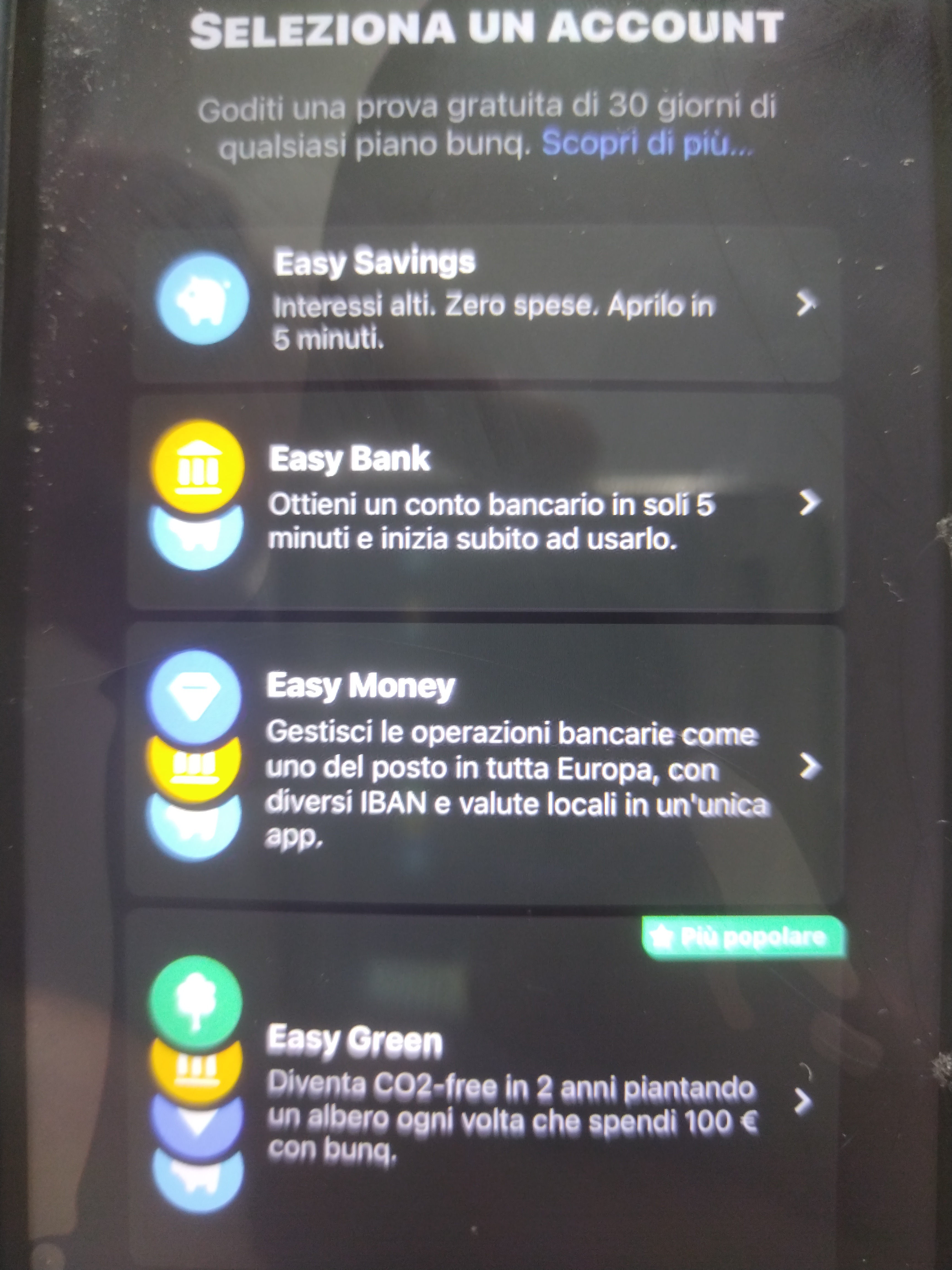
4. Fill in the data
And click on it
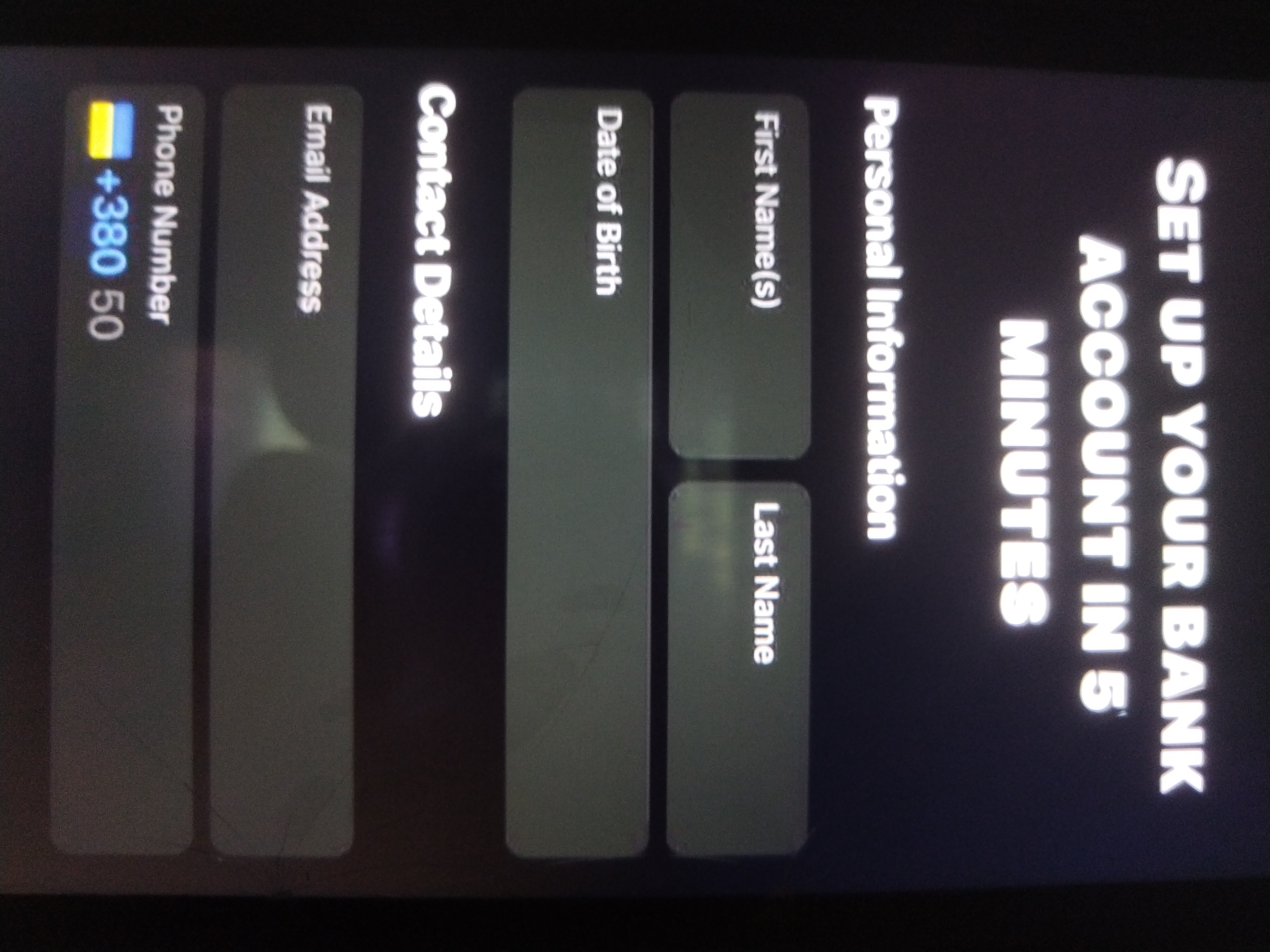
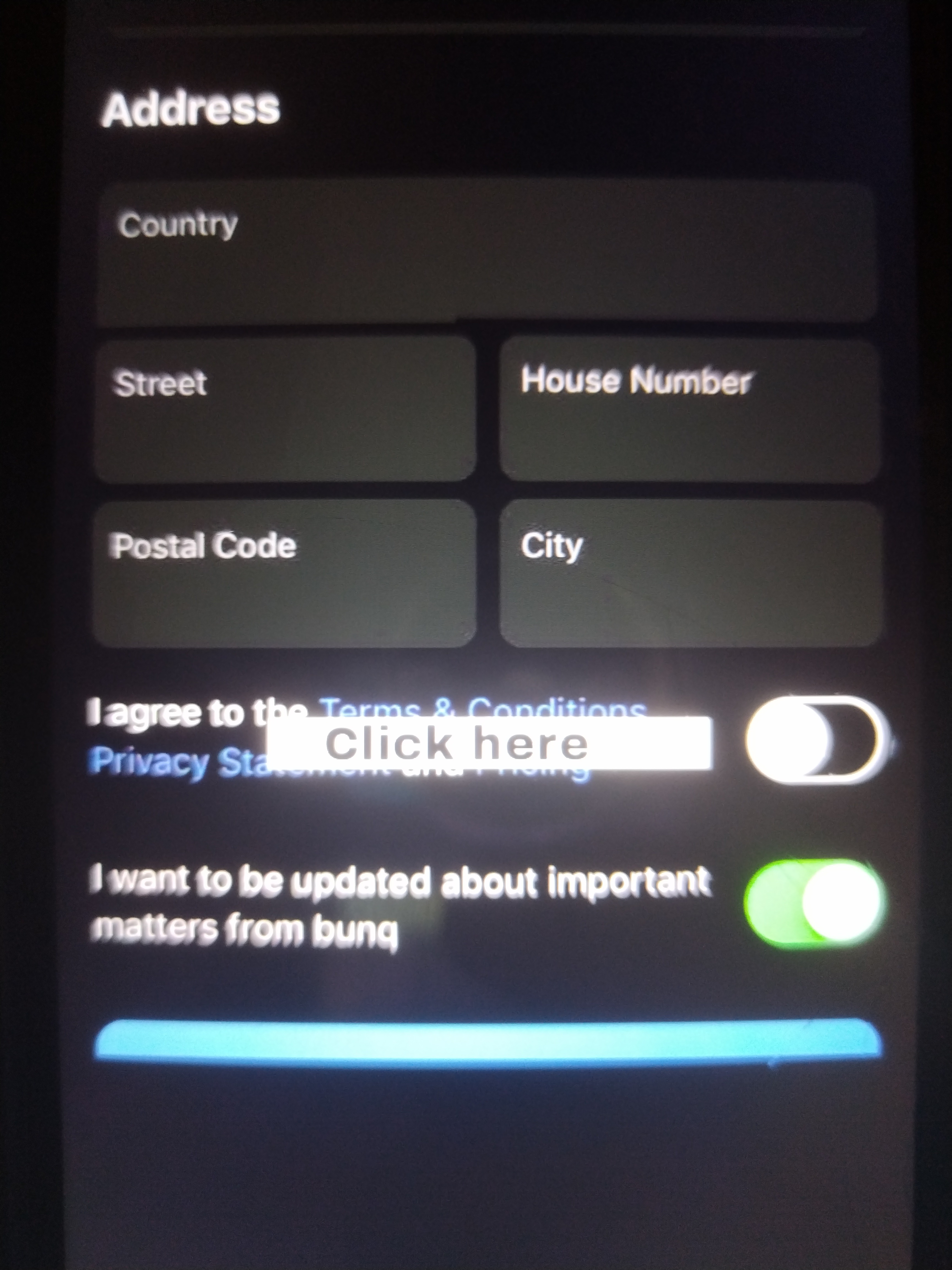
5. Click "Solo per me"

6. Click "Day-to-day expenses"
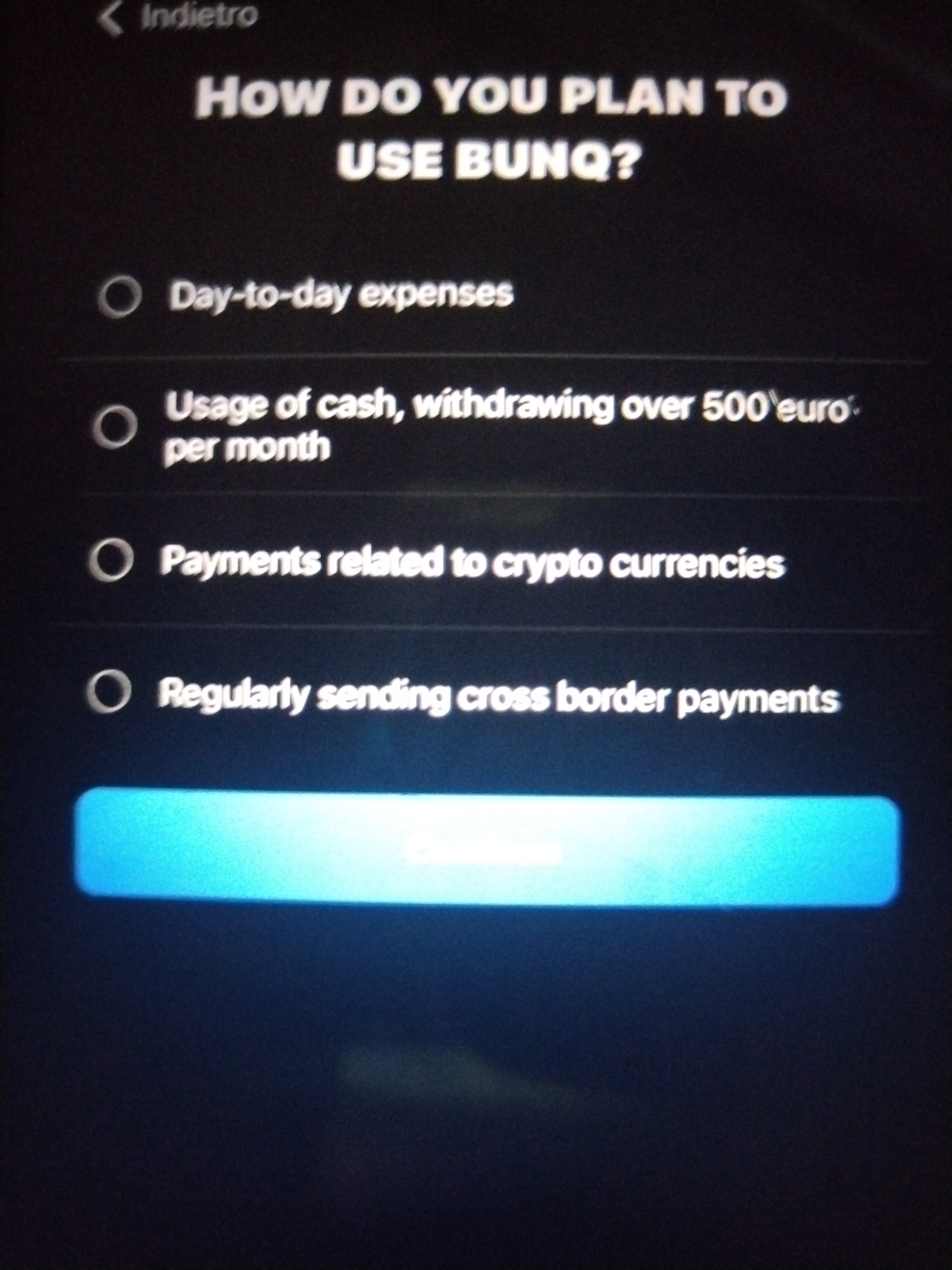
7. Click "Income from freelance work"
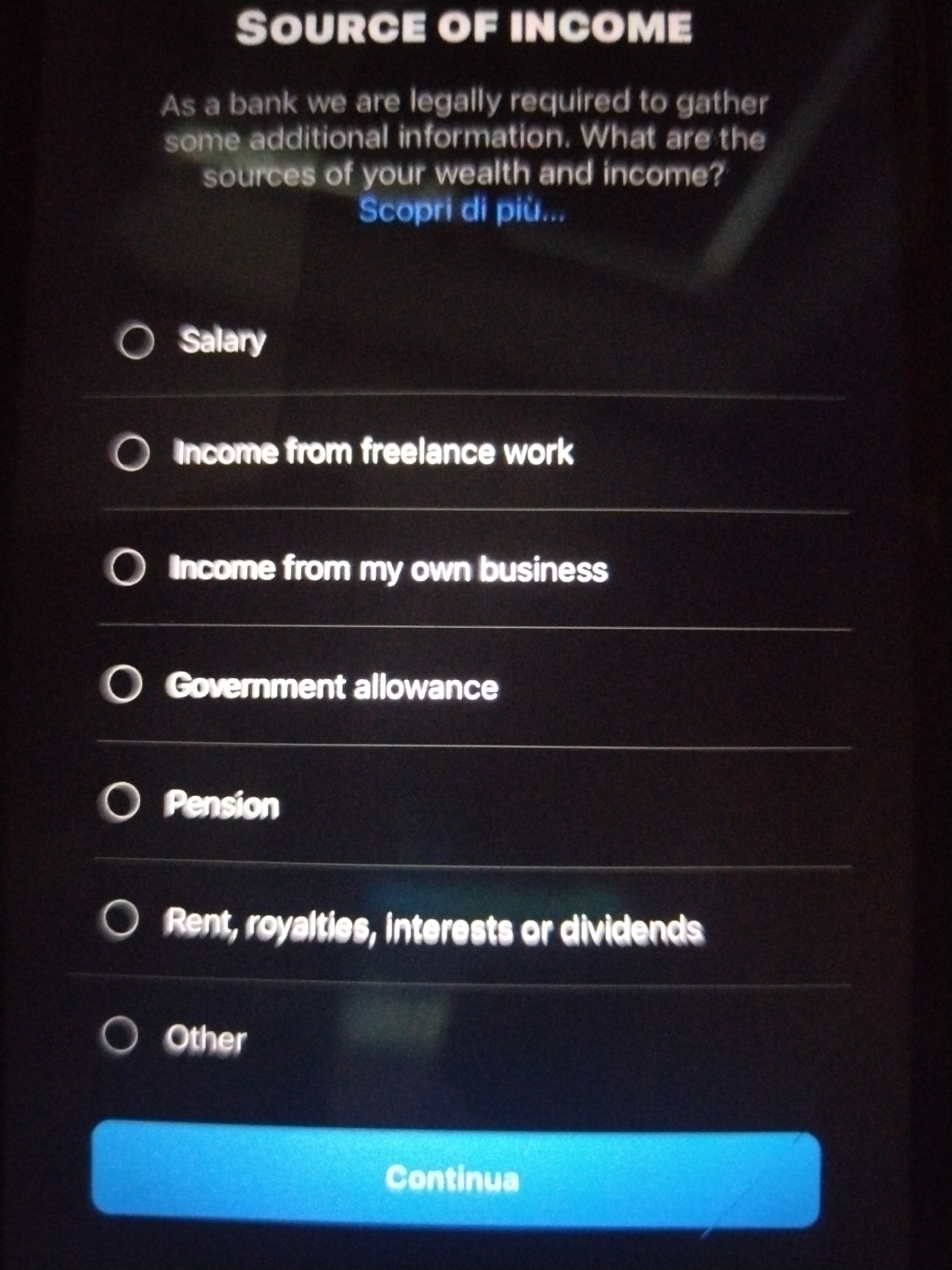
8. Screen for me
9. Click "Sei limitato a 150€" and screen

10. Go to the maps, map setting, limits and screen
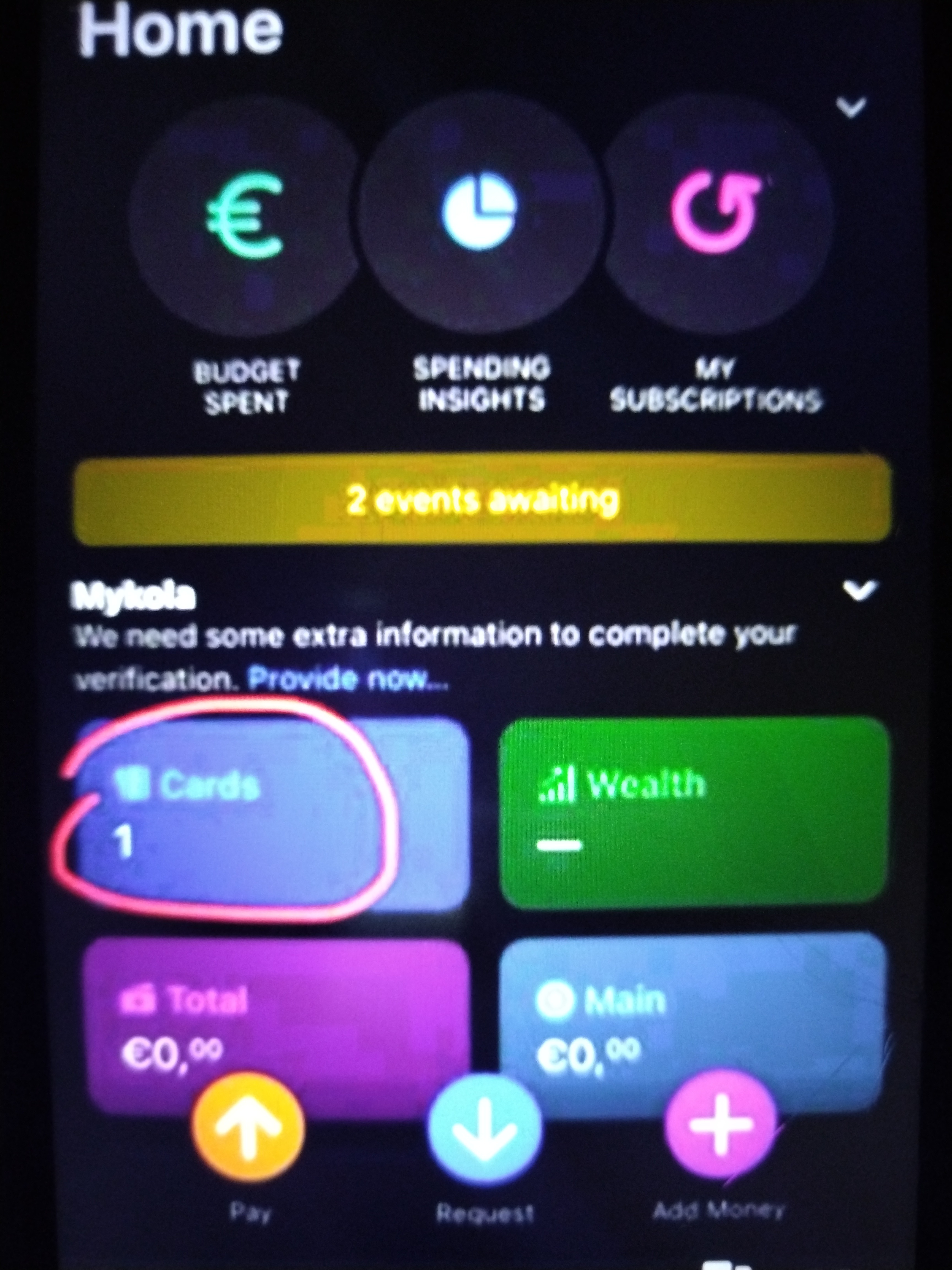
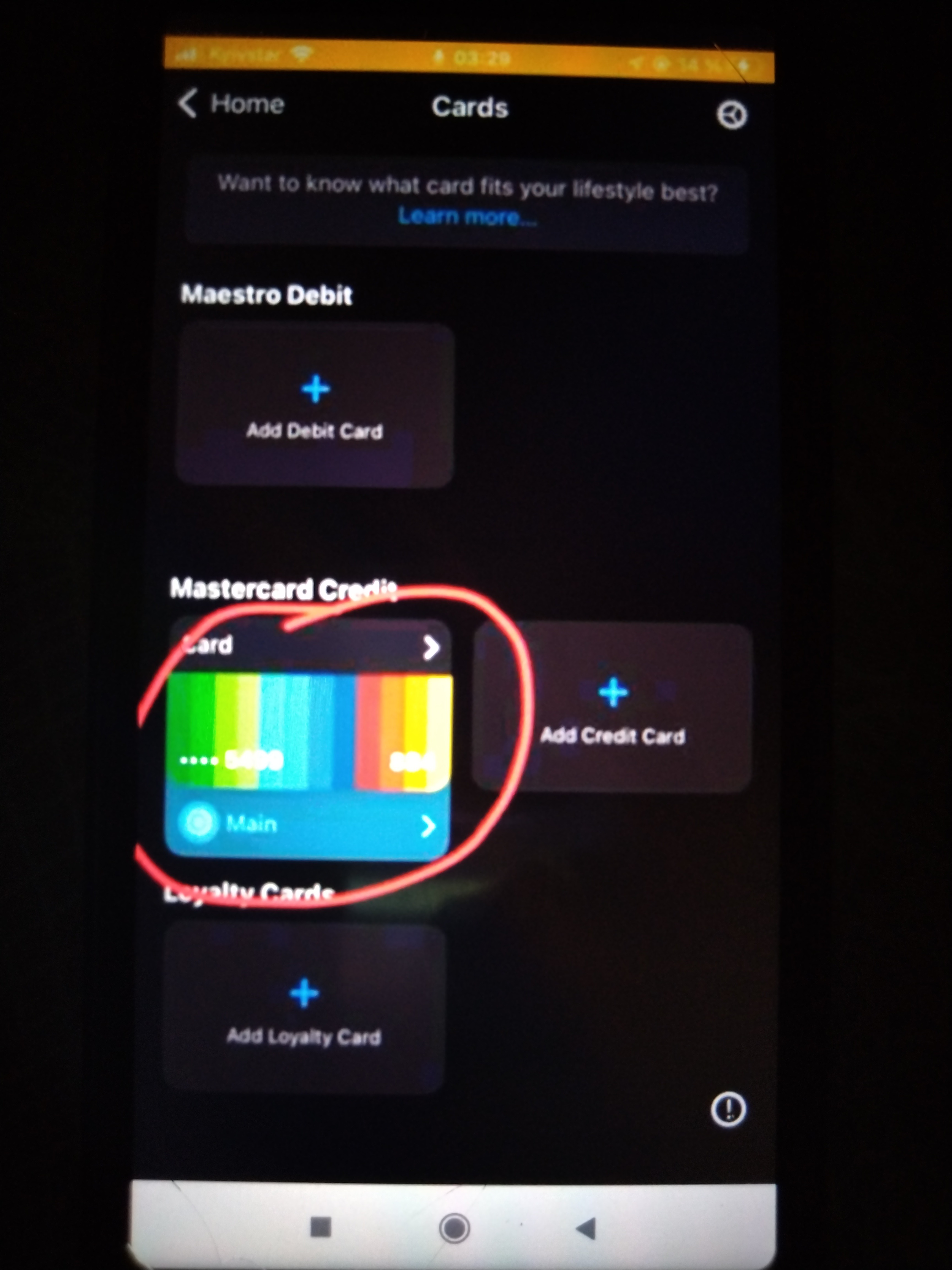
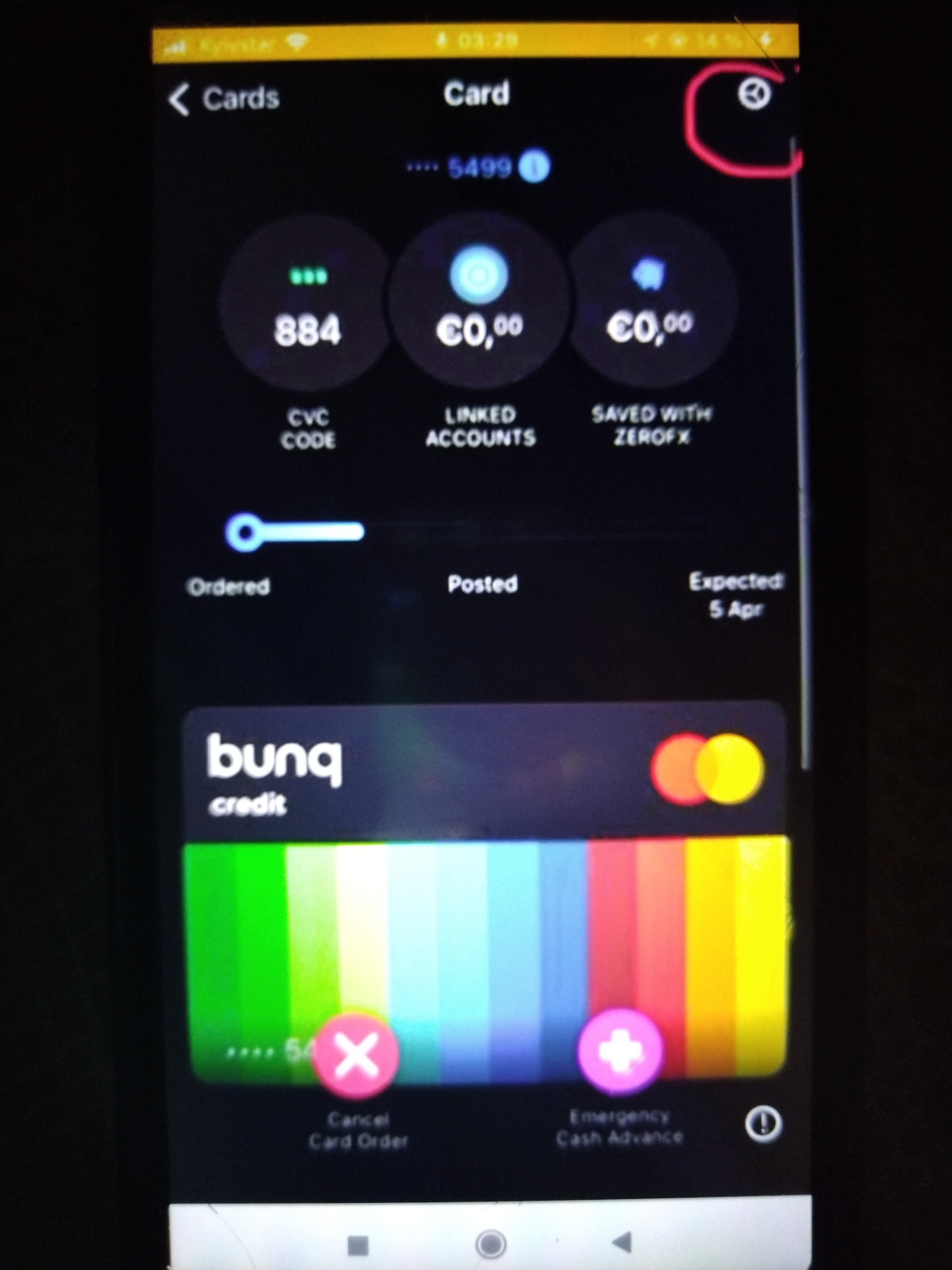
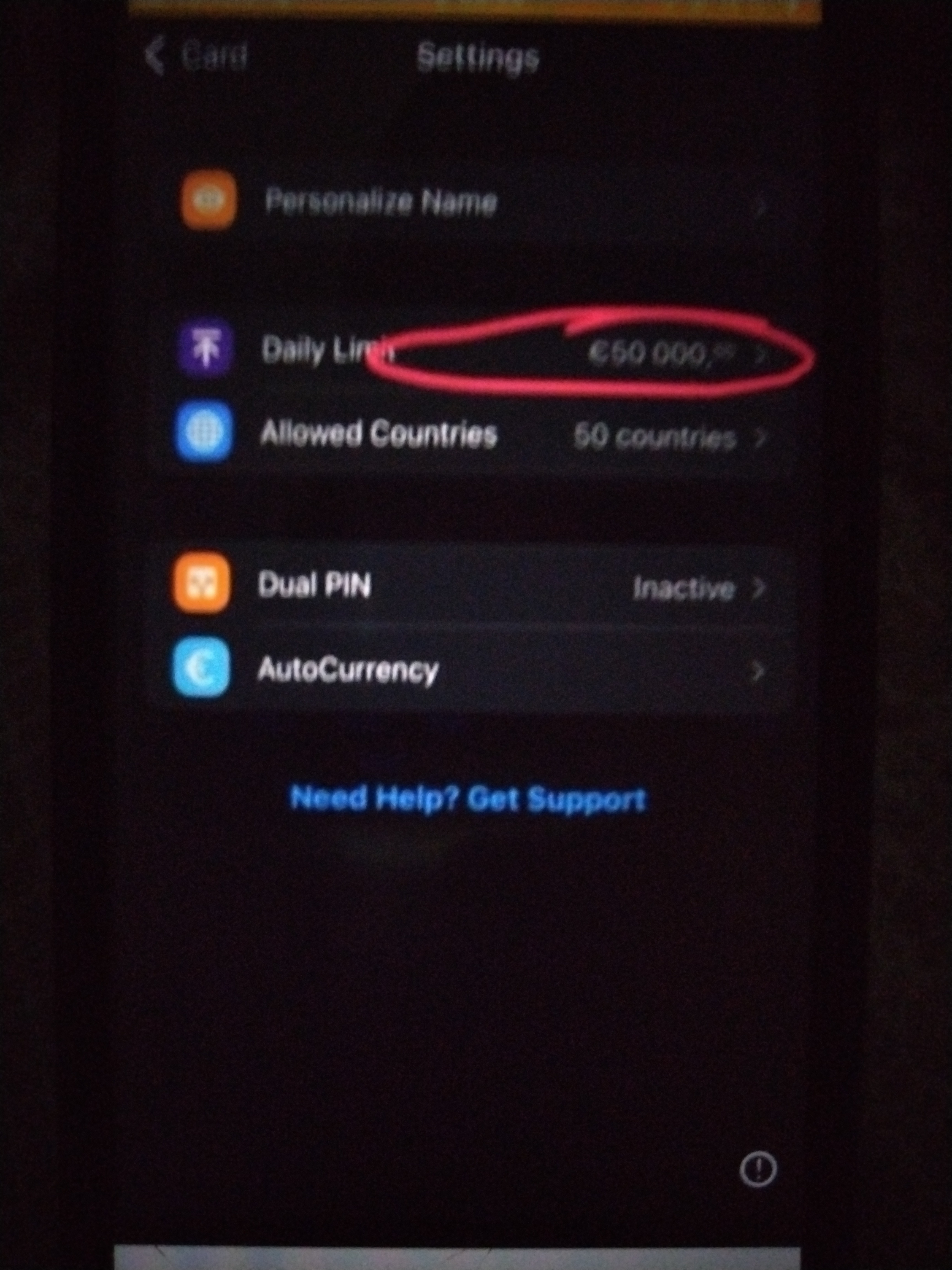
Make the limit to the maximum and screen.
11. Click "1 eventi in attesa" and screen
Click
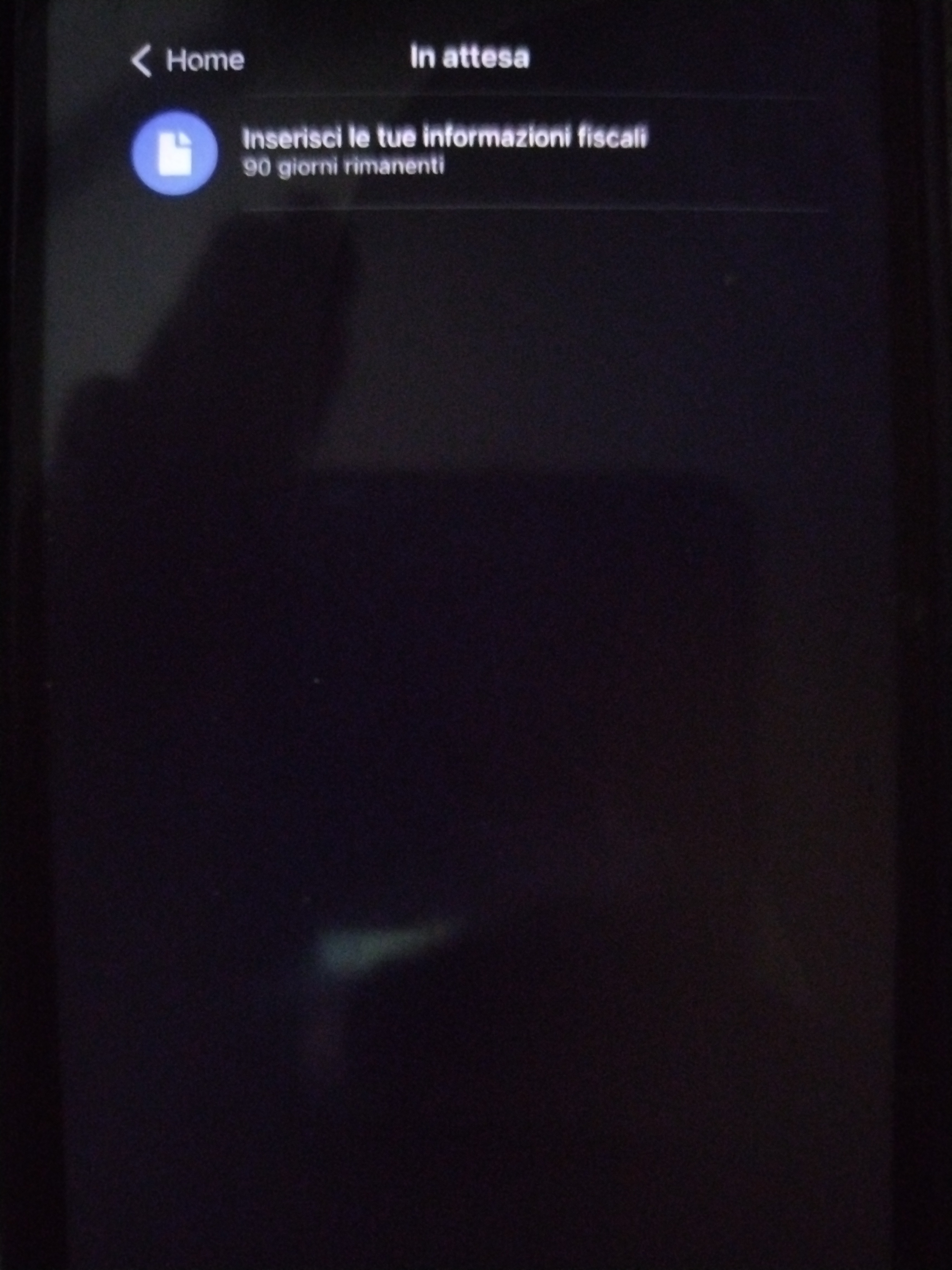
Devi scrivere il tuo codice fiscale


We sent a screenshot from the main page
And click "iniziamo"

Click "prossimo" and click "fine"
AAnd click "Aggiungi soldi ora"
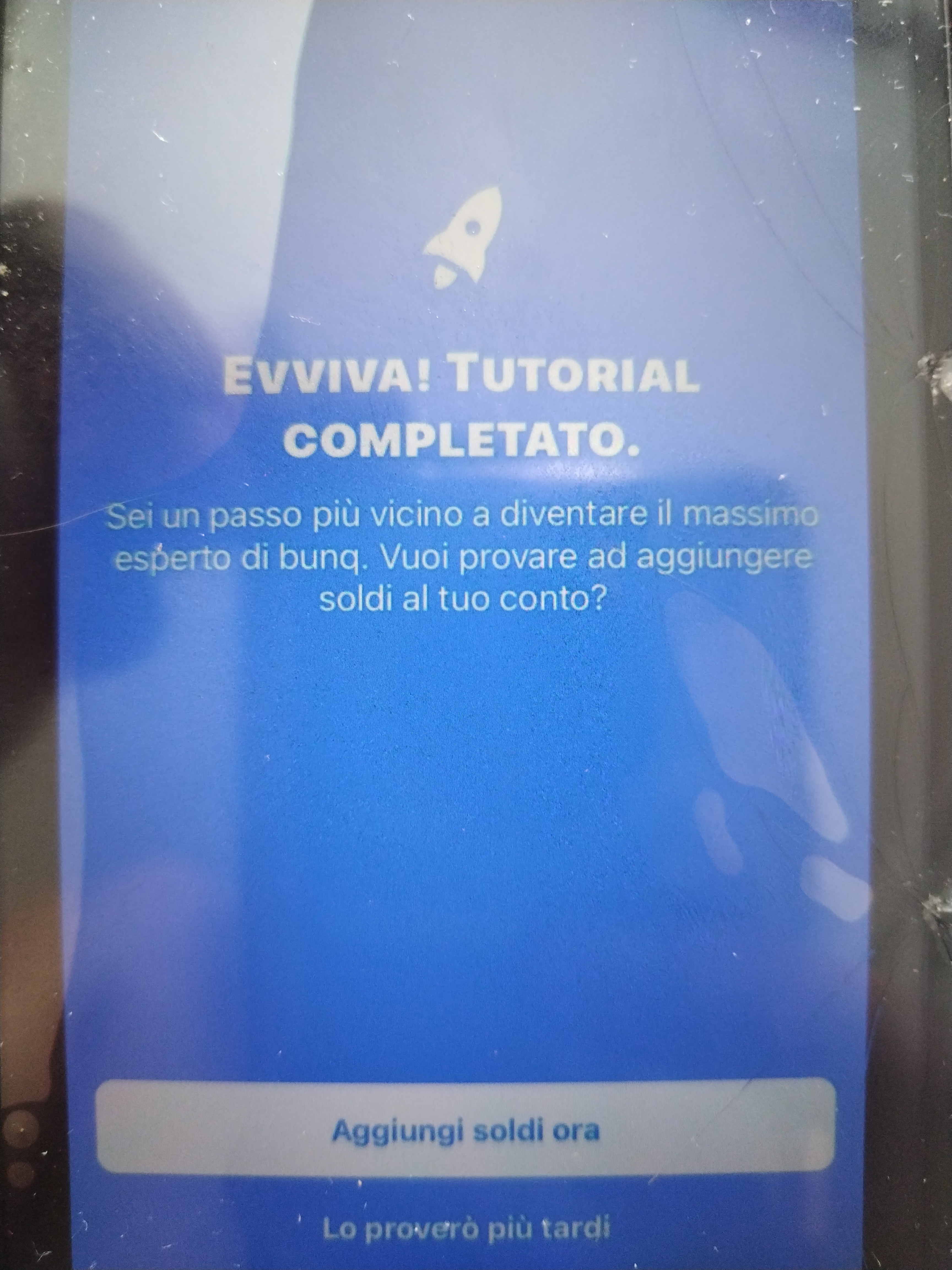
Click cards and click card and click blue and screen
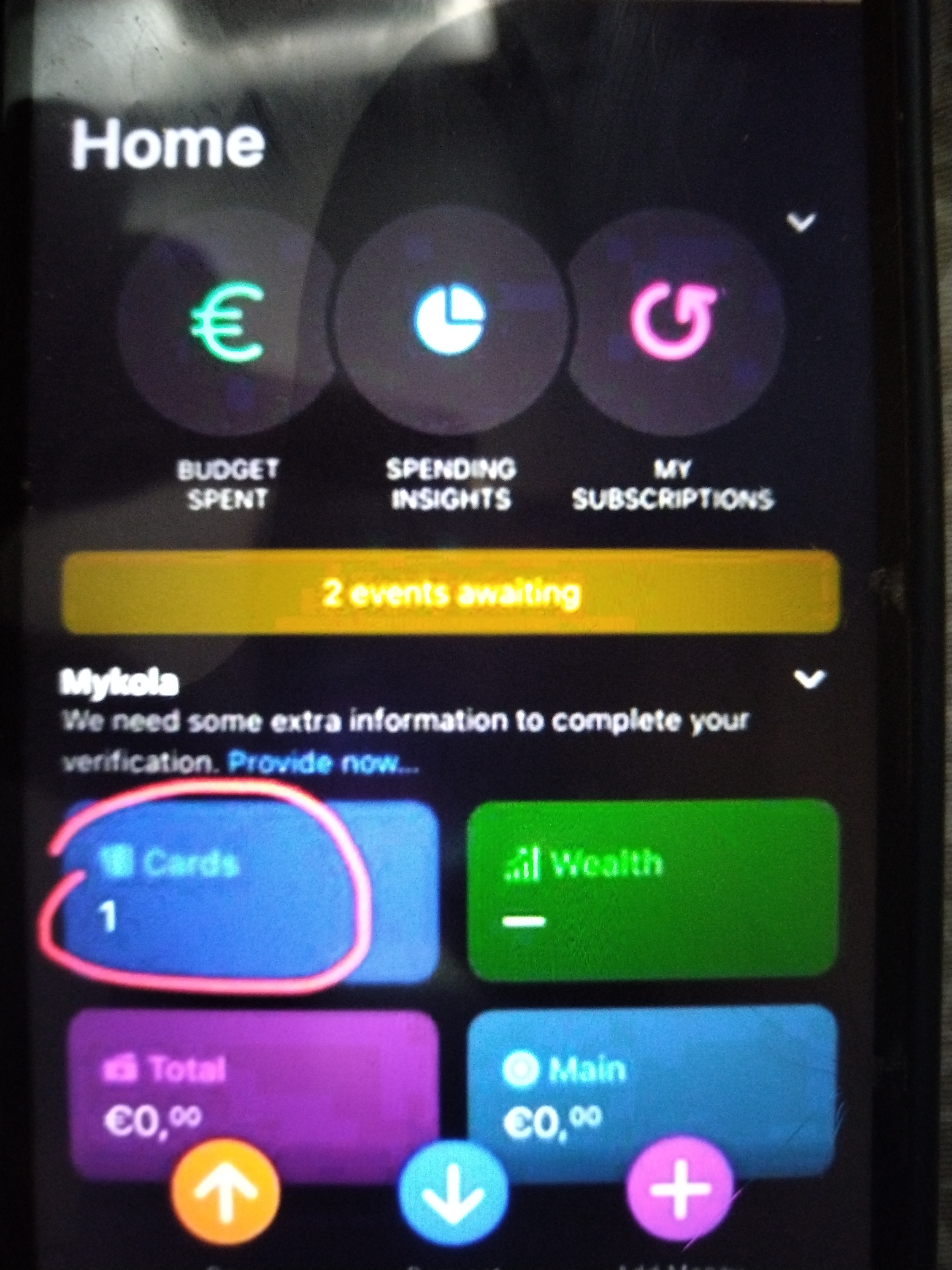
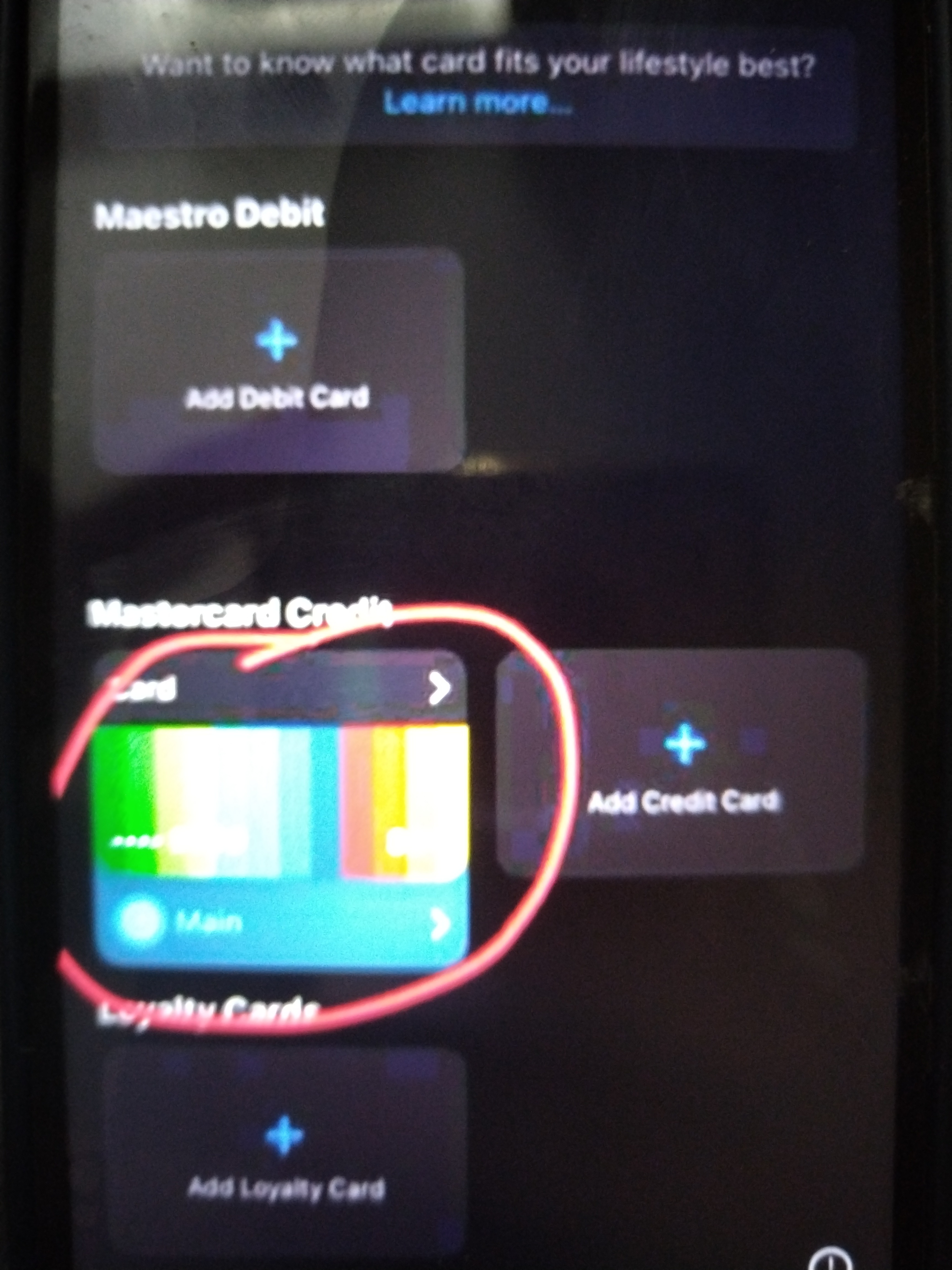

After go to your profile in settings and in personal information and screen
And Click on settings in the upper right corner and personal information and there should be an invoice and screen

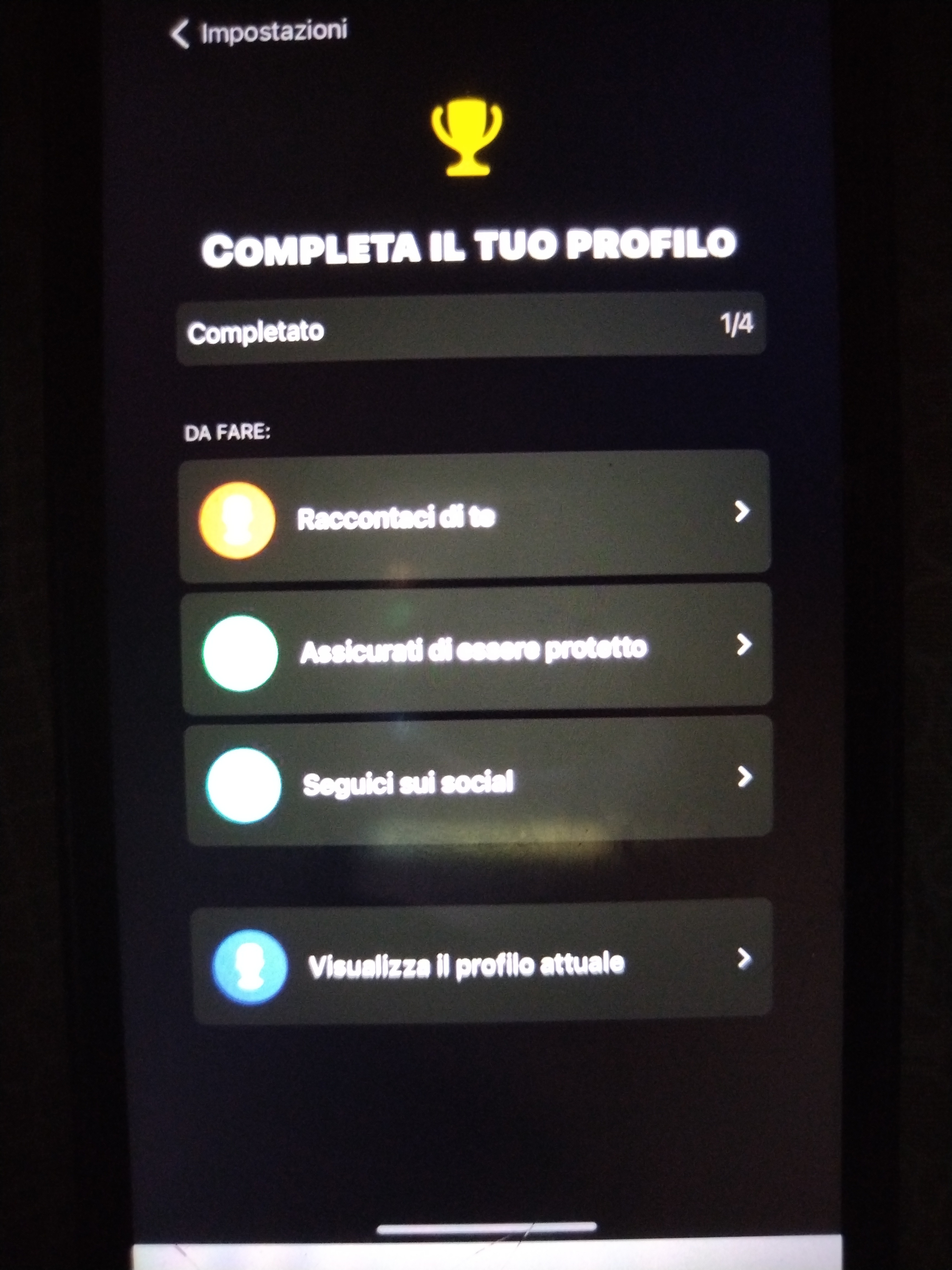
Fill in all the items and screen
Send a profile screen, personal data

You need find iban
You can create one by clicking on "+Add Account" } "Sub-Account from the Home tab". And screen
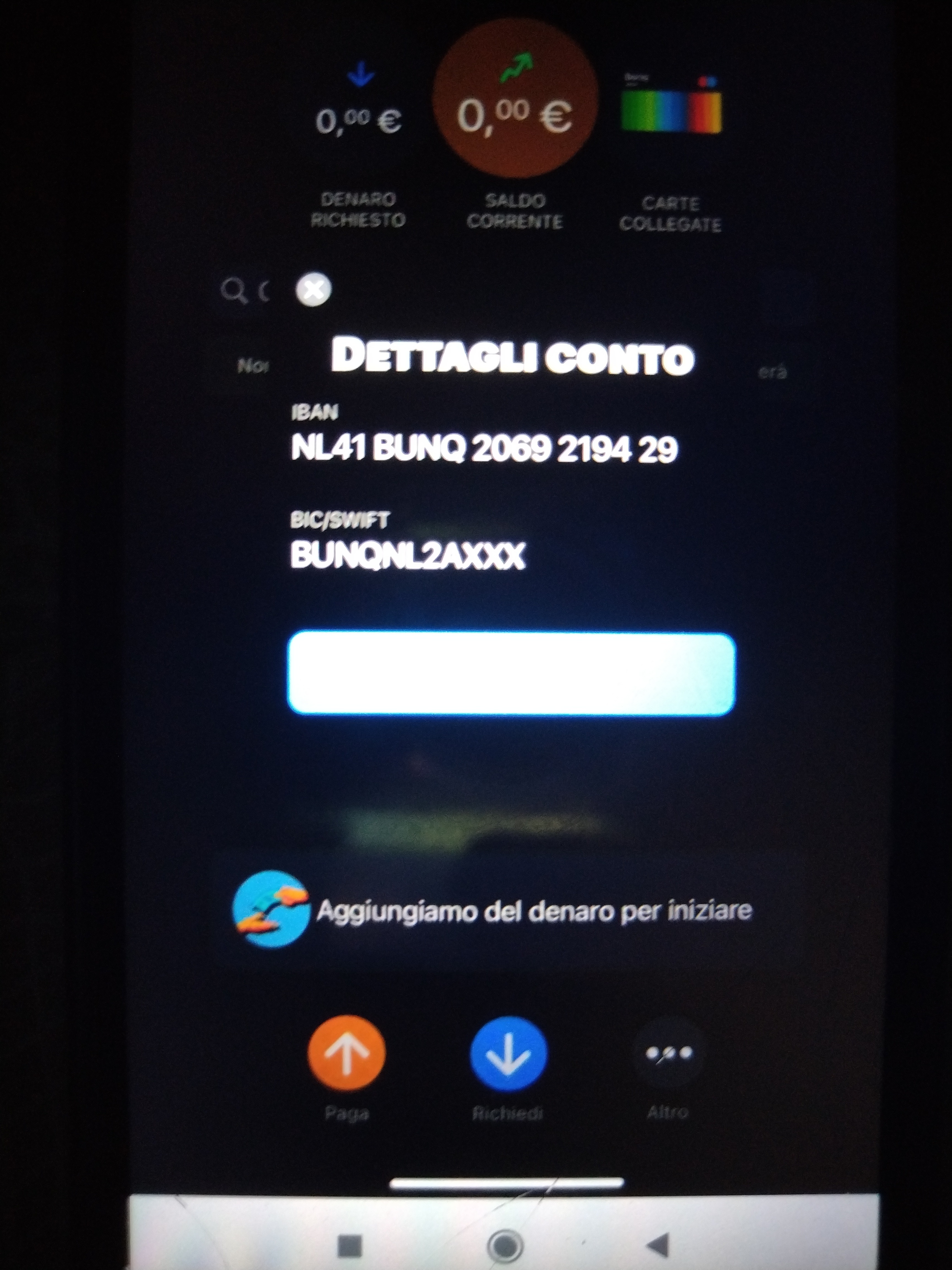
After click " Add accounts" and click Local IBAN and click get a location and click Spanish and click start verification.
After send me your passport with a face in good quality and a passport without a face
After that l need the mail, the password from the mail, the phone number and the pin code from the application.