How to download from the Telegram Channel
SonicoIt's a pretty simple procedure actually, and won't take you more than 3 minutes. This guide has been written taking into account that some people can't / don't want to install Telegram Desktop on their PCs. You'll only need a phone number to sign up.
If you can download Telegram Desktop, I highly recommend doing it. It'll be way faster than using the web version. If you already have Desktop and are already signed in, you can just click the links on the thread and they'll open on the app.

If you don't have Telegram Desktop and don't want to install it, you can use the web version.
- First, head over to Telegram Web and type in your phone number. You'll receive an SMS with a code, enter it and finish setting up your account. Once you're in, you'll see something like this:

- As stated in the caption, I've set a dark theme, but it's not necessary. Now, just click on the hamburger menu at the top-left corner and click where it says Saved Messages:
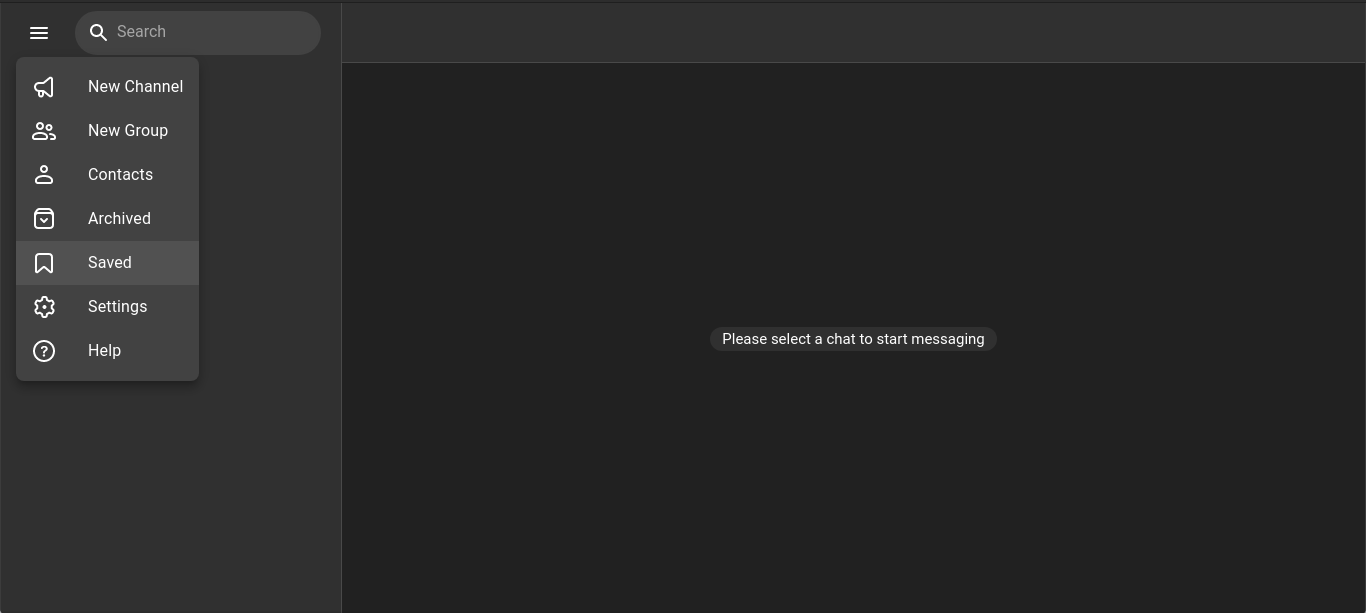
- Once inside, copy the Telegram link you're interested in and paste it where it says message, then hit Enter to send the link:

- Now just click that link you sent yourself, and you'll go straight to the channel!

- I suggest clicking the Join button at the bottom if you want to be able to easily access the channel.
And that's it! You can either use the search button inside the channel and look for the album either in romanji or japanese, or keep doing the copy-paste procedure. I suggest you to look up other channels or groups on Telegram too :)