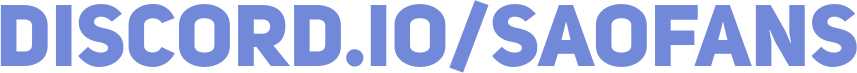Discord — your place to talk
Kazuto#0001
Welcome to Discord! 🎉
Discord — messenger, where you can communicate with friends. Earlier Discord was like a gamer service. From 01.07.2020 Discord is pisitioned as means for daily communication with friends. Cool? For course yes! 😁
If your friend didn't want join to Discord cuz he throught that Discord for games, now is time to invite your friends!
Content
- Let's start
- Setup profile pic
- What is it server?
- Notifications settings
- Available platforms
- Other articles

Discord — how to start???!1!
So, you registered account. What next?

Now, you're in main screen. Here you can find friens list, servers list and etc.
Discord has:
- DMs (Direct Messages);
- Group chat (to 10 members) — like in Instagram;
- Servers — main feature in Discord!
AVATAR! I need to setup profice pic!!
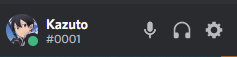
Look at the bottom of Discord. You can find yourself! Here you can setup Status, turn off/on mic and speakers and setup Discord. So, click to Settings icon, choose "Account Settings" and make cool profile pic!
If you want to set GIF-image, you need Discord Nitro
Server? What is it? I need huge server computer in my house?
Nope. Servers — is a group chat with channels (text and voice), roles and etc. It's like group on Facebook! But more comfortable. In server you can invite countless members. Yeyyyyy!
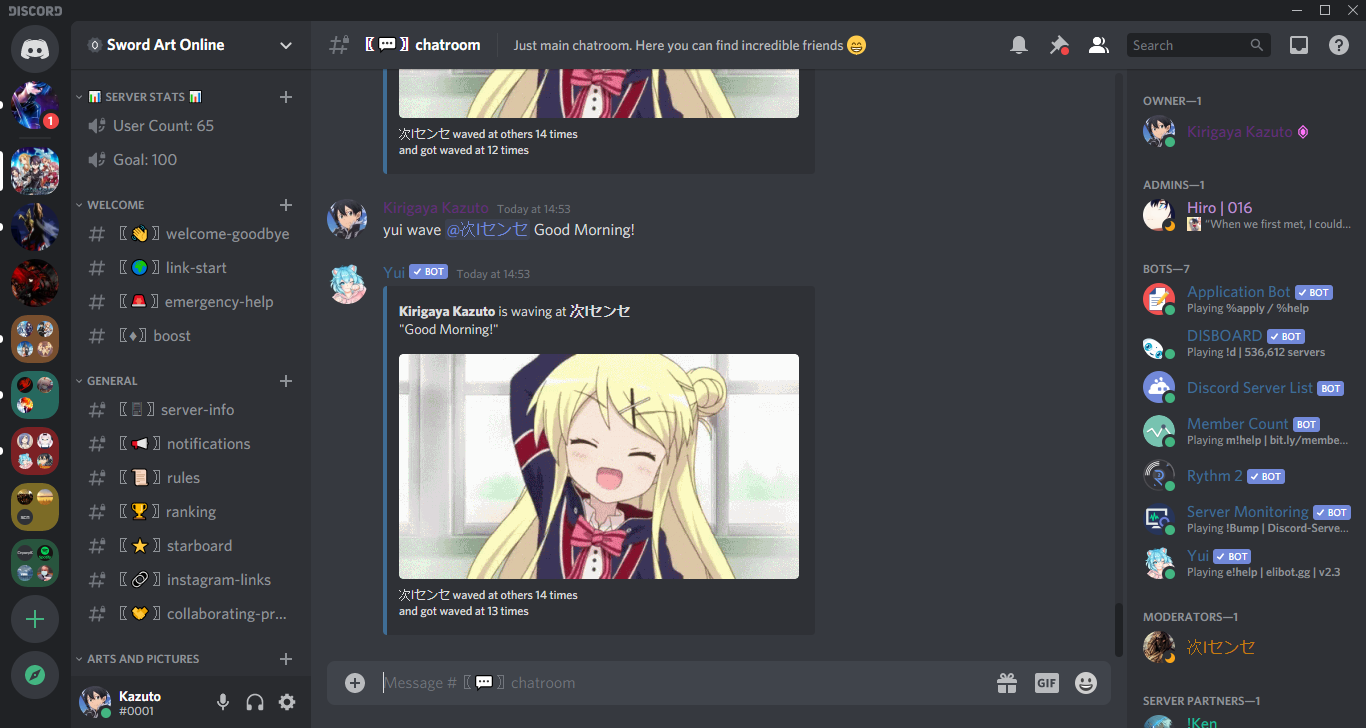
So, server has two types of channels: text and voice.

In text channel you can write anything! (or not anything... OR nothing...)
In voice channel you can speak with other via voice! Want see others? Turn on camera! Yeah, Discord is more better than Skype and Zoom
Why I can't write in one channel?
Maybe you don't have enough permittions. You need a role with you can write. So, DM to Owner/Admin server, they help you. Or read server rules (find channel named Rules or have similar name).
Who is owner/admin/mod...?
In members list
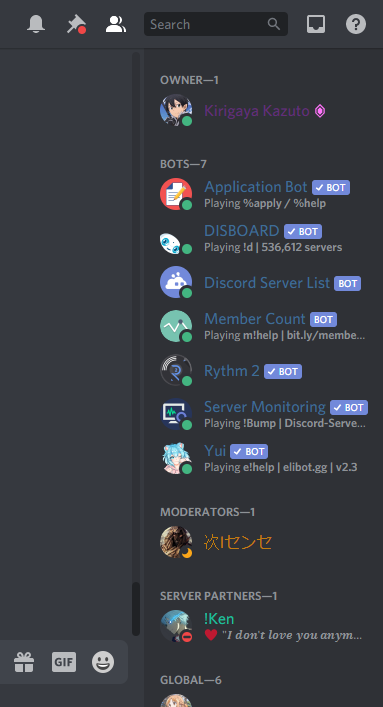
Okay, I join to server. But notifications destroy my computer and make me nervous! How to disable?
Okay, you can setup notifications. So, click in "triangle" icon near server name and choose "Notifications"
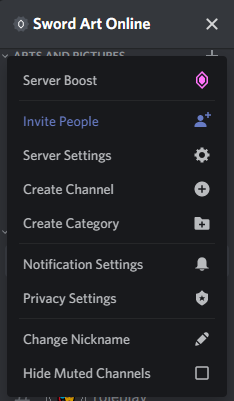

So, first of all choose "Only @mention". If you continue get so many push, activate "Suppress @everyone and @here" (not recommended, cuz you can just forget about server)
You mute server but you want get notifications from some channels? No problems! Scroll down notifications settings and choose channel!
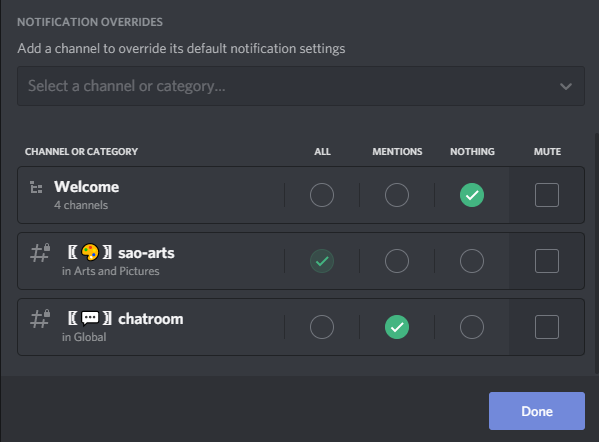
I don't have PC Can I use Discord?
Yes! You can download Discord to Android/iOS/MacOS/Linux!!! Not enough? Use web-version Discord!
So you will be available always!
So, it's first instruction how to use Discord. Have suggetions? Write into #suggetions channel. Need help? Find here: Discord Support
Thank you! Wumpus love you like you love Discord.
Others articles:
Article made special for Sword Art Online server. Join us: