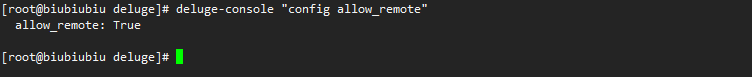deluge 安装
apt-get update
apt-get install python unzip python-twisted python-openssl python-setuptools intltool python-xdg python-chardet geoip-database python-libtorrent python-notify python-pygame python-glade2 librsvg2-common xdg-utils python-mako
tar xf deluge-1.3.15.skip.tar.gz cd deluge-1.3.15
融合了 ltconfig 和 autoremoveplus 插件的安装包
wget https://down.ymgblog.com/deluge/deluge-1.3.15.zip
unzip deluge-1.3.15.zip
cd deluge-1.3.15
python setup.py build
python setup.py install --install-layout=deb
python setup.py clean -a
echo "[Unit]
Description=Deluge Bittorrent Client Daemon
Documentation=man:deluged
After=network-online.target
[Service]
Type=simple
User=root
UMask=007
ExecStart=/usr/bin/deluged -d
ExecStop=/usr/bin/kill /usr/bin/deluged
Restart=on-failure
TimeoutStopSec=300
[Install]
WantedBy=multi-user.target" > /etc/systemd/system/deluged.service
echo "[Unit]
Description=Deluge Bittorrent Client Web Interface
Documentation=man:deluge-web
After=network-online.target deluged.service
Wants=deluged.service
[Service]
Type=simple
User=root
UMask=007
ExecStart=/usr/bin/deluge-web -p 8112
ExecStop=/usr/bin/kill /usr/bin/deluge-web
Restart=on-failure
[Install]
WantedBy=multi-user.target" > /etc/systemd/system/deluge-web.service
systemctl enable deluged
systemctl enable deluge-web
systemctl start deluged
systemctl start deluge-web
systemctl disable deluged
systemctl disable deluge-web
下载插件到本地,分别传到客户端
https://github.com/ratanakvlun/deluge-labelplus/releases
首先点击上面的下载地址下载插件,然后打开 deluge 的选项设置,选择 plugins,然后选择 install 安装
两个插件的地址
http://1ny.91yun.ml/hao/de/LabelPlus-0.3.2.2-py2.7.egg
http://1ny.91yun.ml/hao/de/ltConfig-0.3.1-py2.7.egg
开启远程访问 设置labelpius种子限速
echo "hao133:hao3335366:10" >> ~/.config/deluge/auth
deluge-console "config -s allow_remote True"
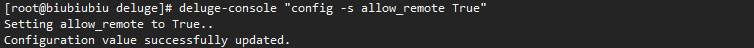
查看一下是否生效:
deluge-console "config allow_remote"