Coding
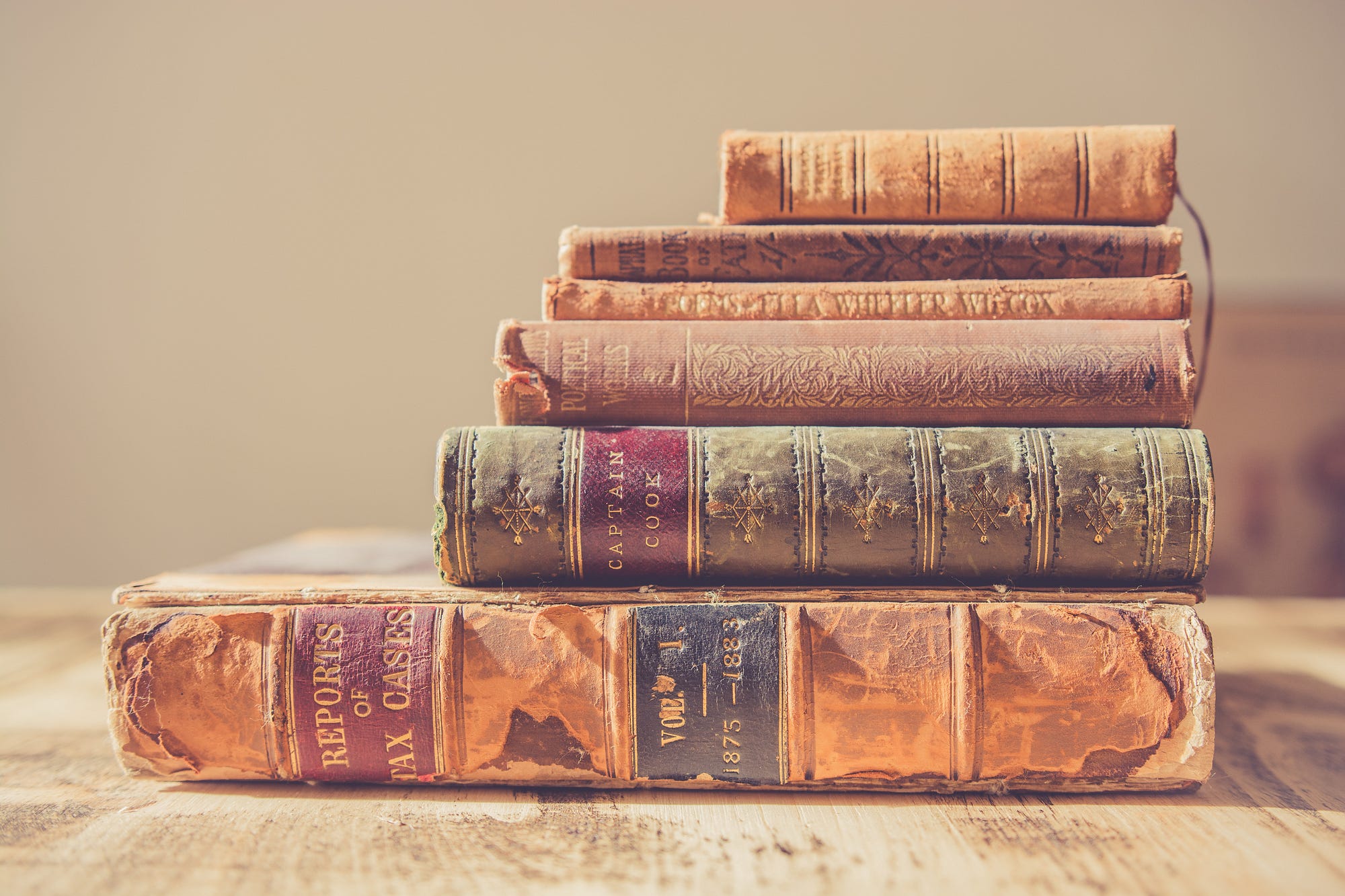
This beginner-level tutorial shows you how to use Python and the Natural Language Toolkit (NLTK) to analyze texts imported from URLs and downloaded from files using Wuthering Heights (the book and the Kate Bush song).
Let’s say I’m a high schooler writing a lit crit essay on Wuthering Heights. For those of you who didn’t read the book in high school, the plot is basically that there is a young woman named Cathy from a wealthy family who lives on the moors.

There is another rich dude on the moors, Edgar Linton. Cathy is supposed to marry him. But obviously, she is way more into Heathcliff, the abandoned child her family took in when she was also a child. Heathcliff used to be like a brother, but now he is more like a dark and handsome rogue.
Unfortunately, Heathcliff has a lot of issues, so things don’t really work out, and it is a very tortured tale.
But anyway, let’s say I’m a high schooler writing a lit crit essay about Wuthering Heights. Obviously the question is: how can I leverage Python programming and the Natural Language Toolkit (NLTK) to my advantage, to write the best lit crit essay ever?
Getting started
The most beginner-friendly Python development environment is probably repl.it (you don’t even have to download anything!). If you’re comfortable, feel free to use a Python workspace on Cloud9 — it’s faster. Otherwise, though, go to repl.it and search for “Python3” when it asks you to type in a language.
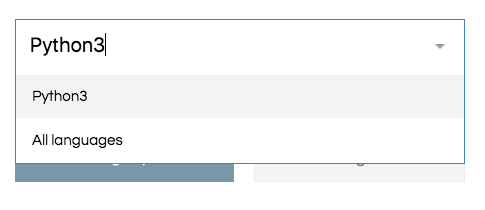
Then it should take you to a blank Python editor.
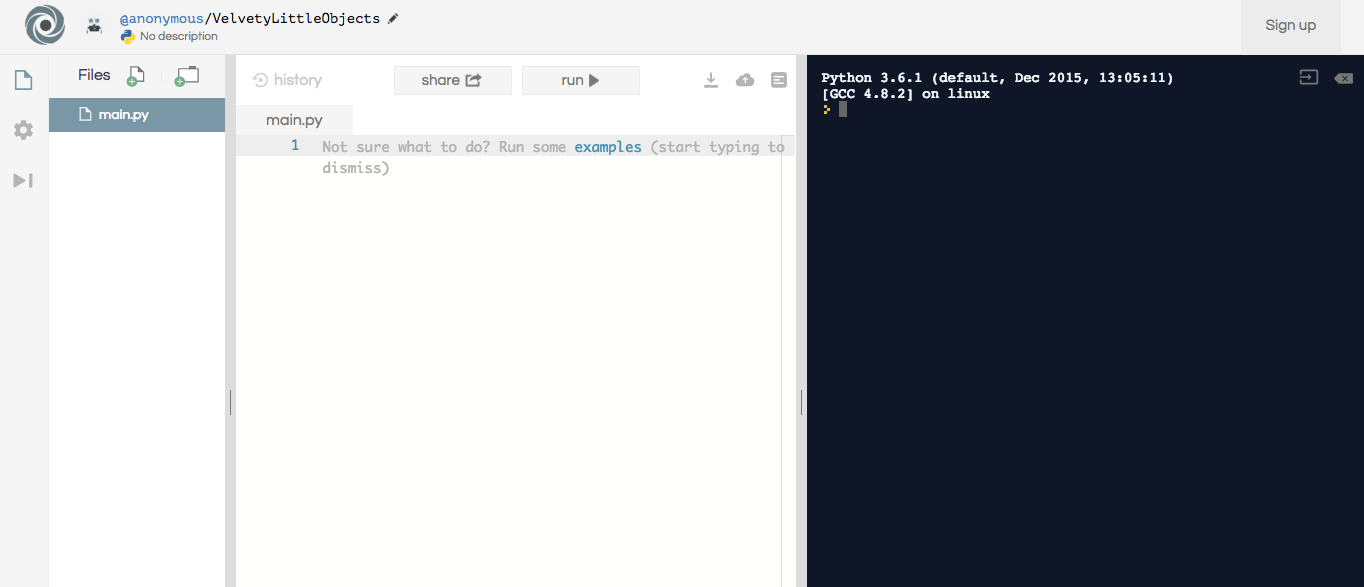
NLTK doesn’t come with Python by default, so first we need to import it, as well as a few other tools we need. Add this code to your editor (the white part of the screen):
import nltk
from urllib import request
from nltk.sentiment.vader import SentimentIntensityAnalyzer
nltk.download('punkt')
This code imports NLTK, as well as a sentiment analyzer (get excited for that) and then downloads a specific package called “punkt” that helps with tokenizing (breaking down texts into words, sentences, etc). The second line, where we import request from urllib, will allow us to grab text off the internet and process that, too.
Getting text from the internet
Project Gutenberg hosts the texts of many old books for free, and luckily for us, Wuthering Heights is located at this URL:
https://www.gutenberg.org/files/768/768.txt
Let’s store the URL in a variable. Add this line to your code:
url = "https://www.gutenberg.org/files/768/768.txt"
A variable is just a container for a value — in this case, the URL. Now, whenever we say url, the computer knows we are referring to that web address. The quotation marks around the URL indicate that we are storing it as a string, a word or phrase bounded by quotation marks.
OK, now we are going to do some magic. We are going to use Python to open the webpage, read the contents, and use NLTK to tokenize it into a list of a million separate little words so we can analyze it better.
Add these lines to your code:
response = request.urlopen(url)
raw = response.read().decode('utf8')
tokens = nltk.word_tokenize(raw)
text = nltk.Text(tokens)
First, we open the webpage and store it in a variable called response. Then, we read the contents and convert it into UTF-8 (friendly to both computers and humans) and store that in the raw variable. Then, we tokenize the raw text and store that in tokens. Finally, we convert the tokens to an NLTK-friendly format and call it text.
Now we can do stuff to our text variable, which holds all of Wuthering Heights in a computer-friendly format!
Concordance
OK, let’s say I’m writing an essay about how the moors are actually a personification of Heathcliff, because they are so rugged and wild. I’ll want to examine each instance of the word “moors” in Wuthering Heights.
I can do that by just running this command:
text.concordance("moors")
Add the above line to your code and then press the “Run” button above your editor.
Be patient as the computer reads the ENTIRE TEXT OF WUTHERING HEIGHTS (faster than you, mind you). What a treasure trove of results!
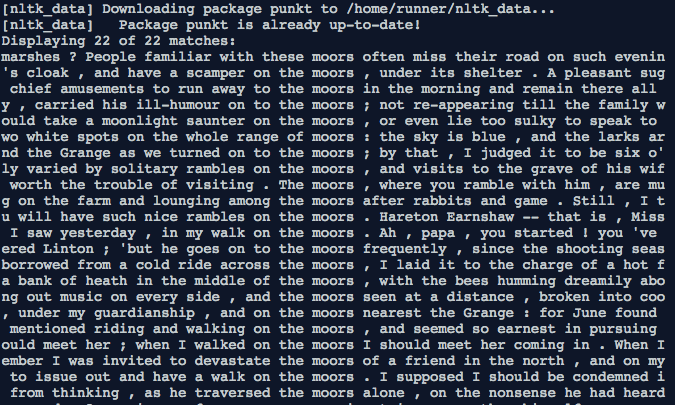
Already I can see that people go on a lot of long, solitary “rambles on the moors.” And that even if people are familiar with the moors, they lose their way! Could this be a metaphor for how unpredictable and temperamental Heathcliff is? Thanks, NLTK!
Common Contexts
Common contexts allows us to see which other words are often used along with the word in question. If I want to see the common contexts of the word “moors,” I can run:
text.common_contexts(["moors"])
The results:
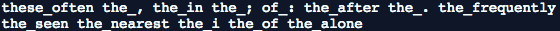
Immediately, I see that moors is often used with “frequently” and “alone.” It seems that the moors invite solitude… like Heathcliff.
In the original code, you’ll notice that the word “moors” is in square brackets: ["moors"]. Although "moors" itself is a string (a word or phrase bounded by quotation marks), it becomes part of a data structure called a list when it’s surrounded by square brackets.
We can include multiple items in a list, such as:
["Cathy", "Heathcliff"]
And likewise, we can analyze the common contexts of multiple words. For instance, I can see how Cathy and Heathcliff are often used together if I run:
text.common_contexts(["Cathy", "Heathcliff"])
The results:
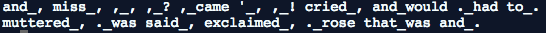
Lots of emotion, apparently, since they “cried” and “exclaimed” to or about each other quite a bit and also used lots of punctuation: “?” and “!”. Also, look at that subjunctive “would.” Cathy’s relationship with Heathcliff is full of subjunctives, of things that “would” have been if only he hadn’t had so many issues.
Comments
Feel free to comment out the concordance and common_contexts operations before moving on with the tutorial. If you put a hashtag in front of the code, it becomes a comment (read by humans, ignored by the computer):
# text.concordance("moors")
This will spare the computer from constantly producing the concordance and allow you to keep your output screen clean.
Word frequency
OK, time for some quantitative analysis. Let’s see who Cathy really loves more, Heathcliff or Edgar Linton, by having the computer count how often each one is mentioned.
The code below counts how often Heathcliff is mentioned and stores the number in a variable called count:
count = text.count("Heathcliff")
But if you run this code, does anything appear on your screen?
No! You’ve simply stored a number in a variable. Whereas concordance and common_context were designed by NLTK to print text automatically, we will need to use a print statement to see the value of our count variable here.
After calculating the count, add the following line to your code:
print(count)
Now you should see this output:
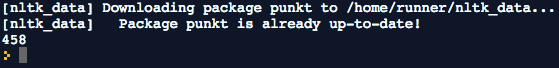
OK, now YOU calculate how many times the word “Edgar” is mentioned in Wuthering Heights. Who does Cathy love more?
A little math
Let’s suppose you wanted to find out what percentage of the book is made up of the word “Heathcliff.” You already have the number of times the word “Heathcliff” occurs, stored in your count variable. Now you just need the number of words in the entire text.
Luckily, the len function in Python can calculate the length of a data structure. In this case, we can run len on our text variable (which holds every single tokenized word in Wuthering Heights) to get the number of words in the text.
This code stores the total number of words in Wuthering Heights in a variable called total:
total = len(text)
Now we can calculate the percentage of Wuthering Heights made up of the word “Heathcliff”!
percentage = count/total
Don’t forget to print the percentage if you want to see the answer.
Sentiment analysis
OK, now let’s analyze the sentiment of Wuthering Heights. Sentiment analysis reports the percentage of text that’s positive, negative, or neutral, and delivers a compound score between -1 (super negative) and 1 (super positive).
If you’re already thinking that Wuthering Heights is going to be pretty negative, you’re right!
First, we need to set up a few tools for our sentiment analysis. Add these lines to your code:
nltk.download('vader_lexicon')
sid = SentimentIntensityAnalyzer()
Now our sentiment analyzer is stored inside a variable called sid.
Let’s analyze the entire text of Wuthering Heights (even though we all know it’s going to be negative)! The tricky part here is that I can’t use my text variable, because it’s all the broken-up tokenized words, and the sentiment analyzer needs a string.
The raw variable from early in our tutorial stored the original decoded string of the Wuthering Heights text, so we’re going to analyze that.
To get the polarity scores of the raw text, run this code:
scores = sid.polarity_scores(raw)
print(scores)
Again, be patient as the computer downloads what it needs and reads THE ENTIRE BOOK AND ANALYZES EVERY WORD. Seriously, you may want to get up and get a coffee while you’re waiting. Like, leave your house and go to Starbucks and then come back.
Eventually, this should appear:
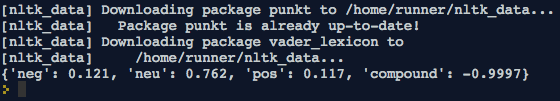
OK, a little negative and a little positive, but the compound score is pretty overwhelming negative. As we suspected!
Reading & analyzing files
OK, obviously it was super boring to wait for the computer to read and analyze an entire book, and we don’t want to do that again.
Let’s analyze something shorter. Now, Wuthering Heights is pretty famous as a book, but it is possibly even more famous as a song by Kate Bush with an epic music video.
I’ve put the lyrics here for you. Create a new file called katebush.txt in your repl:
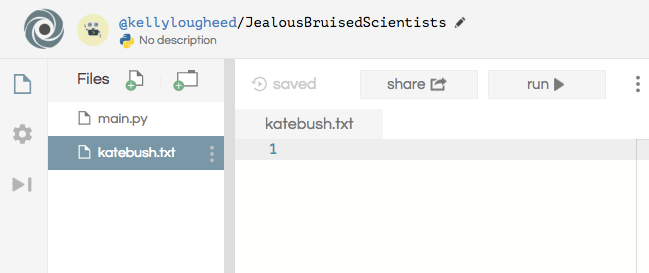
Then paste the lyrics into that file.
Return to main.py (the original Python file we’ve been working in) and for Pete’s sake, comment out the sentiment analysis of the Wuthering Heights raw text unless you want to be waiting around for a million years again:
# scores = sid.polarity_scores(raw)
# print(scores)
Instead, we’re going to analyze the sentiment of Kate Bush’s lyrics.
First, we need to use Python to get and read the file. This code will do the trick:
file1 = open("katebush.txt", "r")
lyrics = file1.read()
First, we open katebush.txt in “r” mode, which means “read,” and store it in a variable called file1. Then we read the actual contents of the file and store it in a variable called lyrics.
What kind of variable is lyrics? If you said string, you are correct — lyrics contains all the words to the song, surrounded by quotation marks.
Lists and list operations
I could analyze the entire song by analyzing lyrics, but I think I would like to analyze it lyric-by-lyric. Instead of a big string, I want to convert lyrics into a list containing each individual line. Here’s how I do that:
lyrics = lyrics.split("\
")
Now, instead of a string, I’ve split lyrics up by the character \
, which is computer code for a line break. Now instead of a variable like this:
lyrics = "Out on the wiley, windy moors\
We'd roll and fall in green..."
I have a variable like this:
lyrics = ["Out on the wiley, windy moors", "We'd roll and fall in green"]
Note: If I were dealing with a text passage inside of lyrics with line breaks, I could have broken up the text with NLTK’s sentence tokenizer. Instead of using split, I would have done: lyrics = nltk.sent_tokenizer(lyrics)
Now I can loop through the entire list of lyrics and analyze each lyric separately!
The following loop goes through each lyric in the list of lyrics, calculates the polarity scores, and prints both the lyric and its scores:
for lyric in lyrics:
lyric_scores = sid.polarity_scores(lyric)
print(lyric)
print(lyric_scores)
Note: you could call lyric anything you wanted, like l or line or whatever. You’re just creating a temporary name to refer to the current element of the list you’re looping through.
Try it out! And as always, be patient…
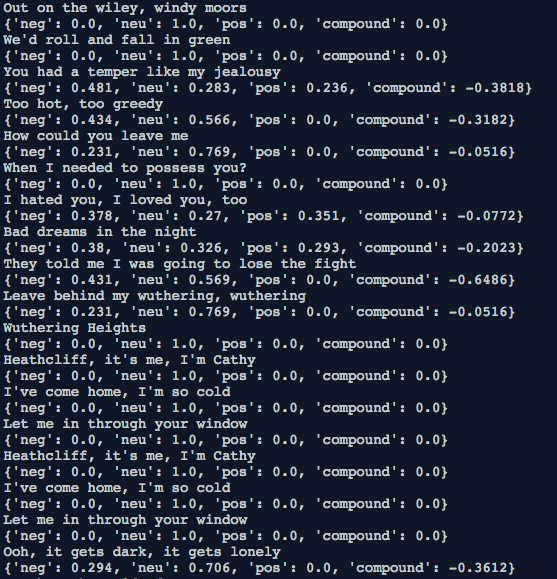
Surprise, all the lyrics range from neutral to negative! What a tortured tale.
Congratulations!
Congratulations, you’ve just done natural language processing in Python! Now enjoy the Kate Bush music video of Wuthering Heights:
Extensions
• Create a new .txt file with a prose passage. Tokenize it by sentences and loop through the list of sentences, analyzing each one.
• If you were using repl.it, try creating a Python workspace in Cloud9 and running your code there. It’s faster. You can create a Python workspace, add a new file called main.py (vel sim), and run your code from the command line using: python main.py
• Learn more about loops in Python.
• Explore Python tutorials on Learn Python, Codecademy, or Learn Python the Hard Way.