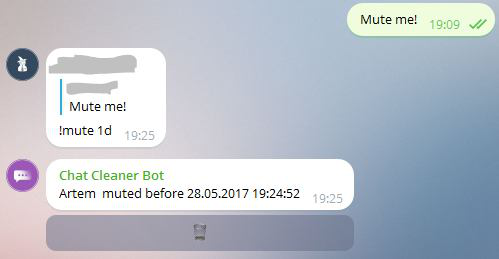CleanerChatBot F.A.Q (ENGLISH)
MagicBotsHow to make CleanerChatBot an admin?
- From PC - http://telegra.ph/How-to-make-CleanerChatBot-an-admin-from-PC-05-31
- We need YOUR Help and gifs with iOS and Android :)
- Also, you can make F.A.Q in your Language:)
- All gifs and FAQ's you can send to our support group https://t.me/MagicBotsSupport
If they are well done, we will add them to the bot
How can I change the language?
Use the /lang command in private or group chat
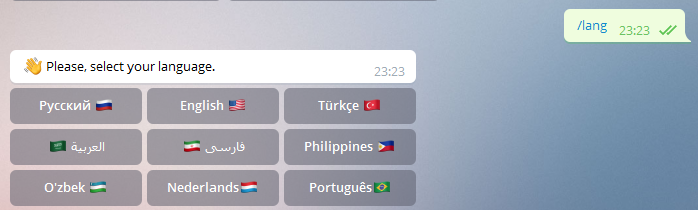
How can I change the settings?
You must send the /settings command in group chat (or supergroup), and the bot will send you the settings in a private message

Wait, wait, what is the "Silent mute" ?

When "Silent mute" is disabled bot will send notifications to the chat. In the opposite case - no
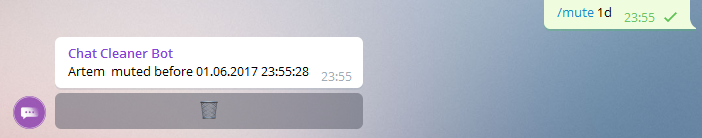
Okay, what is "@channel spam"?
Easier to show. Only @usernames of channels or groups will be deleted.
Peoples usernames will not
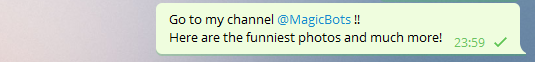
What is "Joined/Left the group message"?
Annoying system messages, when somebody left or join to you group
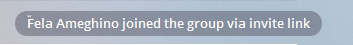
How can I mute people?
You need to send the /mute command in response to the message of the person you want to mute.
Also, you can give a temporary mute. To do this, use the command with the following parameters:
w - weeks
d - days
h - hours
m - minutes
Example:
/mute 1d 5m - Mute person for 1 day and 5 minutes
In order to remove the mute, you must do the same when muting people, well
again send the /mute command in response to the message of the person you want to unmute