Chuwi HeroBook Pro: Review of the improved version
PelicaneComplete Review of Chuwi HeroBook Pro of the most affordable laptop of the company.
2020 NEW ARRIVAL CHUWI HeroBook Pro 14.1 inch 1920*1080 IPS Screen Intel N4000 Processor DDR4 8GB 256GB SSD Windows 10 Laptop.
Today we are testing the Chuwi HeroBook Pro, which has expanded the range of available entry-level devices and is an advanced version of last year’s Heroobook.
Buy Chuwi HeroBook Pro on Aliexpress NOW!!
The main feature of the previous version is its low price — only $ 289. In fact, this is a very affordable device for working on the Internet — a netbook. The demand for the model was high, but there was also a lot of criticism. Basically, the device was scolded for a terrible TN screen with a low HD resolution and an Atom series processor that does not even have hardware support for the VP9 codec, which is critical for Youtube. And now, a year later, meet — an advanced version of the Chuwi HeroBook Pro laptop, in which the manufacturer has eliminated most of the shortcomings. The new product has a higher quality IPS screen with FullHD resolution, a more powerful processor of the Celeron line, and also added RAM and installed an SSD drive as the main drive. At the same time, the fundamental advantages such as a long-lasting battery and an affordable price have been preserved.
Literally the day after tomorrow, the Spring Reboot sale kicks off and the laptop will sell for ~$ 300. Add to cart and do not forget to additionally use the seller’s coupon (available on the product page).

Chuwi HeroBook Pro specifications:
- Display : IPS 14.1 “with a resolution of 1920 * 1080, aspect ratio 16: 9
- Processor : Intel Celeron N4000, 2 cores / 2 threads up to 2.6 GHz
- Graphics : Intel UHD 600
- RAM : 8 GB LPDDR4
- Built-in storage : SSD 256 GB (slot for M2 2280 or 2242 SSD up to 1 TB)
- Communications : Wi-Fi 802.11b / g / n, Bluetooth 4.0
- Camera : 0.3 MP
- Battery : 38 Wh
- Operating system : Windows 10 Home Edition
- Size : 332 x 214 x 21.3mm
- Weight : 1.39 Kg
Packaging and equipment
Consistently austere yet sturdy packaging guaranteed to withstand international shipping. It has been tested on personal experience more than once.

The laptop is housed inside a foam box. In addition, the box is protected by an air sectional packing (like an inflatable mattress), but it was not preserved after unpacking.

Included: laptop, power supply, power cord with Euro plug, documentation and mount for SSD drives of size 2242.

The 12V / 2A power supply provides 24W of power, which is more than enough to operate the laptop and simultaneously charge it.

Appearance and interfaces
The sleek design is in line with current trends: a sleek silver lid, rounded edges and a small logo in the corner. Minimalism is good. Since this is a very cheap laptop, the case is completely plastic, but there is no feeling of cheapness, and when you open the lid there is no annoying crunch of plastic.

Compared to its predecessor, the outward appearance of the device has not changed a bit. This approach allowed saving on development and making the final cost of the product as attractive as possible.

The hinge is fine-tuned: the laptop can be opened with one hand and held securely at a given angle.

The full-size keyboard makes working with text easy. Typing on a laptop is easy and for complete happiness, only the backlight is not enough.

Low-profile large buttons and minimal bezels on all sides of the keyboard make use of every millimeter of free space here.

The touchpad is gigantic and a pleasure to work with.
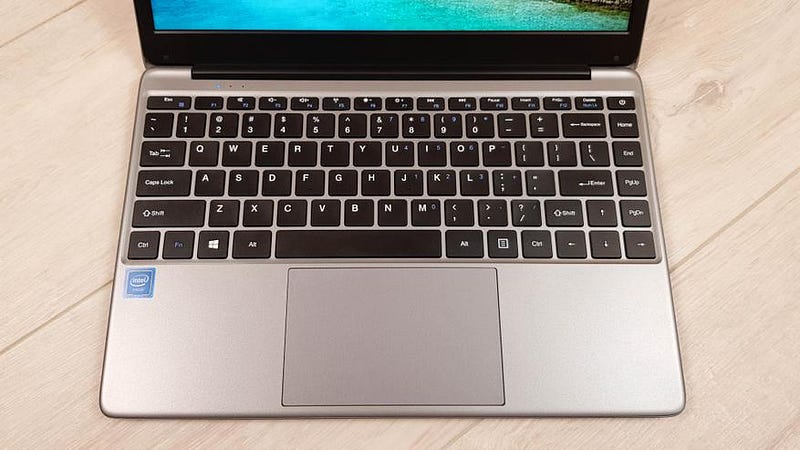
The touchpad has a diagonal of 5.75 “and it supports multi-touch gestures.
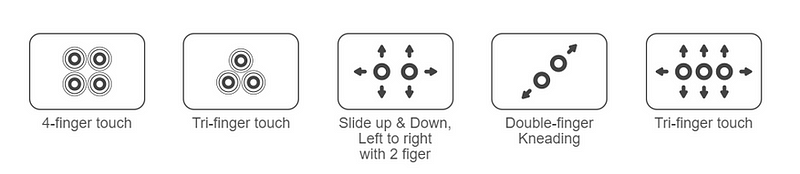
In the left corner there are laptop status indicators, caps lock and num lock.

The keyboard comes with only Latin letters, but the seller completes the laptop with special stickers. I work with text a lot and remember the location of the Cyrillic alphabet by heart, so I didn’t even stick the stickers. But for most users, they will certainly be useful. Although I don’t like these stickers, they are really small and without a transparent backing. In our stores, they sell larger ones, with a transparent base and adding only Cyrillic (Latin ones will be visible anyway).
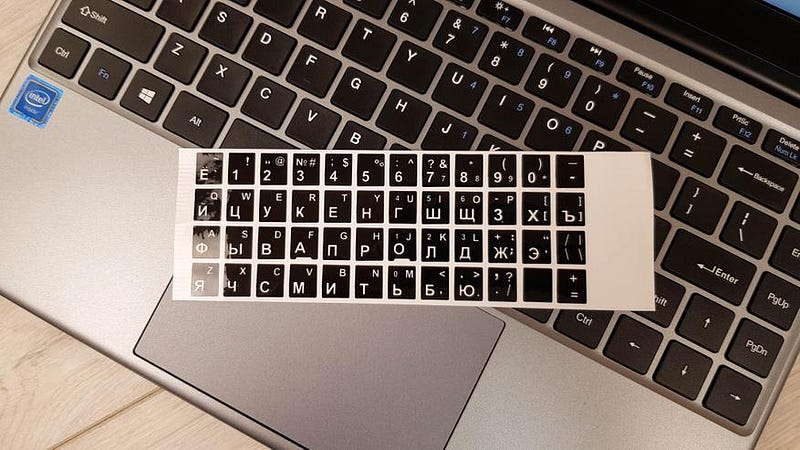
The maximum opening angle is about 135 °, which allows you to use the laptop both on a table and just on your lap.

Now let’s take a look at the connectors. On the left, there is a power connector, high-speed USB 3.0 and mini HDMI for connecting to a TV or monitor.

Since the processor supports hardware decoding of H264 / H265 / VP9 up to 4K, the laptop can be connected via HDMI to a TV to watch movies on a big screen. During the day, while you work, you download a movie from a torrent, and watch it in the evening.

But back to the connectors. On the right side we have another USB 2.0 connector, a micro SD card reader with a supported volume of up to 512 GB and an audio headphone output, which can also be used to connect stereo speakers.

In terms of the sound in the headphones and when connected to acoustics, everything is quite simple, because here we have a budgetary audio codec Realtek ALC269. And the sound of the laptop itself is not amazing. A system is used here, consisting of 4 small speakers, which are hidden in the cabinet. Sound goes out through special holes behind the hinge, is reflected from the screen and reaches the listener. The volume is decent, but due to the small diameter of the drivers, there is practically no bass, and the sound lacks volume. This solution is enough for watching video and system notifications, but if you want to listen to music, then you should connect external acoustics.

The base has large rubber feet for stability.

And an SSD enclosure (2242 and 2280 supported).

The Chuwi HeroBook Pro laptop is already equipped with a 256 GB Netac SSD with a size of 2280. For a netbook, this amount of memory will be sufficient, but if desired, the drive can be replaced with a larger one.

The drive model is Netac S535N256G. Under the sticker you can find the Silicon Motion SM2258XT controller.

And 2 TLC memory chips from Intel PF29F01T2ANCTH2 128 GB each.

Screen
Here, in comparison with the basic version, it is just a giant step forward. The manufacturer installed an IPS screen, albeit an inexpensive one. Well, you can’t use TN screens in 2020! And it’s not even about the viewing angles (although of course they are too), but the overall fading of the screen, inexpressive colors and low brightness of TN matrices. Such claims were made to last year’s Chuwi Herobook, and in the PRO version the manufacturer first of all improved the screen. In addition to the type of matrix, the resolution became better here, it was increased from HD to Full HD. The color rendition is natural, the brightness is sufficient for use in bright ambient light, the detail is good. The screen is matte, with an anti-silicone coating. The bezels are large enough, but let’s not forget that this is a very cheap laptop.


Visually, the image on the screen looks no worse than on more expensive models, such as Chuwi Lapbook Pro. According to the HW info utility, the BOE082C (NV140FHM-N4K) matrix is installed here. According to the datasheet, the screen has WLED backlighting, a maximum brightness of 250 cd / m² and a contrast ratio of 800: 1.




At an angle, the image does not change in any way: the brightness drops slightly, the contrast remains high, and there is no inversion.


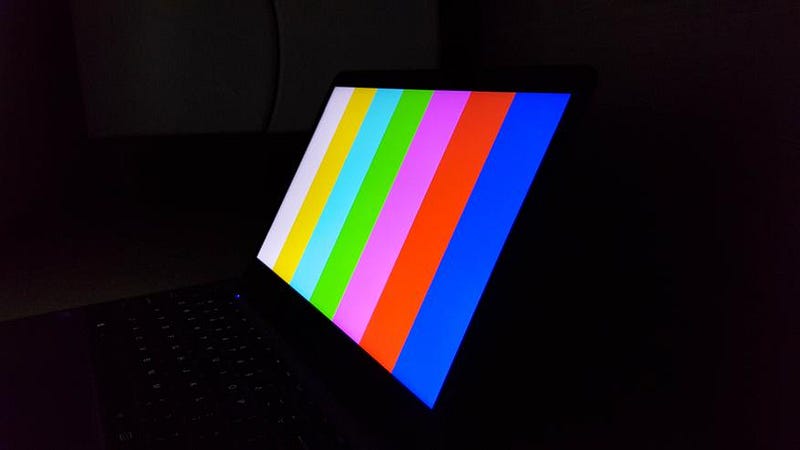

The uniformity of filling the white field is good. There are no abnormalities such as yellow spots or brighter areas.
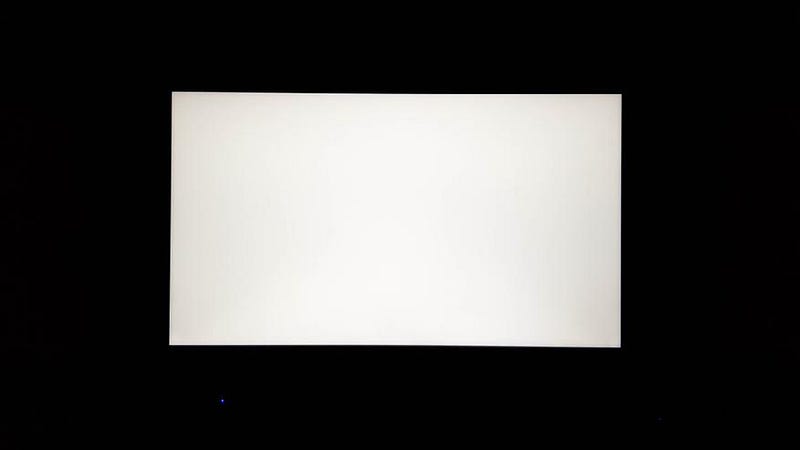
The backlight uniformity is quite good, with a maximum deviation of 12.67% at maximum brightness.

But with the black field, not everything is so rosy. In my copy, there are quite strong highlights in the corners at the top and at the bottom closer to the center.

At maximum brightness, the backlight does not flicker, the ripple ratio is 1.3%.
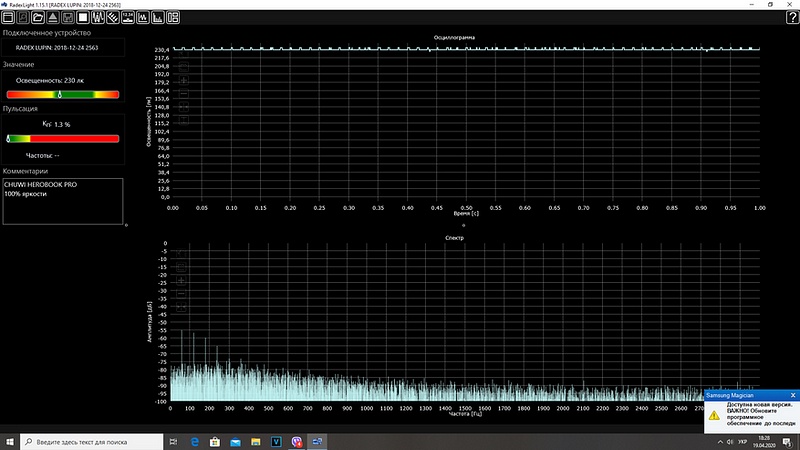
The screen brightness is adjusted using PWM, therefore, at any brightness below 100%, modulation appears with a frequency of 200, 400 and 600 Hz. With a decrease in brightness, the ripple coefficient increases, for example, at 80% of the brightness of the CP it is equal to 74%, and at the minimum brightness of the CP it is equal to 131%. This means that people with an increased sensitivity to flicker may experience rapid vision fatigue.
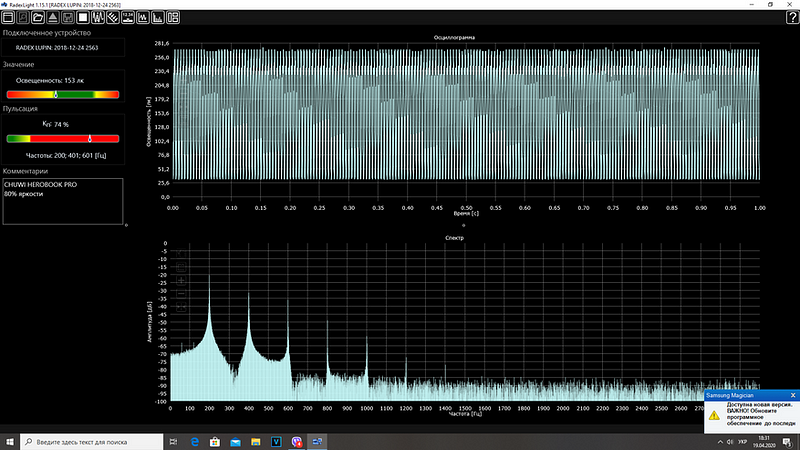
If you are a flicker-sensitive person, it is best to use a laptop with a high brightness screen backlight. If you still need to turn down the brightness, then there is a life hack that helps to do this without increasing the ripple. To do this, go to the application for managing the video card, in our case it is the Intel HD graphics control panel, go to the “color settings” tab and reduce the brightness with the slider to the desired value. It really works and at minimum brightness the ripple ratio is just over 2%.
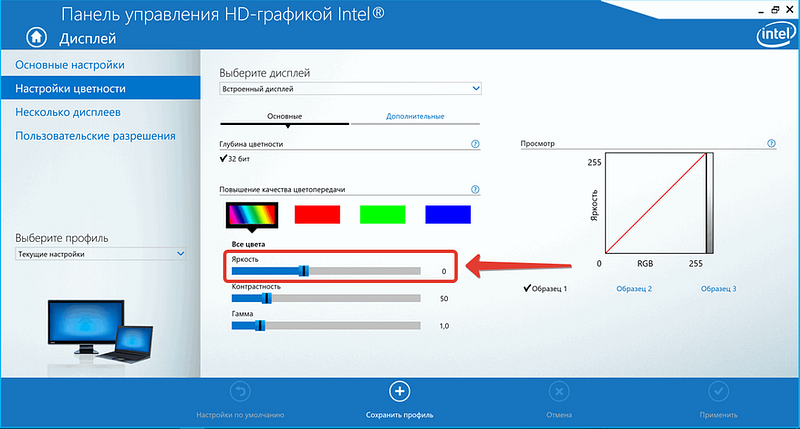
Disassembly for cooling system assessment and component identification
We unscrew 10 screws around the perimeter of the case and 2 more behind the upper legs, remove the cover. From the inside, it is covered with aluminum foil for better heat distribution over the entire surface. In the area of the legs, the plastic is reinforced with a grid.

Internal layout. Motherboard with main components on the right, on the left an option board with connectors. At the top of the speakers in their own case, in the center is the battery.

The battery consists of 2 batteries connected in series, capacity 38 Wh.

An additional board with a card reader, USB and audio output is connected to the main board by a ribbon cable.
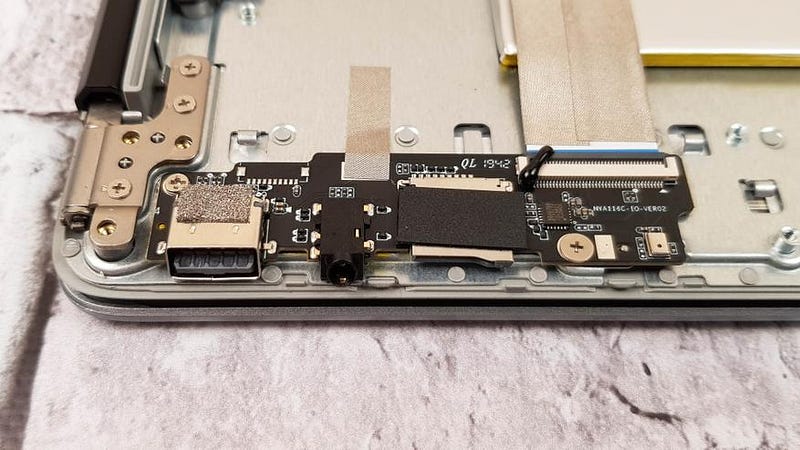
Although the case itself is plastic, a metal “skeleton” is installed inside to which all the components and hinges are attached. The hinges are also metal and look reliable. As I said earlier, the hinges and hinge are smooth and the laptop can be opened easily even with one hand.
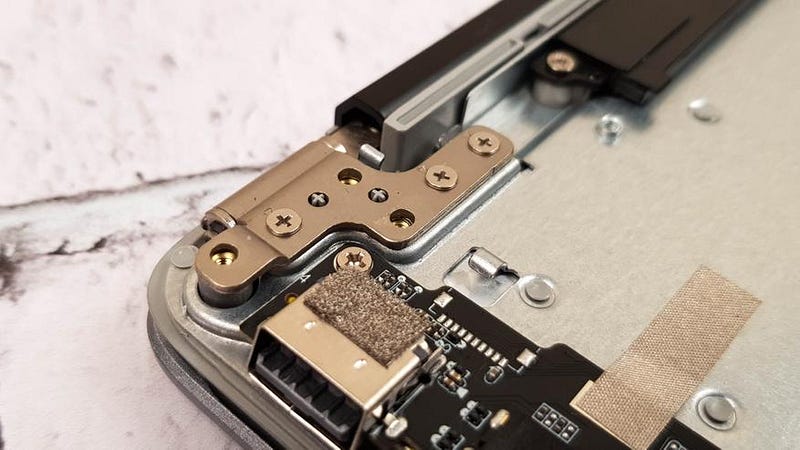

The processor, memory and other components are covered with a metal shield that is used for cooling. The cooling here is very formal, but since the heat dissipation of the processor is scanty, it is enough.
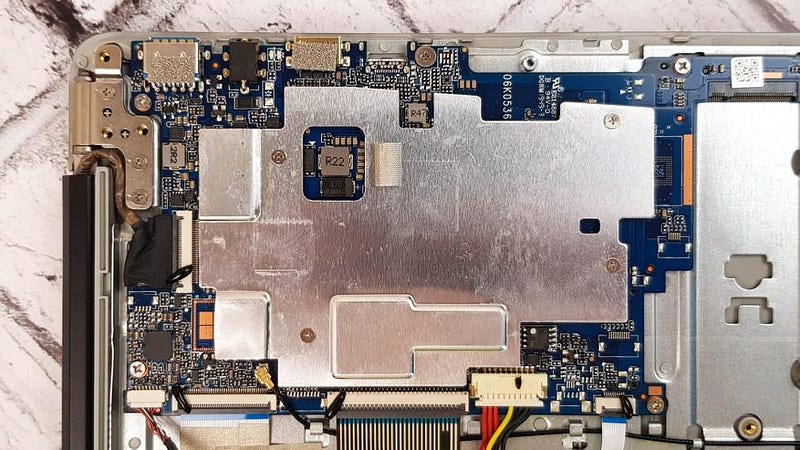
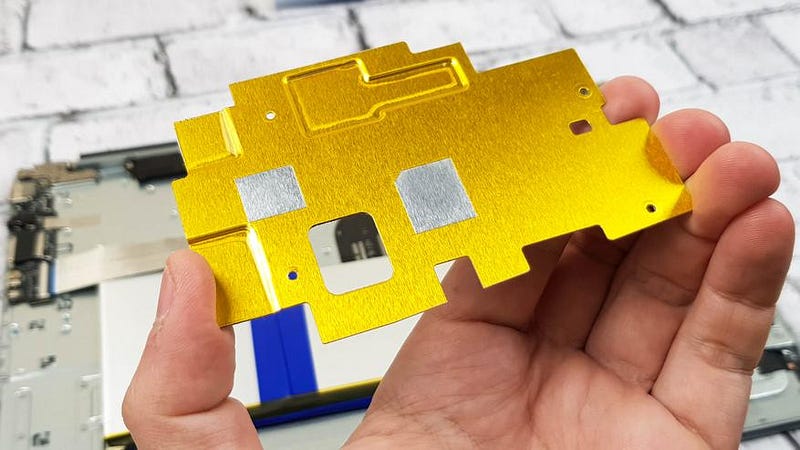
Let’s consider the main components. Intel Celeron N4000 processor, 2 x 4GB SK hynix LPDDR4 RAM chips, ITE8987E multicontroller, Realtek ALC269 audio codec and Realtek RTL8723BU WiFi module. There is no flash memory, so the SSD is the only drive.
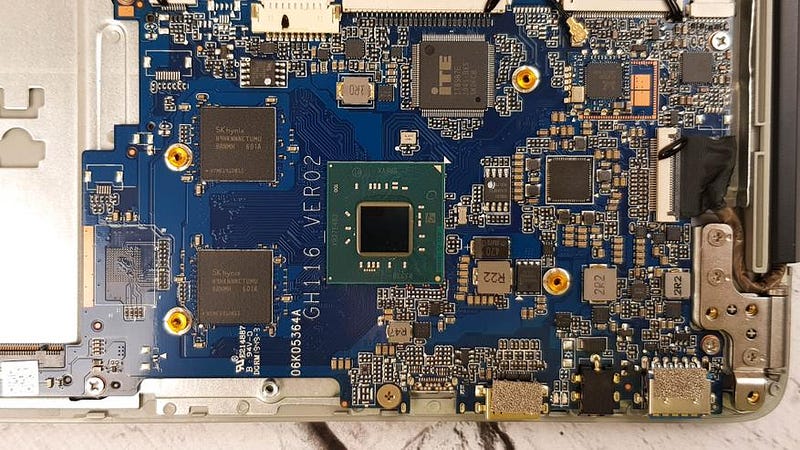
Bios
The input is standard, when you turn it on, click the del button and get into UEFI from American Megatrends.
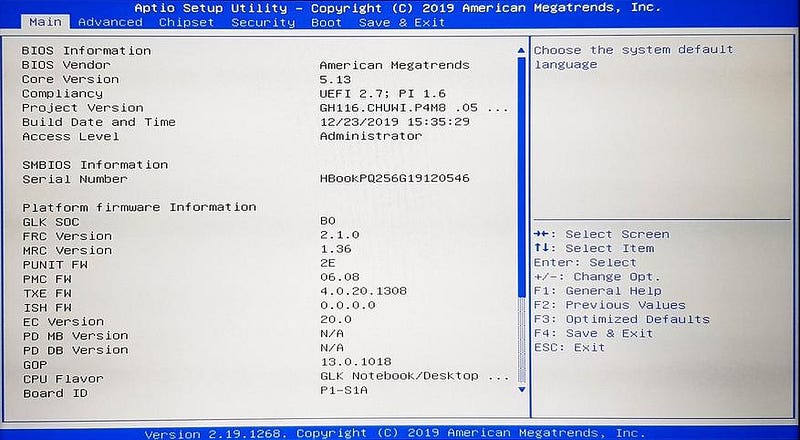
The settings are unlocked and very extensive.
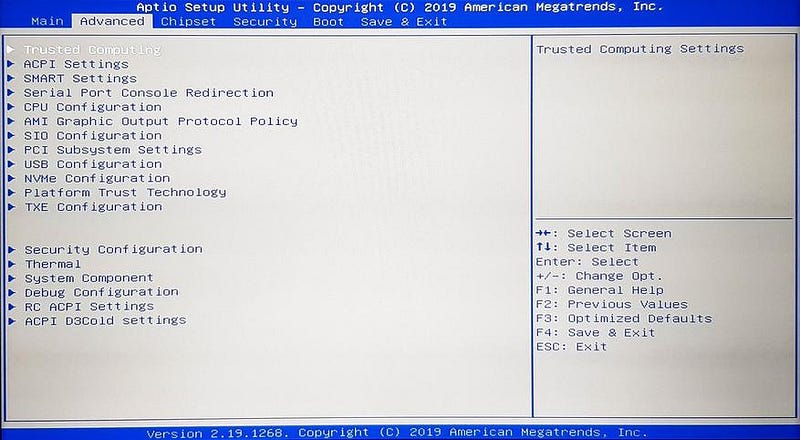
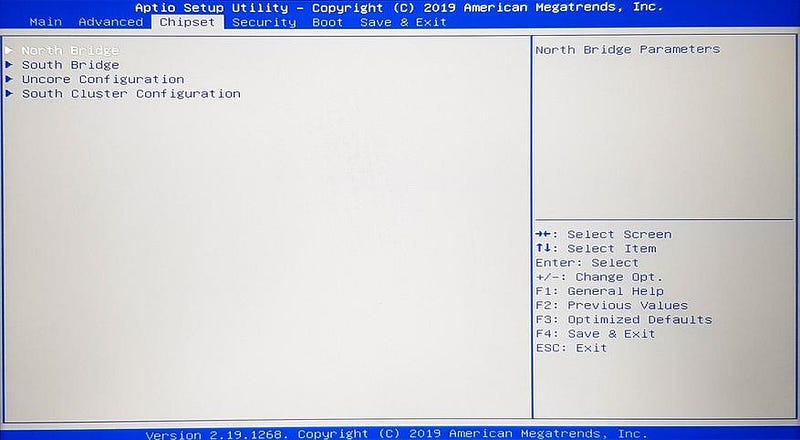
Among other things, there are Power Limit settings. The default is 9W and automatic time to get maximum performance (depends on temperature). You can try to change, depending on what you want to get — more performance or less heating.
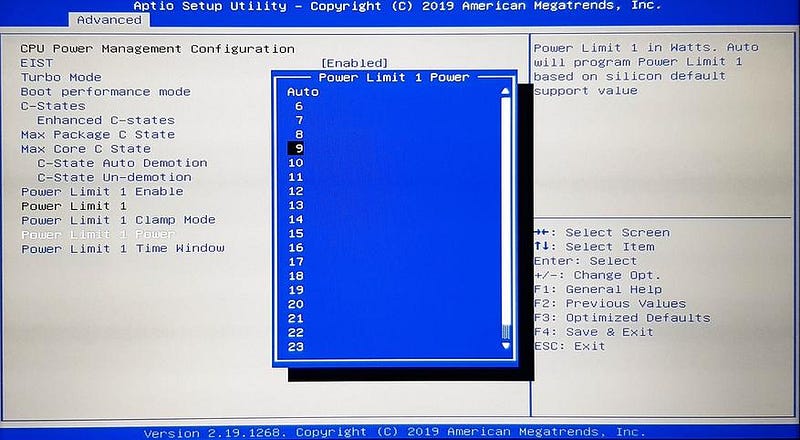
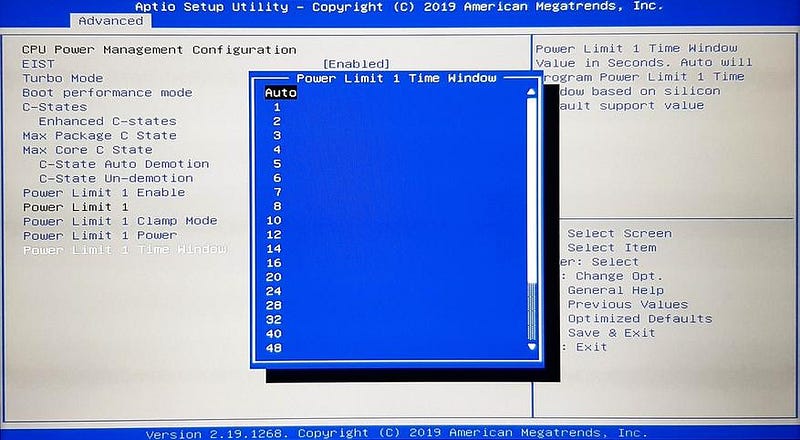
Temperature limits are hard-coded in the system and cannot be changed, nevertheless, judging by the data, the processor starts throttling at 95 degrees (Active Thermal Trip Point), and turns off at 110 degrees (Critical Thermal Trip Point). In fact, this is all with a large margin, because even in stress tests I did not manage to warm it up to more than 80 degrees, because it regulates the heat packet by reducing the frequency, but more on that later. By and large, despite the huge number of settings, the user may only need the penultimate partition, which allows you to choose the boot order of the drives or run the installation flash drive to reinstall Windows (for example, if you want to install a more capacious drive). And playing with other parameters is fraught with the most unexpected consequences,
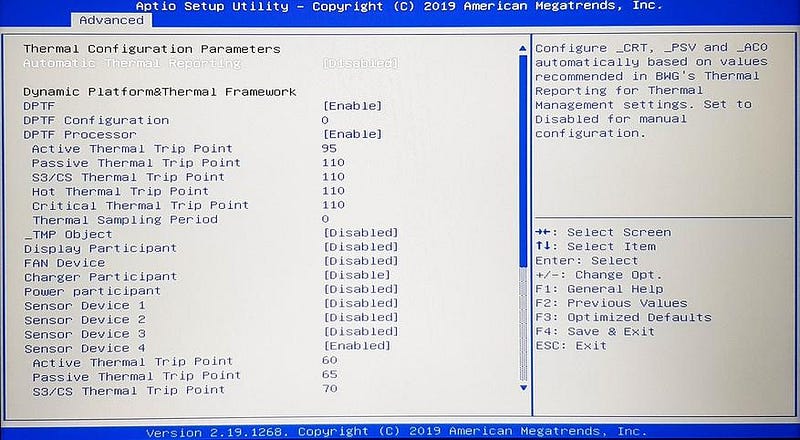
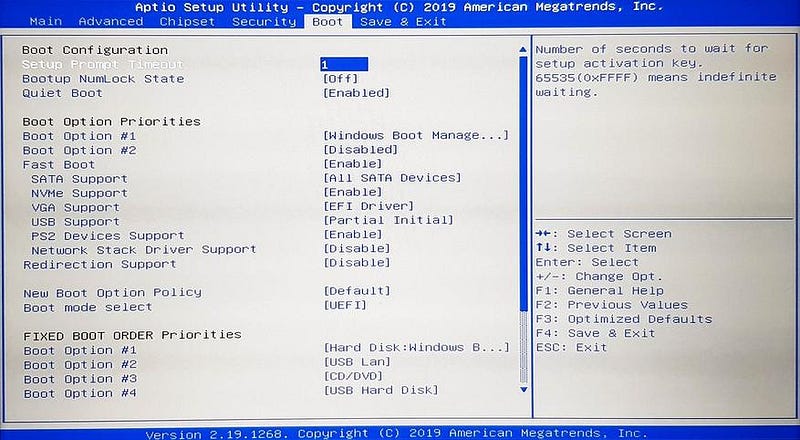
System operation and basic tests
The laptop comes with Windows 10 Home Edition preinstalled. Be prepared for the fact that after the first startup, the laptop will start downloading and installing the latest updates, which are quite voluminous by the way. And since the processor is rather weak, then at this time it will work rather slowly, because at some moments the processor load is under 100%. But after installing all the updates and rebooting a couple of times, you can finally get to work.
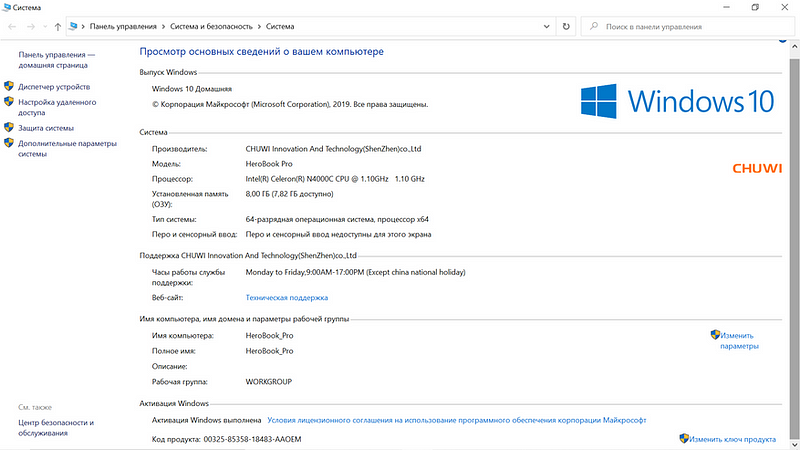
Work in the system is quite comfortable, applications and folders open instantly, everything is decided by the SSD drive. Scaling up to 150% is enabled by default, so fonts and system elements are read well, folders and labels are large. I have installed the applications that I use for work and in everyday life, as well as a couple of elementary toys. But let’s start with benchmarks.

While the system was clean and the hard drive was not full of programs, I checked the speed of the Netac SSD. The disk is connected via the SATA 600 interface, there is no temperature sensor, so the value is always displayed at 40 degrees.
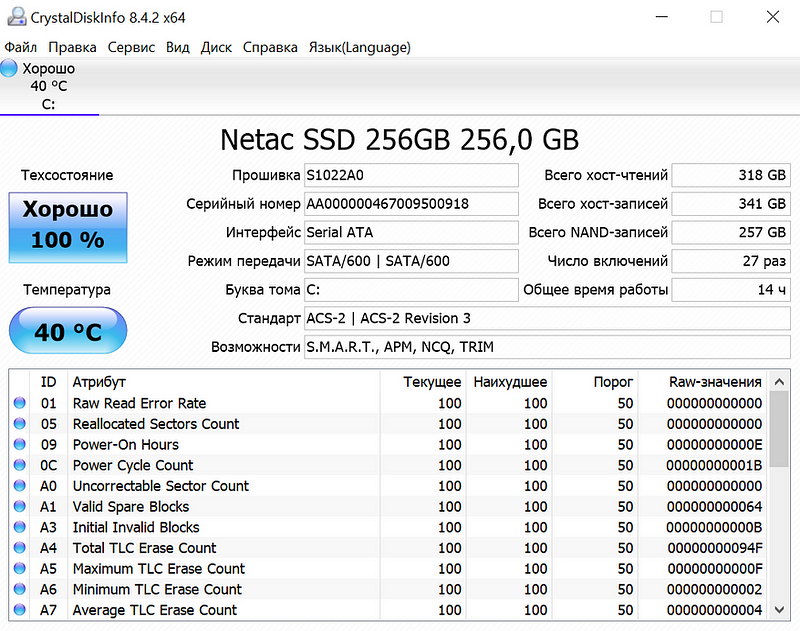
The CrystalDiskMark speed test showed 538 MB / s read and 462 MB / s write. I tested it twice: with 1GB of data and 8GB of data.
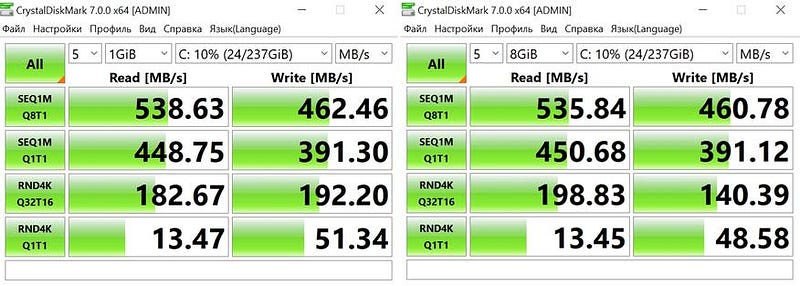
Even when testing with a data volume of 64 GB, the read speed dropped slightly.
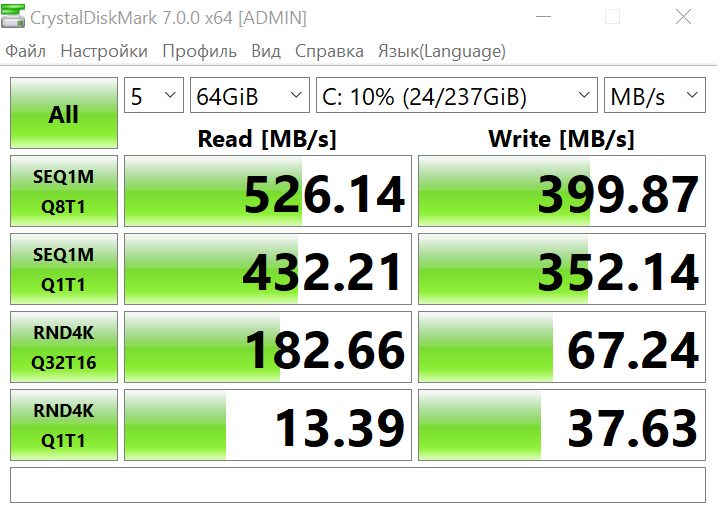
Reading test with Aida 64
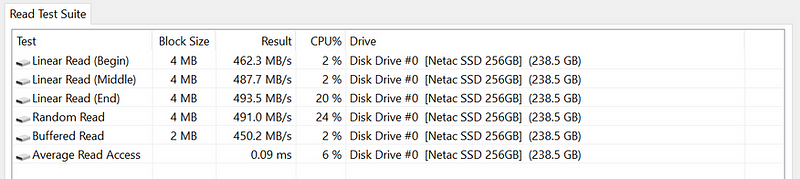
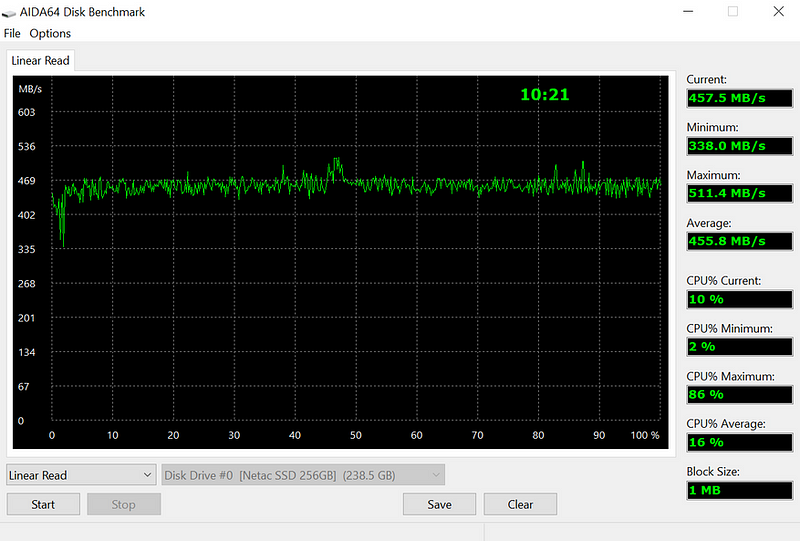
RAM and cache speed:
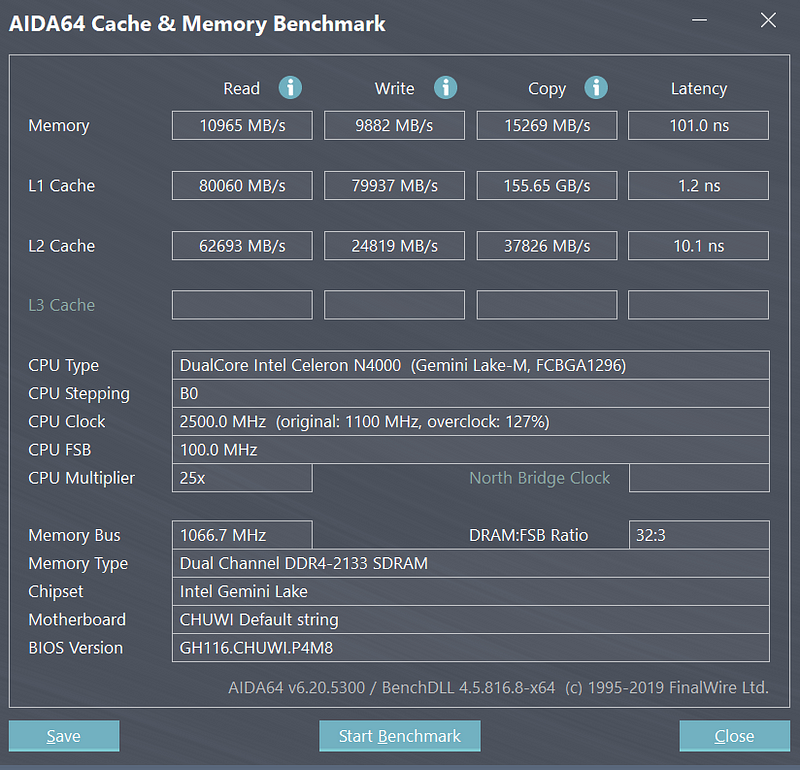
The next thing I did was check the internet. Here, as in last year’s version of the laptop, WiFi only works in the 2.4 Ghz range. This is sad. The laptop catches the signal confidently even through 2 walls from the router, but the speed is not encouraging: in an apartment building, I could not get more than 30 Mbps.
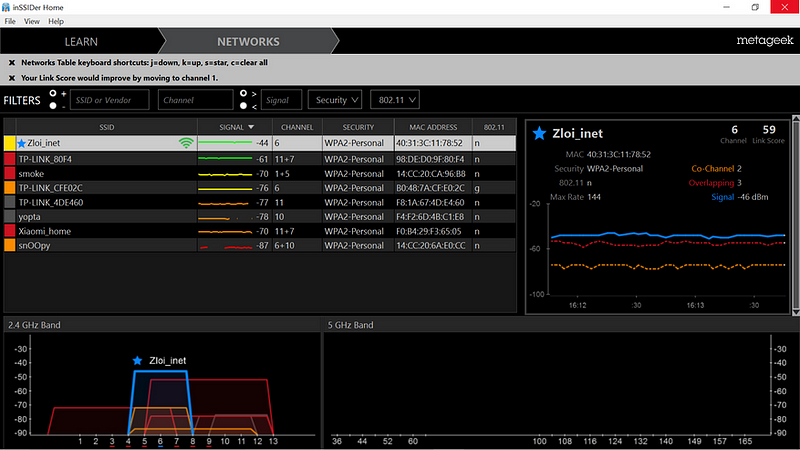
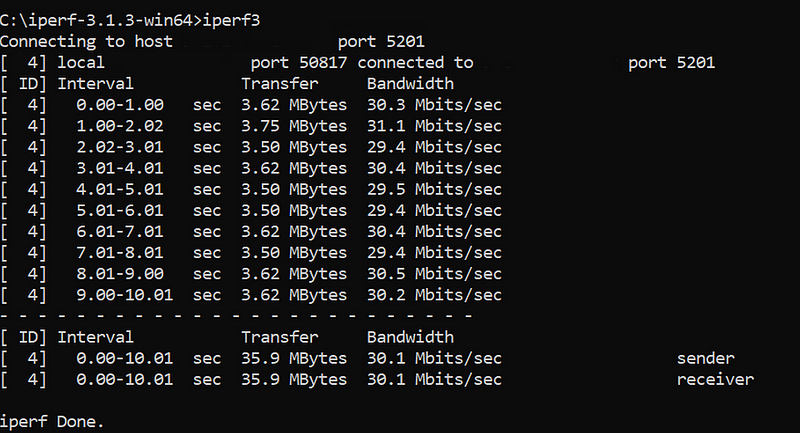
There is a way out, you just need to use another WiFi adapter. Disassembly showed that here the WiFi adapter is soldered on the board and there is no PCI-E slot for connecting another module. So we will use an external adapter with AC support, operating in the 5 GHz range.
Buy Chuwi HeroBook Pro on Aliexpress NOW!!

Windows 10 didn’t even need any drivers, just plugged it into the USB and connected to my router.

In the 5 GHz band, my router was the only one in sight.
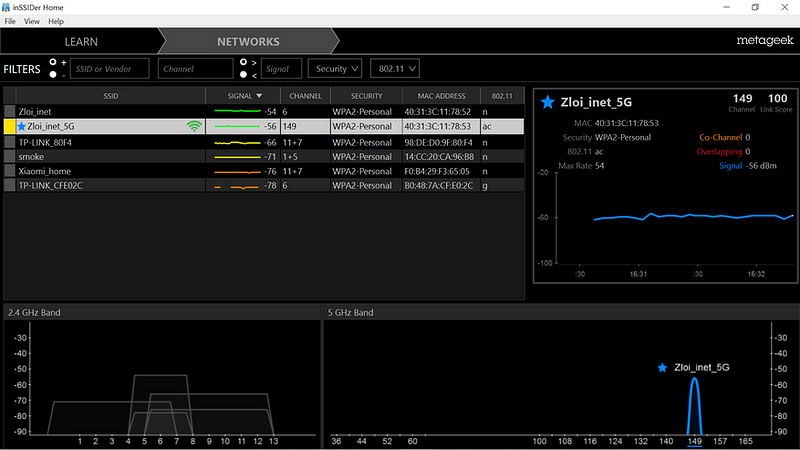
Download and upload speed increased to 184 Mbps .
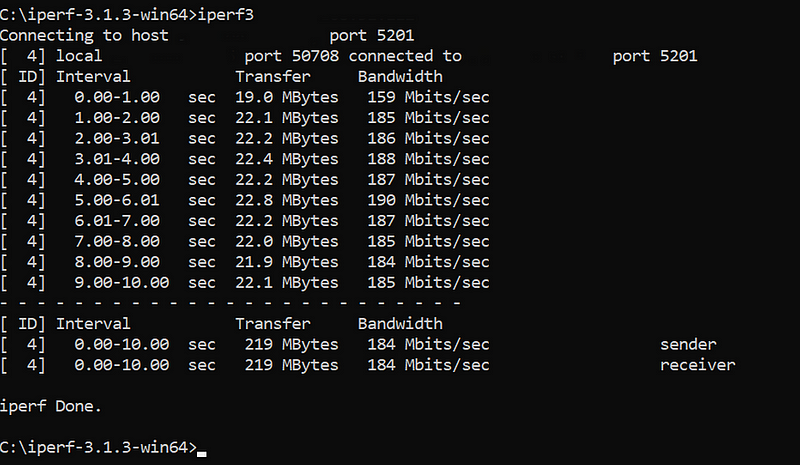
Now about performance. The Intel Celeron N4000 CPU is an entry-level solution with low power consumption and heat dissipation. 2 cores \ 2 threads and a maximum clock frequency of 2.6 GHz allow you to use the device in everyday life for common user tasks: Internet, multimedia, office applications, editors, etc. Cooling is completely passive, that is, the laptop in operation makes no more noise than your smartphone, and this is captivating. An integrated UHD 600 is used as a graphics solution.
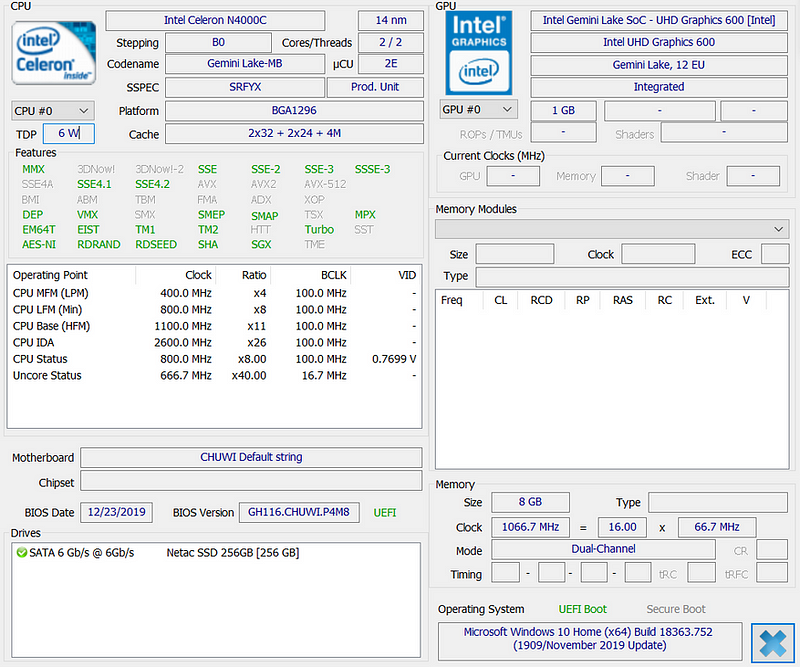
In Geekbench 5, the laptop scores 423 points in single-core mode and 762 points in multi-core mode, Open CL — 1062 points.
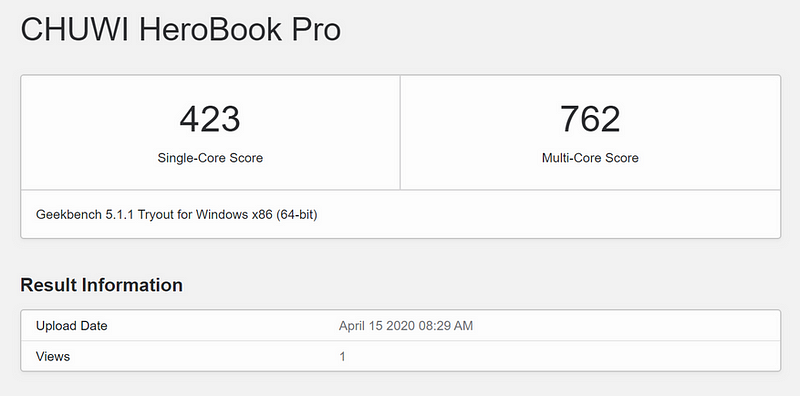
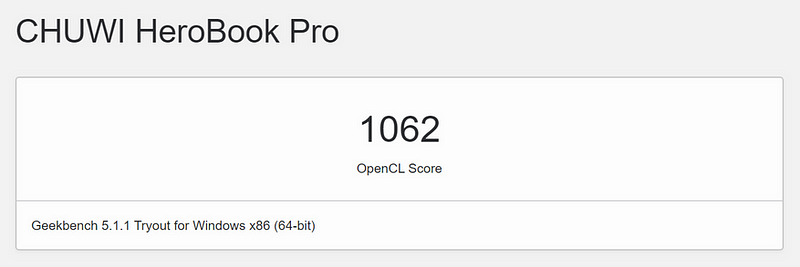
Geekbench 4: single-core mode — 1844, multi-core mode — 3189. For comparison, the regular version of Chuwi Herobook on Intel Atom X5 E8000 processor gains 948 points in single-core mode and 2562 points in multi-core. That is, the performance gain of Chuwi Herobook PRO in single-core mode is almost twofold, and in multi-core mode it is 25%.
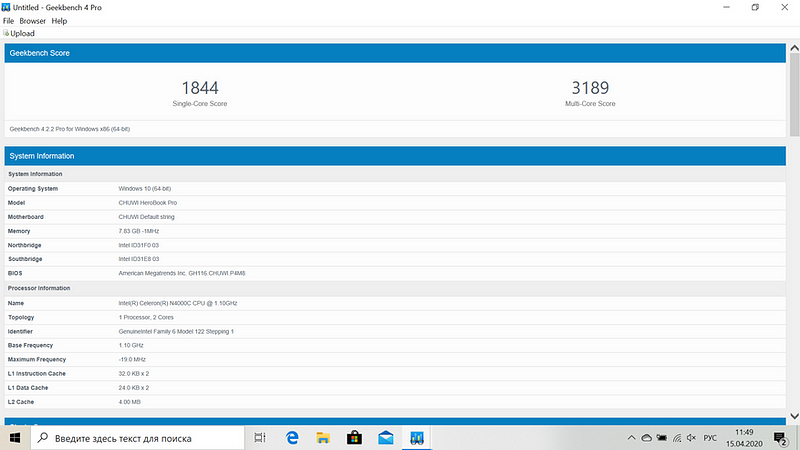
Open CL — 11505 points. The predecessor had 4011 points. That is, the performance gain is almost 300% !
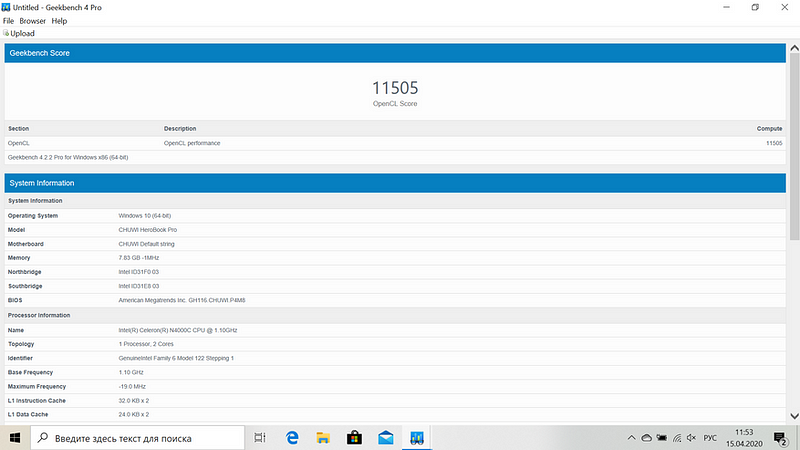
Another popular benchmark is Cinebench R15. In the processor test — 105 points, in the graphics test — 12.45 fps. Again, let’s compare with the previous version of the Atom laptop: in the processor test — 96 points, in the graphical test — 7.79 fps. There is also an increase, although not as significant as in Geekbench.

Now there are more real tests that simulate real activity. Designed for notebooks and entry-level computers, the PC Mark 10 Express is designed for light workloads such as web browsing, editing documents and spreadsheets, launching applications, and video conferencing. The result is 1936 points, which is almost 2 times more than its predecessor (1068 points).
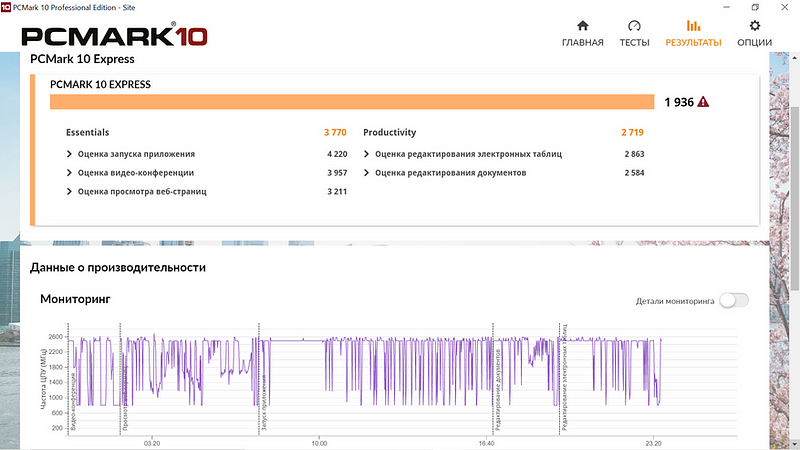
The processor temperature varies from 50 to 70 degrees depending on the load.

In the advanced test PCMarrk 10 Essentials, where photo processing + rendering is added, the result is 1469 points (the previous version has 838 points). As you can see, the laptop received the PRO prefix for a reason, because in real conditions of use it has become almost twice as powerful and works much faster.

Laptop in real working conditions
With tests, I think enough and now I will try to describe my impressions of use. It is clear that the main purpose of such a machine is to use the Internet. In the evening on the couch, surf in the browser, read the latest news and chat with friends on social networks and instant messengers. You can of course do all this on a smartphone, but on a laptop it is much more pleasant. There are no problems with this at all: in chrome, you can safely open more than 10 tabs, RAM allows you to do that. Heavy pages open normally and do not slow down even if they are stuffed with gif animation.
I also checked the programs that I personally use. For example photoshop. Doing something serious on a 14 “screen is a laughing matter, for this I have a 27” monitor. But of course you can do some simple things. Everything works fine, but of course with a certain thoughtfulness.
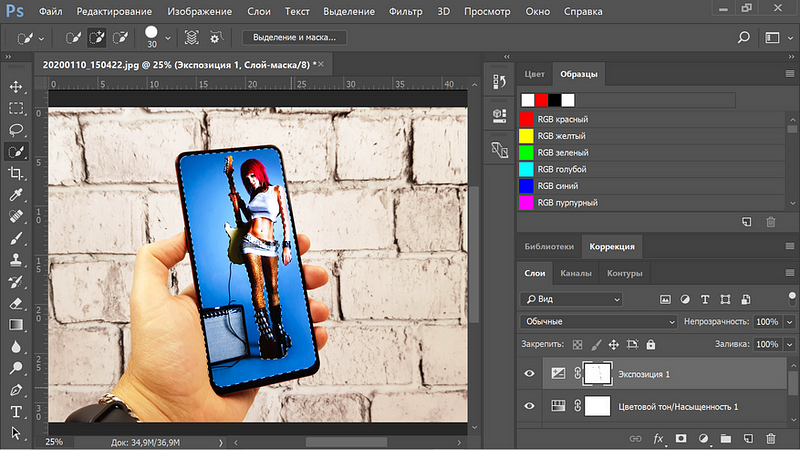
It’s the same in Lightroom. Don’t expect an instant reaction to your actions, but it is quite possible to work. Although here it is rather convenience due to the fact that such a laptop can be easily taken on a business trip or on vacation and photo processing right on the road or any other place in your free time from work. It is not even necessary to have an outlet, because the battery allows you to do without it for a long time.
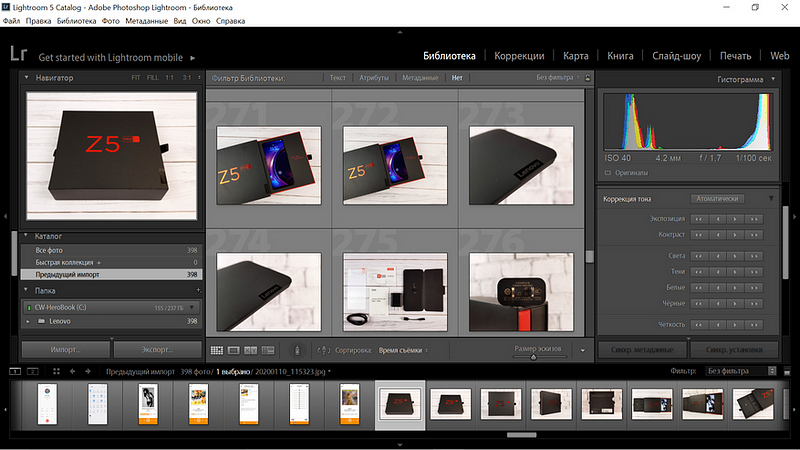
The next point is video editing using Vegas 15. A very real task for a laptop, because the processor supports Intel Quick Sync Video hardware video encoding acceleration technology. I often work with the program, because I create videos for my youtube channel.
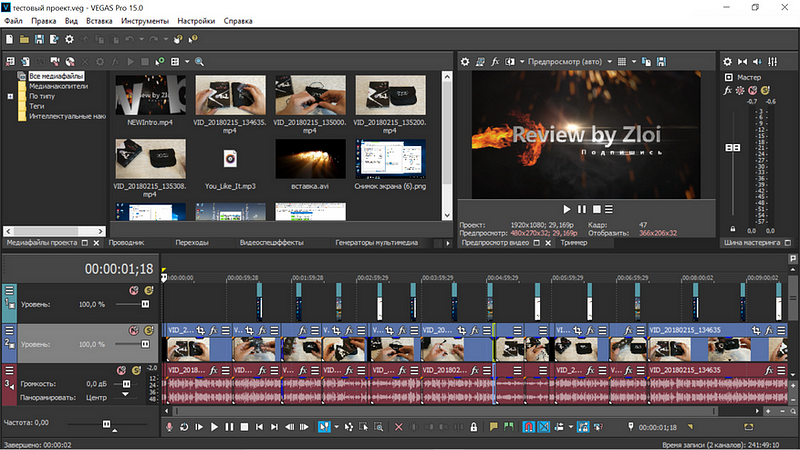
A test project with a video length of 10 minutes was processed in 19 minutes 54 seconds. For comparison, my main computer with a 6th generation core i7 copes with the same video in 3 minutes 49 seconds. Yes, it will be longer. But he can do it! Now, in connection with the quarantine, many were transferred to a remote location, the children study remotely, and all the devices were simply occupied in my house! The wife works with accounting, so she took the old laptop, the child is studying and he spends most of the day on the computer. Well, I sat on the couch with the Herobook Pro. It is a pleasure to type in the text, I am writing this review directly from it. And the video can be edited: a 30 minute review will be rendered for more than an hour.
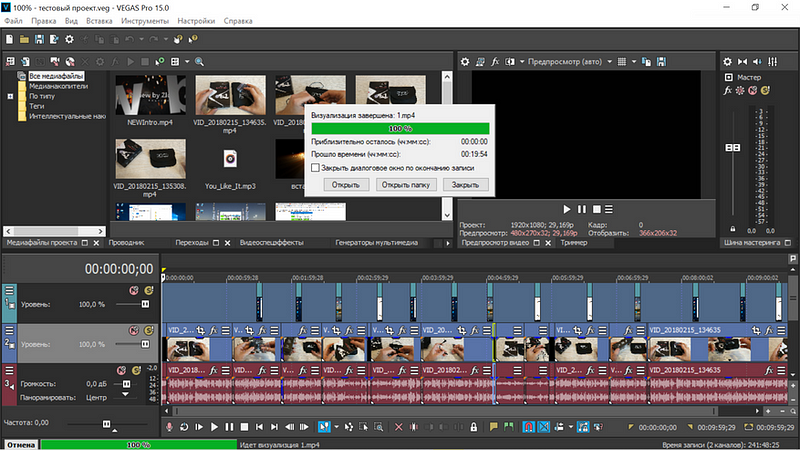
For accounting also a laptop of norms. I installed 1C and dropped the working database (quite impressive) into it, after which I asked my wife to rate the performance. She said that it was somewhat slower than when working from the server (they recently improved the equipment there), but it is quite good and it can work.
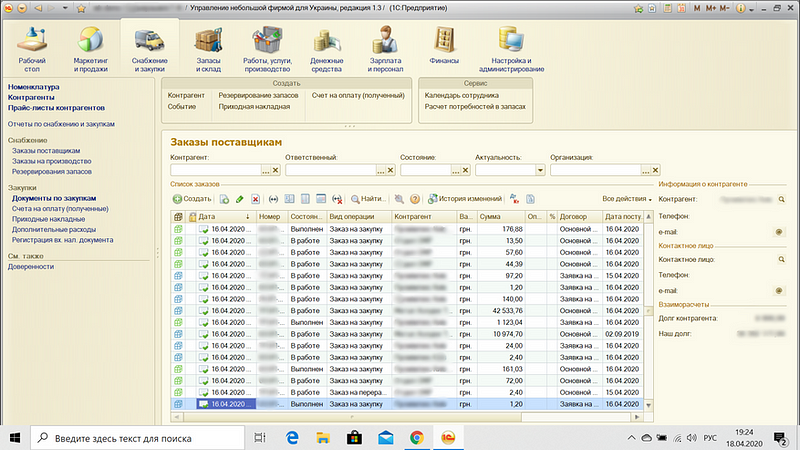
Games
With laptops of this class, you need to understand only one thing — it is not suitable for games…. If games are very important to you, then I don’t know what else you are doing here. Neither dota, nor cs go, nor fortnite will work here. No way. Built-in graphics are not for that. I explain this in video reviews all the time, but still, in the comments to the videos, some continue to persistently ask: Will GTA 5 go? Will PUBG work? Yeah, go … Fly :) Red Dead Redemption 2 at maximum speed :) Well, now that the gamers are gone, I’ll tell you what you can still run on a similar laptop. Well, at least all sorts of toys from Alawar, like quests with the search for hidden objects. For those over 30, it will probably be interesting to play turn-based strategies, like the heroes of might and magic 3/5, which work great even on atoms, but they just fly on seleron. It turns out Chuwi made a laptop for heroes and even named it accordingly: ) In general, you can play old strategies. What is modern? For example Wot Blitz. There are 2 options here: either medium graphics settings with vegetation and shadows, or high graphics without vegetation and shadows.

The average FPS in the game floats from 40 to 60, the processor temperature in 30 minutes of the game has risen to 78 degrees.
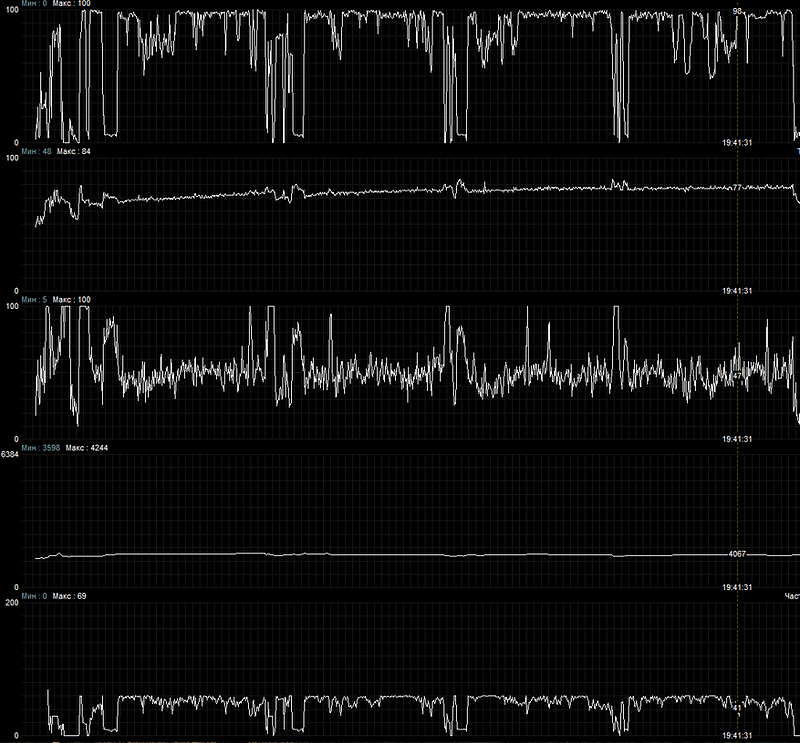
Another game that I checked out because I regularly play it myself is Hearthstone. Despite its seeming simplicity in terms of graphics, it loads the processor very heavily and does not go smoothly everywhere.

The game has a maximum limitation of 30 fps, but even this value the laptop cannot maintain at a constant level, on average fps is at the level of 25–30, but sometimes there are drawdowns up to 20 frames per second, which becomes noticeable and cannot play too comfortable. You can set the graphics settings to low, this slightly improves the situation and adds 2–3 frames per second.
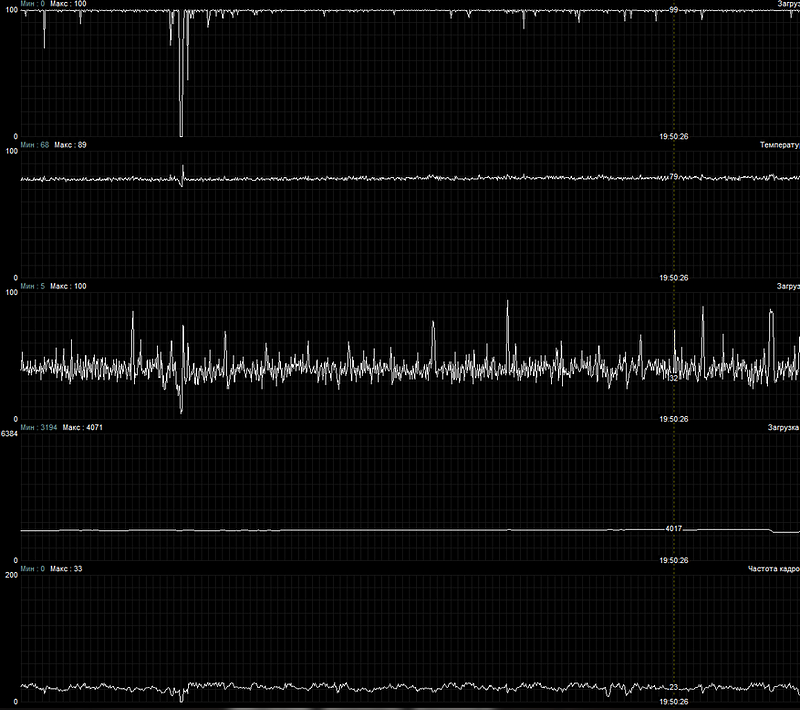
Multimedia capabilities
Here, the changes compared to the previous version are positive. In addition to the bad screen, the first version of Herobook was scolded for poor codec support on the hardware level. Well, the Atom could not even pull FullHD at 60 frames per second, because it did not support hardware VP9 decoding. Here the graphics core is already newer and there is hardware support for decoding both VP9 and HEVC, and in resolutions up to 4K. Well, actually in youtube video in FullHD at 60 fps goes fine: after buffer loading (the first couple of seconds), the video goes without dropped frames and very smoothly.
You can even watch 4K / 30 fps, only there is no sense from this on a Full HD laptop screen, because you will not see the difference.
But 4K / 60fps the laptop no longer pulls, there are frame drops and video does not play smoothly.
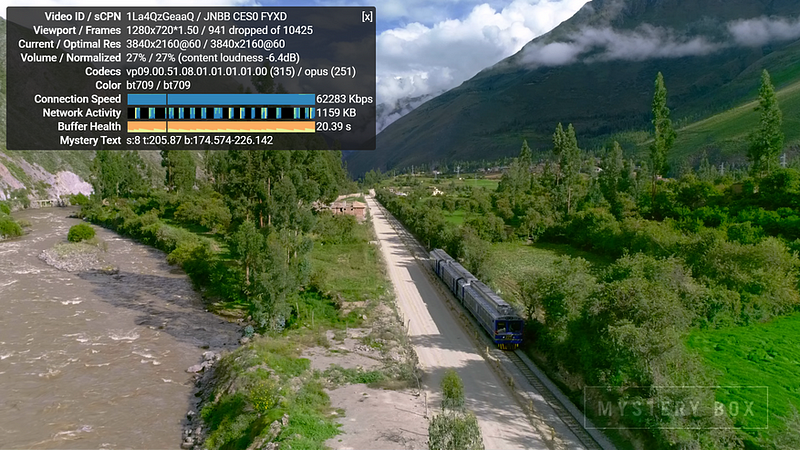
You can also download and watch movies in Full HD and 4K. In the first version, directly on the laptop, and in the second version, by connecting it to the TV via HDMI. Even heavy films in good quality, the laptop turns without straining. For example, here is the movie Fast and Furious: Hobbs and Shaw. 4K resolution, HEVC codec, movie size 65 GB, bit rate 63.7 Mbps.Spins without any difficulties, and the processor is loaded by less than 30%, and the graphics by about 50%.
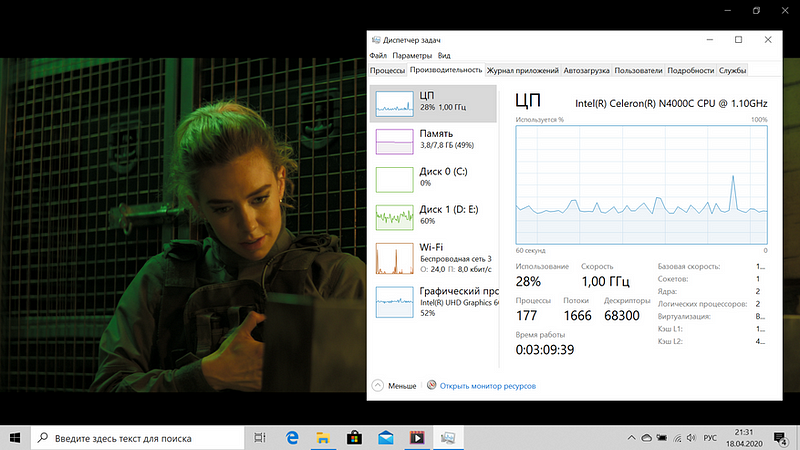
An important point! If you download and run a movie in HDR quality, then it will automatically be converted and displayed in SDR quality, even if you have an HDR TV. But I think no one in a sober mind expects that a simple laptop can replace a home theater or an advanced media player. Expecting HDR support or multichannel audio from it is at least silly.
By the way, there is an interesting point with the HEVC codec. Initially, it is not installed on the Windows 10 system and when you try to start the movie, it asks you to download and install the codec from the official store. Well, OK. I drive into the search for the store “HEVC” and see that the codec is paid and costs $ 0.99. Kind of inexpensive, but WTF? Why should I pay for what is now free in any deshman console?
In fact, there is another link, with a free codec, but it naturally does not appear in the search and I found it by accident on one of the sites.
Also, a laptop can be used by analogy with TV set-top boxes for playing movies online, for this there is an FS client application. Everything is standard here: choose a movie and watch it without downloading it to disk. Works great.
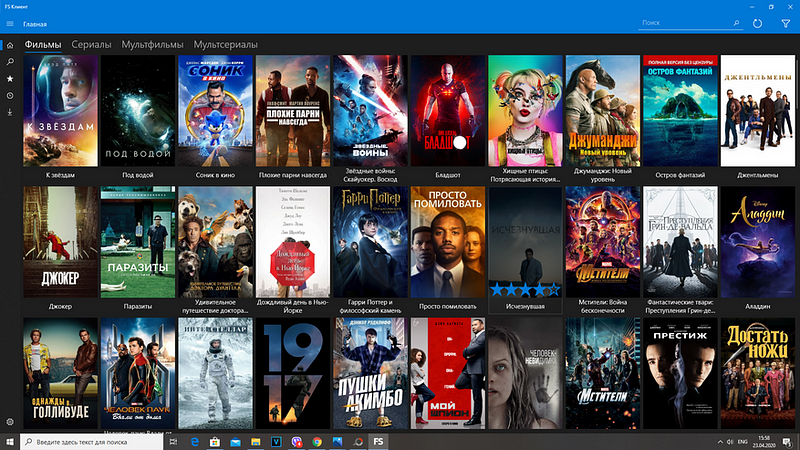
Testing the cooling system with stress tests
When working in a browser, with text or watching a video, the laptop does not heat up at all. On the one hand, this is due to low heat dissipation, on the other hand, due to the adaptive operation of the processor. The maximum frequency on it lasts for a very short time and is designed rather for “explosive” performance when working with the system (navigating through sections, opening folders, launching applications, etc.). But if the cores are loaded 100% for more than a few seconds, then the frequency is automatically reduced to 2.2 GHz — 2.3 GHz. It is a little bit, but it keeps the temperature under control.
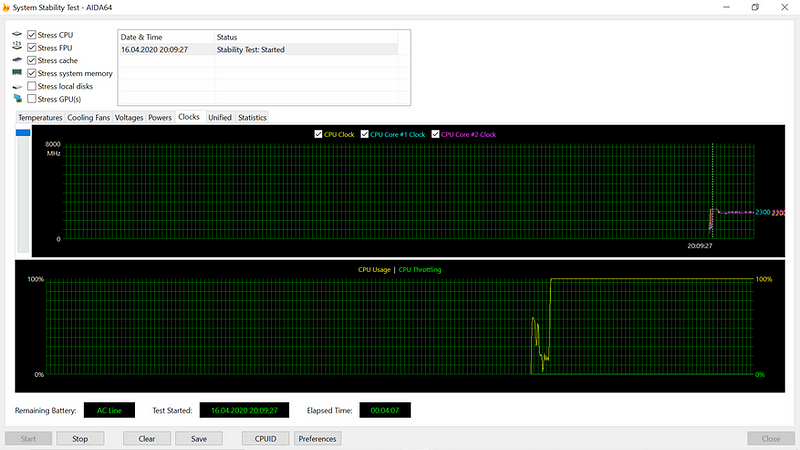
After 30 minutes of the stress test, the picture does not change.
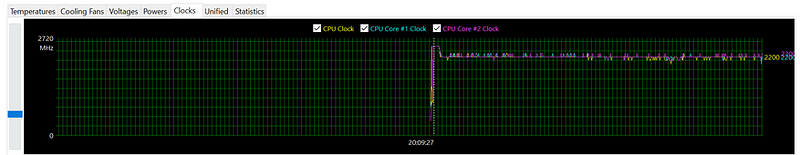
According to the passport, the maximum allowable temperature on the crystal is 105 degrees. The temperature rises very slowly and stops at 77 degrees.
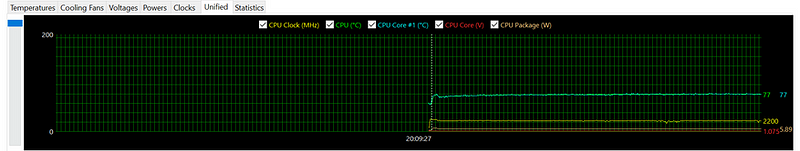
In addition to slow heating, we have fast cooling. After removing the load, the temperature instantly drops by 10 degrees and within 30 seconds by another 10 degrees, quickly returning to the standard values. This all suggests that the laptop has sufficient cooling and does not threaten overheating.
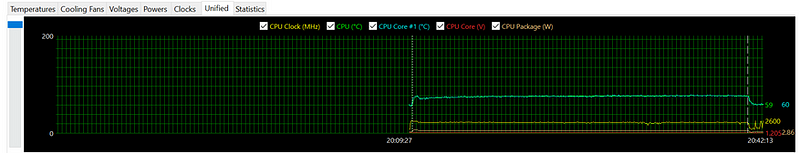
Autonomy
In work, the laptop lasts for a very long time, in fact, for a whole working day with the maximum screen brightness. In the morning I turn on my laptop, read the news, actively use the browser, after which I sit down to work: processing a photo or writing an article. Periodically distracted by mail, watching social networks and videos on YouTube. At lunchtime I take a break from work, sending my laptop to sleep and in the afternoon again into battle. Usually by 5 pm he already asks for exercises. That is, 6 hours at maximum brightness, it can withstand exactly under such a load. And if the brightness is reduced, then it is quite possible to get the claimed 9 hours from a single charge, because the screen here is probably one of the main consumers.
Also ran some custom tests. In the evening at 20:08, on a charged laptop, I launched a Full HD movie with maximum screen brightness. The movie played in a loop until the laptop shut down (03:55 AM). In total, he worked for almost 7 hours . And this will be repeated at maximum screen brightness.
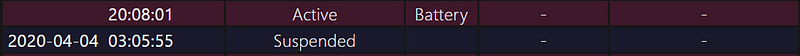
A couple of days later, the test was repeated, but using Youtube 1080p, that is, the Internet was actively working via WiFi. The screen brightness is at maximum again. This time it turned out less — 5.5 hours.
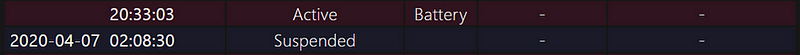
I also used the PC Mark 10 battery tet: At 50% brightness in Modern Office mode (constantly simulating office work), the laptop worked for 7 hours 33 minutes.
And in idle mode (brightness 50%, white fill of the screen) — 9 hours 56 minutes. In real use, the result will be approximately in the middle, because the person usually alternates active work with periods of downtime. In general, you can count on 8–9 hours of operation at a brightness of 50%.
Outcome
When I test expensive devices, the demand for them is corresponding. After paying a lump sum, a person expects that everything will be at the highest level. Therefore, each flaw is felt critically and is perplexing. Another thing is such inexpensive devices. Buying them, you don’t expect much, but sometimes they pleasantly surprise you. For example, having paid $ 230 for the Heroobook Pro, I am surprised to understand that in many things it is not inferior to expensive fancy laptops, the potential of which is not used by everyone. The screen is pleasant, there is enough RAM, thanks to the SSD drive — it works quickly. Of course, if you need a powerful laptop for gaming or specific work, then this model will not suit you. But most people just want an inexpensive laptop for the Internet and simple everyday tasks. So why overpay? And still, What are the disadvantages of this model? I note strong flashes on the screen (visible against a black background) and WiFi only at 2.4 GHz. And if the second is easily fixed by buying a penny WiFi module with AC support, then the first will remain forever. Although for that kind of money, I’m ready to be patient As a result, in my opinion, we have: an excellent, cheap laptop for the Internet with a nice unobtrusive design, light weight and compact size. Chuwi has worked on bugs and, in comparison with the previous version, eliminated the most relevant comments. Chuwi Herobook Pro is great! we have: an excellent, cheap laptop for the Internet with a cute unobtrusive design, light weight and compact size. Chuwi has worked on bugs and, in comparison with the previous version, eliminated the most relevant comments. Chuwi Herobook Pro is great! we have: an excellent, cheap laptop for the Internet with a cute unobtrusive design, light weight and compact size. Chuwi has worked on bugs and, in comparison with the previous version, eliminated the most relevant comments. Chuwi Herobook Pro is great!
Buy Chuwi HeroBook Pro on Aliexpress NOW!!