Android Theming Variables Glossary: In-app Music Player
@snejugal, @SventraPopizz, @NeoKio, @AlexStrNikThis part of Android Theming Variables Glossary is about the in-app music player.
The in-app editor opener button is overlaid when you open the editor. All player variables are available on the chats list screen, or you can use .attheme editor to change the variables.
Action bar
If you tap the top-left icon, you'll see an old-like player with action bar. It also appears when the playlist is big and you scroll the list.
- player_actionBar, player_actionBarItems, player_actionBarTitle, player_actionBarSubtitle, player_actionBarSelector set the same things actionBarDefault, actionBarDefaultIcon, actionBarDefaultTitle, actionBarDefaultSubtitle and actionBarDefaultSelector respectively do.
- player_actionBarTop sets the status bar background color on Android 5.0 and higher, and, unlike in any other case, it's not darkened by 20% (if you want to do it, set the value to 0, 0, 0, 51). Setting the alpha channel of this variable to zero fallbacks to player_actionBar.

Playlist panel
- For the blue-to-pink area, see the Action Bar subsection.
- For the gray-to-green area, see the Placeholder subsection.
- player_background sets the background of the panel and also the seekbar panel.
Seekbar
- player_progress sets the played part indicator.
- player_progressBackground sets the unplayed part indicator.
- player_time sets the color of the track duration and the played part time.
- player_button sets the color of non-pressed or inactive buttons.
- player_buttonActive sets the color of pressed or active buttons.
The list
This subsection doesn't describe new variables, these variables aren't used only here, their primary usage can be found in other sections of the glossary.
- windowBackgroundWhiteBlackText sets the track title color.
- windowBackgroundWhiteGrayText2 sets the color of the performer's name.
- chat_inLoader sets the background color of play/pause buttons on the list.
- chat_inBubble sets the icon color of play/pause buttons on the list.
- actionBarDefaultSubmenuBackground sets the background of submenus, e. g. when you tap the reverse button. The icons there are set by player_button and player_buttonActive.
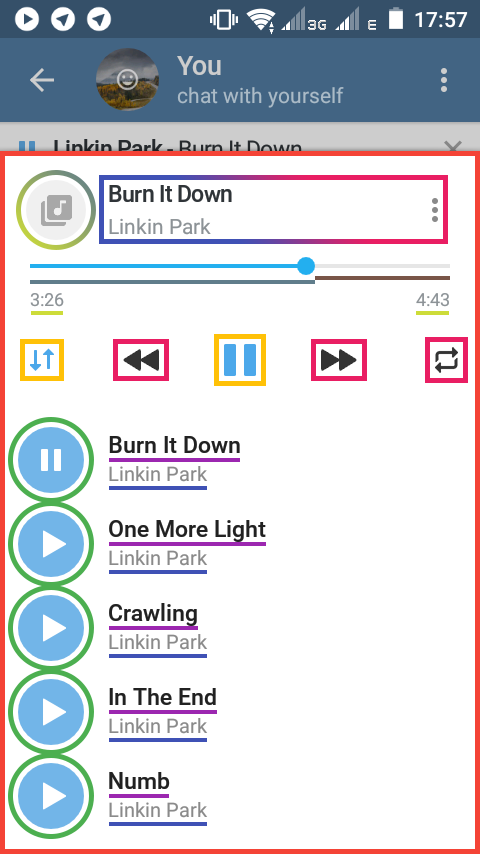
Placeholder
You see the placeholder when the track doesn't have a cover.
- player_placeholderBackground sets the background color of the placeholder.
- player_placeholder sets the color of the placeholder icon.
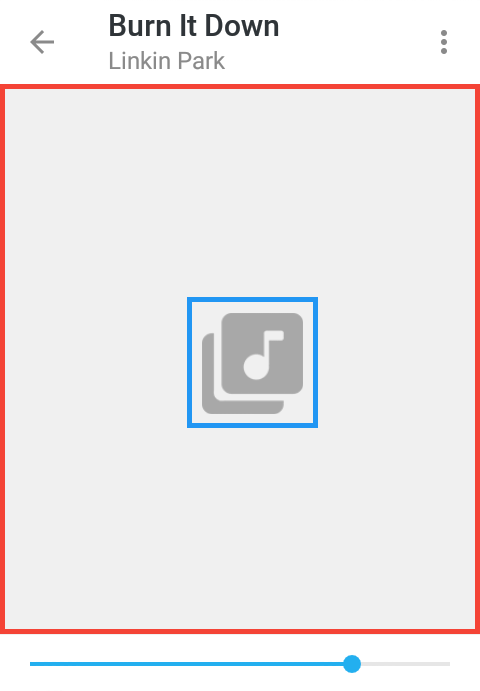
Top panel
When you start playing a track or a voice message, a panel at the top and below the action bar with audio controls appears. This subsection is about this panel.
- inappPlayerBackground sets the background color of the in-app player panel.
- inappPlayerPlayPause sets the color of the play/pause button of the in-app player panel.
- inappPlayerPerformer sets the text color of who performed the audio/song playing on the in-app player panel.
- inappPlayerTitle sets the text color on the in-app player panel: for songs it sets the color song's name color, for voice messages shows when it was sent, for example yesterday at 08:05 A.M.
- inappPlayerClose sets the color of the close button inside the in-app player panel.
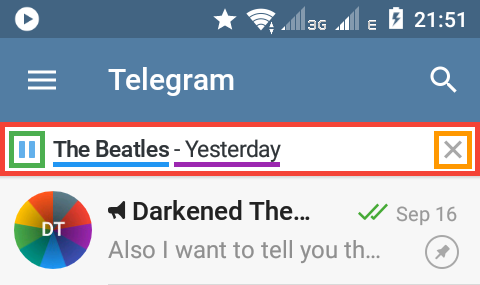
Note by @Ra1nb0wD4sh: inappPlayerClose affects the color of the 2x playback toggle (appeared in 4.8.10) while it's in disabled state. inappPlayerPlayPause affects the color it has when enabled.
