Atlantis Concept LITTLE
Asley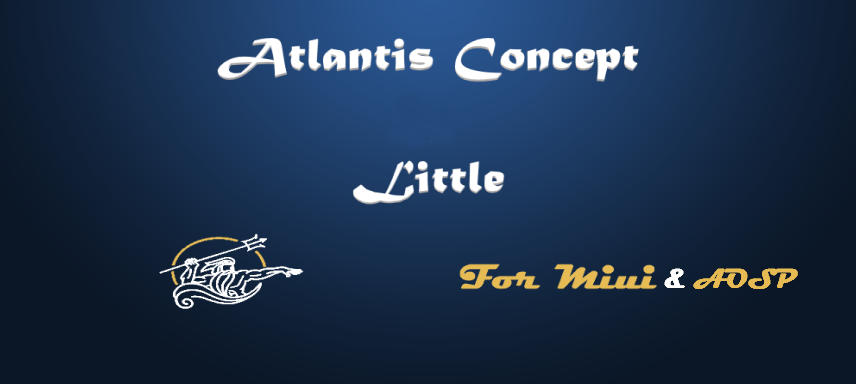
Atlantis Concept LITTLE v3.3 Changelog :
Date: 01/11/2019
*Added :
- Clarity R8 Kernel.
- Foxy Q Kernel.
- NotKernel 20191031.
- Stormbreaker v3.0
- Yuki v19
*Updated :
- Aln 20191101 .
- Ancient 2.2 20191029 .
- Genom 20191029 .
- Morfuz 3.2
- Reordered the kernels menu
*Deleted :
· Yuki Lite
* This mod has:
- Uninstaller: You can delet system apps .
Kernels: Aln , Ancient , Clarity , Foxy , Genom ,
Morfuz , NotKernel , Stormbreaker , Yuki .
- Root: Magisk 20.1 stable .
- Little: Small menu and light weight, only 160 mb.
ROMs & Recovery certified by the Atlantis-Concept team:
- Stock or Global
- Xiaomi .EU
- Miui Hellas
- PhenomOS
- RevolutionOS
- MiuiMix
- MiNovo
- MiRoom
- Kosmos
- MiuiPro
- Recovery: Orange Fox Stable 10.02
Downloads:
⚠️ If you want a different kernel, in EU 9.8.22 , 9.8.29 and 9.9.3, and roms variants from now you must install the FIX_Camera_MIUI_EU , if you want Miui Camera and Gcam working fine without bugs.
⚠️ Install the zip in recovery like last step of installation (after kernel)
and reboot to system.
⚠️ Installation steps:
1 Download Miui rom , if you are in Miui, continue in next step .
We recommend using the most recent miui version and oranje fox recovery 10.02.
2 Download the Mod .
3 Tip: We recomiended a complete clean of the device. (Format data, reboot recovery, wipe davilk cache system data, vendor, reboot recovery) .
4 Install and flash the latest version of Miui rom.
5 Mod steps : ⚠️ copy Mod to internal memory .
You must select Accept terms and conditions and Next .
6 Information about your device and partitions and Next .
7 Details about changelog and Next .
8 You must select SELECT ROM and Next .
9 Choose your Miui rom and Next .
10 Deleting : Now, u can choose the apps to delet, be carefuly in it , and Next .
11 KERNEL : You can select between 4 options: Original stock, Morfuz, Genom or Yuki.
12 ROOT: You can select between no root, install Magisk stable 19.3 or uninstall Magisk
13 Select install and Next .
14 After finish install, you must press save installation log after this, press Next .
15 ⚠️ If you want a different kernels in EU 9.8.22 , 9.8.29 and laters, and roms variants , from now, you must install the FIX_Camera_MIUI_EU , if you want Miui Camera and Gcam working fine without bugs.
⚠️ Install the zip in recovery like last step of installation (after kernel)
and reboot to system.
⭐️ Special thanks : @tucno21 - @PriQue77
⭐️ Thanks to Channels and collaborators who support us.
Team Phenom