TGStat FAQ
TGStatSupport
Contents:
- Adding channels to the service
- What is the minimum members requirement for adding the channel to TGStat?
- How can I add a channel to TGStat?
- I submitted a channel to the service, but it is still not there. Why so?
- How to confirm the ownership of the channel?
- Why should I confirm my channel?
- Faced difficulties confirming the channel
2. Personal webpage
- Where can I find personal webpage?
- How can I sign up for a TGStat account?
- Start button is not working
- I have several Telegram-accounts, and the login process works not correct for me
- How to update the outdated channel's photo?
3. TGStat statistics
- How often do you update the stats?
- The statistics is not working, what's the reason?
- Why my channel is not presented in the category?
- What is ERR and CI?
- How to determine if ERR is good or bad?
4. @TGStat_Bot, @tg_analytics_bot and @SearcheeBot
- How can @TGStat_bot help me?
- How can I get stats for a Telegra.ph article?
- How can I find Telegram-channels?
- How can I promote channel for free?
- Why @tg_analytics_bot is also important?
- I receive spam via your bot, what can I do with it?
5. Miscellaneous
- I want to get lots of members via advertising on your website. What should I do?
- I still have a question...

What is the minimum members requirement for adding the channel to TGStat?
There are no restrictions on members, you can add a channel with any number of members. ↑
How can I add a channel to TGStat?
You should fill in this form online. ↑

I submitted a channel to the service, but it is still not there. Why so?
Applications are normally processed within 1-2 minutes. If more than 10 minutes have passed since the submission, make sure that the channel is really missing: try searching for it through the service (simply use the search field). Normally it is easily found, if not, don't hesitate to bother us in the chat.
Some mistakenly suppose that the channel will be added to the "My channels" page, yet that's not true. In the "My channels" section channel will appear only after the confirmation of the ownership. See the instructions in the next question. ↑
How to confirm the ownership of the channel?
In order to do so, go to the channel's page (https://tgstat.com/channel/@username, where "username" is replaced with your channel's username). There will be a sign like that:

Simply click on the "Confirm ownership" sign and follow the instructions. ↑
Why should I confirm my channel?
It actually gives you a number of perks. Here they are:
- Special badge — site visitors will know that the channel is confirmed by the owner.
- Special filter — confirmed channels have their own filter wich can be used by advertisers to find your channel easily to give you their money.
- Personal webpage — you will have a special web page with your all your channels stats, where you can change the category of the channel, update the photo of the channel and even set a price for a paid post for advertisers. It is also very useful for those who have lots of channels — it's an easy way to analyze them all in one place.
- Feedback — each confirmed channel has a "Contact author" button. It is an opportunity to anonymously (without showing your real username) receive any messages, including most common "questions about if it is possible to place an ad" ones. ↑
Faced difficulties confirming the channel
Check, if you are adding the bot to the admins section, not just as a member in a channel. There is no need to ass the bot to the members section, simply add it to the admins one for use to check, that the channel is truly yours. After the confirmation you can simply delete the bot from admins — we won't use it anymore (but if you leave it, we will index your posts a bit faster).
If your app doesn't allow you to find our bot (@tg_analytics_bot) through the global search, use any other app (official apps don't have this bug). ↑

Where can I find personal webpage?
It is disguised in the right upper corner in your profile section in "My channels" tab. ↑
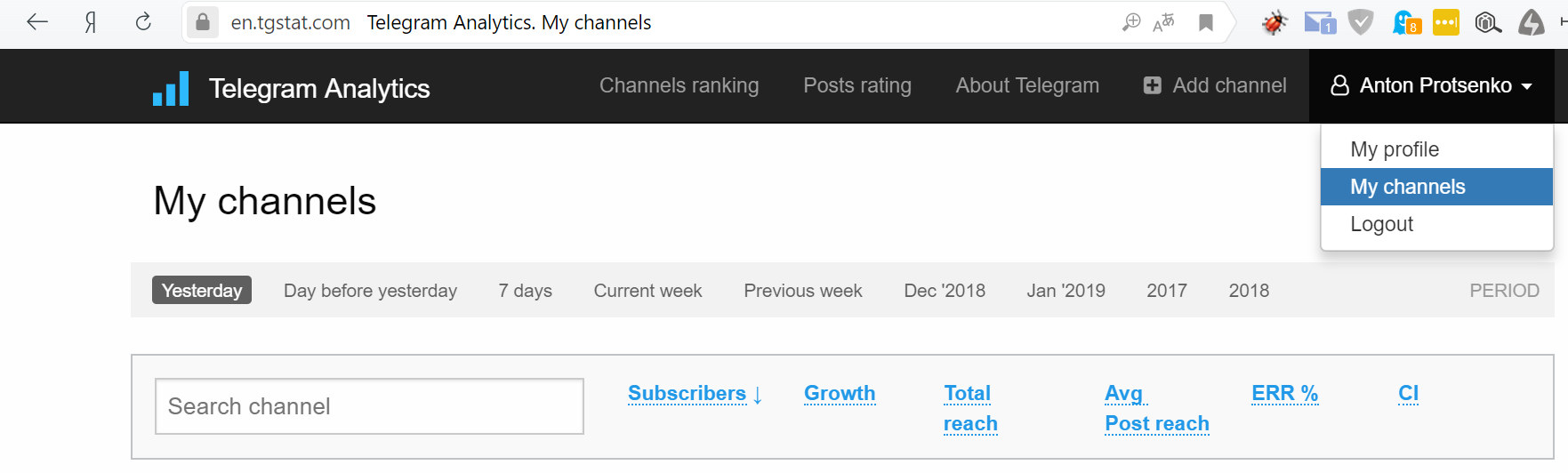
How can I sign up for a TGStat account?
There is a 👤login button in the right upper corner. Just press it and you will be forwarded to the relevant bot (@tg_analytics_bot). Press "Start" and then come back to the site — and that's it, no pain, only gain. ↑
Start button is not working
It is! Just don't forget to press 👤login button first. ↑
I have several Telegram-accounts, and the login process works not correct for me
There are two options for you:
- Press the 👤login button. Don't switch to the app, copy the link from the opened tab and send it to the right account of yours. Open it from that account and follow the above given instructions.
- Change the settings of your browser in terms of the preferred apps. ↑
How to update the outdated channel's photo?
Go to the setting of your channel in the "My channels" page and click "Refresh". It will be done in 15 minutes. Don't forget to clear the browser cash in order to see the actual changes (use "Ctrl+F5" or "Cmd+R", Luke). ↑
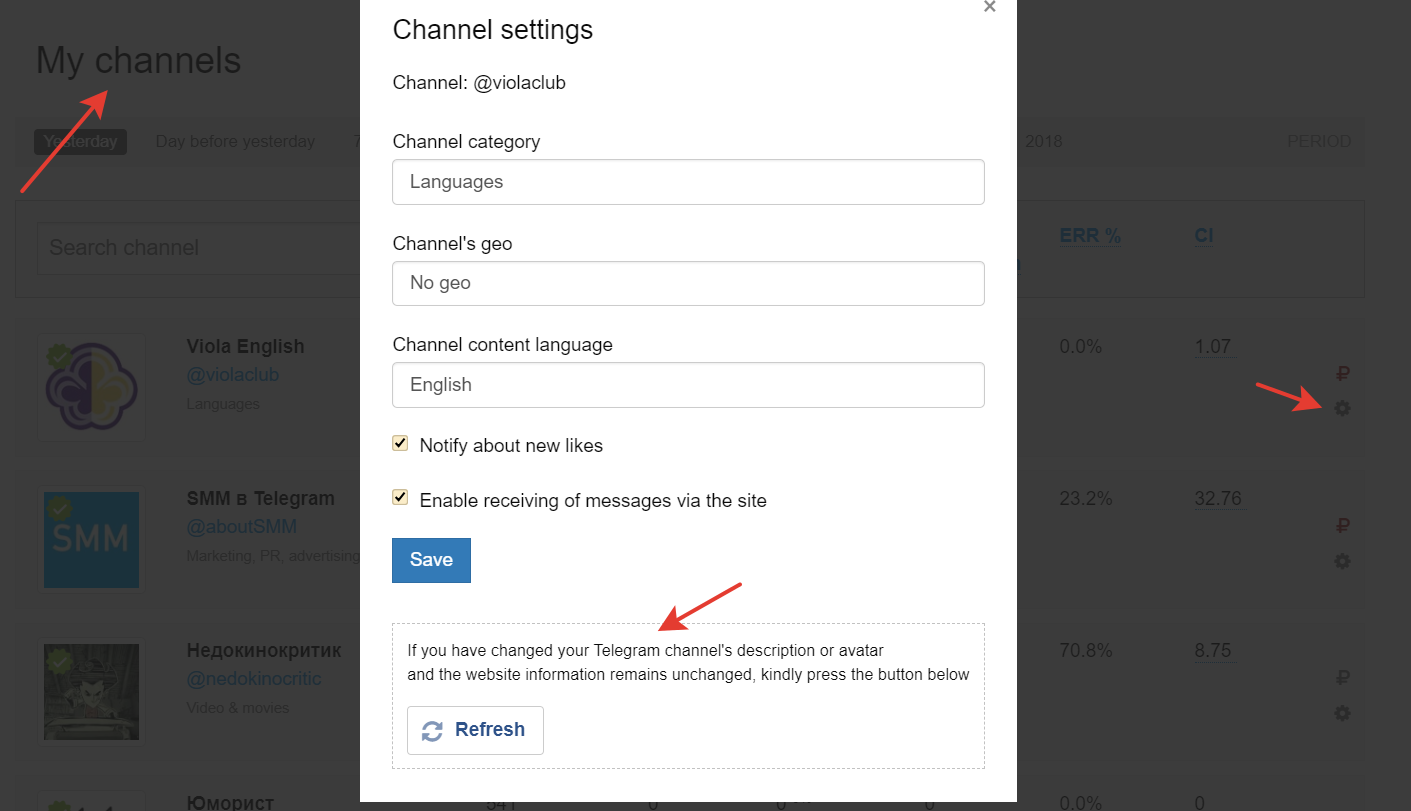

How often do you update the stats?
Statistics are updated once a day (actually, at night). On average, all channels statistics are updated in the period between 0:00 and 03:00 (GMT +03:00). Post stats are updated from 3 to 15 times a day.
Lifehack: Adding @tg_analytics_bot as an admin to your channel will make the posts appear on TGStat immediately after publishing. Minimum rights are required (not enough to enslave your children anyway). ↑
The statistics is not working, what's the reason?
It might be due to the several issues:
- Channel has no language detected. Simply confirm the channel ownership and choose the language in the settings in "My channels" page. Then the stats will be on again.
- You have made your channel private or changed the username. Are you trying to hide from us? Usually we get to know about your update within one day, yet sometimes it might take a bit longer. If no stats are present for two days or more, write us on @tgstat_support_agent. ↑
Why my channel is not presented in the category?
It also might happen due to several issues:
- We show only the first 100 channels in each category for now. You can use filters and try to find the channel in the category with their help — yet right now still only 100 channels will show up. It doesn't mean that you cannot find your channel through the search field in any category — you surely can.
- Your channel's ERR is less than 10%. How come? Our service will still continue to analyze the channel, but it will not show up in the chart until ERR is improved. ↑
What is ERR and CI?
- ERR — Engagement Rate by Reach, it is counted this way: Reach of one post / Number of Members * 100% (for the last 30 days).
- CI — Citation Index, it shows the credibility of the channel which is counted on the basis of the mentions of the channel, reposts from the channel and lots of other factors that are described here (right now in Russian only). ↑
How to determine if ERR is good or bad?
Well, it depends. The general rule is "the higher, the better", yet ERR is not an actual proof that the audience of the channel is active. However, ERR is significant if we are looking for a period of time.
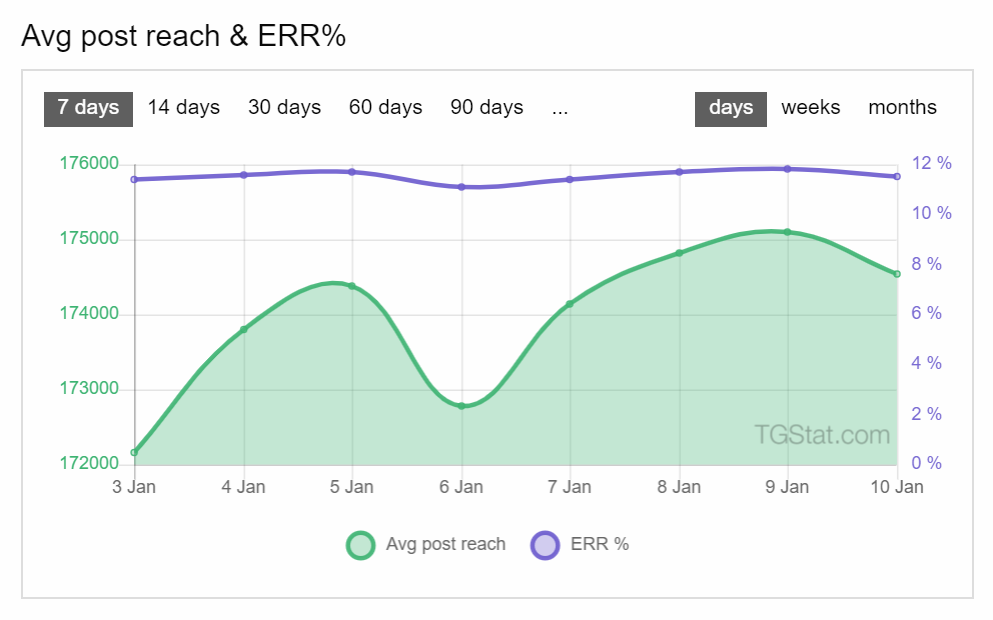
ERR on this pretty helpful graph depends on two factors:
— subscribers
— average reach
If the first and the second are growing similarly — ERR is a straight line.
If only the first is growing, ERR begins to decrease.
If the second is growing and the first is falling, ERR begins to increase. ↑

How can TGStat bot help me?
If your channel is added to the service, you can get the stats via the bot (so that you don't have to visit the site and give us traffic and joy). Simply send the username of a channel in question to the @TGStat_Bot. ↑

Moreover, you can forward any post to the bot (or send a link to it) and get to know which channels reposted or shared the link to the publication. ↑

How can I get stats for a Telegra.ph article?
Simply use our @TGStat_Bot and send it a link to the article. Bot will share stats for it with you (including the channels that published it). It's much better than the official Telegram solution (sorry, guys). ↑

How can I find Telegram-channels?
Apart from our site, the most convenient option is @SearcheeBot. It can search in a specified category, find public and private channels and doesn't have a limit for channels shown. ↑
How can I promote channel for free?
@SearcheeBot can help you with that via mutual promotion scheme. Simply send it /promo command and follow the instructions. ↑
Why is tg analytics bot also important?
With the help of this bot you can sign in TGStat, receive messages from users and like from those who liked you in the service. If that seems to be too annoying (it won't), you can switch it off in the "My channels" page at any time. ↑
I receive spam via your bot, what can I do with it?
Sorry about that, it's quite a rare case. You can easily turn off the possibility to write you via the "My channels" page: remove a tick from the "Enable receiving of messages via the site" checkbox.
Yet that's too severe measure, as it prevents you from getting feedback from subscribers and suggestions of ads placements. Each time you receive a message from our bot, you will see a «Report spam» button. If enough people click on it for a certain person's messages, we will ban that irritating person.
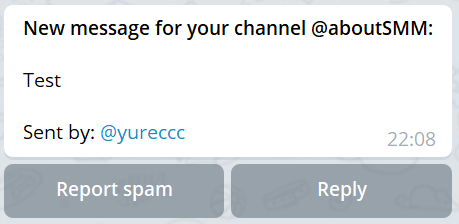
However, the easiest way to stop a person from notorious messages (if that person is sending them only to you, which kind of prevents our spam filter from saving you) is forwarding those messages from a bot to our support chat. ↑

I want to get lots of members via advertising on your website. What should I do?
Contact us at ads@tgstat.ru. ↑
I still have a question...
Ask it in our support chat and we will try to answer you as soon as possible. ↑
I read all the FAQ just for fun, is there a prize for that?
No. ↑