MFCoin mining via rented capacities from MinerRigRentals
stereolubovYou can rent the capacity for MFC mining from the following web-service: MinerRigRentals.
Open the referral link above and register. It is pretty simple.
Then log in and go to your profile by clicking on your balance in the heading:

You will see your bitcoin address for loading your account:

Load your account (I would recommend an equivalent of $30-40) and wait for the transaction to be confirmed (around 30 minutes).
In the meantime, let's set up our pool profile (Pool Profiles):

Click the green button to add a new profile (Create New Profile):

Fill in the following fields. Choose any name, choose Scrypt as an Algo and save:

Now add the pool by clicking Add a New Pool:
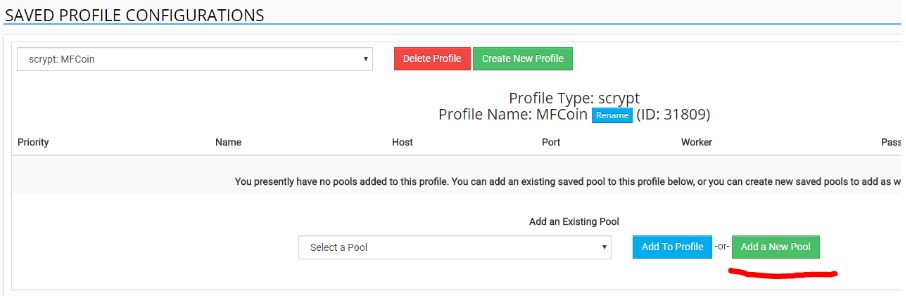
Please see the settings of the official pool:

Fill in all the needed information on the renting service:
I always choose port 3335 with the complexity/difficulty 16384, usually it goes well with high-capacity equipment, however, you will be able to change the level while you check the efficiency (read further).

Name - any
Pool host - pool address and port
Workername - your wallet
Password - any
Save by clicking Save.

Choose the added pool from the list and click Add to Profile.
The pool has been added to the profile:

Now your pool profile is all set up and there is balance on our account. Let's buy the capacity.
Click Rigs - Scrypt Rigs:

Click the blue button Quick Rent Some Hash!:
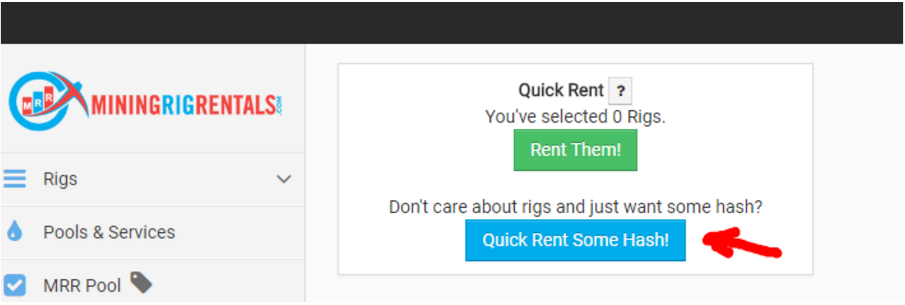
Fill in the desired number of hours and hashrate. I would recommend to estimate the price for one Mh/s as not more than 0.00003:

Click Search.
I found only one rig suitable for me (you can have several):
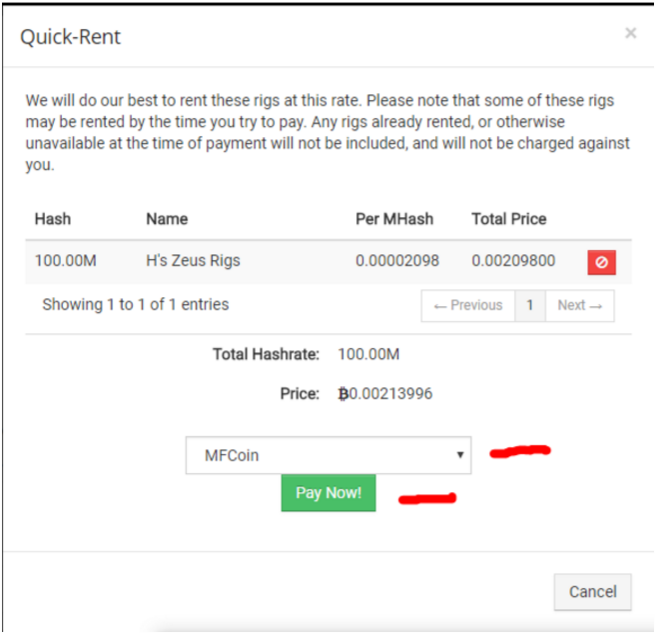
Choose the pool profile you created earlier and click Pay Now.
You will see the following:

Click the green button Go To My Rentals (or My Rentals in the website heading) and check the settings of your rig:
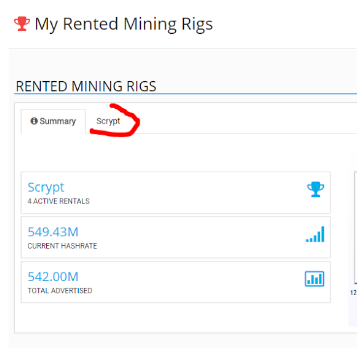
You will see the overall statistics. Go to the tab Scrypt.

Current Pool cannot be empty. If it is, click the blue button Apply Profile and do it again by checking the rig.
Go to your rented rig. You will see detailed statistics, go to the tab Details to check the rig complexity.

As you can see the comlexity of my rig is different from the pool settings. It needs to be changed.
Here is the list of all pool ports and their complexity levels:
Port 3333 - complexity 8;
Port 3334 - complexity 64;
Port 3339 - complexity 1024;
Port 3338 - complexity 2048;
Port 3337 - complexity 4098;
Port 3336 - complexity 8192;
Port 3335 - complexity 16384 and higher
Port 3330 - complexity 32767.
If the complexity was 16384, I wouldn't need to apply changes but I have the level of 4096.
Go to Pool Configuration and click Edit:

Change the port to 3337 and save.
Sometimes, the complexity/difficulty is not specified in the rig, then I would recommend to start with the port 3335. Check for the speed, so it is not much lower than the one you estimated. If the speed is considerably lower, check the ports on a lower level of complexity. Mind, that you will have to wait 5 to 10 minutes for the rig to gain speed.
Done!
Open the pool http://pool.mfcoin.net/workers, look for your wallet and check the speed (it should be approximately equal to the rented one). For me it works with 4 rigs.
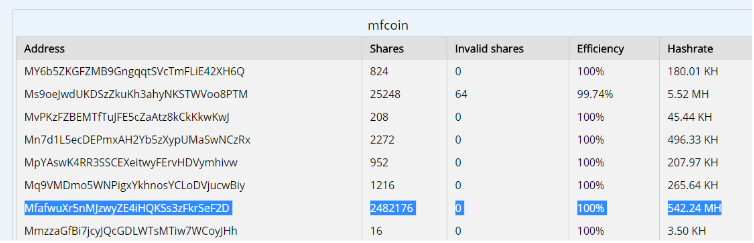
Good luck and lots of profit!
You can ask questions and contact the author in VK or in a Telegram chat.
MFC wallet of the author: MfafwuXr5nMJzwyZE4iHQKSs3zFkrSeF2D