LikaOne introduction
glebsinevHi everybody!
This is an introduction about the features and opportunities for LikaOne. We will take you through it here with our step-by-step guide, here.
For owners
First of all, start a bot (link: https://t.me/likaonebot):
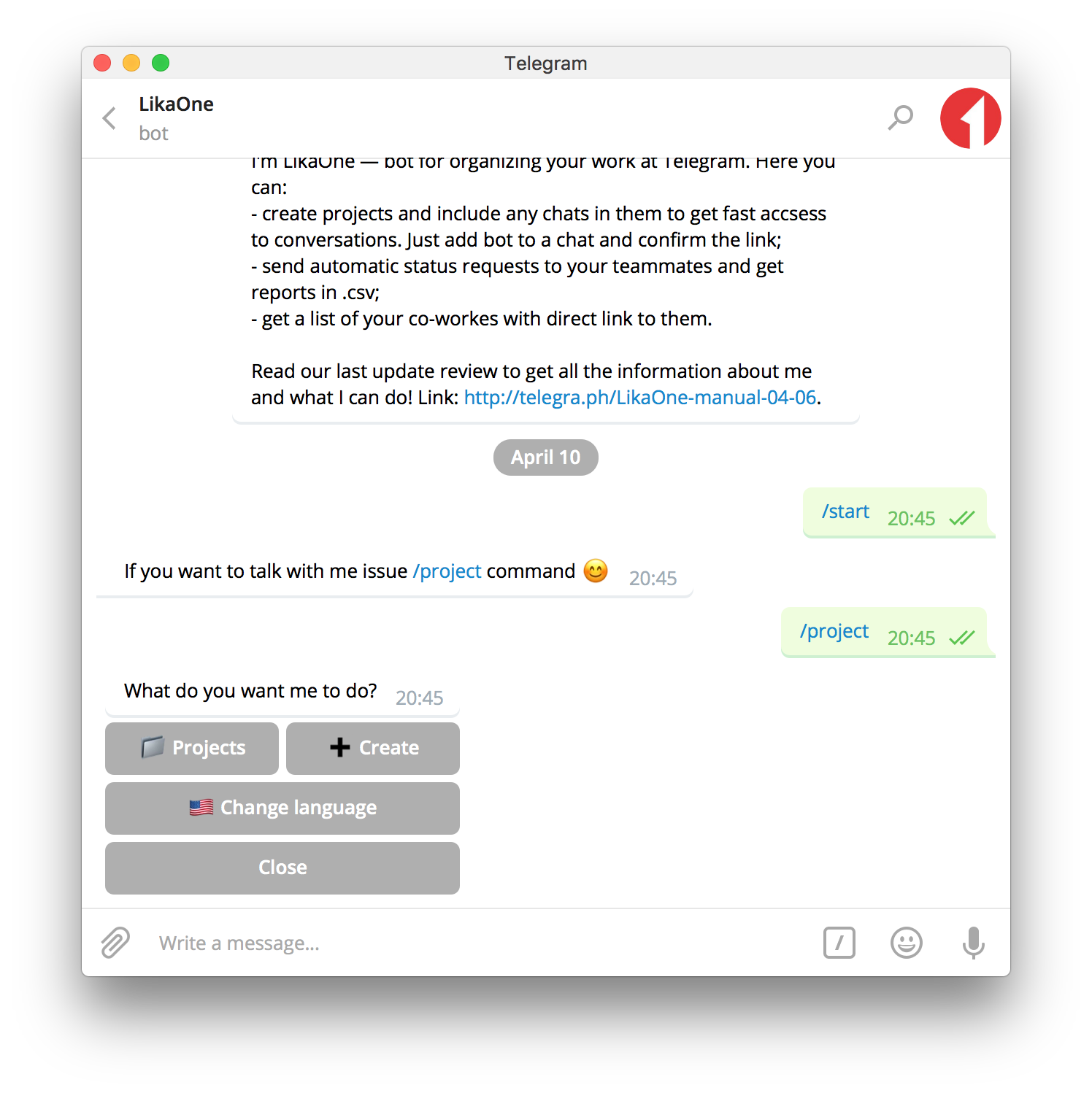
To create a project press "Create" and type in it's name:

Then go to "Projects" and you will see all your projects as buttons. Home emoji (🏠) means you're owner of a project, emoji of information sign (ℹ️) — you're a guest:
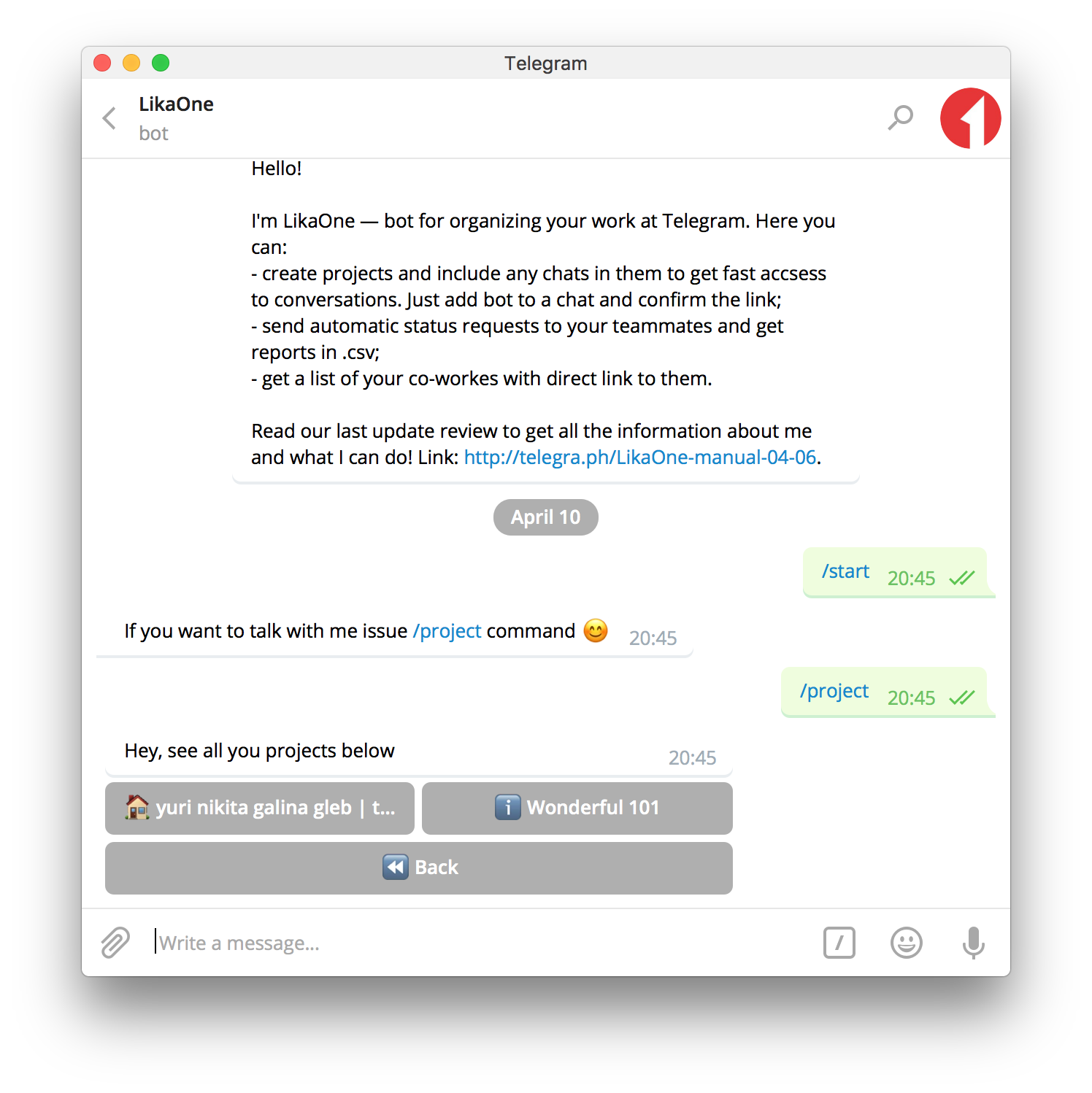
Choose the project you just created and the tools will be available, just click it.

Invite teammates to your project with "Invite link" button. Just press it and forward the following message to your co-worker:
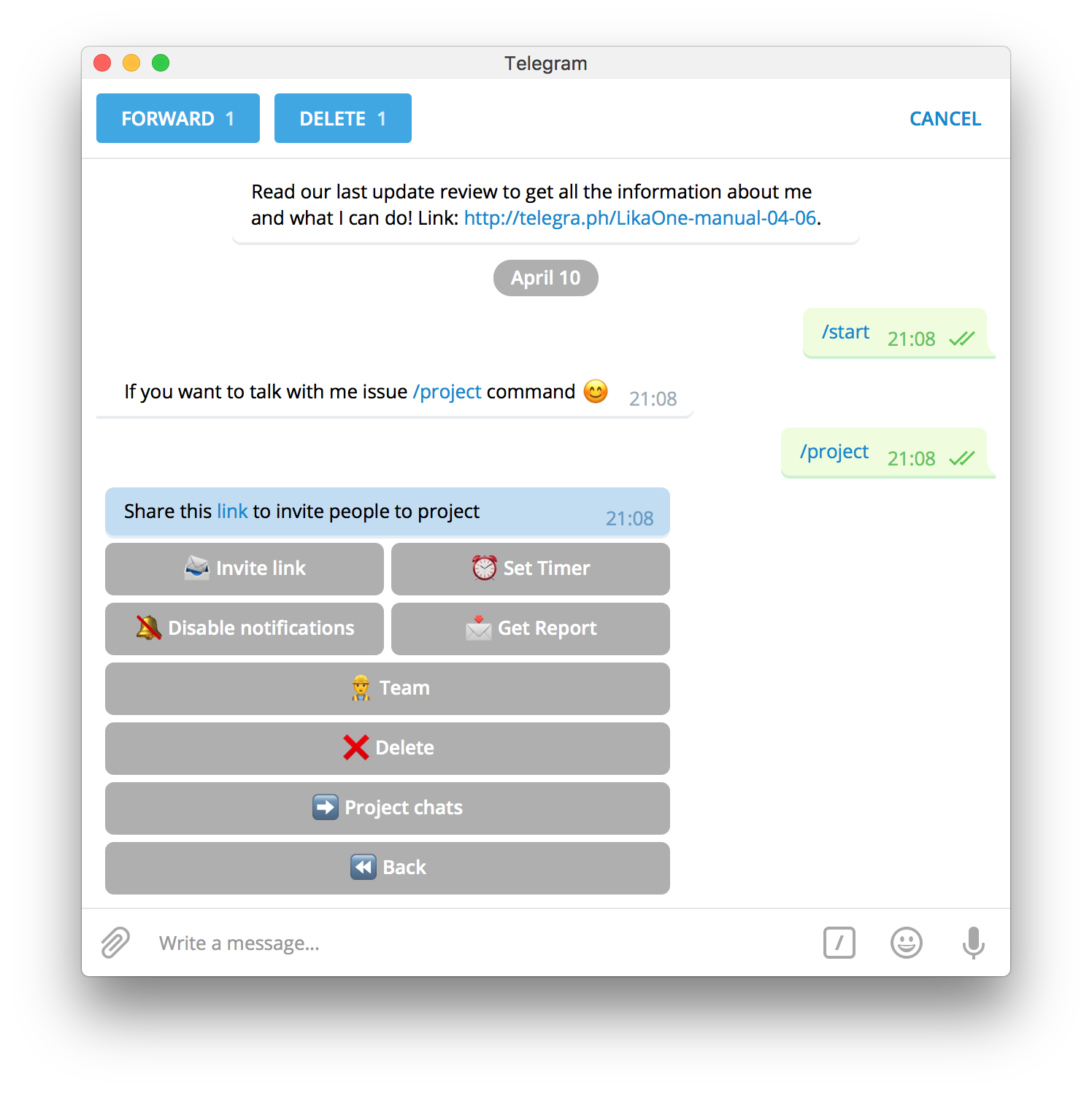
When you invite people, you can see them on the "Team" page:
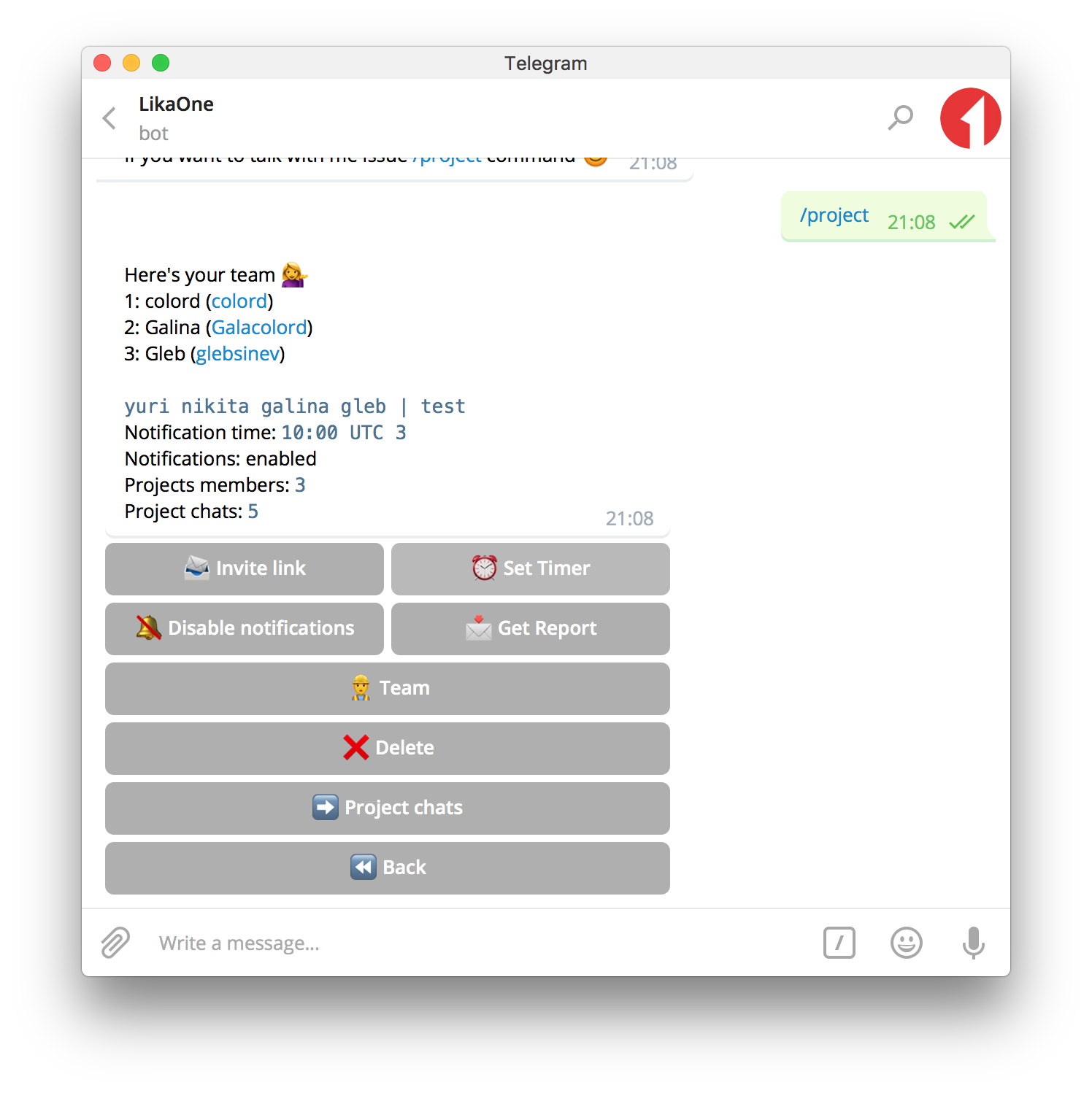
For your team you may set automatic question for daily plans. To get it press "Set Timer" and input time:
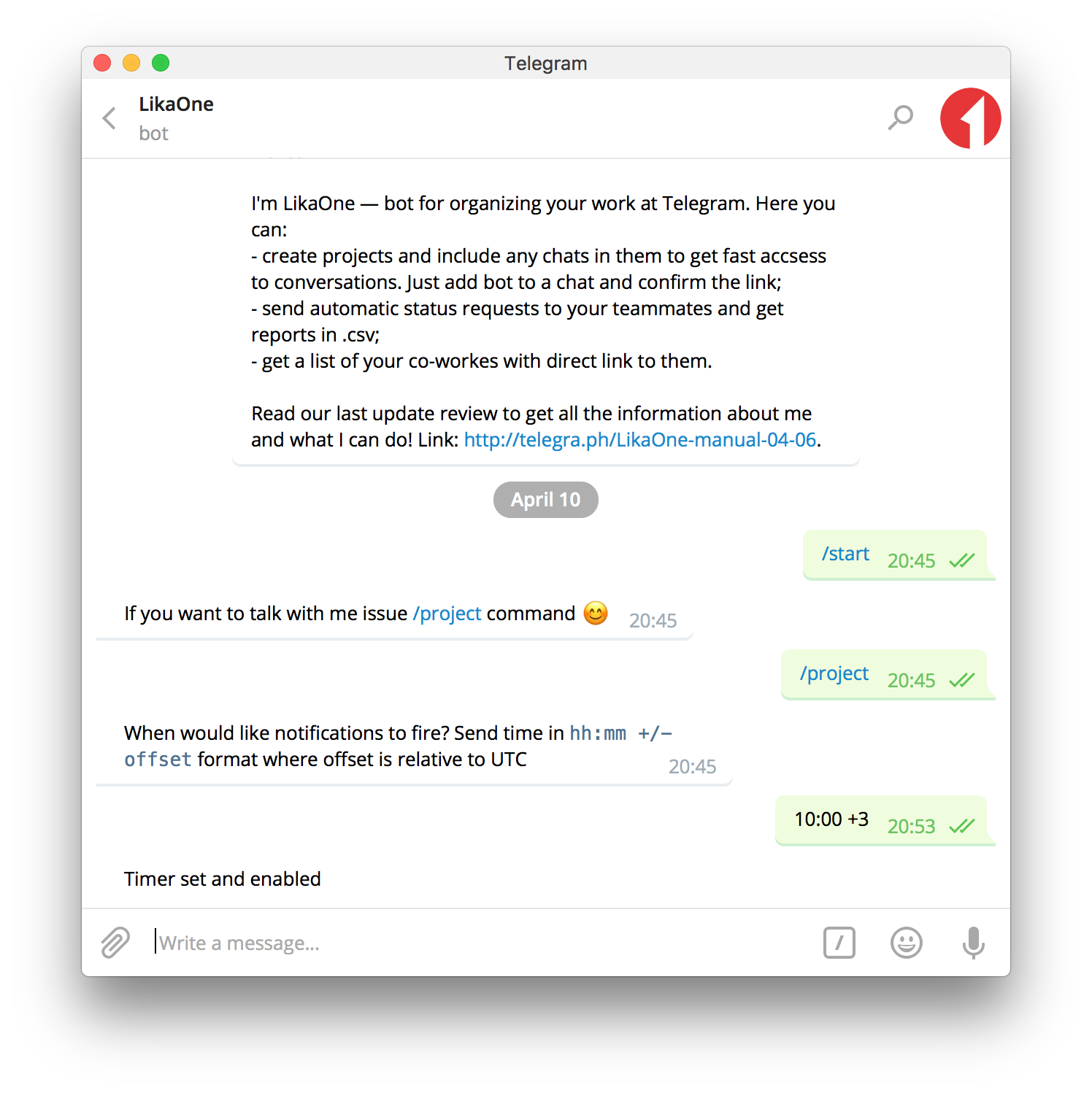
By default notifications is on, but you can turn them off, click "Disable Notifications" and the button will change:

To get a report of tasks click "Get Report" and bot will send you a .csv file:
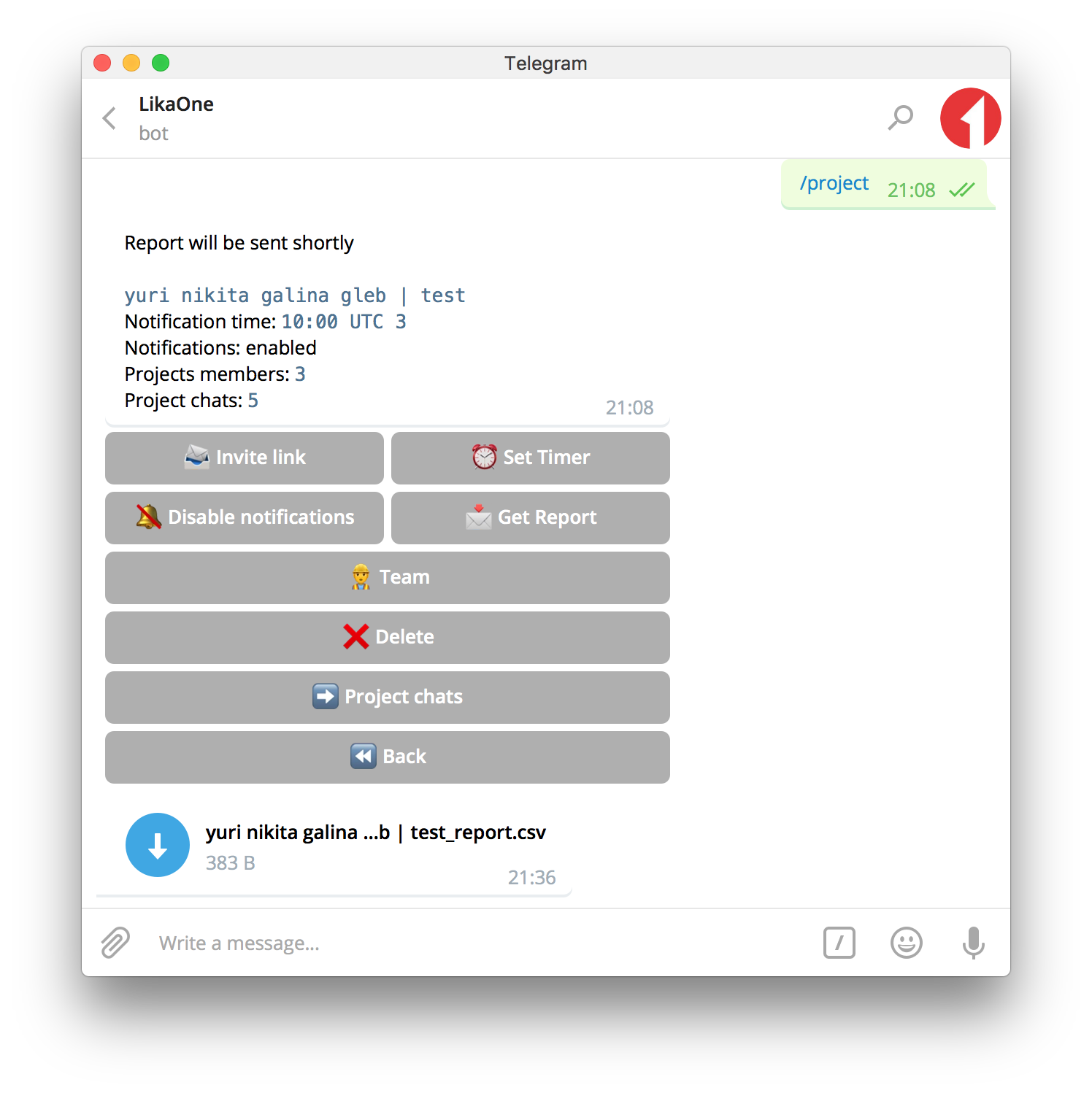
Open a .csv report with Excel or a different program (by the way, most of phones may open it too):
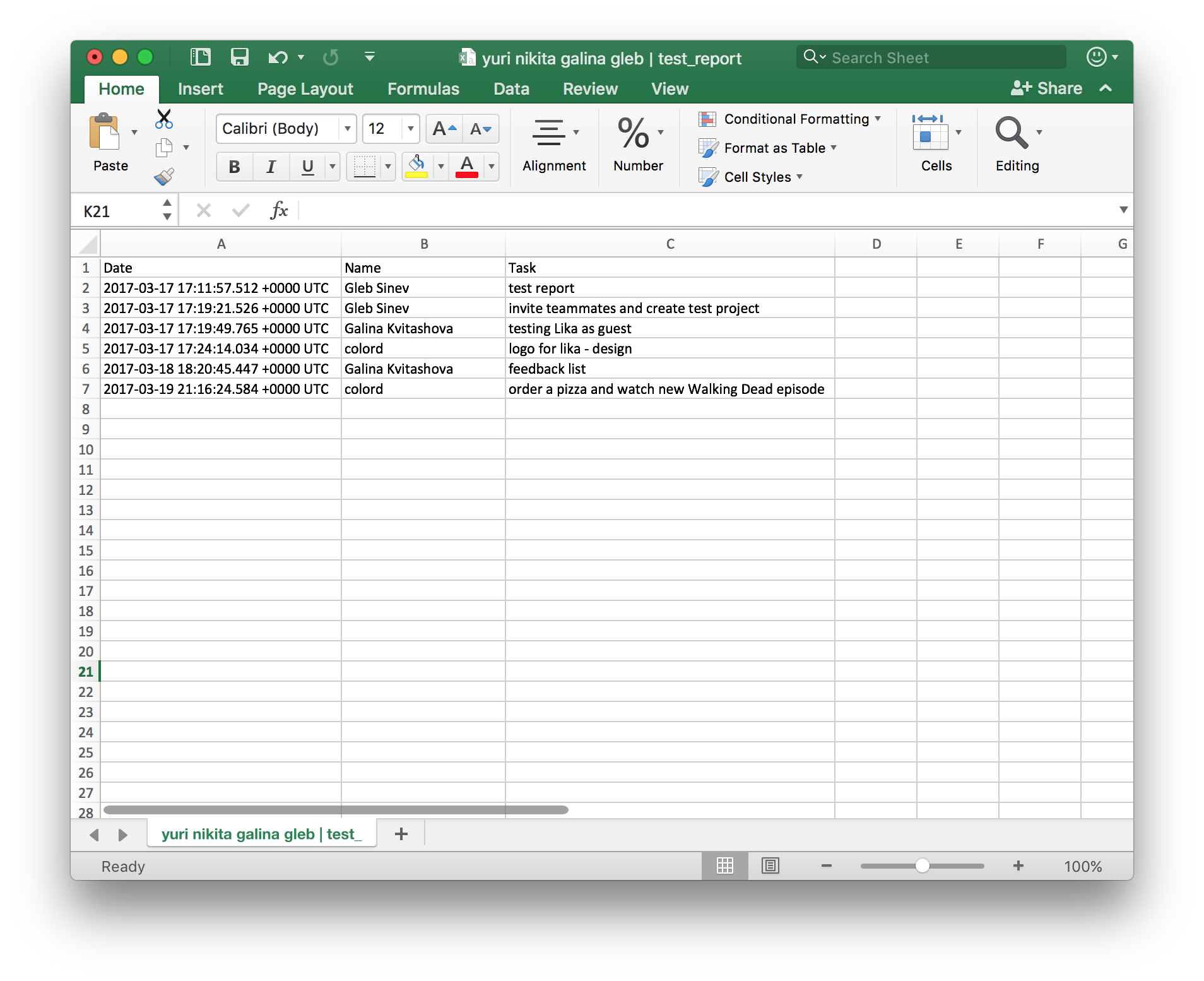
Also, you can add a LikaOne to any chat and get a direct link to it straight away from a bot. From the Manage project page click "Project chats" and you'll get a list:
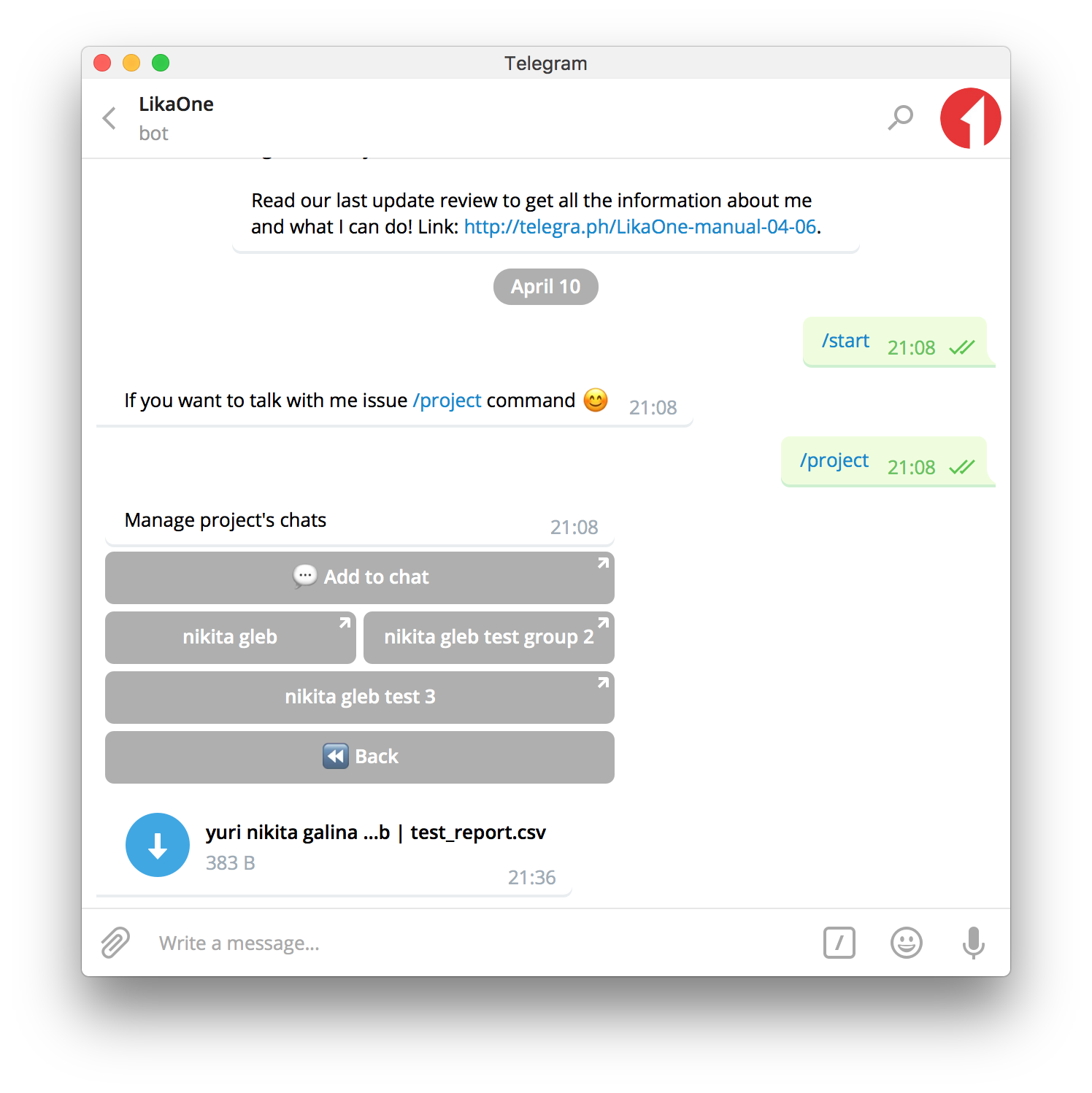
To add a new chat click on "Add to chat" and choose necessary chat. After that it appears in list:
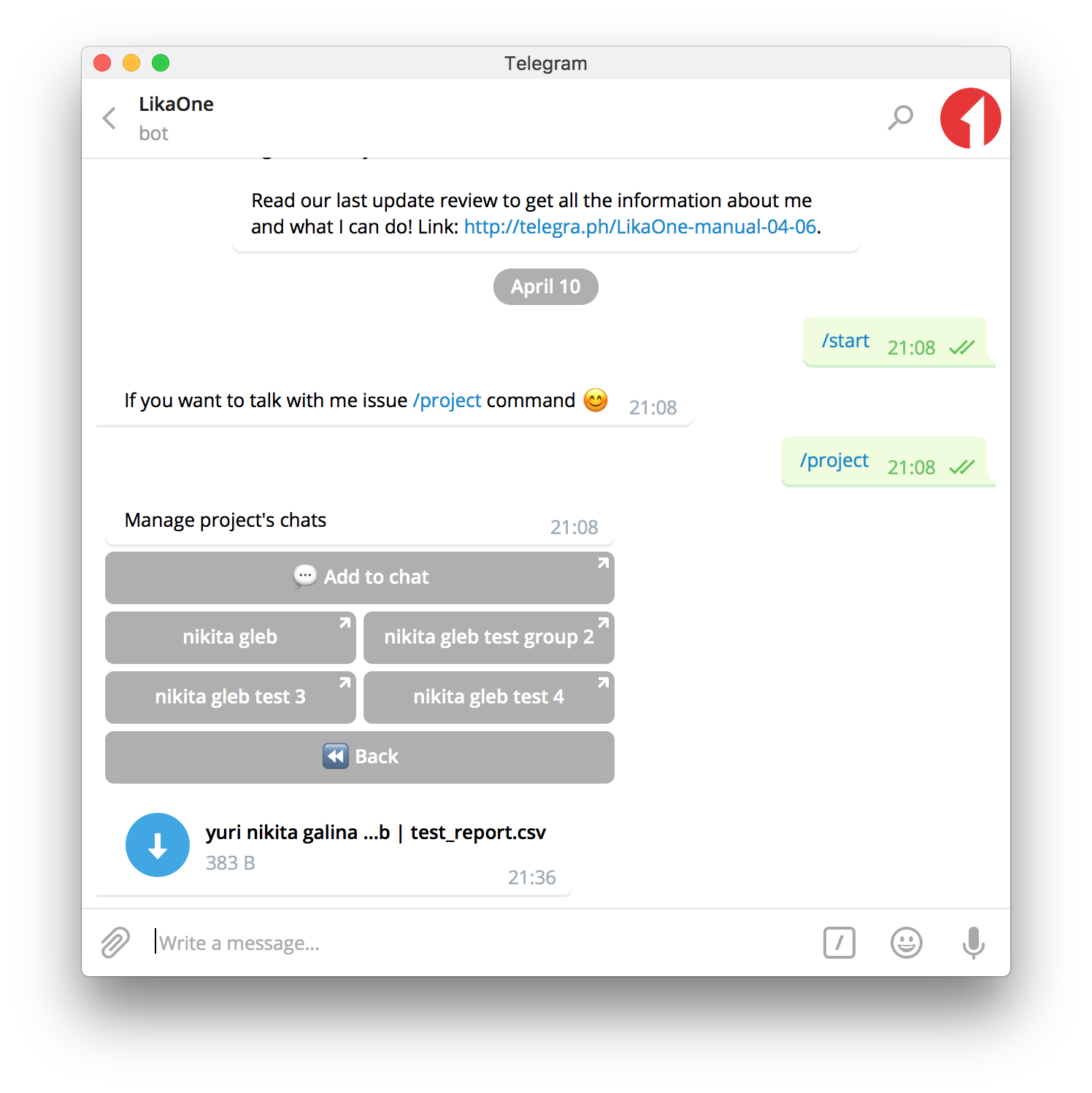
You can click on any chat and start a conversation:
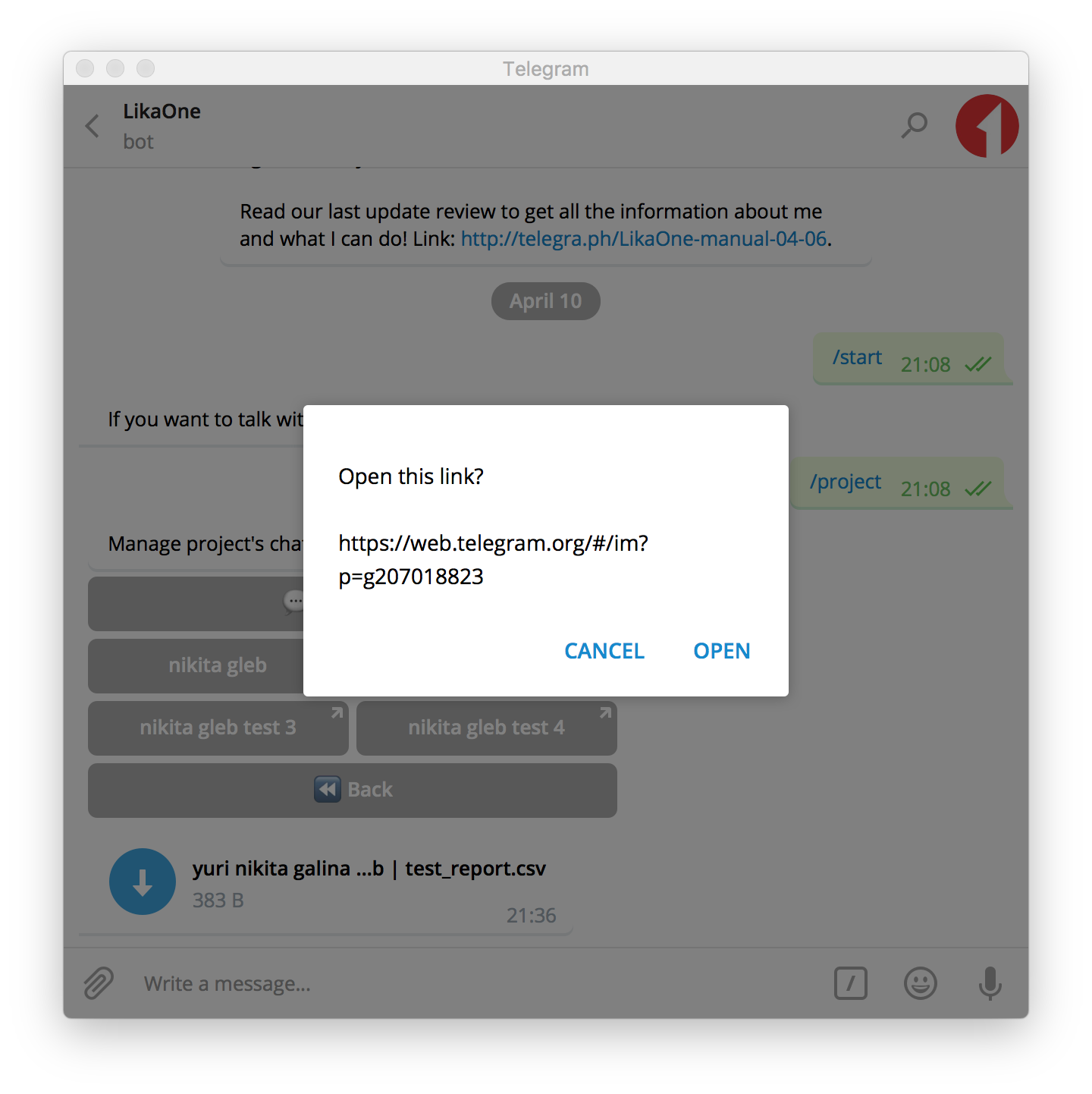
And the last one! Of course you can delete any of your projects, to approve it just put the name of the project:
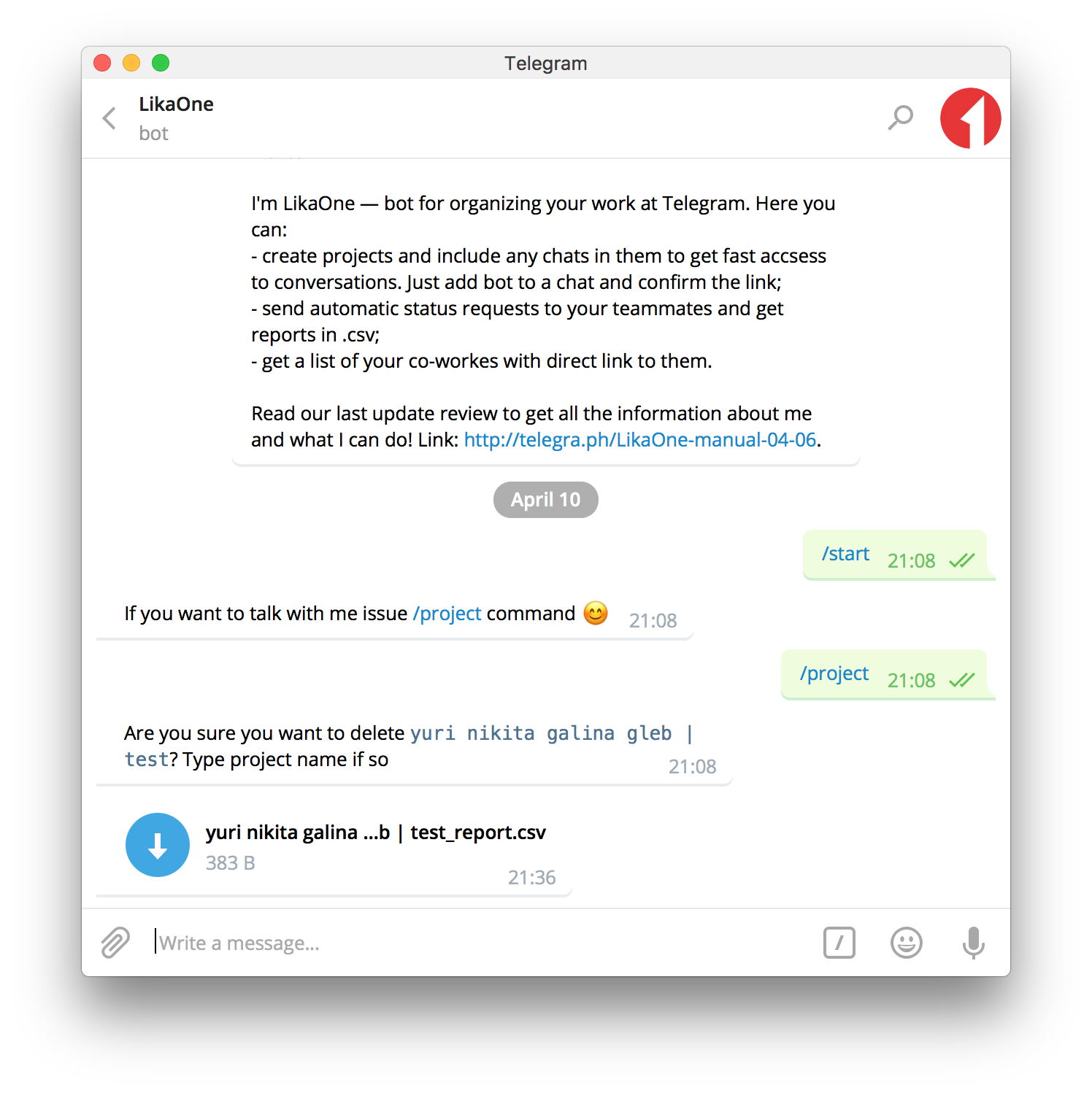
And for the guest
In guest role you can see tasks and leave a project (as my co-workers did. Ok, it's a silly joke 😐). That's all for now:

We hope you'll love it!
If you want to leave any feedback or share any ideas you can message us: Gleb (facebook, telegram) or Nikita (facebook, telegram).