How to install Re:plain on Joomla
Yakushev EugeneRe:plain works with any website, but if you have a Joomla, follow the next steps to place the code to your website.

First of all, go to your site’s admin panel. In the upper left corner choose System — Global Configuration. Find there Default Editor Menu and change it to Editor — None. Press Save&Close
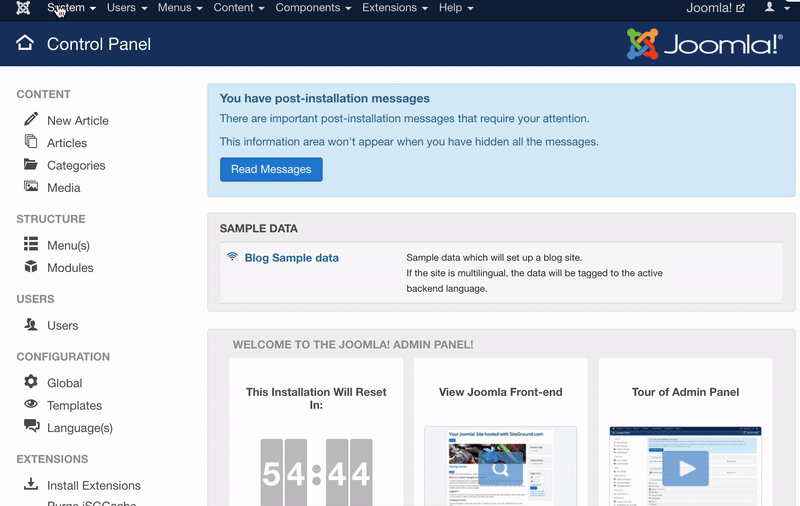
Then, go to Extensions — Modules. Press the button "+ New". Select Module Type: Custom
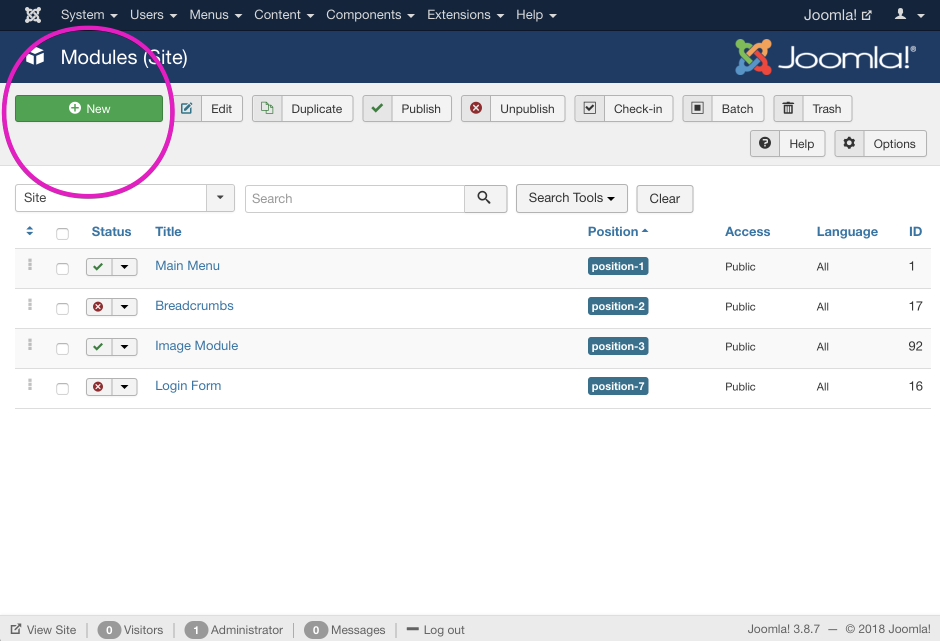
Then follow 5 steps:
- Fill in the Title as "Replain".
- Paste the code that you've got in your Telegram.
- Choose Show Title as "Hide"
- Choose the position as "Footer"
- Save & Close.
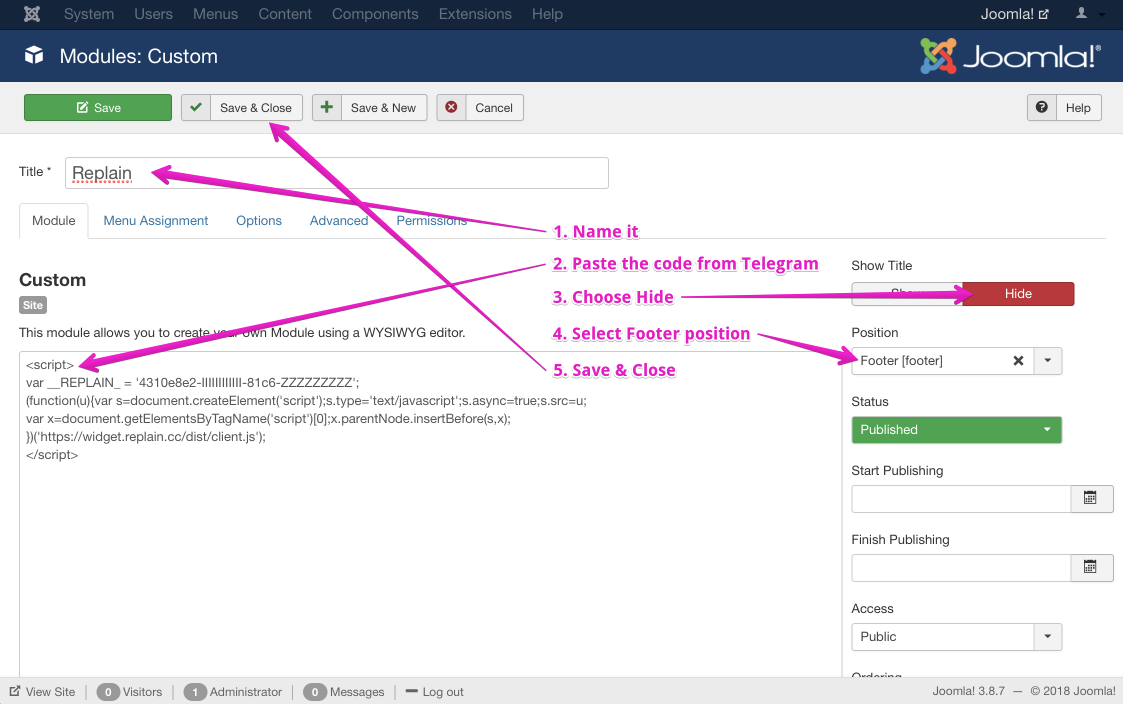
Check just in case the Status, it must be as "Published", and the Footer position must be selected in the theme that is active for your website.
✅ Done! Start getting your customer's quotes directly to your Telegram.