Airin swap (EN)
1) Open old wallet (full sync with the old network is not required)
2) Go to Tools-> Open Debug Console
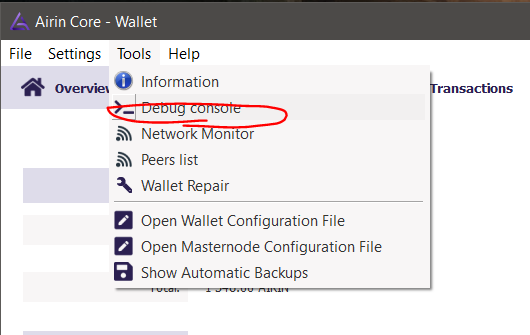
3) Write command listaddressgroupings

4) This will give you a full list of coin balance in each address.
Developers made a snapshot of the blockchain on 23447 block and placed it here: http://snapshot.airin.cc/ so that you can check the balance of your wallets. (Attention, transactions after 23447 blocks are not considered valid)
In order to sign the address you need to type in the console command
signmessage address address
In this case, in order to sign the wallet AaK5xW2BeDpLBy5mhFqfMvKcnugG1uTzMT where i have 1190 coins i need to do this:
signmessage AaK5xW2BeDpLBy5mhFqfMvKcnugG1uTzMT AaK5xW2BeDpLBy5mhFqfMvKcnugG1uTzMT

Written down or remember received answer.
We do this all with all addresses.
When filling out the form, in the last field, we indicate: the address from which you signed: a signed message
In this case, I need to specify:
AaK5xW2BeDpLBy5mhFqfMvKcnugG1uTzMT : H/A6INIqxpi5n8UUkLwD7pVmlUZ2zcETmdHWWZnSXIpbLhZAAxmStyXejEvjzjP9VTU3a8l7YTkgnfkjA40p87M=
5) To securely obtain a new address, you need to rename the old AirinCore folder to AirinCore_old. By default, it is in the folder Roaming, in the folder AppData.

Rename it

6) Download new wallets.
https://github.com/airincoin/airin/releases
7) Open a new wallet and get a new address
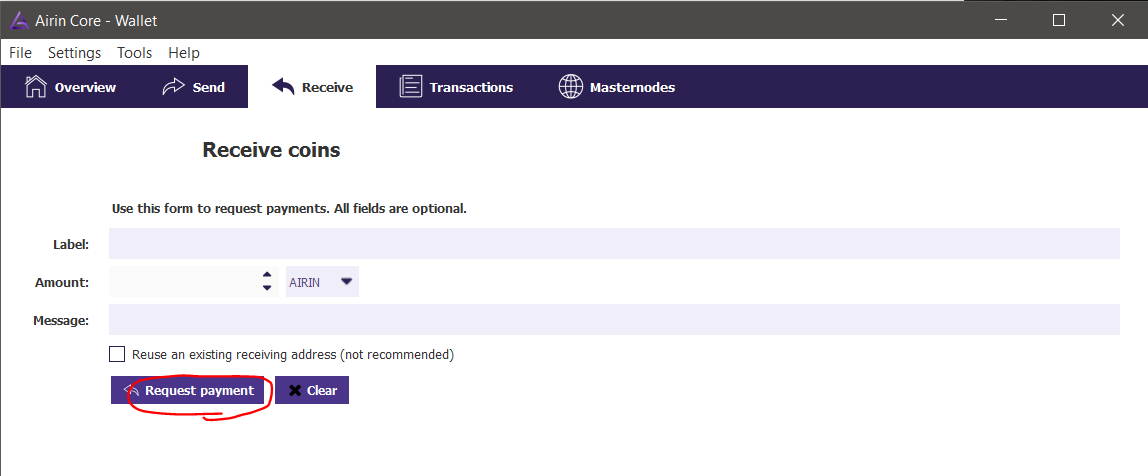

8) FILL THE FORM
https://goo.gl/forms/Xqph7kWiWx53lM0Y2
